
Update 17/04/2024: The Delta Emulator has been released on the App Store for free making it the best emulator around and the easiest to get.
I’ve been searching for all kinds of emulators lately, and while iOS may be lacking compared to Android, there are still a few notable emulators you can use right now
It’s worth noting it might not be worth getting into one of thes right now since Apple recently changed the App Store’s guidelines to allow emulators. That said, it’s still unclear what type of emulators the recent rule change allows for and how long it will take for them to start appearing in the App Store.
Until that’s sorted, I’ve tested two setups: Eclipse (the easy way) and Delta (the hard way).
Eclipse is a web app that you feed files via Google Drive, but it has a rather bare-bones interface, and you can’t re-map controller inputs. Delta, on the other hand, looks much nicer and is fully featured. But nothing good is easy, and you need to set up the AltStore on your phone and computer, which is a lot more work.
Overall, it’s not difficult, and there’s no command line needed; it’s just a bit tedious.
The easy way
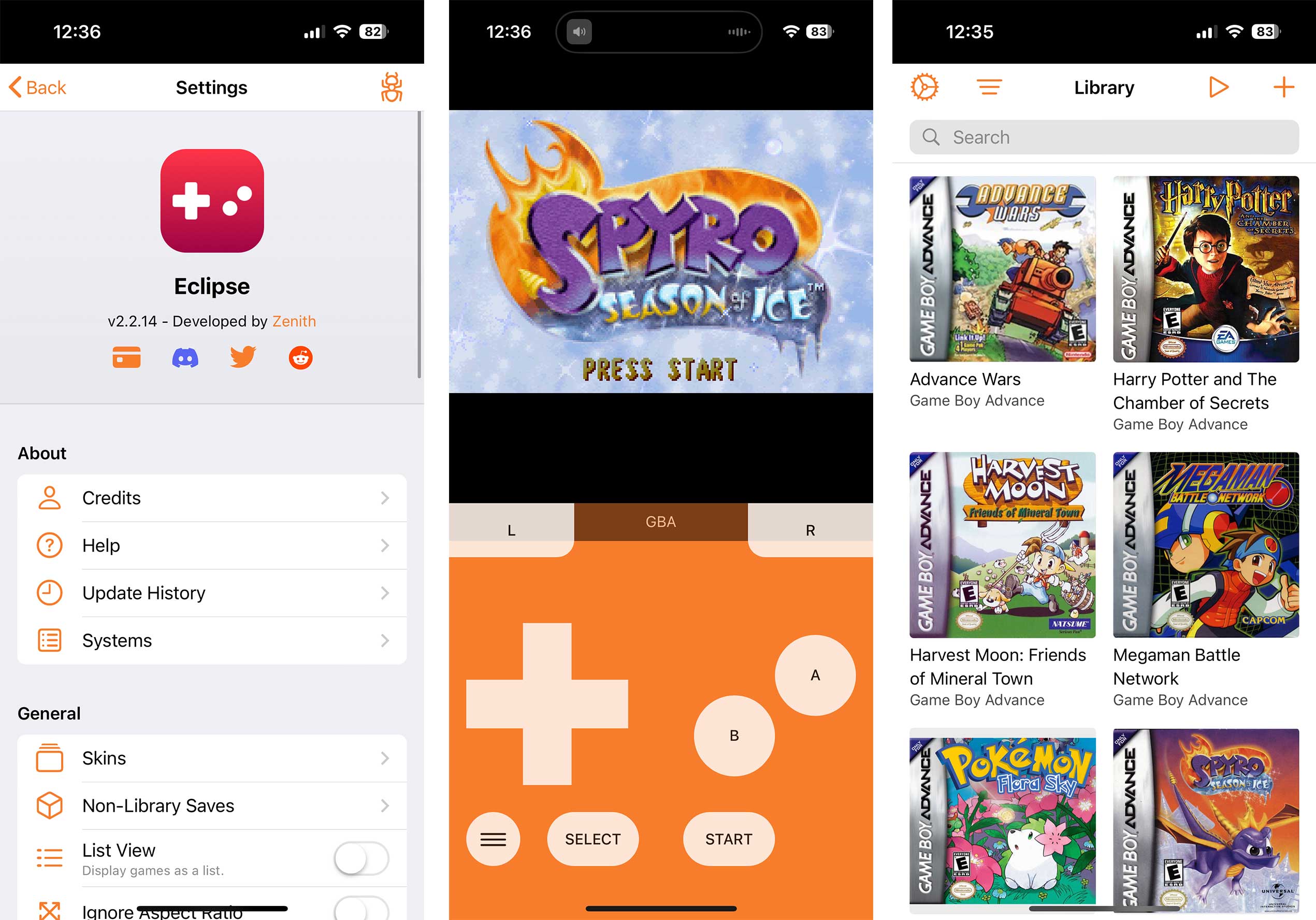 Just head over to Eclipse’s website and click ‘Play Now’ at the top of the screen. You might have to sit through a few ads and allow your browser to hold onto data for over a week, but after that, it should open. If you have any game files, you’ll want to store them in Google Drive or Dropbox to get them to play in this emulator. Tap on the ‘+’ icon in the top corner to add your games.
Just head over to Eclipse’s website and click ‘Play Now’ at the top of the screen. You might have to sit through a few ads and allow your browser to hold onto data for over a week, but after that, it should open. If you have any game files, you’ll want to store them in Google Drive or Dropbox to get them to play in this emulator. Tap on the ‘+’ icon in the top corner to add your games.
Eclipse can play files for the following platforms: Game Boy, Game Boy Color, Game Boy Advance, Nintendo Entertainment System (NES), Super Nintendo (SNES), Sega Master System and Game Gear.
The last thing you’ll want to do is add Eclipse to your home screen. Tap on the share icon at the bottom of the screen and choose ‘Add to home screen.’
I’ve used Eclipse for a few weeks, and it’s worked pretty well, but sometimes I’ve encountered weird audio issues. These don’t stop me from using it, but they’re bad enough to mention here. Eclipse is the way to go if you’re looking for a quick and easy way to play games from the systems listed above.
The hard way
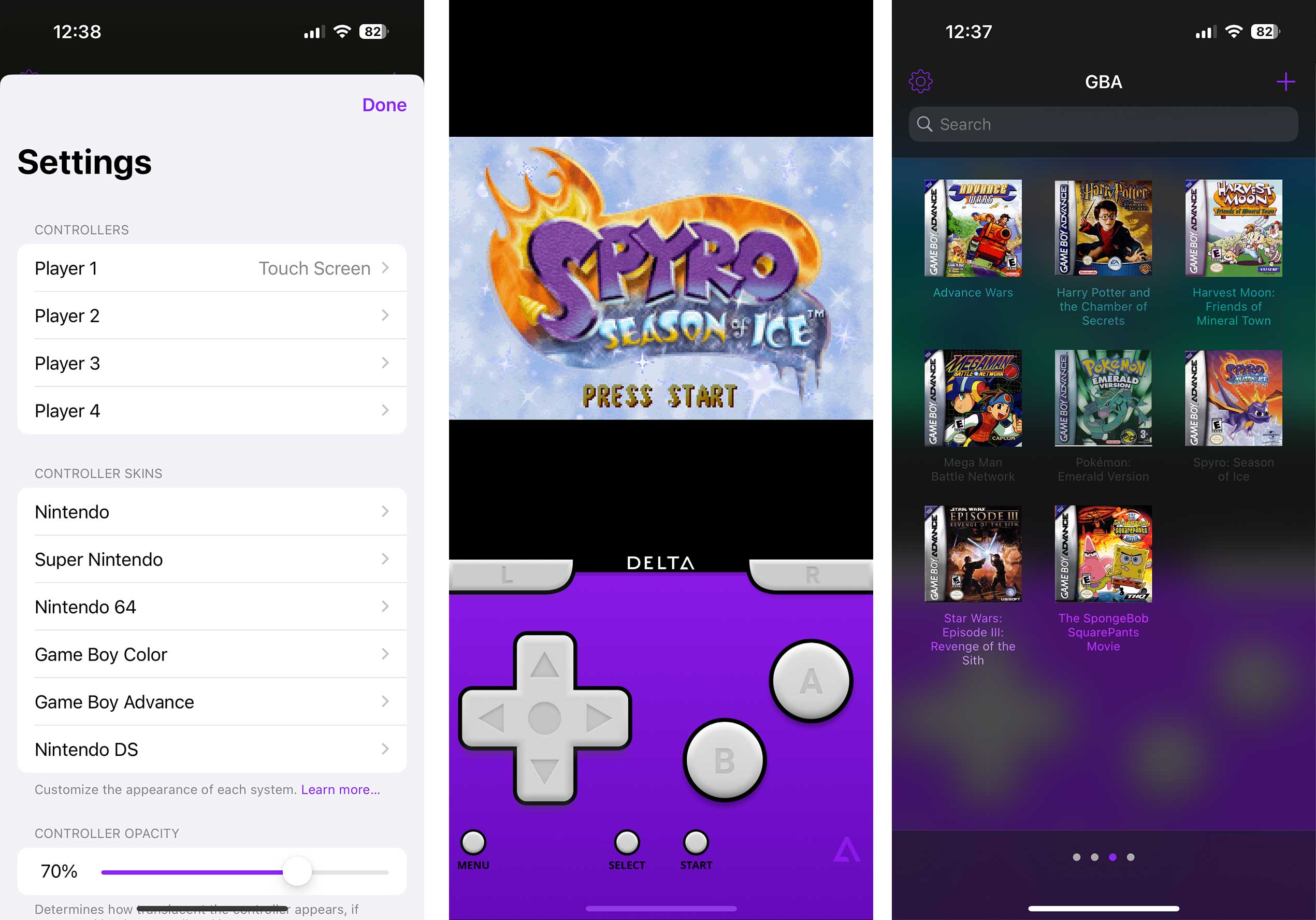 Delta is the successor to the legendary GBA4iOS emulator, but it’s not as easy to download since modern iOS is pretty locked down. However, it’s a fantastic emulator. To get Delta, you need to install the ‘AltStore,’ which is fairly tedious. That said, as long as you have a computer, you can do it without jailbreaking your phone.
Delta is the successor to the legendary GBA4iOS emulator, but it’s not as easy to download since modern iOS is pretty locked down. However, it’s a fantastic emulator. To get Delta, you need to install the ‘AltStore,’ which is fairly tedious. That said, as long as you have a computer, you can do it without jailbreaking your phone.
To get the AltStore on your iPhone, you need to install an ‘AltServer’ on your computer. This allows you to download extra apps on your iPhone by tricking it into thinking you’re a developer installing their own app to test. You can find a guide for installing the AltServer and AltStore here. When I set it up, it took about 30 minutes. I did need to download some Python script on my Mac as part of the installation, but it was all part of a fairly streamlined setup process. You’ll need to have an Apple developer account, which you can get for free here.
 The plus side of getting the AltStore is access to Dolphin, a Wii and GameCube emulator, and a multi-emulator called Provenance EMU that has PS1 support. However, the most straightforward option is Delta, which supports every other Nintendo system, including DS and N64. These emulators can even read game files stored locally on your phone. I’ll mention that Dolphin needs extra setup, which can be annoying if you’re using the most recent version of iOS.
The plus side of getting the AltStore is access to Dolphin, a Wii and GameCube emulator, and a multi-emulator called Provenance EMU that has PS1 support. However, the most straightforward option is Delta, which supports every other Nintendo system, including DS and N64. These emulators can even read game files stored locally on your phone. I’ll mention that Dolphin needs extra setup, which can be annoying if you’re using the most recent version of iOS.
The other caveat of using the AltStore is that you’ll need to refresh the app’s credentials. If you have an Apple developer account, you’ll need to do this every year. If you don’t, a refresh is required every week. You can set this up to happen automatically when you’re on you’re on your home Wi-Fi. You can also plug your phone into your computer to sync as well. This can be a little tedious if you don’t have a dev account, but the Wi-Fi sync feature can make it pretty seamless.
Riley Testut, the developer behind Delta and the AltSore, is responsible for the cool VisionOS emulator we wrote about in February.
Overall, in my experience, Delta is a much better emulator. It has awesome haptic feedback and just a great interface overall. So far, I’ve used Eclipse more since it was easier to set up when I started this project a few weeks ago, but now that I’ve switched over to Delta, I don’t think I’ll ever go back.
MobileSyrup may earn a commission from purchases made via our links, which helps fund the journalism we provide free on our website. These links do not influence our editorial content. Support us here.


