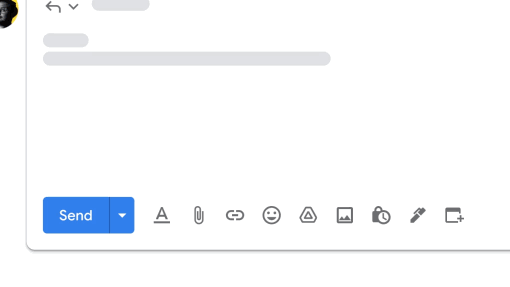Scheduling a meeting can be a bit of a pain, especially if you’re doing it over email. However, Google is hoping to make scheduling a bit easier with some new tools coming to Gmail.
Starting July 11th, Gmail will start showing a calendar icon in the toolbar at the bottom of the email compose box. Clicking this icon will give you two options. The first, ‘Offer times you’re free,’ is entirely new. Clicking it opens your calendar in a sidebar without closing your email draft.
People can use this calendar sidebar to view when they’re free and select possible meeting times. Then when you send the email, the recipient can pick one that works for them, which sends a calendar invite to both the sender and recipient.
The other option is ‘Create an event,’ and while it’s not new, it is now easier to access than before. Previously, this option lived in the three-dot menu. Clicking this option while drafting an email will automatically add the recipient’s information and generate a summary in the body of the email.
Google detailed the updates on the Workspace blog, noting that they would start rolling out July 11th for those on ‘Rapid Release domains.’ People on ‘Scheduled Release domains’ will get it starting July 31st. The feature can take up to 15 days to fully roll out. The features will be available to Workspace customers and personal Gmail accounts.
Learn more here.
MobileSyrup may earn a commission from purchases made via our links, which helps fund the journalism we provide free on our website. These links do not influence our editorial content. Support us here.