
A lot of eyes are on the PlayStation 5 right now.
After all, it’s the next-gen successor to Sony’s incredibly successful PS4, the second best-selling console of all time following the PS2.
What, then, does the PS5 have in store for gamers? While I’ve only been using the console for about a week, my early answer to that question is “quite a lot.”
“While we already knew it was the largest console in modern history, you can’t comprehend just how gargantuan it really is until it’s actually sitting in your entertainment stand”
For full transparency, I’ve only had access to a limited selection of next-gen titles. Further, some features, like the media section of the dashboard, PlayStation Store and PlayStation Plus and PlayStation Now services, were off-limits for this embargo.
Given those restrictions, my full scored review of the console is still to come. Still, I’ve had enough time with a couple of games and the overall hardware to get a good feel for many of the PS5’s next-gen improvements, including its impressively fast SSD and all-new DualSense controller.
With all that said, let’s get into some general first impressions:
The console

Right off the bat, I must confess that I’m not a fan of the design of the PS5. While we already knew it was the largest console in modern history, you can’t comprehend just how gargantuan it really is until it’s actually sitting on your entertainment stand.
For context, the PS5 is approximately 39 cm (15.4-inches) tall, 26 cm (10.2-inches) deep and 10.4 cm (4.1-inches) wide. Further, the plates flanking the console’s top and bottom are strangely curved, making the system even more awkward to place on a shelf. Having just reviewed Microsoft’s lower-cost next-gen console, the comparatively pint-sized Xbox Series S, I decided to place it beside the PS5 (see above), and the size difference is quite staggering:
All told, the PS5’s dimensions make it practically impossible to place vertically depending on your room arrangement. Thankfully, the PS5 comes ready for horizontal use, with the packed-in stand clipping onto the console’s rear with no trouble at all.
If you are able to go for vertical placement, you’ll need to use the stand’s included screw to attach it to the base securely. While some — including Xbox itself — have mocked Sony for the PS5’s horizontal-vertical setup process, they’ve definitely made it out to be far more difficult than it really is. It took less than a minute to re-arrange the stand, tighten the screw (which can easily be done with a coin) and secure the hole with the included cap.
I take greater issue with the console’s aesthetic. The mostly white, bulky model is a strange deviation from the sleek, compact black systems Sony has released since the PlayStation 2 era. In general, it just sticks out like a sore thumb beside the plethora of other black electronics most people typically have in their home, like a TV/monitor, cable box or other video game console. At the very least, it’s disappointing there’s no option for a black PS5 — at least not at launch.
Ultimately, though, the console’s actual look and size aren’t significant issues as long as you can actually fit the box within your home setup.
The controller

While Sony’s physical design choices regarding the console will no doubt be hit-or-miss for some, the company has undeniably made some appealing tweaks to its controller. After four generations of the ‘DualShock’ gamepad, Sony is now shifting over to the new ‘DualSense.’ There are similarities, mind you. The standard DualShock ‘shape’ buttons and four triggers are here, and if you owned a PS4, you’ll recognize several of the DualShock 4’s unique elements, like the touchpad, built-in speaker and light bars.
Right off the bat, though, the DualSense feels more comfortable in your hands than its predecessors thanks to little grooves covering both the gamepad’s rear and analogue sticks. Meanwhile, the triggers are larger and more pronounced, improving ease-of-use and responsiveness.

More importantly, the DualSense has fascinating tech within that sets it apart from other controllers — namely, its support for haptic feedback and adaptive triggers. Impressively, haptic feedback can provide physical responses through vibrations that vary depending on the context, such as a large pulsing feeling to simulate everything from punches to weapon recoil. Adaptive triggers also offer context-specific feedback to capture the feeling of drawing a bow or hitting the brakes on a car, among other sensations. While these features had the potential to be quite gimmicky, I’ve so far been surprised at how neat they are in practice. I’ll have more about how they’re used in specific games later in this story.
Additionally, the DualSense expands on the DualShock 4’s built-in speaker with mic functionality, which you can use in party chat if you so choose. (Of course, you can still connect dedicated headsets wirelessly or via the DualSense’s jack for better sound quality.) What’s most useful about the built-in mic, though, is you can use it for voice dictation to input text and send voice messages — a welcome improvement over having to navigate a digital keyboard.
The PS5 games
As mentioned above, this is the area that I currently don’t have a lot I can speak to — at least with respect to next-gen titles. Of the PS5’s launch titles, I’ve so far only been given access to Marvel’s Spider-Man: Miles Morales (also releasing on PS4) and PS5-only Astro’s Playroom (which comes pre-loaded on every console). Demon’s Souls, Sackboy: A Big Adventure and Godfall are other big day-one exclusives, so hopefully, I can soon go hands-on with those, as well as some third-party titles.
For now, I can definitely say that Miles Morales is a top-notch Spider-Man experience that’s absolutely worth playing on PS5. I get more into that in my full review of the game, but for a brief technical breakdown here, I’ll note that developer Insomniac has done an excellent job optimizing the game for PS5. Most notably, Miles Morales looks stunning in dynamic 4K, with special visual flourishes like raytracing adding remarkably realistic reflections. At the same time, you have the very welcome choice to go with performance mode — which disables some of these graphical enhancements while maintaining 4K resolution — to target 60fps over the standard 30fps setting. Given that this is a fast-paced superhero game, the higher frame rate goes a long way towards making everything feel beautifully fluid.
“Astro’s Playroom is easily the best pack-in game ever made outside of Wii Sports”
That’s to say nothing of the load times that take between three and eight seconds (for fast travel and launching the game, respectively), adaptive trigger support that realistically simulates the feeling of swinging from Spider-Man’s weblines and haptic feedback to give his ‘Venom’ electricity-powered punches that extra ‘oomph.’ I haven’t gotten to try Marvel’s Spider-Man Remastered — which brings the original PS4 Spider-Man game to PS5 with all of these next-gen enhancements — but it sounds equally promising.
Meanwhile, Astro’s Playroom is easily the best pack-in game ever made outside of Wii Sports. The premise is quite intriguing. You play as one of the titular robots from PS4 mini-game collection The Playroom — who later starred in 2018’s well-received 2018 PlayStation VR platformer Astro Bot Rescue Mission — as you work your way through the innards of a PlayStation 5. Yes, you read that right; rather amusingly, the game is actually set within a PlayStation 5 console, with levels themed around its various internal components, such as the SSD and cooling fans.
Overall, the game plays like a simpler — but equally charming — Super Mario Galaxy that takes you through a variety of colourful environments, including diverse levels with beach, snow and outer space themes. Besides being jam-packed with a slew of wonderful PlayStation game easter eggs, these levels serve as a great showcase of the PS5’s hardware, including the SSD and overall higher visual fidelity. But Astro’s Playroom is even more effective at showing just what the DualSense can really do — specifically, its adaptive triggers and haptic feedback. These features go hand-in-hand towards offering phenomenal immersive gameplay elements.
Punching a PS3 disc that’s in my playroom provides a fluttering sensation to mimic the disc flipping over. This feels completely different from hitting the PS3 microphone for the karaoke game Singstar that I collected, which causes the controller to pulse in a way that echoes the sound waves emitted from the music peripheral. You’ll even feel different vibrations depending on the terrain Astro’s crossing, like a ‘plop’ sensation for landing in water compared to a faint ‘pitter-patter’ for running along a solid floor.
The adaptive triggers are also used in other ingenious ways. The most notable of these is through the various suits that Astro can get to traverse the terrain. One of these turns him into a spring, requiring you to press down on the trigger to tighten the coil, and release it to jump forward. While that might sound like a basic control scheme, the adaptive technology causes the trigger to tighten when you’re in spring mode, forcing you press down harder, feel the rumble (as in, winding up the coil) and then let go accordingly.
Another suit gives Astro a jetpack, and you can control each thruster based on how firmly you press the triggers and receive the appropriate level of vibration depending on the power of your boost. In the end, Astro’s Playroom is a deeply clever and delightful way of breaking down the full capabilities of the PS5 hardware through interactivity, rather than overwhelming you with tech jargon-filled videos. For sure, this game was designed specifically to spotlight these DualSense features, so it’s unlikely that other games will integrate them quite so well, but in any case, the potential is quite promising.
Backwards compatibility
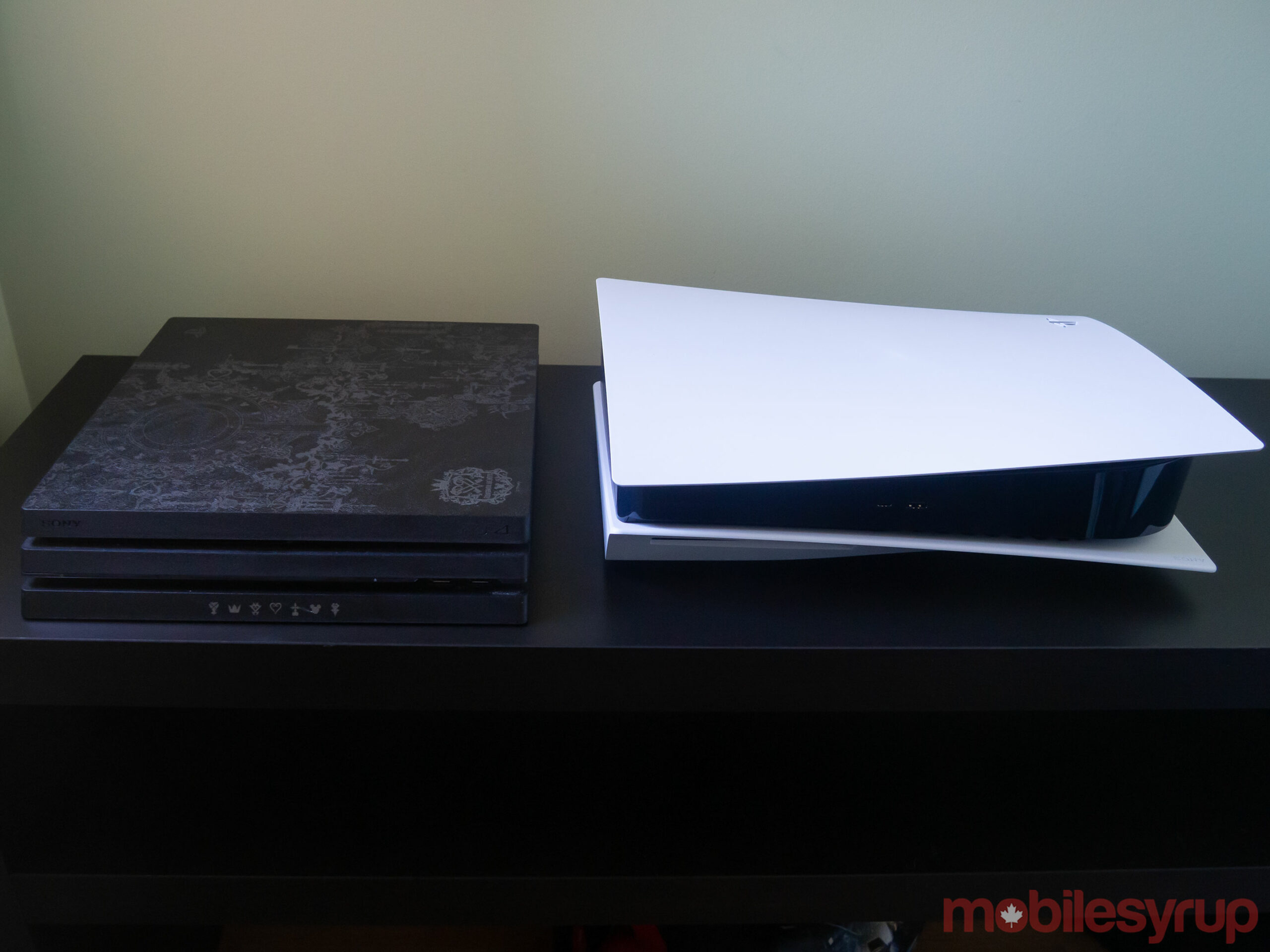
With those being the only two PS5 titles I could actually play, I also spent a fair amount of time testing the PS5’s backwards compatibility — the catalogue for which is quite extensive. Outside of a few obscure titles, every PS4 game will work on PS5 at launch. It’s unfortunate, though, that only a few of these older titles will receive specific PS5 enhancements, such as 60fps support in God of War, Ghost of Tsushima and Days Gone. For PS4 Pro enhanced games, the PS5 will run those versions instead.
Nonetheless, the PS5’s SSD means that these older games still load a fair bit better. Here are the load times I found for various PS4 games:
- Bloodborne — 12 seconds (PS5) vs. 25 seconds (PS4)
- Final Fantasy VII Remake — between 14 and 38 seconds depending on the save file (PS5) vs. 28 to 53 seconds (PS4)
- Hitman 2 — 12 seconds (PS5) vs. 60 seconds (PS4)
- Horizon Zero Dawn — 30 seconds (PS5) vs. 60 seconds (PS4)
- Kingdom Hearts III — 14 seconds (PS5) vs. 32 seconds (PS4)
- The Last of Us Part II — 49 seconds (PS5) vs. 91 seconds (PS4)
- Nier Automata — 19 seconds (PS5) vs. 25 seconds (PS4)
- The Witcher 3: Wild Hunt — 36 seconds total including unskippable story recap video (PS5) vs. 62 seconds with video (PS4)
In all cases, load times went down a noticeable amount, with some games benefiting from more than 50 percent reductions. With Sony’s excellent PlayStation Plus Collection perk, PS Plus subscribers will also get a collection of 20 popular PS5 games — including Bloodborne, God of War, The Last of Us Remastered and Ratchet and Clank — at no additional cost.
The user experience
Despite my relatively brief time with it, I can already say that the PS5 has my favourite user interface (UI) of any console ever. It’s brilliantly streamlined, intuitive and snappy, allowing for easy navigation and content selection. At the heart of the UI is the Control Center, which can be brought up at any time by pressing the PS button to provide quick access to regularly used features like Game Base; (which lists online friends and recent parties you were in); Notifications, Downloads/Uploads (useful for quick management of ongoing update/install progress); Accessories (especially handy for changing controller settings) and Profile (direct access to your profile settings).
This is incredibly convenient, especially since you can do all of this without even leaving the game. There’s also a Home option in the Control Center to let you return to the dashboard for easy access to system settings, game library and more. It’s important to note, however, that the Control Center’s ‘Switcher’ option is not Sony’s answer to Xbox’s ‘Quick Resume’ feature — which lets you pick back up where you left off in multiple games at a time with minimal load times — as some originally speculated. What Switcher actually does is display recently opened titles for easy access. This is still useful, no doubt, but not nearly as neat as Quick Resume.
“…it’s easy to imagine the potential of, say, CD Projekt Red hypothetically adding Activities to Cyberpunk 2077, allowing players to jump into a specific mission or area of Night City in mere seconds”
The other fantastic aspect of the PS5’s UI is how the dashboard has been integrated into the whole experience. Here, every game has its own dedicated hub, which lists official news, trending videos and add-on content for all games, even backwards compatible ones. What PS5 games have, specifically, though, is ‘Activities.’ Ostensibly, these are clever, developer-curated links to specific in-game content that you can select to load at rapid speeds through the PS5’s SSD.
While I’m limited in terms of how many examples I can actually provide, I’m still greatly impressed by what I’ve seen with its implementation in the two PS5 games I currently have access to. With Miles Morales, Activities provides several suggestions on what to start playing, including my current story mission, available sidequests and miscellaneous collectibles. After making my selection, I was brought to that particular section of the game in under eight seconds, with Miles even being loaded right in front of the objective marker for added convenience. Likewise, Activities for Astro’s Playroom queued up many different sections of levels and time attack modes, and each of these loaded within six to eight seconds.
Again, it remains to be seen how developers will support Activities, although I’m looking forward to seeing just what that ends up looking like. It’s easy to imagine the potential of, say, CD Projekt Red hypothetically adding Activities to Cyberpunk 2077 — allowing players to jump into a specific mission or area of Night City in mere seconds — or Ubisoft doing something similar with Assassin’s Creed Valhalla and Watch Dogs: Legion. Likewise, this could be equally useful in multiplayer games like Call of Duty: Black Ops Cold War, letting you jump into matchmaking for a specific mode right away.
Going forward
As mentioned, my main limitation right now is that I still need to try more games. Demon’s Souls, in particular, is a crucial PS5 title, since it’s a remake of a beloved PS3 game that’s built from the ground up exclusively for next-gen hardware. Additionally, Sony’s ever-expanding PlayStation Now streaming platform and PlayStation Plus service are just begging to be explored on next-gen.
I hope to have full insight into all of this and more soon, so stay tuned for a full review of the PlayStation 5 ahead of its November 12th launch in Canada.
MobileSyrup may earn a commission from purchases made via our links, which helps fund the journalism we provide free on our website. These links do not influence our editorial content. Support us here.






