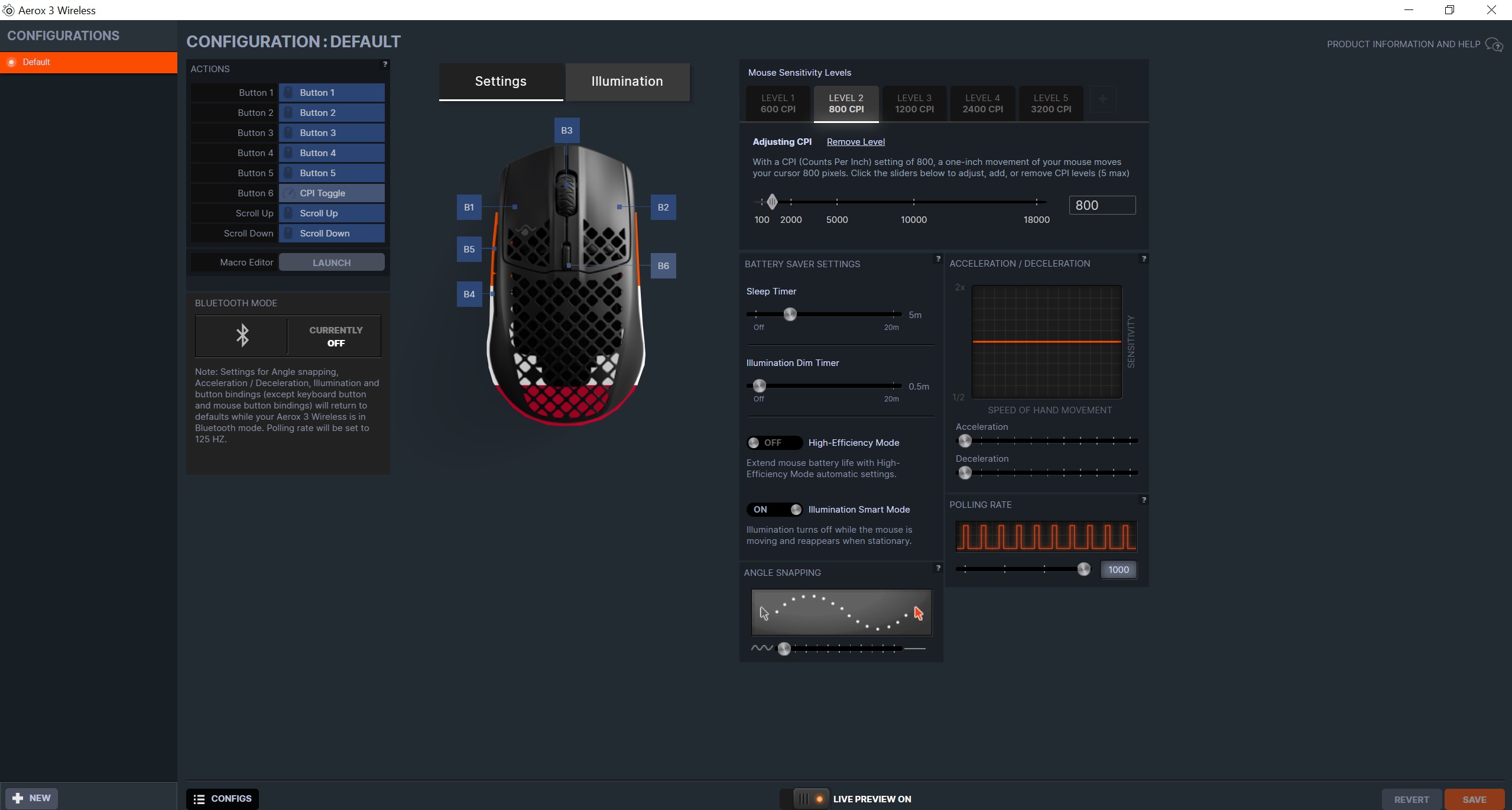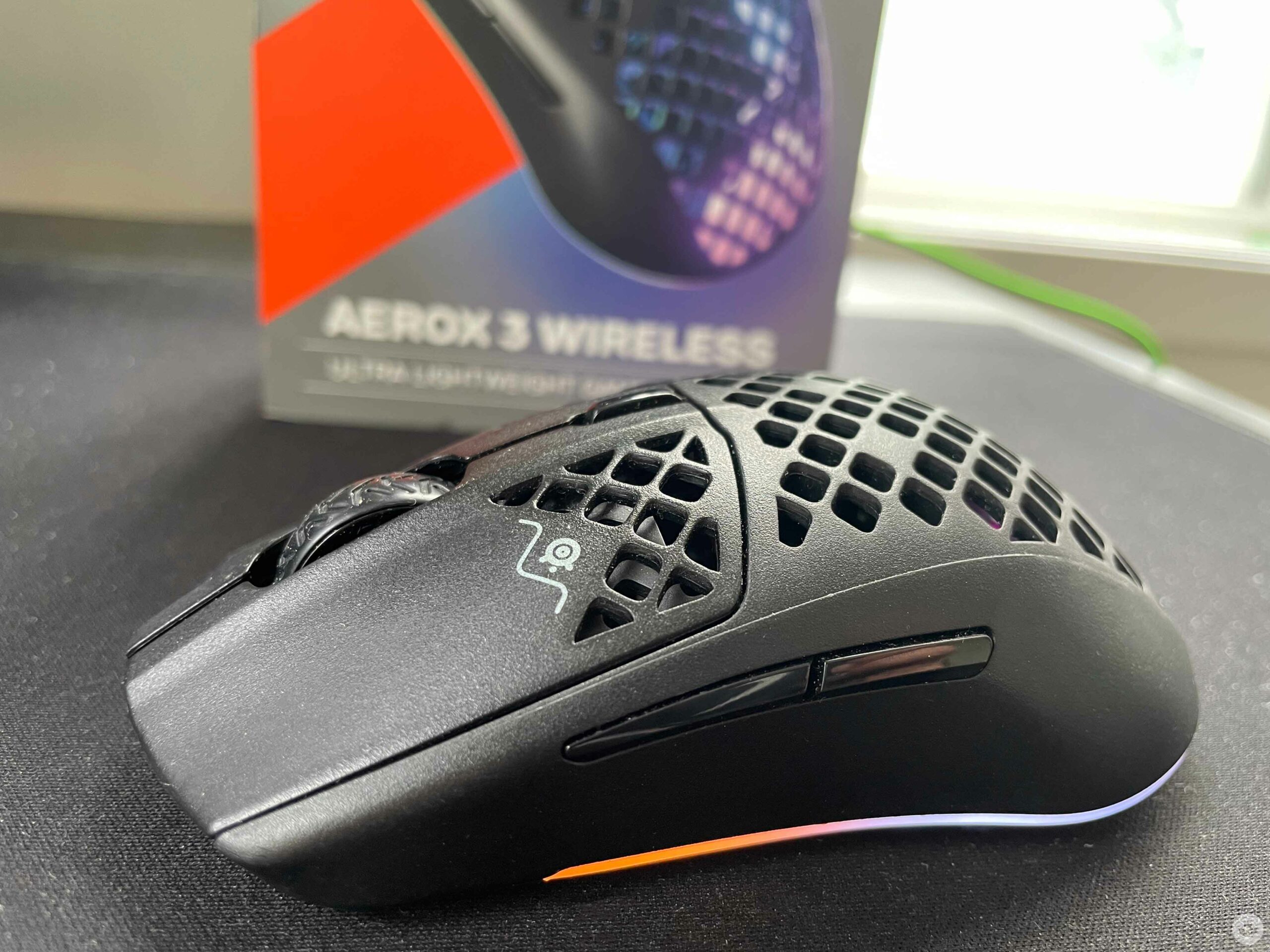I picked up the SteelSeries Aerox 3 wireless about a month ago after debating its pros and cons compared to a wired gaming mouse.
After countless hours of playing Valorant with the Aerox 3 Wireless, I can confidently say that the mouse outperforms many in its price point and is a solid buying option.
Honeycomb design offers a look inside
The SteelSeries Aerox 3 Wireless is an ultra-lightweight mouse weighing in at just 66g without the accompanying charging/connection Super Mesh cable. SteelSeries achieved the low weight by cutting out what doesn’t matter, i.e., the outer shell. The Aerox 3 Wireless features a honeycomb design that stretches to the bottom of the mouse that reveals its internal hardware.
It’s made up of ABS (Acrylonitrile butadiene styrene) plastic, further cutting down weight. However, the plastic body doesn’t necessarily make the mouse feel cheap or flimsy. Rather, its black matte finish gives the mouse a premium look, all while offering ample grip, regardless of claw or fingertip play style. It’s worth noting that you can feel the mouse squeezing and flexing if you use a tight claw grip.
While honeycomb design could be a concern for messy individuals, the ABS plastic body is IP54-rated, so dust and water shouldn’t reach the internal circuits. However, in as little as one month, I can see that tiny specs of dust have already made the inside of the mouse their humble abode, putting a big question mark on the mouse’s longevity.
The Aerox 3 Wireless has six configurable buttons, including two on the left side, the primary left and right-click buttons, a DPI button on the top (hard to click accidentally), and a quiet yet smooth scroll wheel that doubles as a customizable button.
While the symmetrical overall shape of the mouse is fit for left or right-handed users, having the side buttons placed on the left makes it better suited for right-handed gamers.
Connection flexibility
The SteelSeries Aerox 3 Wireless can be connected to your PC/laptop in three different ways. It has toggle buttons on the bottom to switch between Bluetooth, off and 2.4GHz wireless, in that order.
Let’s start with the most basic method: Wired connection.
There’s a SteelSeries Super Mesh connection cable in the box that will also double as a charging cable for the mouse’s built-in battery. It has a USB-A port on one side and a USB-C port on the other, which connects to the front of the mouse.
There’s nothing else to see here — just a lightweight honeycomb gaming mouse connected to my PC with a wire.
Next up is connection via Bluetooth.
“I’ve been able to use the mouse for about five days, with the RGB lights set to full brightness on a single charge, which is more than I can ask for.”
Bluetooth is convenient but limits the Aerox 3 Wireless’ polling rate to 133Hz, which is a significant downgrade, considering the mouse runs at a 1,000Hz polling rate when running via the 2.4GHz dongle connection. Polling rate is the number of times your mouse’s sensor refreshes and sends its positional data to your computer. Hence, a 1,000Hz polling rate will allow the mouse to report its position to the computer 1,000 times per second.
I recommend using the mouse via Bluetooth when doing regular work on your PC or laptop and switching over to 2.4GHz wireless when gaming.
However, the plus side is that the Bluetooth connection lets the mouse achieve about 200 hours of battery life, which is impressive.
Lastly, we have SteelSeries’ Quantum 2.0 wireless tech.
Firstly, you need to connect the in-box USB-C dongle to your PC or laptop. If you don’t have a USB-C port, use the provided extension adapter and connect the dongle with the accompanied USB-C-to-USB-A cable, and you’re good to go.
As mentioned, Aerox 3 wireless’ dongle connection allows it to reach a 1,000Hz polling rate, eliminating any lag or delay. This is best suited for gaming given this form of connection can severely reduce the battery life down to 80 hours per charge. However, 80 hours on a single charge is still pretty good, and if you run out of juice, you just need to attach the Super Mesh cable to continue gaming. This also allows the mouse to continue charging in the background.
I’ve been able to use the mouse for about five days on a single charge, even with the RGB lights set to full brightness, which is more than I can ask for.
SteelSeries’ software makes customization a breeze
The company’s SteelSeries GG software is the hub for all your mouse controls and customizations. The hub allows you to customize all your mouse buttons, set your mouse’s RGB illumination, including effects like Steady, ColourShift and Multi Colour Breathe.
Further, it allows you to adjust the mouse sensitivity (CPI) in the 100 — 18,000 range. However, it only moves in increments of 100s, which might be a bummer for people who want maximum control over their mouse, down to a single CPI.
The hub is also where you can set your polling rate (125 – 1000). I recommend leaving it at 1,000 to get the smoothest experience, especially while gaming.
The software includes several power-saving features, such as a sleep timer, RGB Illumination Dim Timer, High-Efficiency Mode and an Illumination Smart Mode.
And if you intend to share the mouse with someone in your household, this is where you can set up profiles with your desired settings, so you can always return to the same configurations that you set on day one.
Overall performance
Gaming with the Aerox 3 Wireless has been a great experience.
It can do it all, from small and precise micro-adjustments to scenarios where I’ve had to fling the mouse halfway across the mouse pad. I had no latency, ghosting or tracking issues, and always felt like I had complete control over the mouse.
Further, the click latency feels negligible, and all buttons, including the side ones, are placed in highly accessible locations. The added audible, tactile click cue makes the experience all the better. SteelSeries says the buttons are good for 80 million clicks, and I’ll report back on this claim maybe 40 years down the line.
Lastly, the mouse features four PTFE (Teflon) feet at the bottom that glide effortlessly, be it on a mousepad or the desk, though for longevity purposes, I recommend you only use it on a mousepad.
Should you buy it?
The SteelSeries Aerox 3 Wireless Gaming Mouse is an ultra-lightweight mouse that isn’t too hard on the pocket, delivers all the necessary features, has a compact form that is easy to grip with tons of customization options.
It supports multiple connection types and has an impressive battery life when connected via Bluetooth. 2.4GHz wireless connection allows the mouse to operate at a high polling rate, making it highly responsive and precise.
Multiple DPI options allow you to run the mouse on your preferred sensitivity, and the overall matte finish gives the mouse a premium look at a decent price tag of $129.99
While the mouse isn’t ideal for left-handed gamers, and the average battery life when wirelessly connected can be a deterrent, in my opinion, it doesn’t make or break the mouse.
The SteelSeries Aerox 3 Wireless is compatible with Windows, macOS, Linux, PS4 and PS5.
You can pick it up from BestBuy, Amazon or directly from SteelSeries for $129.99
MobileSyrup may earn a commission from purchases made via our links, which helps fund the journalism we provide free on our website. These links do not influence our editorial content. Support us here.