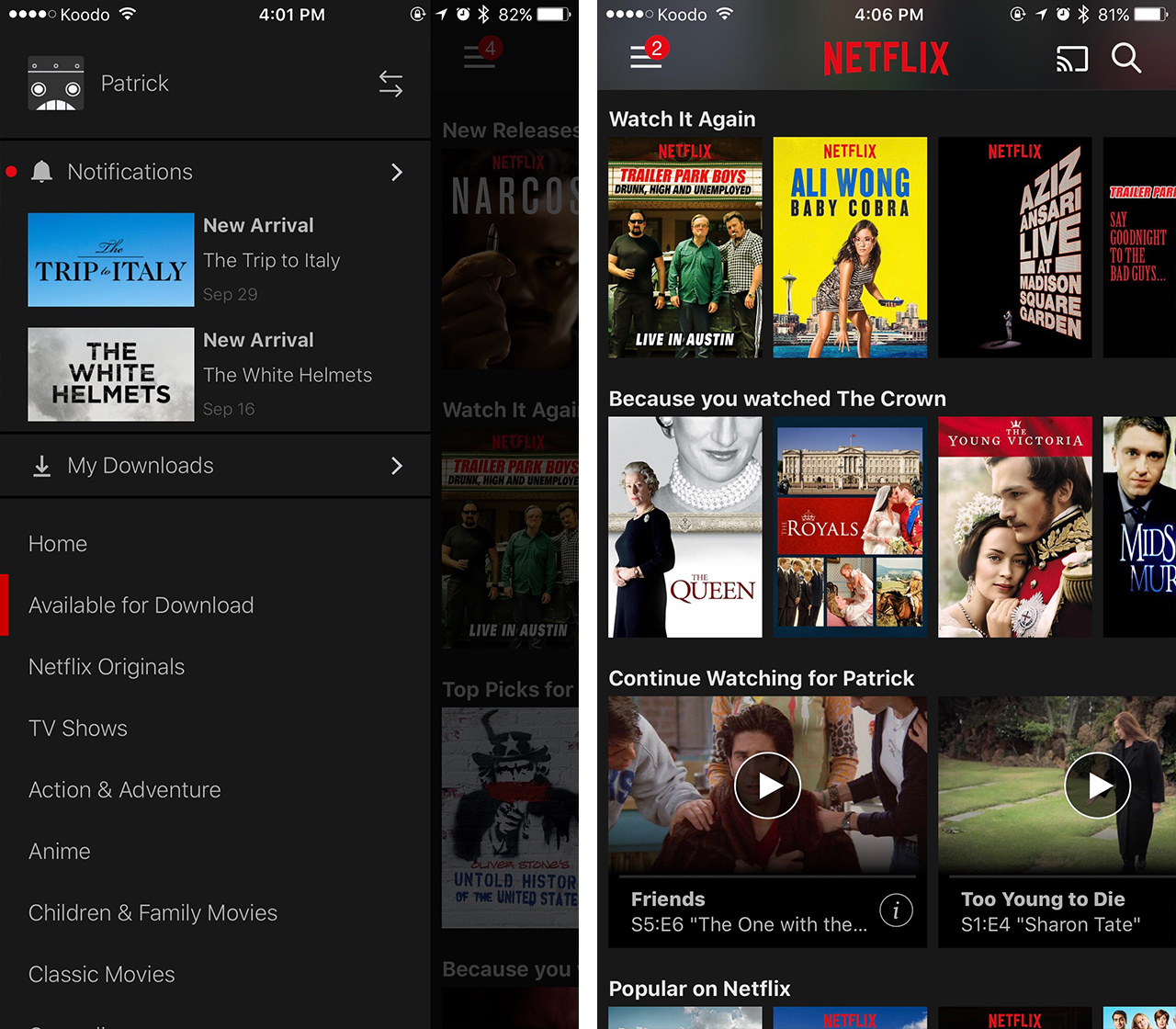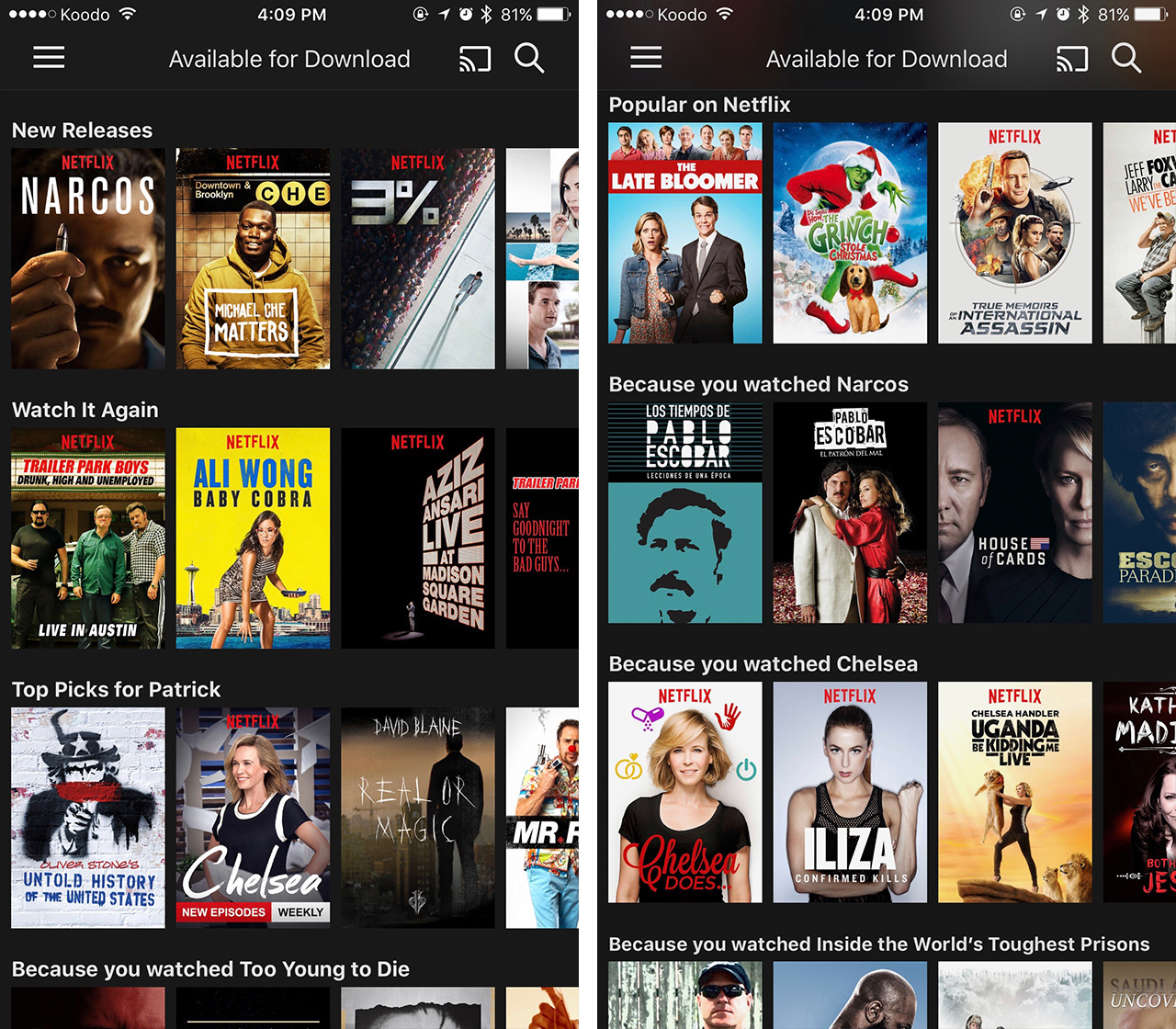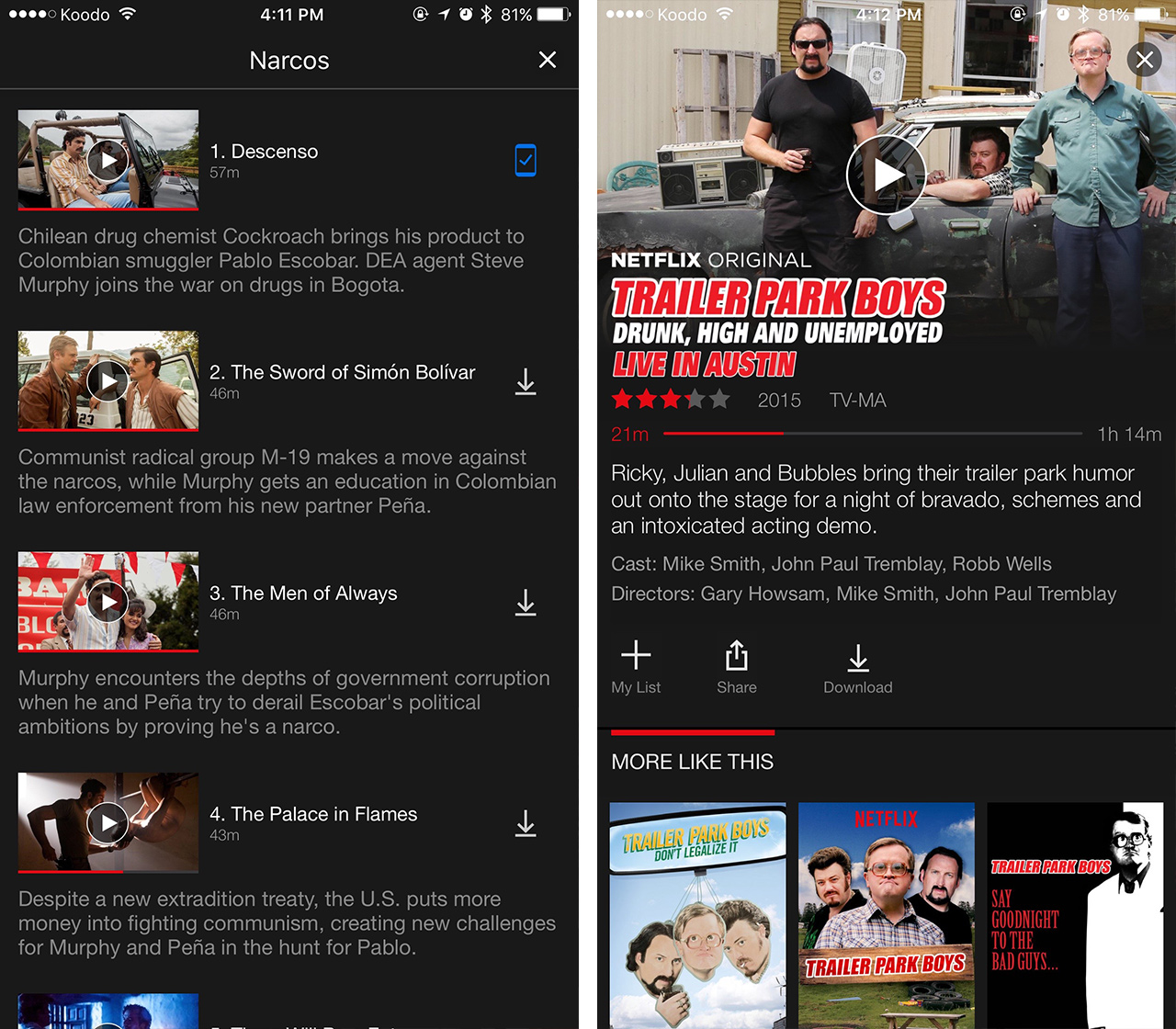To the surprise of many, Netflix launched a new offline viewing mode in its Android and iOS app.
The new feature allows Netflix’s subscribers to download a select portion of the streaming platform’s library in order to view it offline at a later date. Unfortunately, offline viewing is only available on iOS and Android and not desktop and the variety of other platforms Netflix is available on.
While using Netflix’s new offline viewing mode on a plane, streetcar or generally anywhere you don’t have a solid internet connection, is relatively easy, some readers have reached out asking MobileSyrup exactly how to use and access the new feature.
Below are steps explaining how to use Netflix’s offline viewing mode:
1. Navigate to Netflix on your Android or iOS device and launch the app.
2. From Netflix’s main login screen, click the three bars in the top right corner to access the platforms main menu.
3. Once in this menu, navigate to ‘Available for Download’ to see the range of content currently available to download on Netflix.
4. Click on a show, like Narcos for example, and press the small arrow with a line under it beside the specific episode.
5. Once downloaded, head back to the main menu and you’ll find all of your preloaded content in the ‘My Downloads’ section.
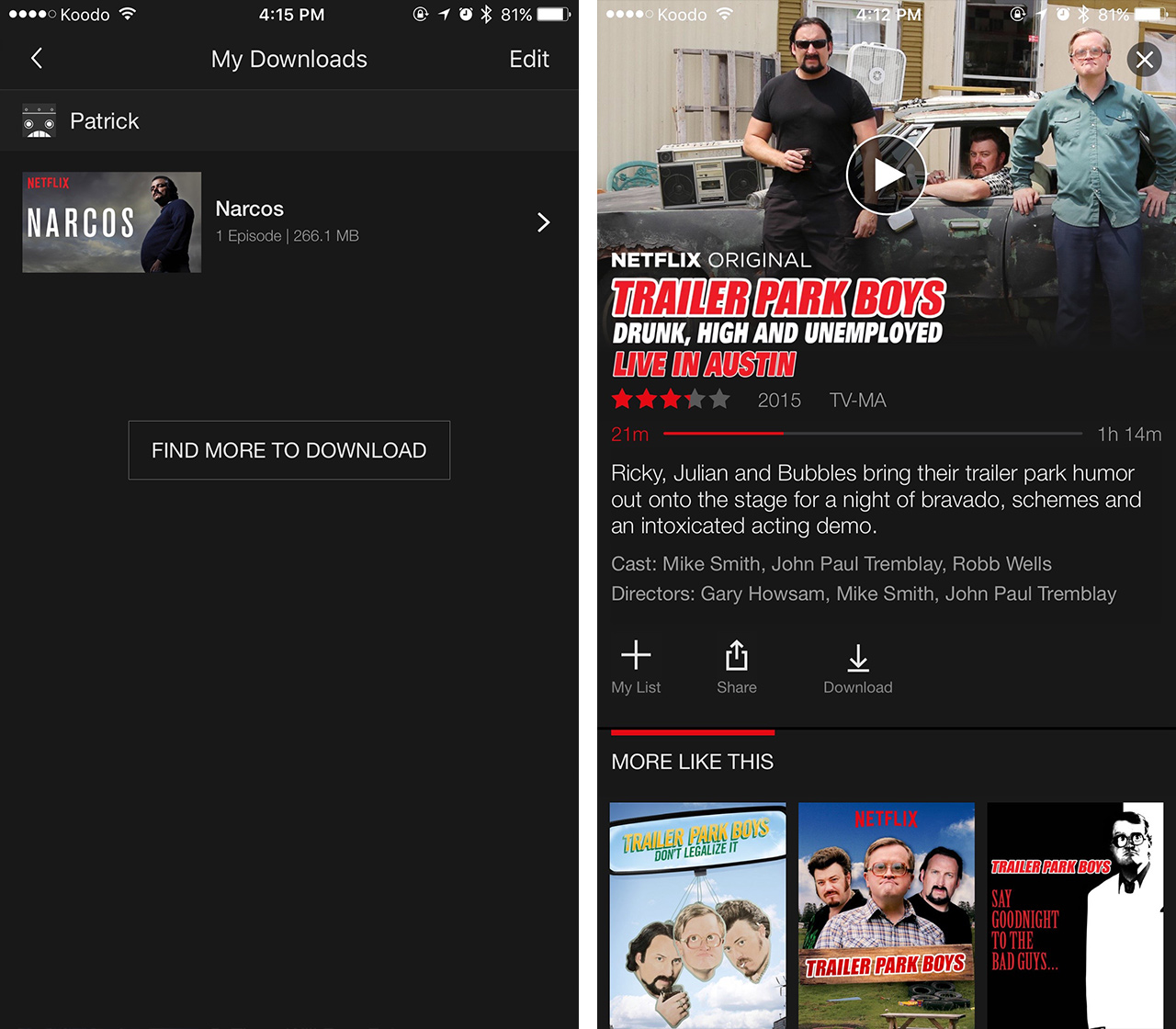 Related: Netflix claims it already makes ‘substantial’ investments in Canada
Related: Netflix claims it already makes ‘substantial’ investments in Canada
MobileSyrup may earn a commission from purchases made via our links, which helps fund the journalism we provide free on our website. These links do not influence our editorial content. Support us here.