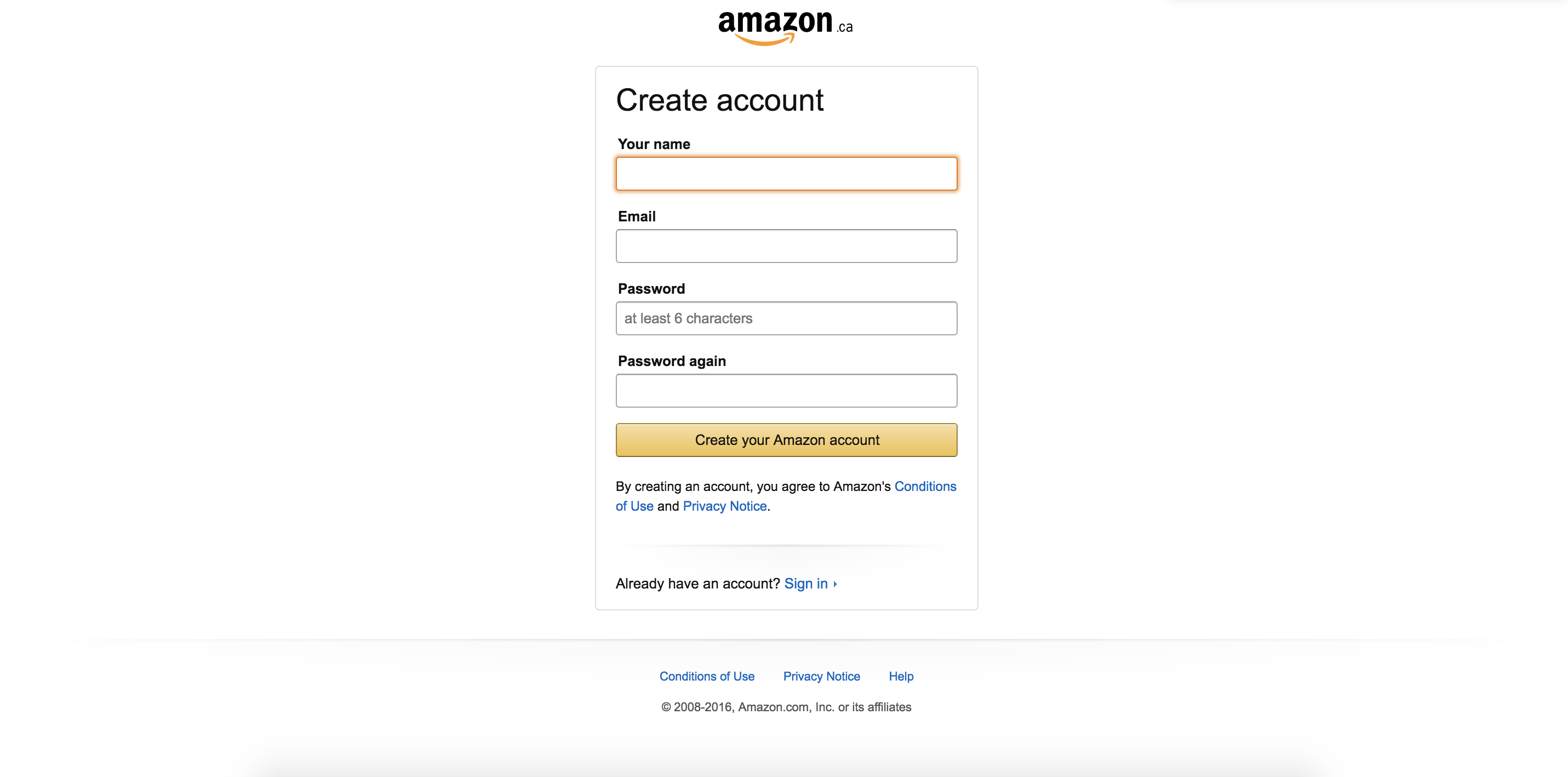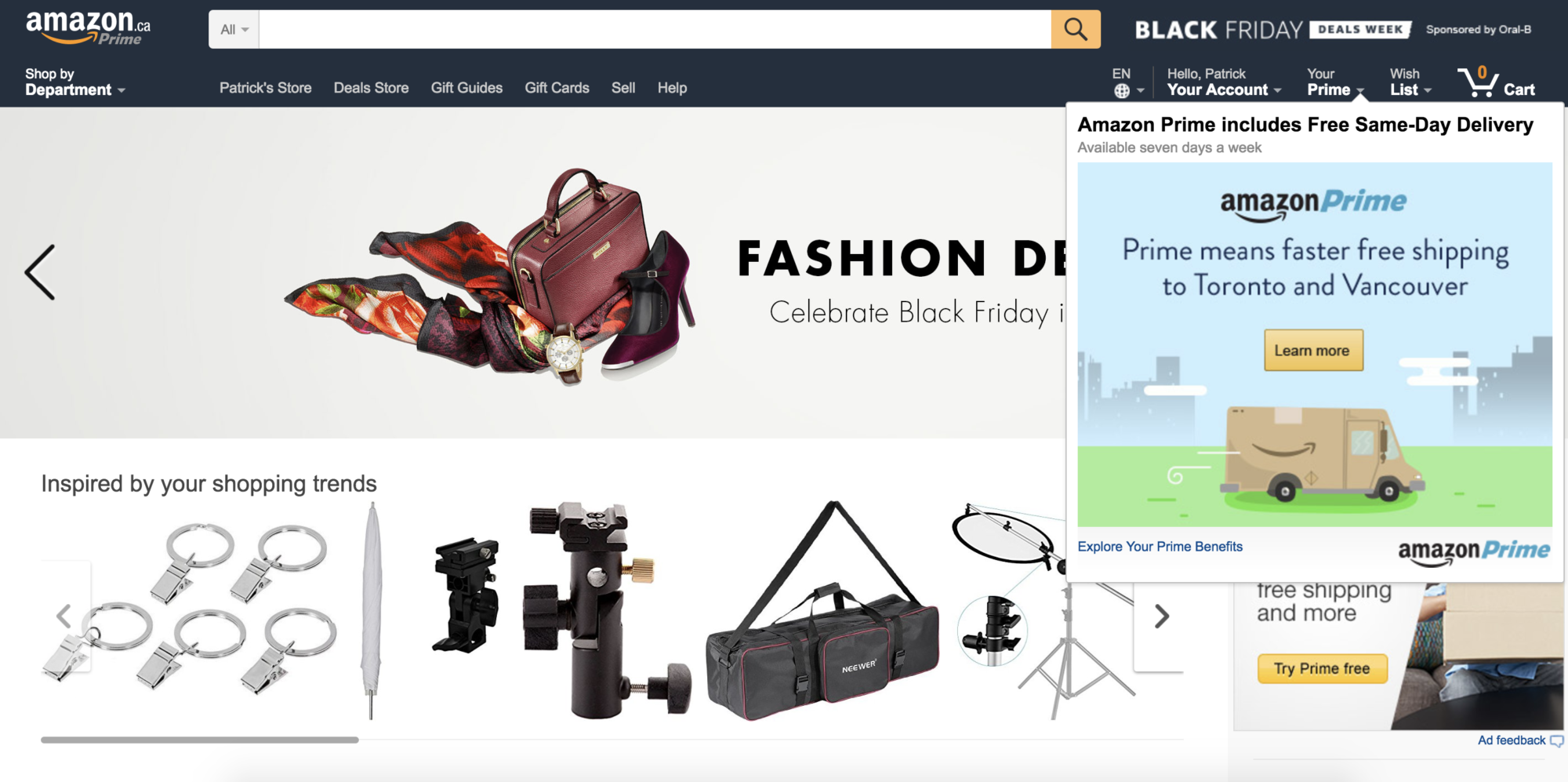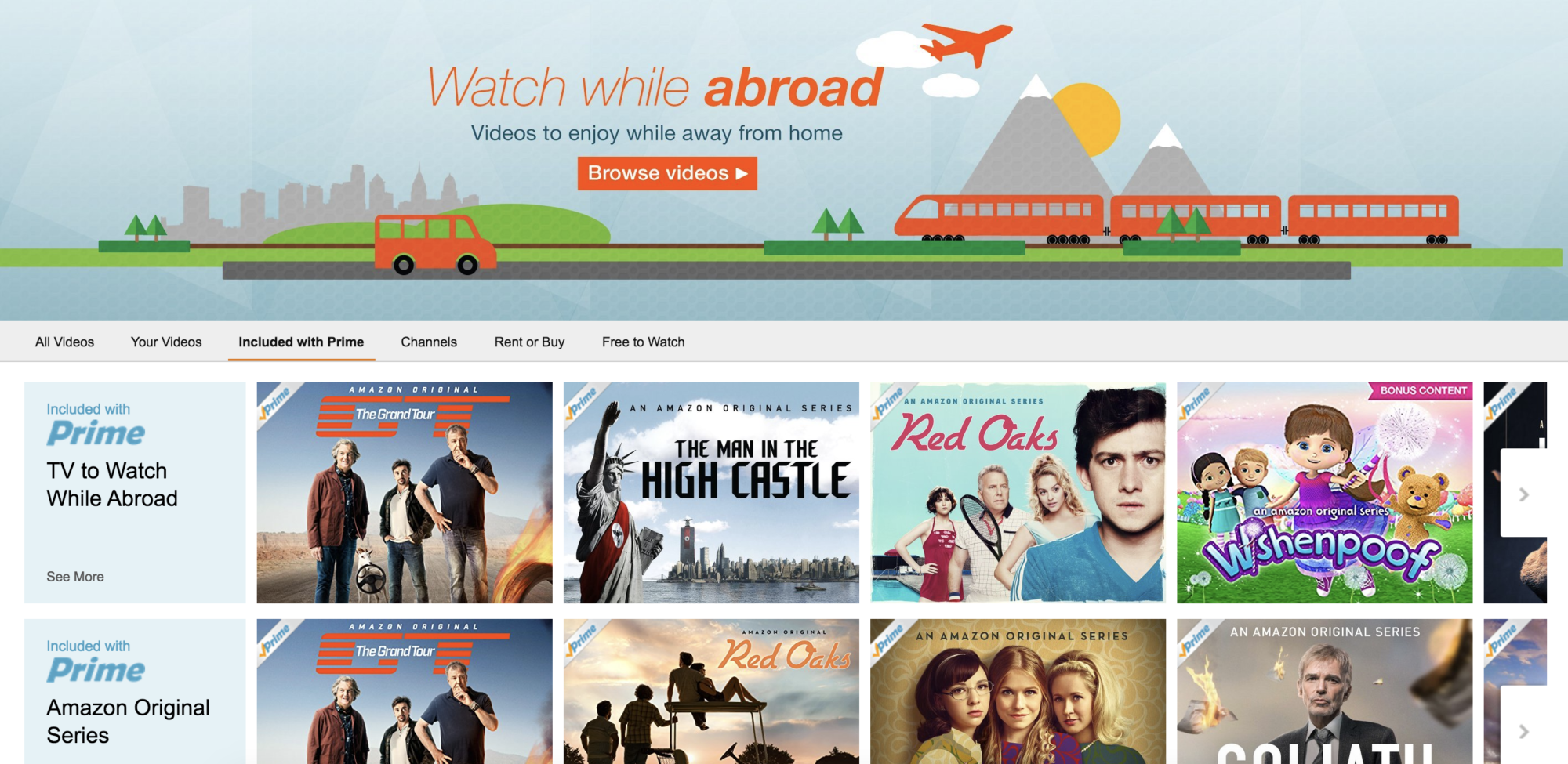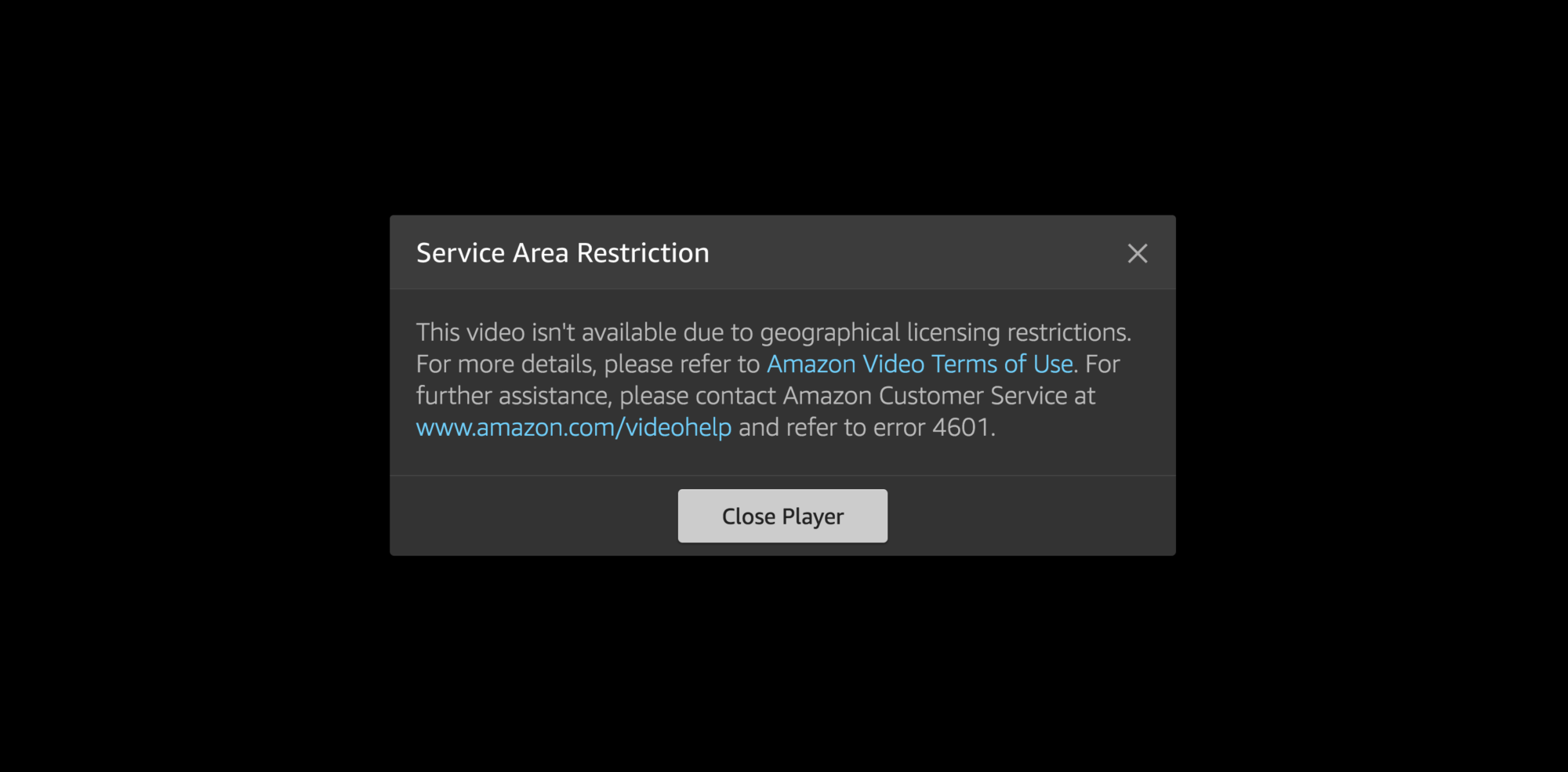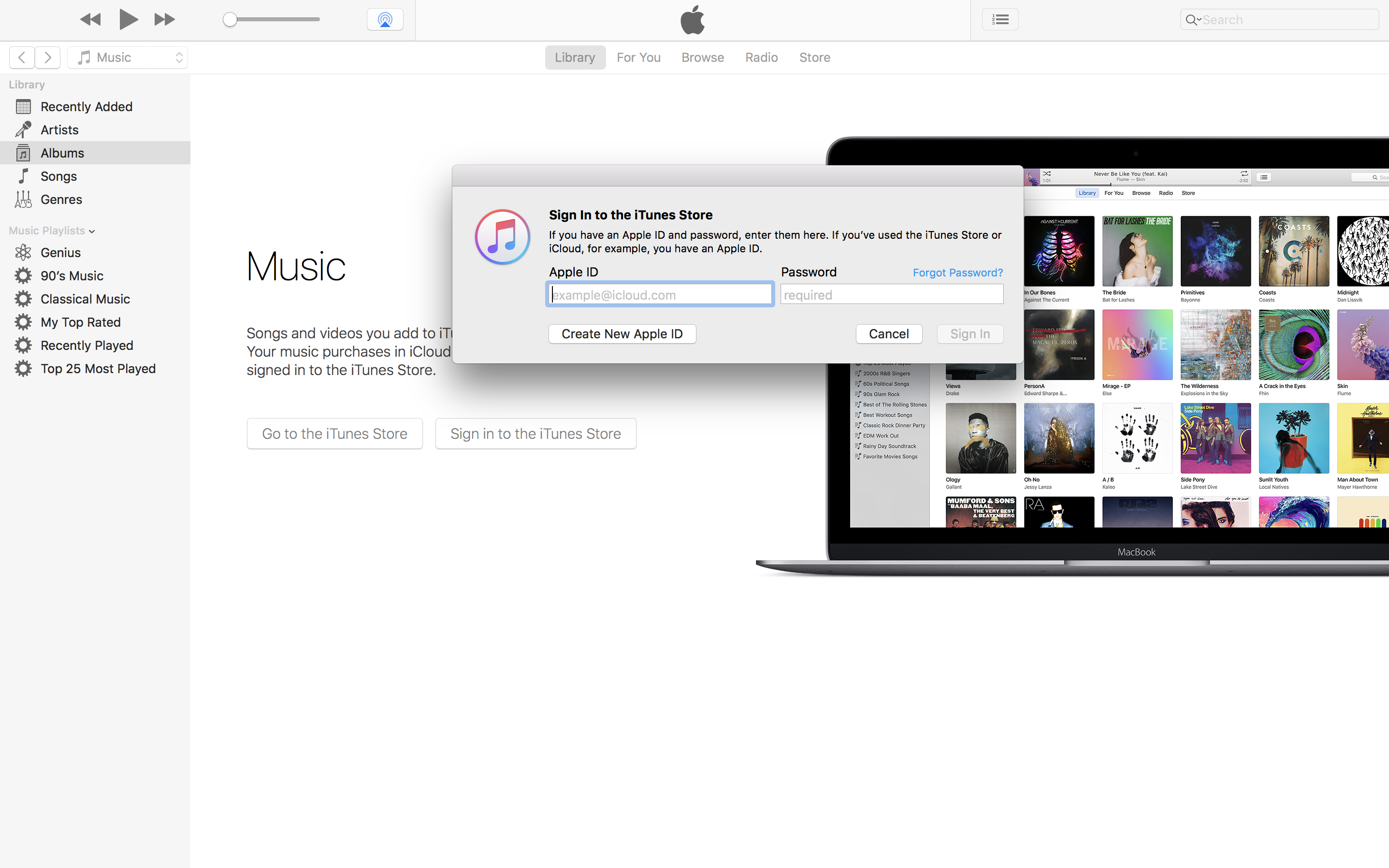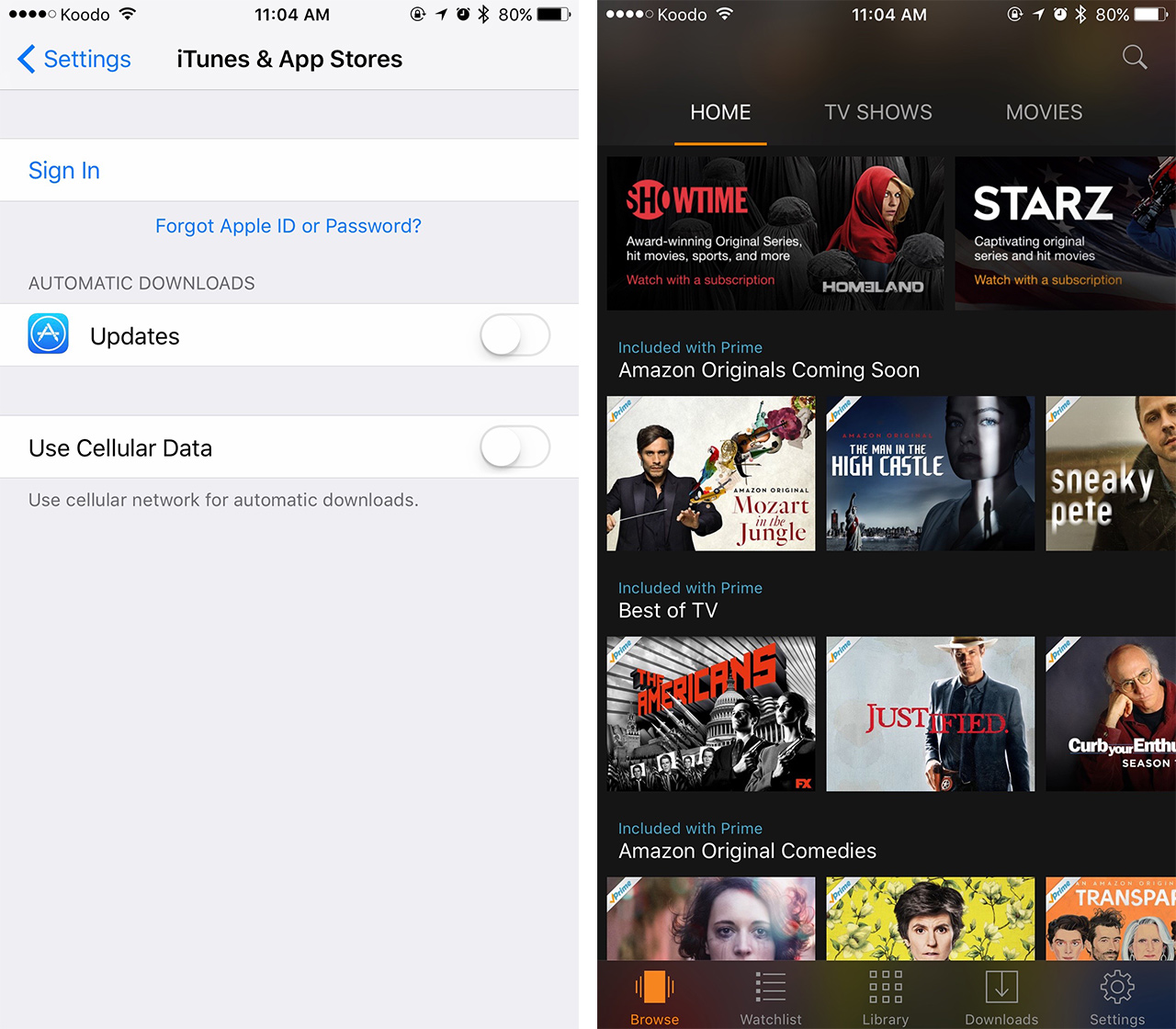There are an abundant number of rumours indicating Amazon is preparing to roll out Prime Video globally, with Canada being included as one of the platform’s initial global rollout regions.
While the service hasn’t officially launched in Canada — Amazon hasn’t even responded to our request for comment yet — it’s possible to watch a wide selection of Amazon’s content right now, as long as you have a Canadian Prime subscription.
Keep in mind, however, that only shows in the ‘Watch While Abroad’ section are currently available to stream, which includes The Grand Tour, Man in the High Castle, Red Oaks and a few other original series. Using a VPN or DNS proxy service does not allow access to additional shows because you’re still logged into your Canadian Prime account.
Here’s how to watch Amazon Prime Video in Canada right now:
Navigate to Amazon.ca and create an account on the online retailer’s website. If you already have a Prime account, just head over to this link and you’ll be able to watch Amazon’s original content immediately.
Next, select ‘Your Prime’ and sign up for Amazon Prime. Along with access to most of Amazon’s originals, a Prime subscription also gives you discounts on specific products, unlimited photo storage on web/mobile, and free two-day shipping on some orders, with free one-day shipping in Toronto and Vancouver. Amazon offers a free month of Prime to new users.
Next, navigate to the U.S-based Amazon Prime Video platform at this link. All of the content present in Amazon Prime’s ‘watch while abroad section,’ which mostly consists of the platform’s original content, is available to watch right now.
If you try to watch content that Amazon doesn’t have the international rights to, in particular, originals that Rogers and Shaw’s now defunct Shomi still hold Canadian rights to — Mozart in the Jungle and Transparent are examples of this type of content — You’ll be greeted with the geographical licensing restriction error seen below.
If you want to watch Amazon Prime Video on your phone, rather than on desktop, things get a little more difficult. First, you need a U.S. Apple App Store account, which can easily be created by navigating to ‘Account,’ ‘Sign In,’ and ‘Create New Account,’ within iTunes.
Next, Switch to the U.S. App Store in your iPhone by going to ‘Settings,’ ‘iTunes & App Store,’ and then selecting ‘Apple ID.’ Sign into your U.S. account and then navigate to the App Store and download ‘Amazon Video.’ Sign into your Amazon account and you’ll have access the same Amazon Original content you would on desktop.
Once you’ve done this, you can switch back to your usual Canadian App Store account and still be able to access Amazon Prime Video content.
If you’re an Android user, unfortunately, there doesn’t seem to be a clear way to view Amazon’s Abroad section right now (unless you use a region-switching proxy service).
Let us know in the comments section if you’re been able to get Prime Video up and running on Android.
Related: You can now stream Amazon Prime Video original content in Canada
MobileSyrup may earn a commission from purchases made via our links, which helps fund the journalism we provide free on our website. These links do not influence our editorial content. Support us here.