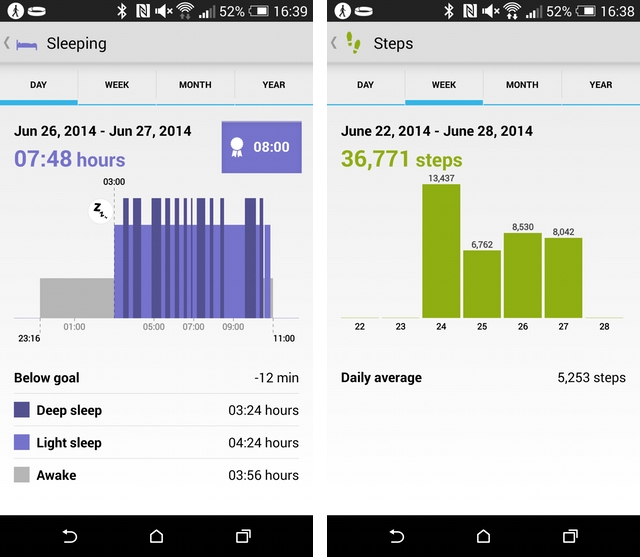As evidenced by the early arrival of the SmartWatch, Sony is unafraid to dip its toes into new territory.
Announced at CES this year, the SmartBand is the company’s first foray into fitness and health tracking, employing its Core sensor in one of what will eventually be many variations.
But as smart watch platforms from Google, Samsung and Pebble usurp some of the functionality of a dedicated health tracker, is there room for a product like the $99 SmartBand? Let’s find out.

What is it?
The SmartBand consists of three components, the first of which is the Core sensor, a small white plastic enclosure with a small side button, three LED lights and a microUSB port. The “brain” of the SmartBand, the Core sensor consists of a small battery, multi-axis accelerometer and gyroscope, a vibration motor and small Bluetooth transceiver for communicating with a smartphone.
While the Core can be kept in a pocket or bag with no lost functionality, it is designed, in this case, to be used with a compact black strap, not dissimilar to that of a Fitbit Flex or Nike FuelBand. The strap wraps tightly around the wrist, holding the Core in place on the wrist. Unfortunately, the strap ended up being too loose, even at the tightest setting, on my wrist – thin, but certainly not waif-like – which could pose a problem for some with slimmer frames.
The third aspect of the SmartBand is the companion Android app. While Sony claims the product is optimized for Xperia devices, it is compatible with all Androids running Jelly Bean 4.3 and above, which comprises a fairly large proportion of the population these days.

Setup
Pairing the SmartBand with a device is fairly easy, especially for NFC-capable devices; just tap the area of the smartphone with the NFC antenna to the Core sensor to initiate the Bluetooth coupling.
Users will need three apps to get things moving: Smart Connect, SmartBand SWR10 and Lifelog. The former is the company’s hub for all of its connected devices, a place to administrate and troubleshoot all paired accessories, from wireless headphones to Sony’s SmartWatch to the SmartBand itself. Smart Connect also doubles as a hub for on-device actions, too: automatically opening a music app when plugging in headphones, or turning the phone to silent at 11pm, for example.
Smart Connect functions as the place to tune the SmartBand for specific purposes, such as enabling notifications on the wearable, or engaging an out-of-range alert when a user strays too far.
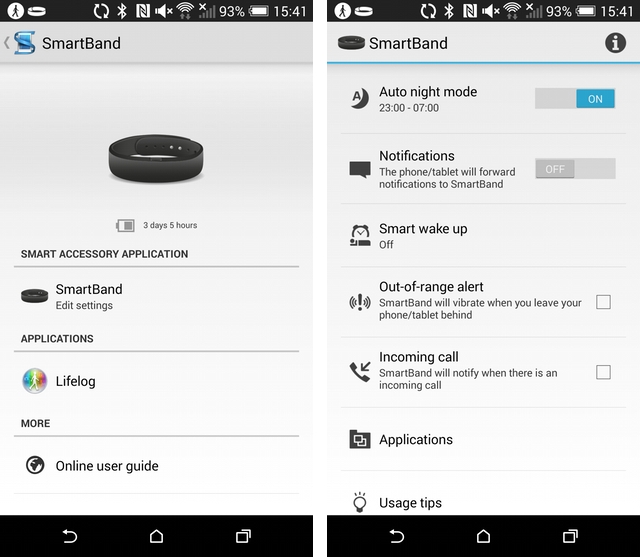
The only issue with the app is, once connected, it establishes a permanent notification, one of two the SmartBand generates (the other being the Lifelog app).
The Lifelog app is where users will see all the data generated from the SmartBand, which includes not only fitness information but details about one’s day. It also generates a permanent notification when connected to the SmartBand, but this one is slightly more forgivable since without it the app would be considered a “low priority” process by the Android OS and may not work as intended.
Finally, the SmartBand SWR10 app integrates the SmartBand into the Smart Connect app itself. Confused? So were we, and I think Sony needs to do a better job of conveying this to users upon initial setup.

Usage
Once paired, the Lifelog app does two things: it tracks the steps taken, calories burned, sleep obtained and goals achieved from the Core sensor, and it functions as a de facto life journal of all the interesting things one does throughout the day. Instead of limiting itself to movement-based achievements, Lifelog allows users to bookmark notable memories in a digital journal format. The app tracks into Android’s open nature to track the services one uses on a regular basis: music heard through Rdio, photos taken, or movies watched on Play Movies, for example.
With all these data points, the SmartBand ostensibly becomes a passive journal, a way to recall the frenetic minutiae of one’s daily existence. Charted on an attractive and responsive linear chart, users can scroll through said events, making notes for posterity if desired.
Is it any good?
For $99, the SmartBand is certainly more useful than a fitness tracker alone, though the lack of an actual screen makes it somewhat frustrating for notification triage.
Like the Fitbit Flex, Sony uses the three LED lights on the Core sensor’s side for a number of functions: they denote battery level, convey when in day or night mode, and light up when a notification comes through. Similarly, the single button performs a variety of functions: pressing it once checks whether the device is in day or night mode; holding it down cycles between day and night modes; and double-pressing it adds a Life Bookmark, the aforementioned digital journal function. The button can also be used, when combined with a series of taps, to control various media players.
The SmartBand is best when it is used with a busy handset: the information gleaned throughout the day and night paints a broad snapshot of one’s life. Being able to track one’s steps and record a restful (or restless) night of sleep is inherently rewarding, but being able to see when a picture was taken and whether it was done while listening to a favourite tune paints context on an otherwise two-dimensional canvas.
It should be noted, though, that Sony’s health measuring lacks many of the social elements of competitors like Fitbit or Jawbone. It’s not possible to track friends’ activity, nor receive motivating messages from family members, and the service lacks integration with popular platforms like RunKeeper to capture denser fitness data.
When it comes to displaying that data, Sony does a consummate, if rather uninspired job at it. Each category, such as steps taken or calories burned, is divided into Day, Week, Month and Year views, showing how close the user was to hitting the goal, which for steps defaults to 7,500 per day.
I found the SmartBand to be considerable less sensitive than Fitbit when it comes to counting steps; for the three days I wore both the Sony and a Fitbit Flex, the latter ended up with 20% more steps. Though I was unable to obtain a pedometer for the purposes of testing the SmartBand’s accuracy, I did have one when initially testing the Fitbit Flex, and found the results to be within 5% of the dedicated step counter. One can therefore conclude that the Sony Core sensor is missing a considerable number of actual steps, so hopefully a software-issued calibration can fix the issue down the road.

Added Functionality
Being a Sony product optimized for Android, the SmartBand also performs some of the same functions as a smart watch. When enabled, the device can vibrate upon receiving app notifications, and a blacklist ensures that only the right ones get through.
The Core’s vibration motor also facilitates alarm clock usage, allowing users to set multiple wake-ups for various days of the week. Similarly, the SmartBand’s Application feature can connect with Sony’s various Small Apps, allowing the button to double as a remote camera shutter or a proximity alarm for a lost phone. We’re not quite in smart watch territory, but there’s a lot more useful functionality here outside the realm of fitness than one would find in a Fitbit or Jawbone.
The band is also rated at IP58, which makes it completely waterproof and dust resistant.* This opens up the SmartBand to situations where inclement weather, showering and other activities should not hinder any functionality. We performed several tests, at varying amounts of immersion, to prove that the Core sensor is waterproof, even with its microUSB port exposed, and found that the band continued to work perfectly at any depth.

Battery Life
Like the best wearables, the Sony SmartBand requires no proprietary cable, nor daily charging. Its battery lasts between four and five days, owing to the lack of an actual screen, so one can expect to go from Monday to Friday without much hassle. That it can be charged with a standard microUSB cable is almost enough to take down Fitbit and Jawbone.
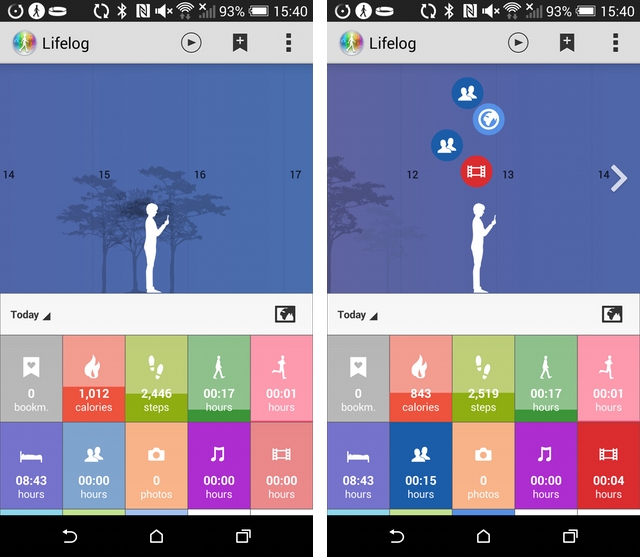
Wrap-up
For $99, the Sony SmartBand is a truly useful accessory, and has quickly become a permanent fixture on my wrist. (It is also available for $25 from Rogers with a 2-year contract on select devices.)
Unlike dedicated fitness trackers, the SmartBand tries to be good at everything, and it is – it’s also great at nothing, as a result. Its passive method of automated data acquisition will appeal to casual users, but heavy runners and bikers would be wise to seek satisfaction elsewhere.
For most Android users, though, the SmartBand hits the right notes, and the right price, for what a tracker should be; it has enough “smart” features to improve the out-of-box smartphone experience, while remaining discrete enough to go unnoticed.
The only thing it doesn’t do is tell the time. But you already have a smartphone for that, right?
Pros:
- Inexpensive
- Light and comfortable
- Tracked data is truly useful, and not limited to health and fitness
- Compatible with many Android devices
- Excellent battery life
- Waterproof
Cons:
- Lacks a screen
- Notification feature somewhat useless
- No iOS compatibility
- Strap gets easily dirty
- Potentially confusing and onerous setup process
*Update: An earlier version of this article noted that the SmartBand’s Core sensor was not waterproof, which it is. This has been corrected. We’ve also updated the overall rating to reflect this change.
MobileSyrup may earn a commission from purchases made via our links, which helps fund the journalism we provide free on our website. These links do not influence our editorial content. Support us here.