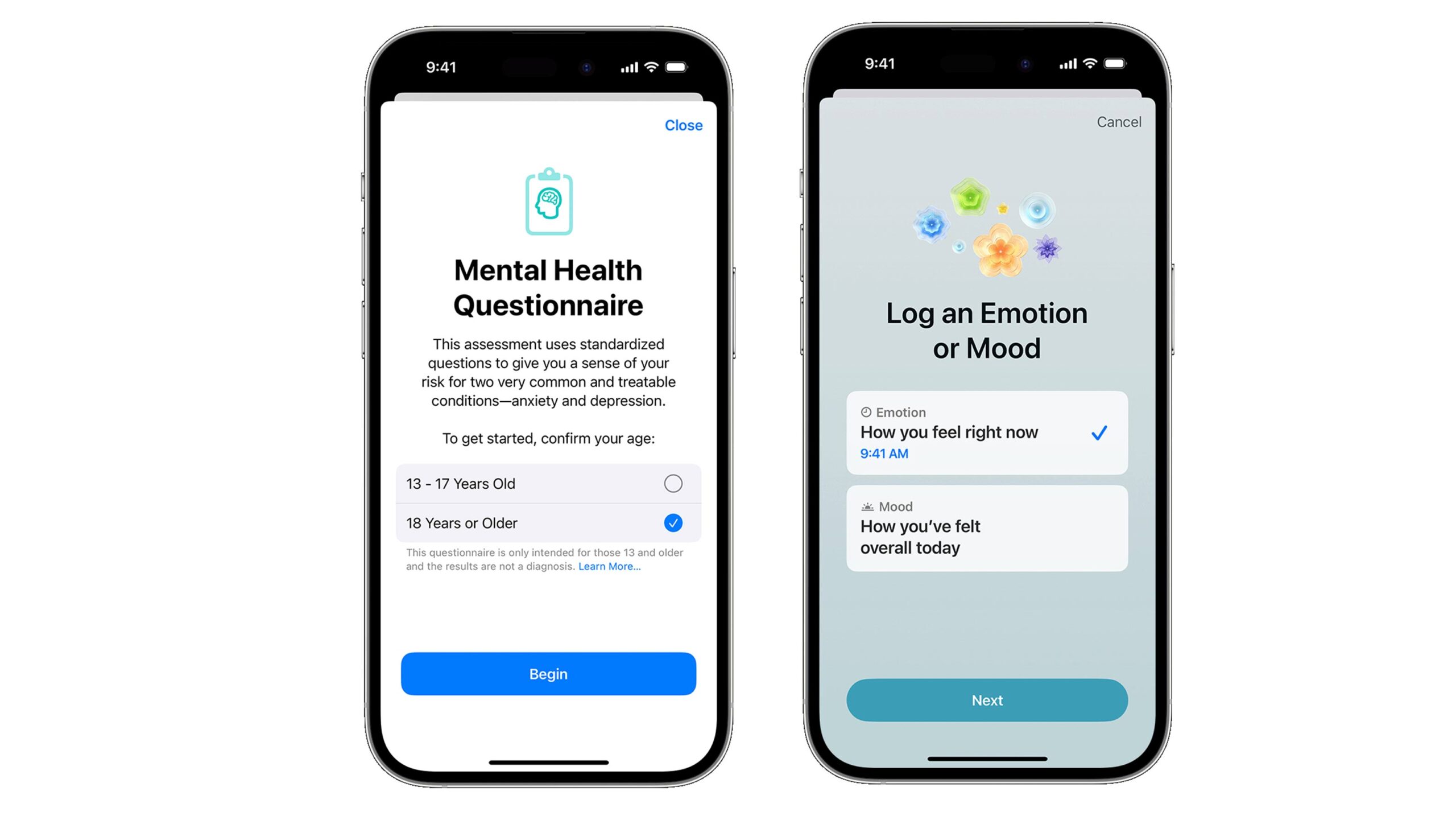
Mental health is extremely important, especially post-Covid; even my dog has anxiety. So, if you’ve been feeling down or anxious, getting a therapist is recommended, but you can also log your emotions and mood on your iPhone or iPad.
Here’s how to do it:
- Open the Health app
- If you’re on an iPhone, tap browse, and if you’re on an iPad, open the sidebar.
- Following that, tap Mental Wellbeing, then tap State of Mind
- Tap Get Started
- Select Emotion to log how you’re feeling right now or Mood to log how you’ve been feeling overall today.
- There’s also a slider to select your feelings, then tap Next
- You can also tap any optional words that describe your feeling, then tap Next
- Tap any optional words to talk about the biggest impact on you, then tap ‘Done.’
Your iPhone or iPad also has a mental health assessment available on the Health app.

Here’s how to do a mental health assessment:
- Open the Health app
- If you’re on an iPhone, tap browse, and if you’re on an iPad, open the sidebar.
- Tap Mental Wellbeing
- Under the get ‘Get More From Health’ section, tap ‘Take Questionnaire.’
- Share your age, then tap Begin
- Select your answers to the questions, then tap Done
The Health app may have valuable insight to identify what’s happening in their state of mind, whether it has anything to do with lifestyle factors such as sleep and exercise, and it uses these insights to help manage your overall health.

Also, if you’re one of the 15 percent of Canadians who have at least a mild case of SAD in their lifetime, the Apple Watch can help you out there.
Based on the Apple Watch’s ambient light sensor, it can estimate how much time you’re spending in daylight each day. They say adults should have at least 10 minutes of daylight daily, while children should have at least 80-120 minutes daily.
To check the amount of time you’ve spent outside, you can open your Health app on your iPhone, tap Browse at the bottom right and then tap ‘Other Data.’
Lastly, all you need to tap is ‘Time in Daylight,’ and you can see how long you’ve spent soaking up vitamin D.
Image credit: Apple
MobileSyrup may earn a commission from purchases made via our links, which helps fund the journalism we provide free on our website. These links do not influence our editorial content. Support us here.


