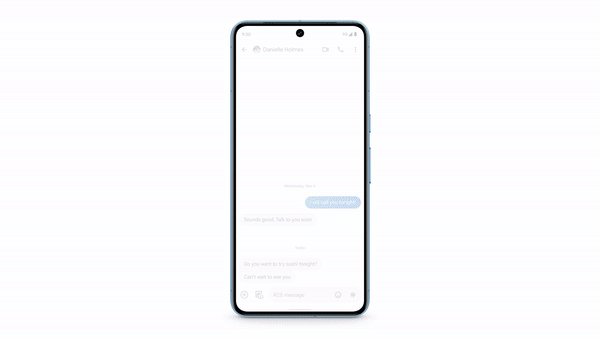
Google Messages is getting a new ‘Screen Effects’ feature that shows fullscreen animations when sending messages with certain phrases. The iMessage-like feature is reportedly starting to roll out now after Google first showed it off last year.
9to5Google and Android Police spotted that Screen Effects were turned on, with the publications noting the following phrases currently trigger animations:
- “I love you” and “Happy Valentine’s Day” trigger an animation with hearts and a dove.
- “Sounds good” shows several thumbs-up illustrations.
However, there are supposed to be several more than that. For example, when Google teased Screen Effects back in November 2023, it said “it’s snowing” would trigger a Screen Effect, but that one doesn’t appear to be active right now (neither myself nor 9to5 or AP got that Screen Effect).
Google says there are over 15 hidden Screen Effect prompts, so we’ll likely discover more in time. Additionally, the feature rollout appears to be limited so far, which is common for new Google features like this.
The fullscreen animations are reminiscent of Apple’s iMessage feature, ‘message effects.’ That lets message senders pick from various animations that appear when recipients open the conversation. However, I think I appreciate Apple’s implementation a little more since you can largely ignore the feature if you don’t want to use it, whereas Google’s Screen Effects happen automatically when using certain phrases (many of which we don’t yet know) and 9to5 notes there’s currently no option to turn Screen Effects off.
It’s worth noting that Google teased several other new Messages features back in November, but only some are available now. Photomoji, Animated Emoji, and now Screen Effects are here, while features like Profiles, custom bubbles, Voice Moods and more are either not available or only live for a small number of users so far.
You can check out previews of all these features here.
Header GIF credit: Google
Source: 9to5Google, Android Police
MobileSyrup may earn a commission from purchases made via our links, which helps fund the journalism we provide free on our website. These links do not influence our editorial content. Support us here.


