
It’s been over three years since BlackBerry began trickling details about its next generation operating system, a secure environment that would attract developers with its easy-to-use tools, support for open web standards, and an attractive, touch-friendly interface that would boost productivity for millions of people around the world.
Despite modest pickup in some regions, that operating system, BlackBerry 10, failed to gain sufficient market share to turn the company’s handset business profitable. So CEO John Chen did the one thing his predecessors wouldn’t: he followed the crowd.
Welcome to the BlackBerry Priv. It runs Android (Lollipop, to be specific). It has a dual-curved glass screen and a high-density display that hides a thin, responsive physical keyboard underneath. It has a great camera. And according to BlackBerry, it is the most secure Android device you can buy.
This is all great, but a lot of Android phones hit these marks. How BlackBerry differentiates itself from the pack makes the Priv exciting, and one of the best smartphones I’ve used this year. Read on to find out why.

Specs
- Android 5.1.1 Lollipop
- 5.43-inch 2560×1440 pixel Plastic AMOLED display, curved Gorilla Glass 4
- Hexa-core Qualcomm Snapdragon 808 SoC (2 x 1.8Ghz Cortex-A57 cores, 4 x 1.44Ghz Cortex-A53 cores)
- 3GB LPDDR3 RAM
- 32GB internal storage (expandable via microSD)
- 18MP rear Sony IMX230 sensor, F2.2 lens, w/ OIS, Phase Detection Autofocus
- 4K video capture @ 30fps / 1080p @ 60fps
- 2MP fixed-focus front camera, F2.8 lens, 1.75um pixels
- 720p front video capture @ 30fps
- 3,410mAh battery, Quick Charge 2.0 compatibility
- WiFi (b/g/a/ac/n), Bluetooth 4.1, NFC
- LTE 1, 2, 3, 4, 5, 7, 12, 17, 20, 29, 30
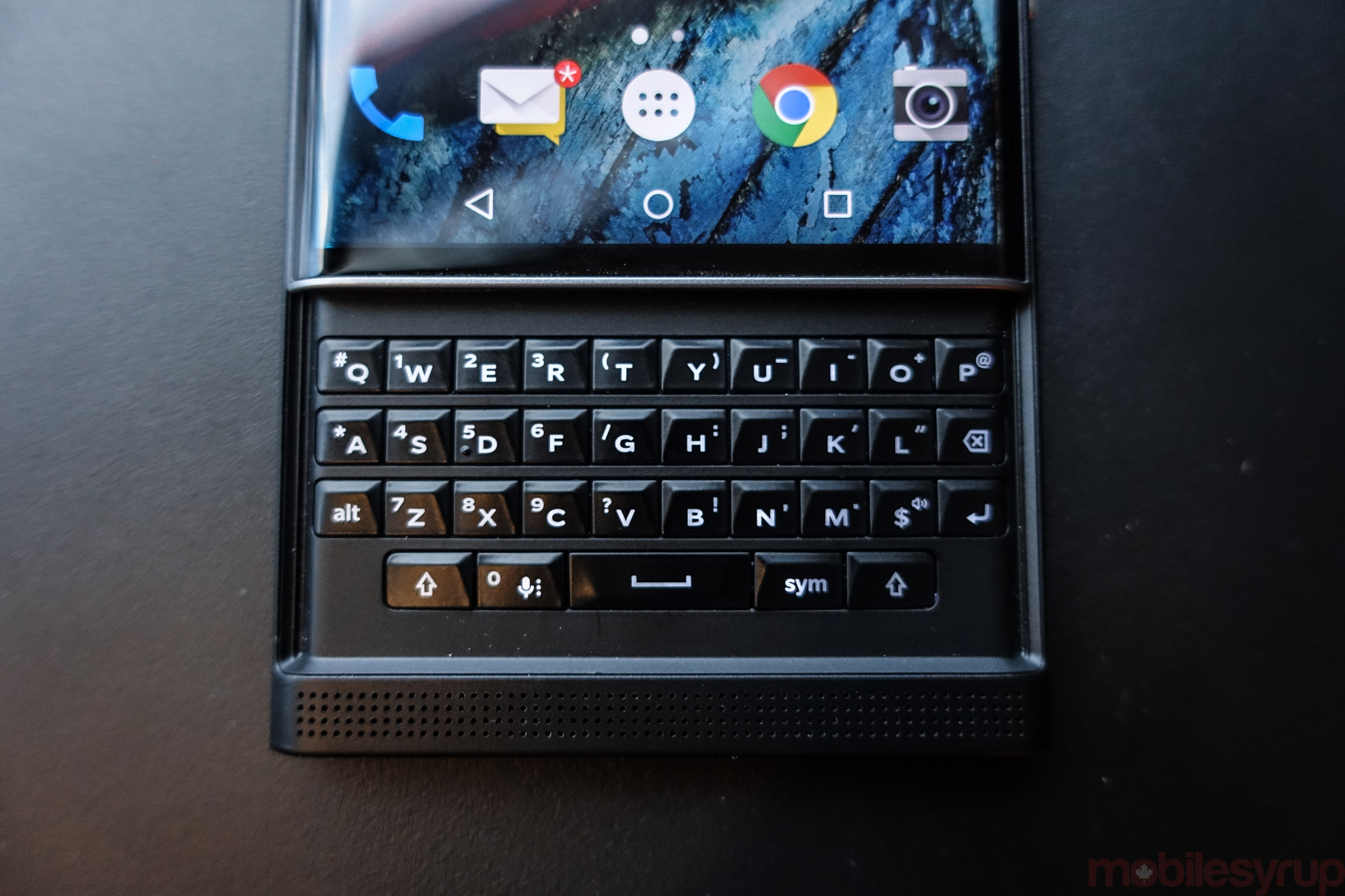
About this review
This review was written after a week with the BlackBerry Priv.
For my first four days with the device, the Priv was quite unstable, with regular periods of unresponsiveness and random restarts. BlackBerry then issued a small software update that fixed the majority of these issues.
Throughout my testing period, all of BlackBerry’s core apps, such as the Hub, Camera, Keyboard, and Calendar, were updated twice through the Play Store, with significant feature additions and, most importantly, performance improvements.
It is for this reason that the review you are reading should not be considered a finished product, as I believe BlackBerry will continue to find and fix issues with the Priv’s Android software in the weeks following its release.

Wish fulfillment
The BlackBerry Priv is wish fulfillment, the realization of years of what some BlackBerry loyalists believed was the right direction for the company. Whether it’s too late will be left to the market, but the phone is up to the task to compete with other high-end Android phones.

We start with a 5.43-inch Plastic AMOLED display, covered by curved Gorilla Glass 4. BlackBerry doesn’t have a lot of experience with AMOLED screens — at least not great ones — so the quality here is surprising. Of course, being organic, the pixels contain their own light source, so blacks are infinite and contrast is perfect, but colours were what surprised me. They’re accurate — Samsung accurate.
The whites are greyer than what you’d find on an LCD, and aren’t quite as punchy as the Note 5’s panel, which is the standard by which all AMOLED panels are currently measured, but it’s among the best I’ve seen on a mobile device. And while brightness isn’t fantastic — maximum brightness is about three quarters of the iPhone 6s Plus — it’s still notable for an a Plastic AMOLED panel, which is better known for its thinness and flexibility than its illumination.
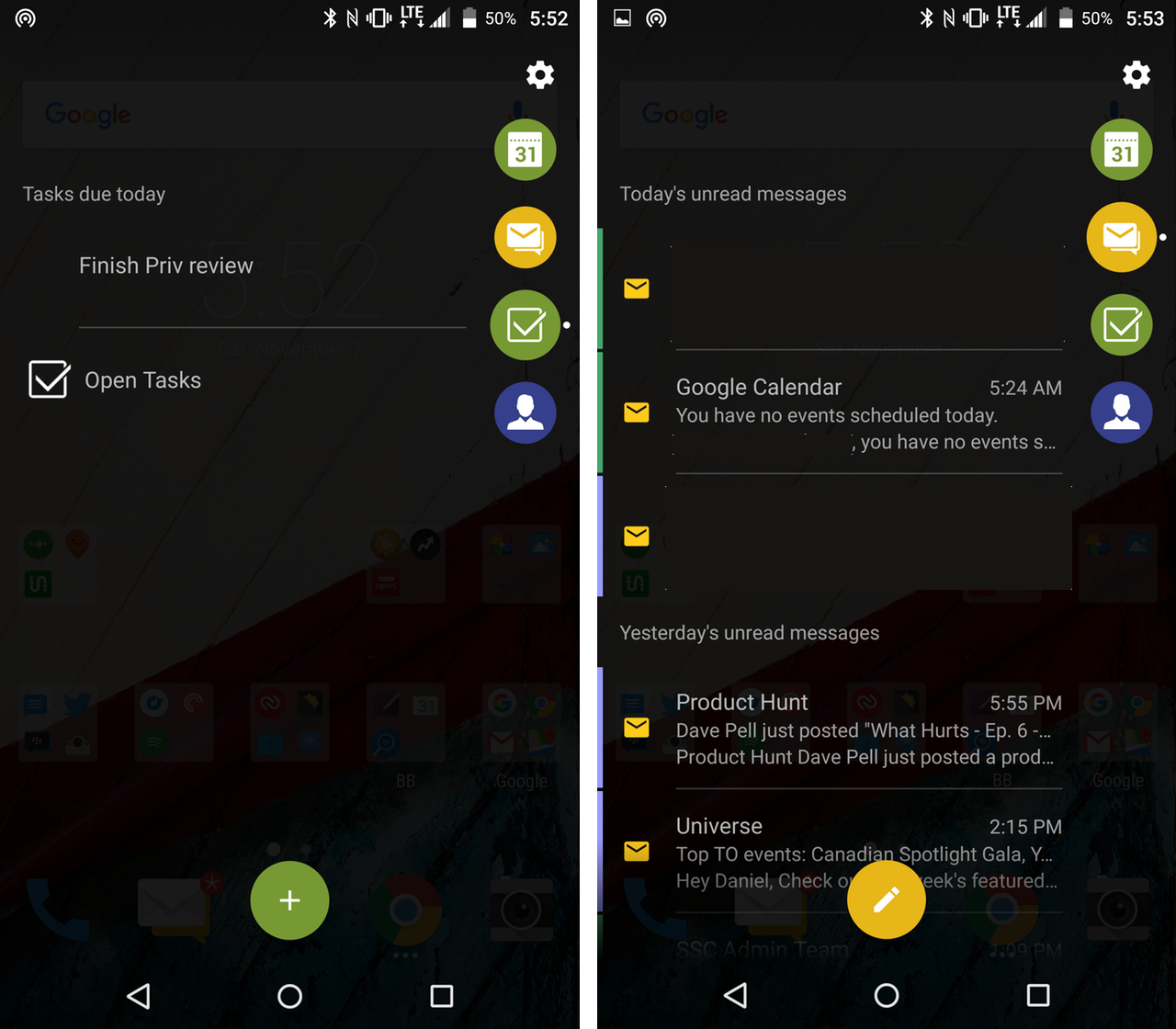
Much was made about the Priv’s curvature when it was announced. As of now, though, it isn’t utilized for much, but BlackBerry has given its Android UI a single useful sidebar that can be swiped in from the right curve to access calendar entries, emails, tasks and popular contacts. These are the kind of thoughtful additions to Android peppered through the UI.

The phone’s volume buttons are located on the right side, and include BlackBerry’s well-known play/pause key between. SIM and microSD slots are situated on the phone’s top, while the microUSB port is on the bottom, along with the 3.5mm headphone jack.
Most of BlackBerry’s design decisions with the Priv are sensible, except for the placement of the power button to the left of the display. While it’s possible to turn on the display by double-tapping or engaging the sliding mechanism, I’d have preferred the opposite layout, with the volume buttons to the left of the display and the power button on the right.

The Priv’s design comes across as both honest to BlackBerry’s past and modern, something of which I was doubtful when I first saw leaked renders of the phone. Under the display is an etched array of speaker holes, where one of the phone’s three microphones is located. Despite its Android heritage, BlackBerry still wants the device to be used for phone calls, and for that purpose it sounds rich and full.
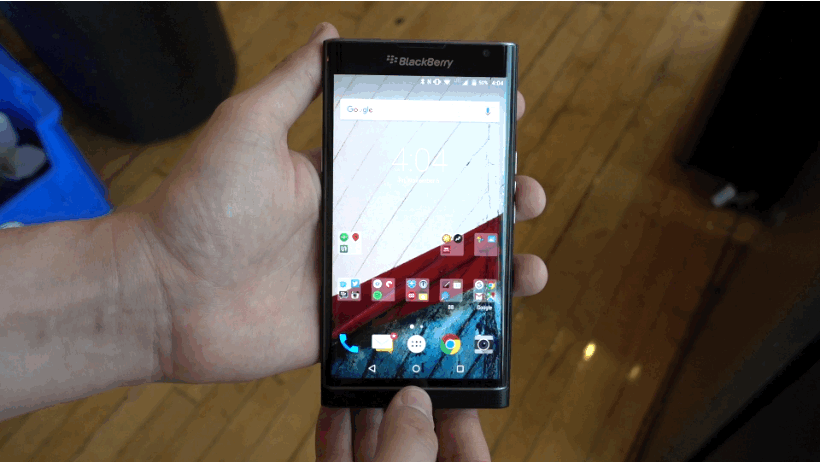
Between the edge of the display and that speaker grill is a small lip, used to raise the SmartSlide mechanism, under which the QWERTY keyboard is revealed. The existence of the hardware keyboard represents another notch in BlackBerry’s wish fulfillment narrative: this phone was tailor made for the vocal subset of users begging the Canadian OEM to create what they believed to be the perfect combination of features.
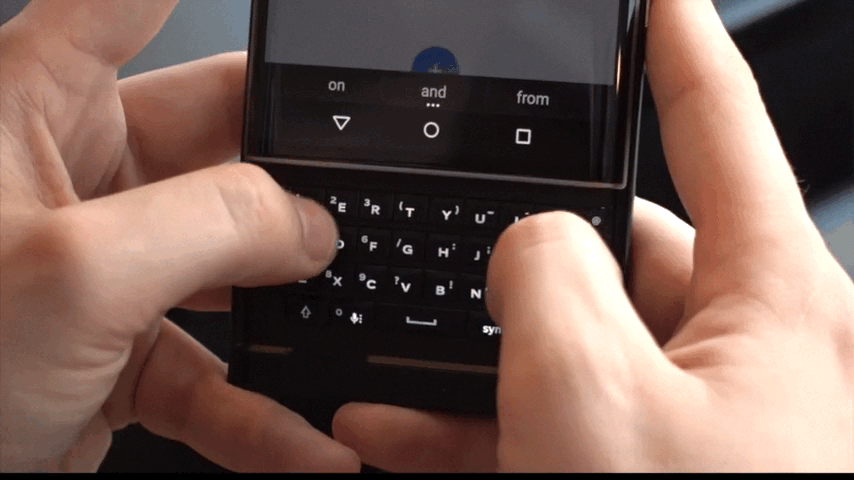
In practice, the keyboard isn’t as good as it could be. Key travel is shallow, owing to the narrow cavity the company had to work with under the display.

The keys themselves are shorter than more dedicated QWERTY devices like the Classic, making it more difficult to touch type with the same accuracy one expects from a traditional BlackBerry product, but I give the company credit for its engineering — that it fit a keyboard of this size under the screen is a marvellous achievement.
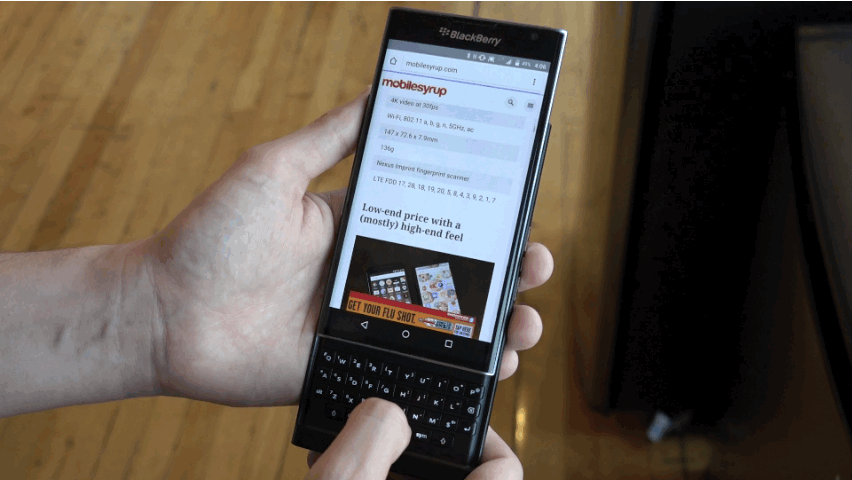
That keyboard can also be used as a trackpad, a feature BlackBerry debuted on the Passport. Because Android natively supports a mouse and keyboard input — a little-used feature that goes a long way here — the Priv feels at times like a small laptop, even if its feature set is purposefully more constrained.
The keyboard, for example, can be used to scroll through a Twitter feed or web page, and double-tapping while inputting text activates the cursor, improving Android’s native editing tools. The trackpad isn’t perfect — most apps register with a “natural” scrolling motion, which moves the screen down when you swipe up, but some revert to the regular direction for no specific reason — but it’s useful most of the time.
In fact, I see people using the keyboard more for the trackpad and editing functionality than for typing, since BlackBerry’s virtual keyboard is so good. When the company debuted its virtual keyboard on the BlackBerry 10 Dev Alpha hardware (known at the time as BBX, until a company that owned the copyright threatened legal action), I was amazed at its elegance and maturity, and its Android counterpart retains much of that speed and intelligence.
As on BlackBerry 10, the Priv’s onscreen keyboard displays autocorrect suggestions above individual letters, updating every time another key is pressed. Most of the suggestions are good, but to make it really useful requires the manual addition to the dictionary of oft-mistaken keypresses.
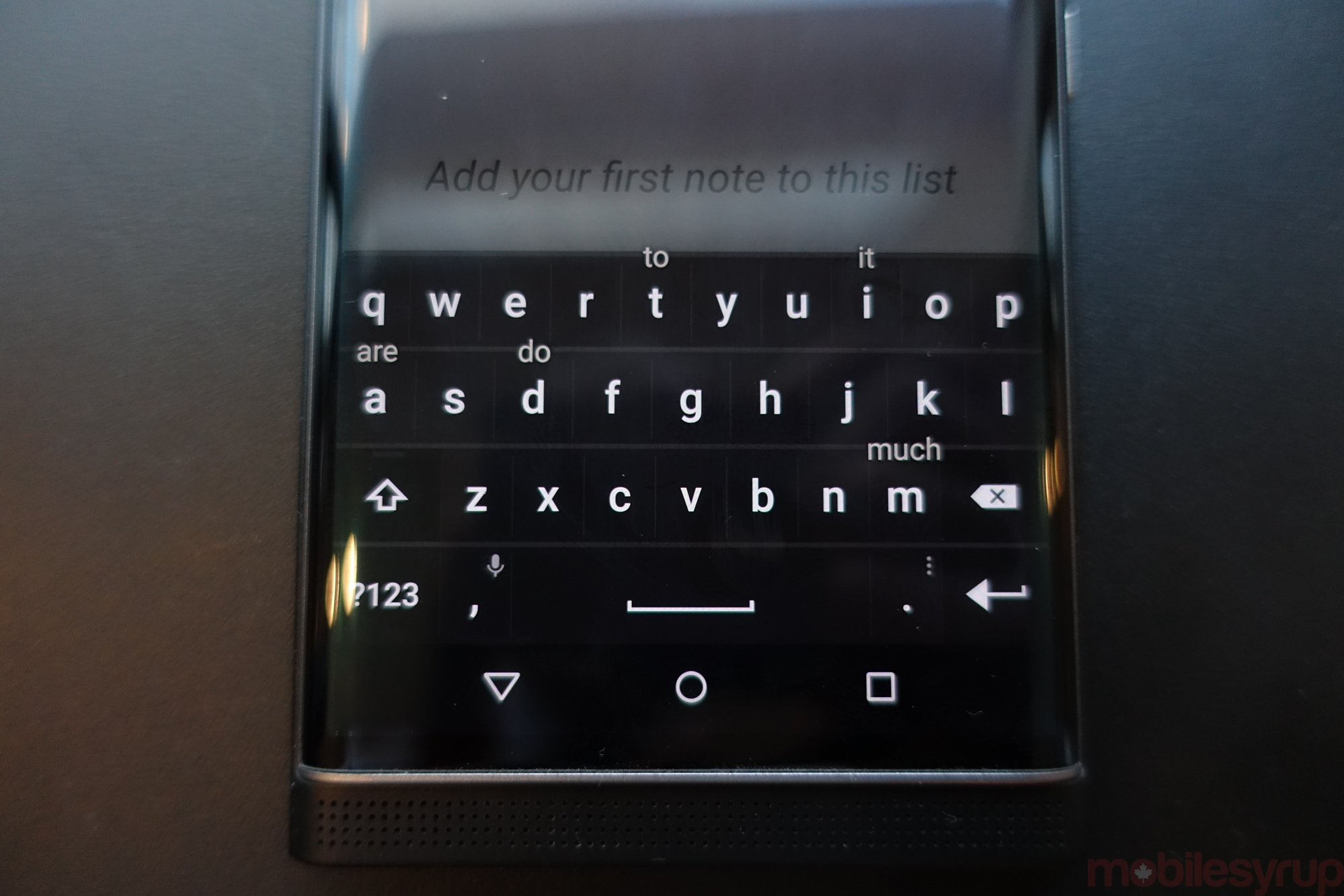
For so long, BlackBerry devices were synonymous with communication and input, but it can be argued that companies like SwiftKey, as well as Apple and Google themselves, have largely solved the virtual keyboard problem. The Priv needs to be more than just an Android device with a keyboard to differentiate itself, especially at its $900 CAD price point.
Thankfully, it excels in other areas. Internally, the phone resembles the LG G4: a hexa-core Qualcomm Snapdragon 808 chip with 3GB of LPDDR3 RAM, and 32GB of internal storage, which can be expanded through microSD.
After using the phone for a few days, it was clear BlackBerry hadn’t overcome many of Android’s predilections for choppy scrolling and meandering app loading times. A first draft of this section used the words “buggy” and “frustrating” more than once. Then, six days ago, I woke up to a 29 megabyte update that, once installed, fixed the vast majority of those issues.
Subsequent updates through the Play Store to BlackBerry’s core apps saw new features added to the Hub, the Keyboard, Calendar and more, vastly changing the way the device not only performed, but functioned.
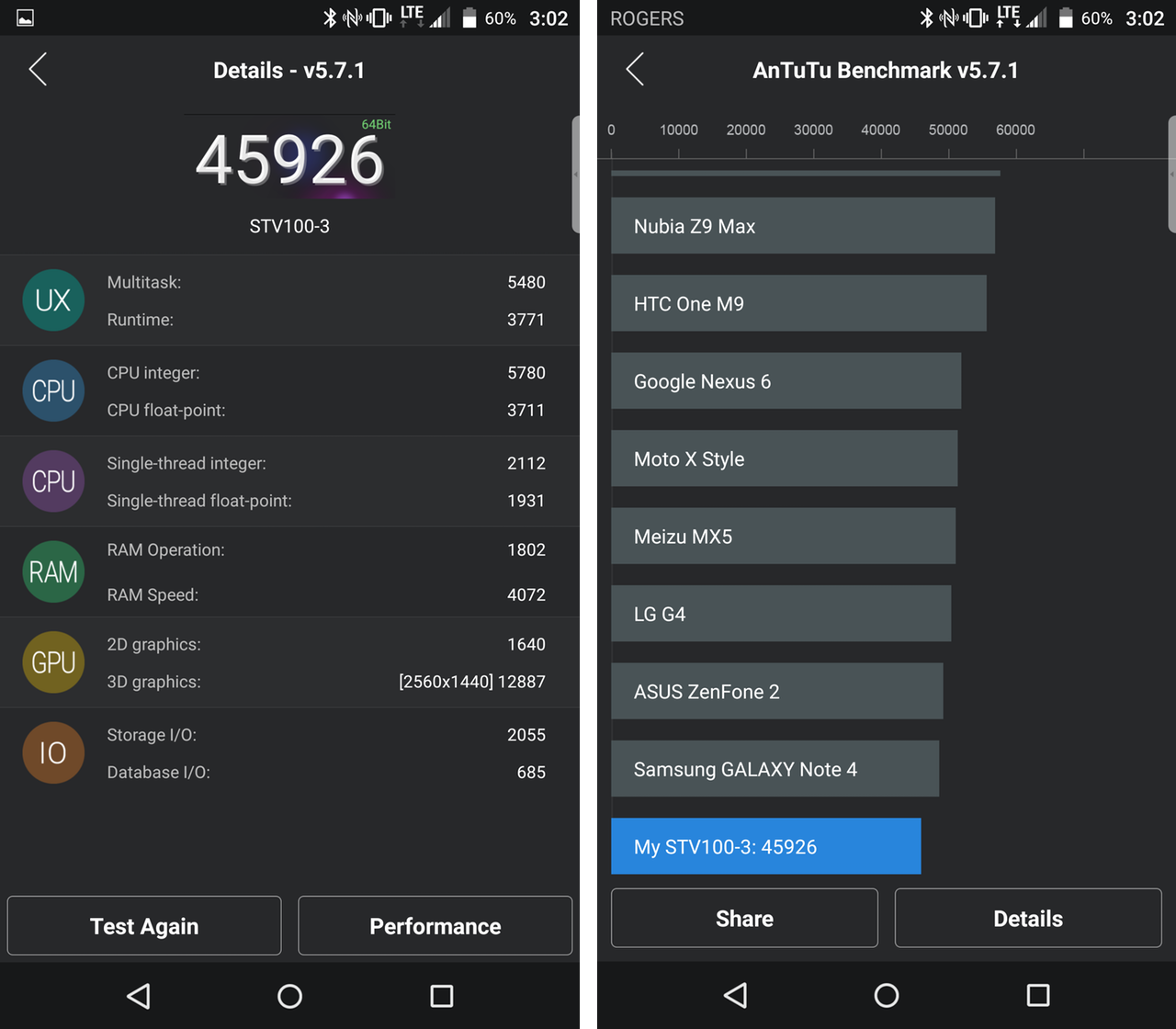
As it is today, the Priv’s performance is a mixed bag. Most of the time, it works just as well as the average high-end Android device. The Snapdragon 808 is still a very capable chip, and by no means on its way out; on the Priv, it facilitates the right compromise between in-app performance, gaming prowess and battery life. For what it’s worth, the Priv disappoints in synthetic benchmarks, performing 10 to 15 percent lower than the LG G4 or Moto X Style, both of which use the same chip.
Most of these performance aberrations can probably be chalked up to growing pains, and will likely be rectified in an update BlackBerry says is coming later this month. Until then, you may have to contend with the the random bout of slowdown here and there.
Battery life is an area where the Priv generally outperforms its peers. With a 3,410mAh cell, it’s 14 percent larger than the one found in the Galaxy Note 5, and comparable to that of the Nexus 6P. In real world testing, I found the Priv to last slightly longer than the 6P, making it well into the evening with plenty of time to spare.

In standard battery rundown test, which runs through a series of websites and videos with the screen set to 200 nits of brightness, the Priv managed to stay alive for just over 13 hours, which was comparable to the iPhone 6s Plus and rivalled all other Android devices I’ve tested.
Ultimately, the phone won’t last a full day two days, but it should still be alive the next morning if you forget to plug it in the previous evening.
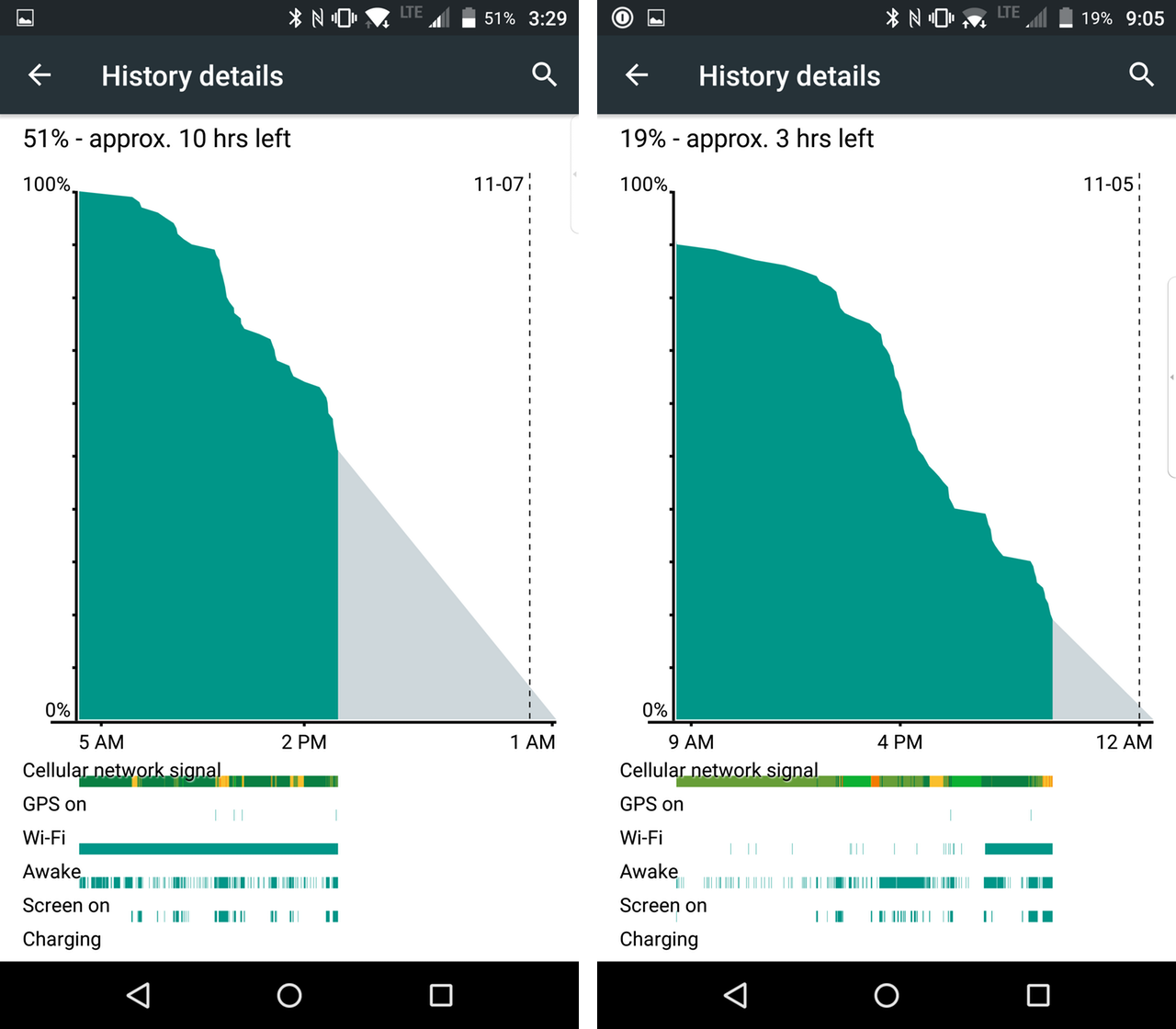
Along with a phone’s battery life, these days the camera is a likely source of consternation. While the Passport had a great camera app, it failed to consistently capture high-fidelity photos, especially in low light. BlackBerry recognized the Priv’s potential to change the company’s sagging imaging reputation, and took care to ensure its first Android phone provided a memorable photography experience.

Unfortunately, the Priv has the opposite problem to the Passport: its hardware credentials are considerable — an 18MP Sony IMX230 sensor (cropped from its standard 21MP format), an F2.2 lens, optical image stabilization, 4K video capture — but the app loads slowly, and doesn’t have support for manual controls. Worse, BlackBerry doesn’t adhere to Google’s Camera2 API, which means that apps like ProShot and Manual, which provide granular controls to devices that support them, are useless.
That shouldn’t matter to most folks, since the Priv’s camera captures excellent photos without the need for tweaking shutter speed or ISO. Most of the shots I got from the camera were not only usable but also didn’t need retouching, with flawless white balance, excellent, warm colour reproduction, and minimal grain. The F2.2 lens isn’t as sharp as those seen on the likes of the Samsung Galaxy Note 5 and LG G4, but the Priv manages some enviable depth of field, and has excellent macro capabilities.

An example of a photo taken in near darkness. With a 1/2 shutter speed, the result was slightly blurry but still usable.
The phone’s optical image stabilization helps in this regard, too: it’s the first device I’ve tested that couples it with Sony’s new IMX230 sensor. Low-light shots were free of debilitating grain, owing to the fact that the shutter was able to stay open longer than a device without OIS. BlackBerry’s engineers were apparently confident in the camera’s stabilization module, too, as a number of the photos I took had shutter speeds of half a second which, on any other phone, would be too blurry to use.
The Priv also captures 4K video, a testament to the capabilities of the hexa-core Snapdragon 808 chip. At 4K, the OIS doesn’t work quite as well here as it does with still photos — you can detect a queasy amount of judder as the module tries to keep the camera stabilized and in focus.
Video, at either 1080p or 4K, is encoded at 30 megabits per second, which maintains more usable file sizes but loses some of the spatial detail compared to higher encoding rates.
I shot two scenes, a sunlit day scene in a park with plenty of movement, and a night scene, also with plenty of movement, in 4K with the BlackBerry Priv, Nexus 6P and iPhone 6s Plus. The quality of the day scenes was relatively similar on all three devices, but the iPhone 6s Plus maintained a much higher bitrate, closer to 50 megabits per second, and had much smoother panning. The Nexus 6P encoded video at 42 megabits per second, and had lusher, more saturated colours, with less judder than the BlackBerry Priv.
It’s also possible to set frame rate for video at the phone’s three supported resolutions. At 4K, the Priv captures video only 30fps, but at 720p and 1080p the phone can do 60fps and 30fps. It would have been nice to see an option for 120fps slo-mo, as we do on most other Android devices these days. At 1080p/30, there’s also an option to enable electronic stabilization, which smooths out camera movement.
The Priv’s front-facing camera is a disappointing two megapixels, with a fixed-focus lens that captures doesn’t come close to the quality of competing devices some Apple, Samsung, LG and others.

This being BlackBerry’s first Android phone, I was intensely curious about how it would attempt to bring over various BB10 elements to Google’s operating system. And while there are some bugs and usability quirks to be worked out, the transition was largely successful.
BlackBerry’s biggest success comes in the transition to the Hub, which like on BB10 consolidates emails, texts, Tweets, Facebook, LinkedIn and, of course, BBMs. The app quietly works in the background, pulling in new emails from any account, including Exchange-based servers, while showing content from, and linking directly to, third-party apps like Twitter, Facebook and LinkedIn.

That fundamental difference between Hub on Android and BB10 is either a strength or a weakness depending on how you prefer to use it. Due to the way Android treats SMS apps, for example, it’s not possible to reply to texts from within the Hub; it merely redirects to the default app. Similarly, incoming tweets use deep linking to jump directly into the Twitter app.
But Android doesn’t have the inherent need for a solution like Hub, since its third-party apps are regularly updated with new features, and are accessible through the notification bar. Moreover, because Android automatically begins pulling in emails through the Gmail from the account with which you logged in, many users will find themselves needing to disable Gmail Sync to avoid duplicate notifications. BlackBerry could have saved users a lot of frustration by explaining this, or offering to disable Gmail Sync upon setup of the Hub.
The Hub itself retains many of the strengths of BlackBerry’s days as a communication leader. Emails are formatted beautifully, scaling to fit the screen. There are customizable swipe gestures to quickly delete, archive, snooze or follow up with sender, and the company offers a number of quick, canned responses to choose from when in a hurry.
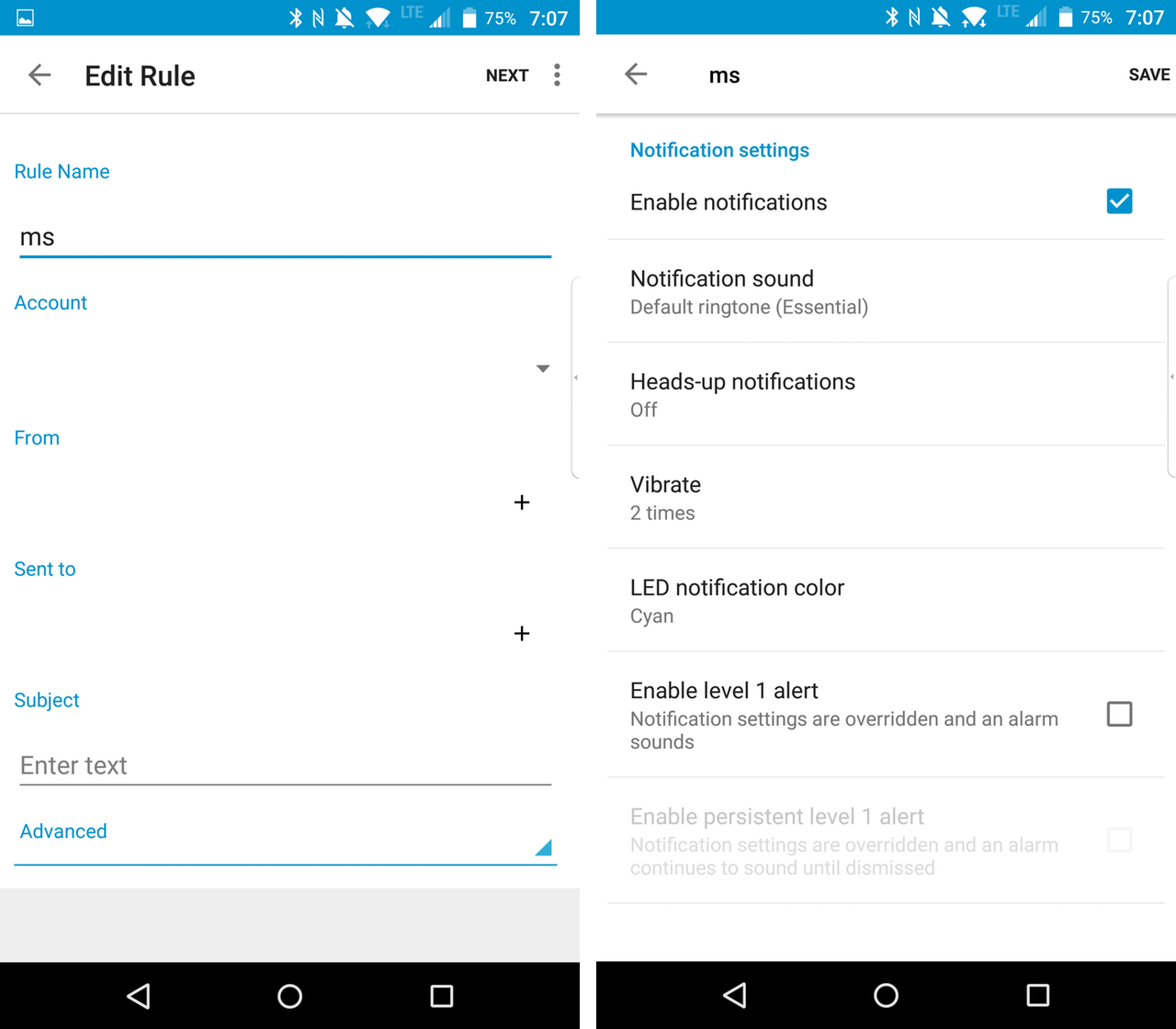
Perhaps the most exciting aspect of the Hub, and a holdover from the original BlackBerry OS days, is the option to create customized alerts for each account. If you want incoming emails from your personal account to vibrate twice and cause the LED to flash green, you can. It’s a small power user feature that many will appreciate, especially when upgrading from an existing BlackBerry device.

BlackBerry also bundles its Device Search with Android. What amounts to a more focused version of Google Now, the app takes a search term — say, “Christmas” — and finds emails, calendar entries, contacts and app content related to that term. It would be useful, as it was on BlackBerry 10, if Google Now didn’t already do it better. Much like Samsung’s own S Finder, Device Search feels superfluous on Android, and will hopefully be scrapped in future versions of BlackBerry’s OS.
More useful are BlackBerry’s takes on traditional Android apps, like Notes, Tasks, Calendar and Contacts. While none are remarkable, the company has done an admirable job translating its updated design language to Android, while retaining elements of Google’s Material Design. The Calendar app, in particular, feels especially good when integrated with the Hub.
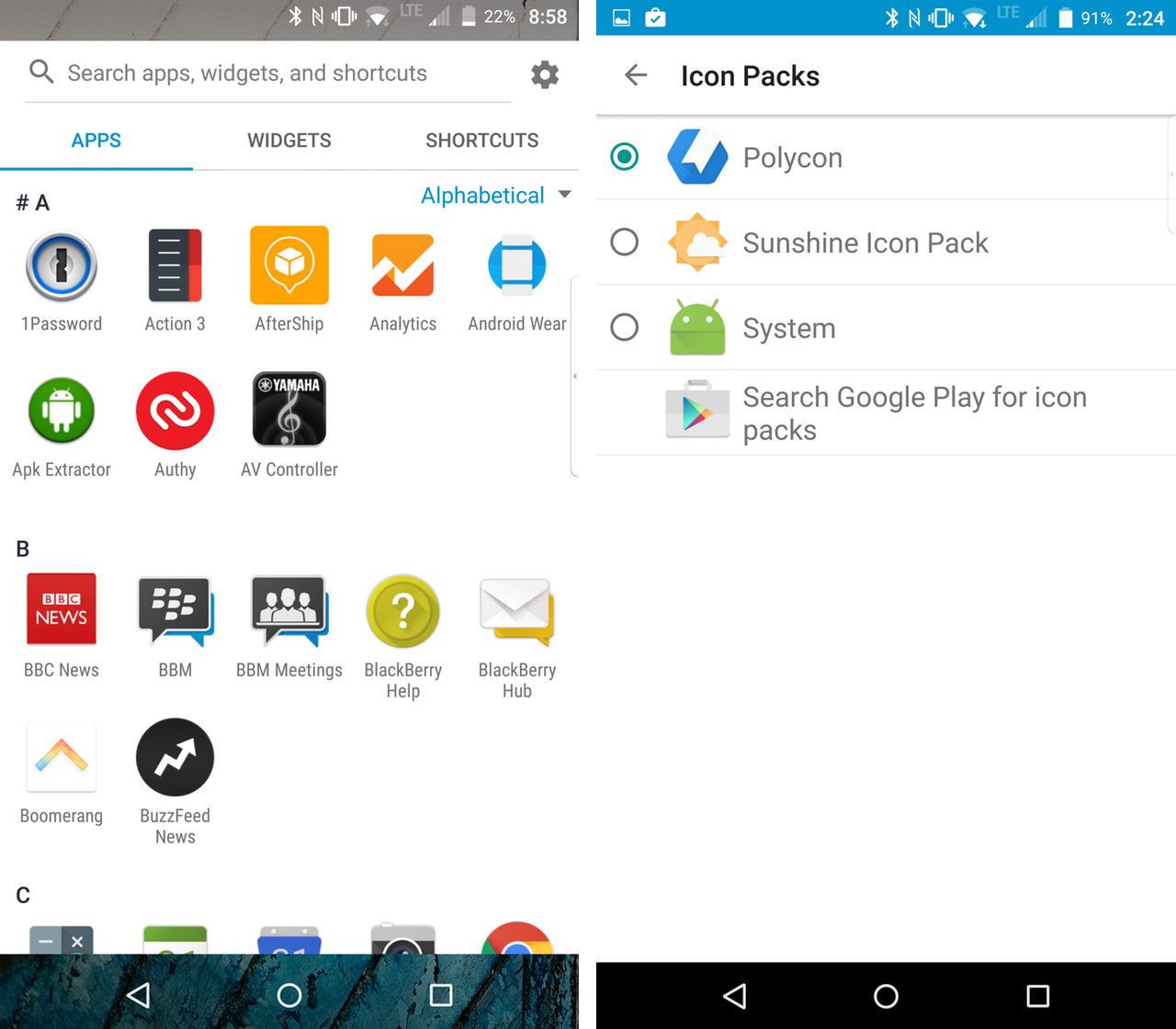
BlackBerry’s Android launcher is a curious mix of Google’s traditional Now home screen and more specialized features. Not only does it support custom icon packs, a feature usually reserved for third-party launchers like Apex and Nova, but it steals one of Action Launcher’s best elements in the form of Pop-up Widgets.
Pop-up Widgets negates the need to clutter various home screens by allowing users to swipe over an app icon to launch its associated widget. Off by default, Pop-up Widgets, along with Typing Action and keyboard shortcuts, make the launcher both simple for new users and attractive to long-time Android and BlackBerry enthusiasts.
Typing Action allows users to begin typing on the hardware keyboard to quickly begin a universal search, either through Google Now or BlackBerry’s own Device Search app. It’s an easy way to find an app, enter a search term, or find a contact to call. Similarly, keyboard shortcuts allow users to assign a hardware key to launch an app or an action; “t”, for example, opens Twitter on my Priv, while “m” initiates a text message to my mom (Hi, Mom!).
At its core, though, the Priv’s biggest “upgrade” over its BlackBerry 10 counterparts is unfettered, Google-endorsed access to the Play Store. Android will require an adjustment period for many Z10 or Classic users, but it also opens up a world of apps and experiences that were either completely closed off, or made frustratingly difficult, with BlackBerry 10. Instagram, Slack, Microsoft Word — they’re all there, designed and optimized for the Priv’s display.
Perhaps more important than anything else about the Priv is its relentless focus on security and privacy — at least that’s what the marketing materials say.
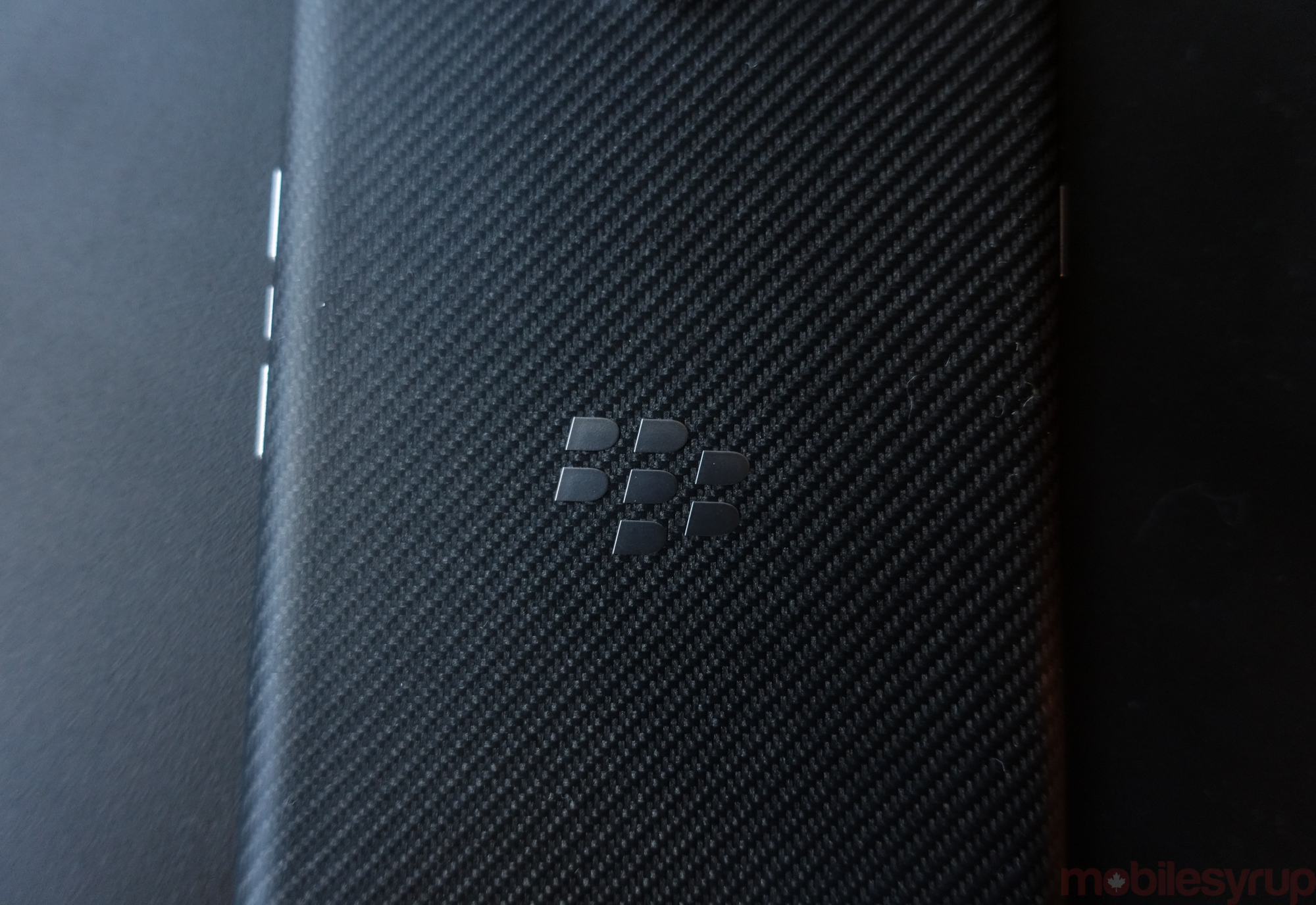
In reality, the Priv does undertake to be more so-called secure than most other Android phones, with one major exception, which we’ll get to shortly. In addition to encrypting userspace content with unimpeachable FIPS-140-2 cryptography, the Priv runs a modified Linux kernel with changes and improvements beyond what Google itself offers in its standard AOSP code.
That’s great, but here’s the bad news: all Android devices pre-installed with OS version 6.0 Marshmallow must have encryption enabled by default (though BlackBerry’s choice to use FIPS-140-2 cryptography makes it somewhat stronger — and more government agency-approved — than the traditional 128-bit AES enforced by Android’s core encryption guidelines).
Then there’s BlackBerry’s so-called hardened kernel which, according to security researchers, lacks meaningful improvements over the traditional Linux kernel employed by companies like Samsung and LG. According to Toronto-based Copperhead Security, BlackBerry’s modified kernel references Grsecurity support, which builds a layer of so-called self-protection layer of security on top of Linux, but doesn’t actually implement it.
BlackBerry further purports to improve Android security with a “layered defense” approach, from a hardware-based root of trust that prevents software tampering; a Secure Boot process that ensures only a BlackBerry-signed version of Android is loaded on the device; and BlackBerry Integrity Detection, which, once the OS is running, “continually monitors for events or configuration changes that could indicate that the security of the device is compromised.”
These features all sound great, but none of them are unique to the Priv; Samsung has been employing Secure Boot and root of trust-type protection in its Galaxy devices for years. Moreover, the Priv launches with Android 5.1.1 Lollipop, which lacks many security improvements at the OS level that Google brought to Marshmallow. Though BlackBerry promises to follow Google’s lead by issuing monthly security patches for the Priv, it’s unlikely that the Priv is actually more secure than, say, the Nexus 6P.
Don’t get me wrong — BlackBerry’s security regimen is not only robust and seamlessly integrated into both the hardware and software chain, but it’s not demonstrably more so than the average Android smartphone from Samsung or Google. It’s also incumbent on BlackBerry to update the Priv to Marshmallow as quickly as possible to take advantage of per-app permissions, a glaring privacy oversight of the phone in its current state.
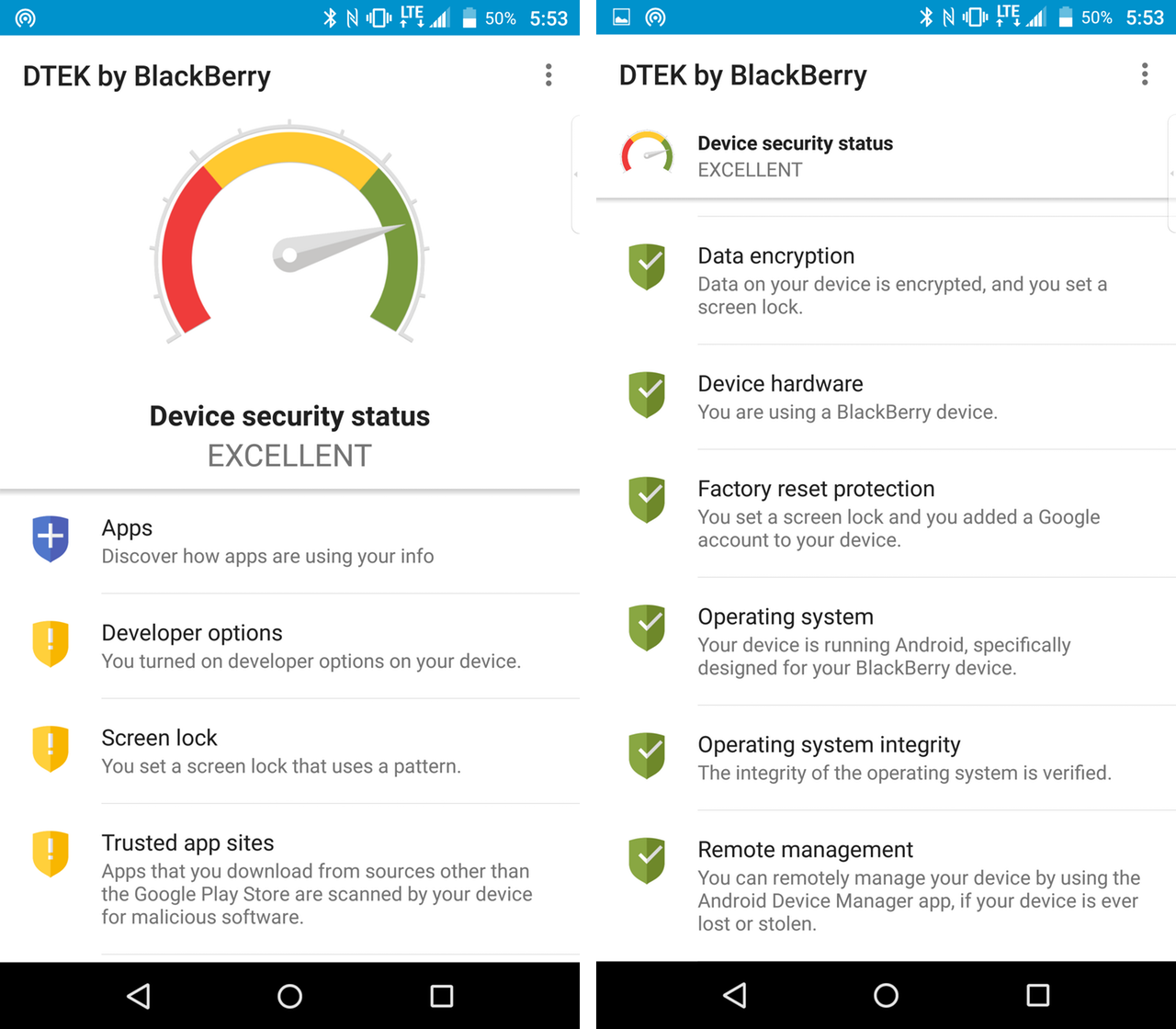
The DTEK app, BlackBerry’s attempt to create its own early warning detection system, is an interesting idea poorly implemented. Built around notion that good security shouldn’t be confusing or complicated, DTEK uses a colour system — green for safe, yellow for “stop using Popcorn Time”, red for “burn it and throw it away” — to report device health. It warns you that a screen lock pattern isn’t as secure as a PIN or password, and that you probably shouldn’t enable the ability to sideload apps from the web, as they expose the device to malware. It also reassures you that encryption is enabled, and that you are running authentic BlackBerry software on an unmodified piece of BlackBerry hardware.
Perhaps the only truly useful thing about DTEK, at least in its current form, is that it keeps track of what personal data individual apps attempt to access. I discovered that Samsung’s Gear S2 Manager accessed my contacts nearly 40,000 times in a day (!!). The problem is that, without Marshmallow’s granular permission controls, there’s nothing I can do about it but disable or delete the offending app.
It’s also curious that the Priv doesn’t come with a fingerprint sensor. While biometrics are not inherently more secure than a password or PIN, it has become a common addition to high-end Android devices, especially with Google’s official support in Marshmallow.
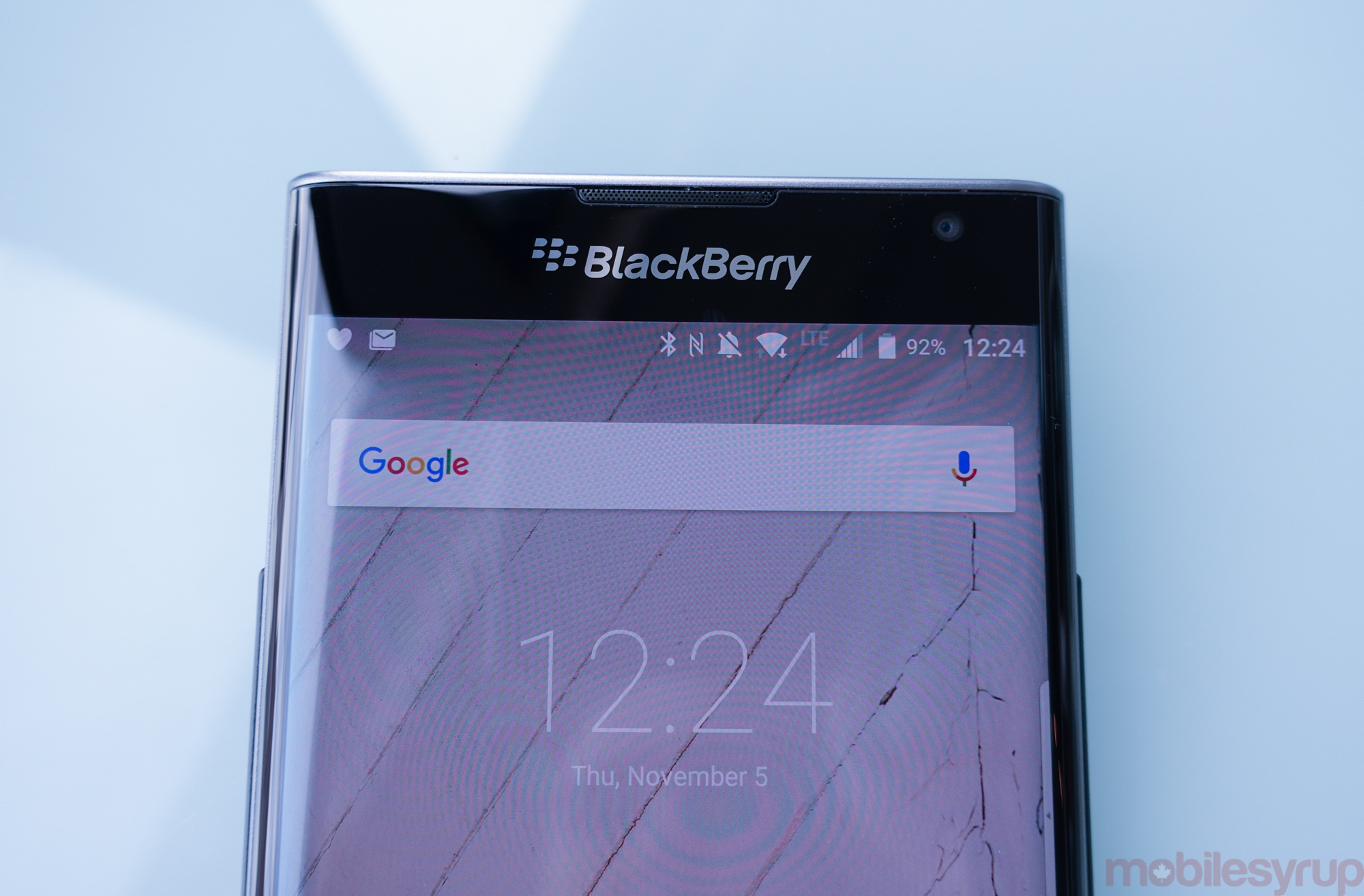
Elsewhere, the Priv shows itself to maintain BlackBerry’s prowess in call quality with clear, full sound with unmatched noise cancellation. I tested that phone’s two noise-cancelling microphones by heading to a crowded coffee shop where loud music was being played from multiple speakers above my head, and the other side of the call could barely hear the ruckus.
The phone’s single front-facing speaker, etched into the plastic chassis below the lip of the screen, gets sufficiently loud for conference calls or the occasional YouTube clip, but it doesn’t match the variety of stereo speaker solutions on the market.
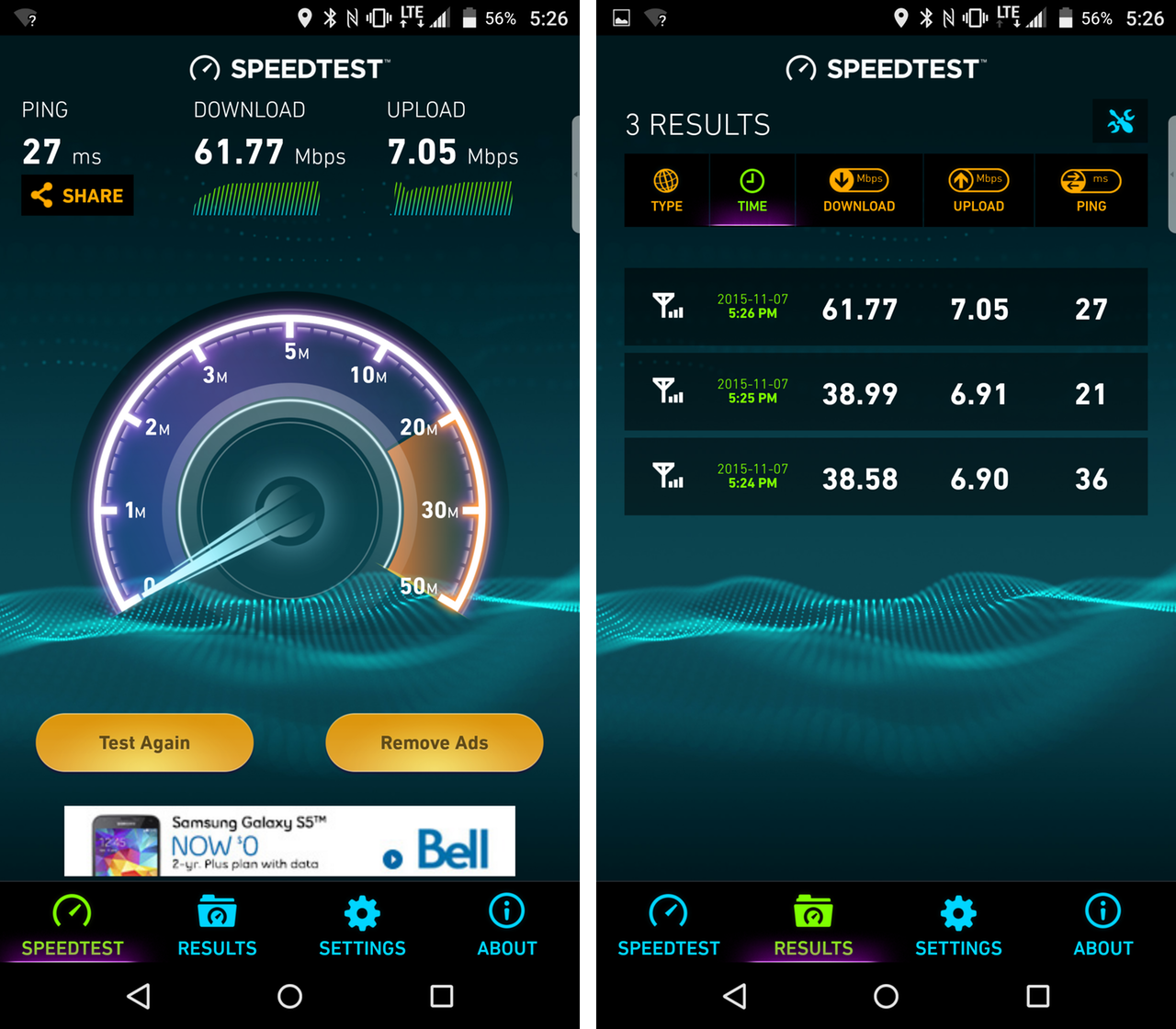
Like all devices running the Snapdragon 808, the Priv is an LTE Advanced-capable handset, reaching theoretical speeds of 300Mbps. In my testing on Bell’s and Rogers’ networks, the phone consistently hit speeds above 60Mbps down and 10Mbps up, but my unit was optimized for neither network, coming unlocked directly from BlackBerry.
The Canadian model also lacks wireless charging, which is standard in the models sold by U.S. carriers AT&T and Verizon. According to BlackBerry, the features’s omission from the unlocked and Canadian-sold carrier versions was due to price.
In the end, it comes down to price. The Priv is likely BlackBerry’s finest device to date, and certainly the most mass market product it has built in many years. At $400 CAD on contract and $900 outright, the Priv looks to compete with the latest iPhones and Galaxys, and falls short of convincing me it is worth the premium, especially with products like the Nexus 6P hitting so many high marks for $200 less.
But there is a segment of the population for whom the Priv will be a near-perfect phone, and well worth the investment. Considering BlackBerry’s modest sales target for the product, I’d already consider the Priv to be a success, and with time — a lower on-contract price and some software updates — the phone will only get better. Just go in to the purchase with the understanding that right now the company’s security promises are not entirely honest.

Pros
- Excellent implementation of a hardware keyboard
- Beautiful display
- Mostly-excellent performance
- Security focus does not compromise user experience
- Rear camera great in most situations
- Commendable battery life
- Thoughtful Android software additions
Cons
- Expensive
- Launches with Lollipop, which lacks Google’s latest Android features and security patches
- Some build quality issues
- Lingering software bugginess
- Lacks fingerprint sensor
MobileSyrup may earn a commission from purchases made via our links, which helps fund the journalism we provide free on our website. These links do not influence our editorial content. Support us here.


