
Sony has had quite a year. From the contemptible handling of the Playstation Network hacking to the success of its new Xperia line of Android phones, it would be easy to accuse the company of taking its eye off the ball, to use a weathered metaphor. When they announced two Android tablets, then known as the S1 and S2, there was a palpable expectation among Sony loyalists that, finally, they were back on their game. Sure, the clamshell S2 (now known as the Tablet P) was a strange creature, but they were innovating again!
The Tablet S is the “regular” of the two tabs, a 9.4″ featherweight teardrop of a slate, and quite easily the most uniquely, and strangely designed tablet we’ve ever used. But more than design innovation, there are a number of software inclusions sitting atop a mostly-stock Honeycomb that point to where Sony is headed on a brand and platform integration level, and we’re eager to see where they take it. Read on for our full thoughts on Sony’s Tablet S.
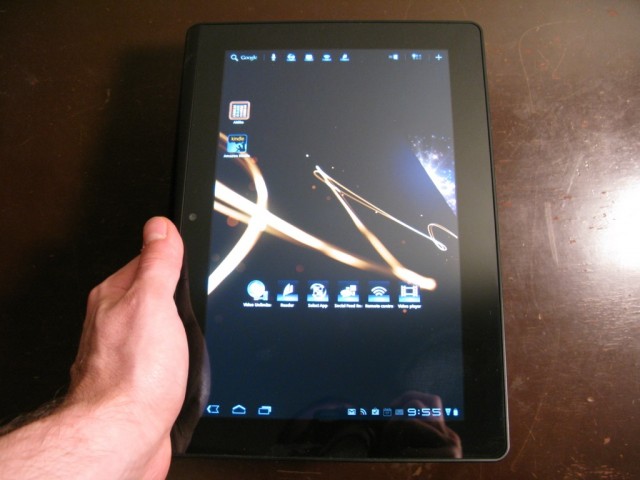
Specs:
– Android 3.1 Honeycomb
– 1Ghz dual-core Tegra 2 SoC
– 9.4″ 1280×800 pixel LCD display with Sony Bravia Engine
– 1GB RAM / 16GB internal storage (32GB option also available)
– 5MP back camera (no flash) / VGA front camera
– 5000mAh battery
– WiFi (b/g/n), Bluetooth, A-GPS, HDMI-out, USB host
– 241.2 x 174.3 x 10.1mm
– 598g

The Tablet
For all its design flare, the Tablet S is remarkably similar on the inside to the rest of the Honeycomb marketplace. On the outside, however, its circular thick-to-thin fade-away is supposed to resemble a piece of paper, and while tapering off at the front does indeed make for a more enjoyable holding experience, it’s the screen size that we found most appealing. Many of the tab’s controls are hidden in the upper circular ‘rut,’ a displacement of space that works better on paper than in practice.. The power button is located north of the volume rocker on the right side, though it’s difficult to identify either of them by touch alone.
The tablet itself appears to fold in on itself; the front and back are one curved piece of plastic, and there is a nice ledge along with a textured backing that allows for easy gripping. At 9.4″ and 598g, the Tablet S is also significantly smaller in footprint than most other Honeycomb tablets, and we found it enjoyable to hold in one hand.
The high-resolution screen is tops, as one would expect from Sony, with excellent black levels and contrast, superb and accurate colours, and a moderately high maximum brightness. Viewing angles are similarly impressive, and while Sony cannot boast an IPS display like Asus’ Transformer, we found no appreciable faults with Sony’s choice.

The left side of the ‘rut’ houses a 3.5mm headphone jack and a rather flimsy door that, when removed, exposes a microUSB slot and a full-sized SD input. The inclusion of the SD slot is appreciated if only because full-sized cards are significantly cheaper than their micro equivalents. A 32GB card can be had for less than $40 in some places.
The back of the device, which is piano black with numerous equally-spaced friction dots, houses the 5MP camera lens, sans flash. Identically-placed on the other side is the VGA front shooter, a noticeable step down from the 2MP sensor on the Galaxy Tab 10.1 (though higher than its 3.2MP back shooter, for what it’s worth).
While different, there is a lot to like about the design of the Tablet S. Its slightly bulbous top, when turned on its side, allows for easy one-handed holding, acting sort of like the iPad 2’s Smart Cover. There is just enough bezel for the hand not to encroach upon the screen. It’s obvious, as with most Honeycomb tablets, that the S is designed to be used mainly in landscape mode — the 16:10 aspect ratio ensures that — but it is far more enjoyable to use Sony’s tablet for eReading than any other 10″ Android tab, and that’s saying something.
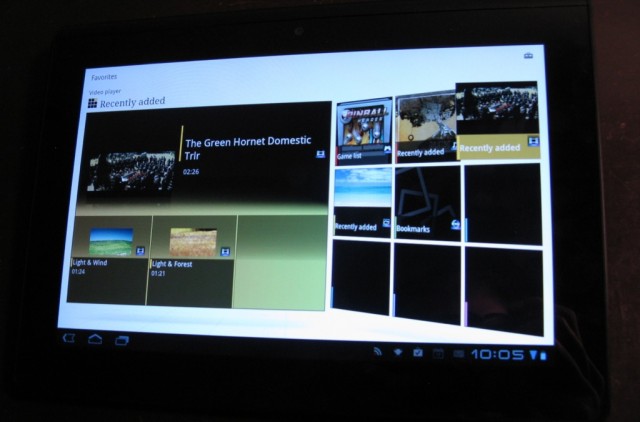
Honeycomb a la Sony
Sony has kept its Android 3.1 fairly clean, opting rather to augment the basic tablet functionality with its own flavour of apps. In reality, though, there is some skinning here, and a fair bit of modification, but it culminates in a subtle improvement rather than a garish disfigurement.
This is the first tablet we’ve reviewed running Android 3.1 out of the box, though most tabs these days have already been upgraded. The update is small but significant, offering myriad tiny bug fixes and important features like USB host support and an improved multitasking menu. And, much like those other tablets, performance is sporadically smooth and occasionally frustrating. The good news is that in landscape mode the tablet chugs along, moving from screen to screen and app to app with aplomb. The improved 3.1 browser offers excellent browsing speed; pages load almost instantly over WiFi, and render with sharp text and smooth Flash performance.
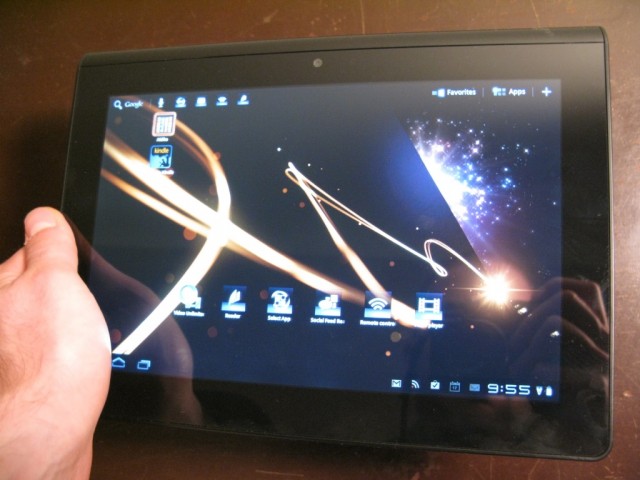
In portrait mode, however, the story is quite different. There have been whispers that the fault is not in Google, nor Sony, but in nVidia, whose Tegra 2 chip was optimized only for landscape use. Whether this is the case it certainly appears that way: once in portrait, transitions are choppy, and app performance degrades significantly.
Sony has included several apps of their own that are worth noting. There are the Music Unlimited and Video Unlimited portals which provide access to licensed content for Canadians. Much like HTC’s Watch service, movie content can be bought or rented for a fee, though the service is not finalized yet. Unlike Watch, however, content bought or rented using Sony’s service can be viewed on a number of platforms, including smartphones, PS3, and Sony Bravia televisions.
There is also a Reader application that provides access to the Sony Reader eBook store, which provides the same content as their excellent E-ink-based Readers. The application is downloaded through the Android Marketplace and while the selection isn’t quite as broad as Kindle’s or Kobo’s, previously-purchased material is made available to the Tablet S and vice versa.
The most notable inclusion is perhaps the most understated. The Remote app is a universal remote control that, like the Logitech Harmony series, contains a database of thousands of electronics, from televisions to AV receivers to DVD players. Sony was smart to expand compatibility to most of its competitors, though they emphasize that it works best with Sony products (the shampoo-and-conditioner scenario). We found that it discovered our LG television, Toshiba DVD Player and Yamaha AV receiver without issue, and most of the button maps worked flawlessly.
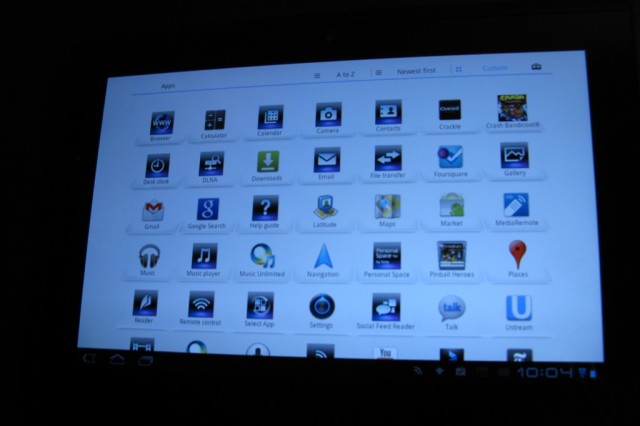
Sony has provided access to a curated HTML5-based app portal, too, but at the time of this review was not yet operational. It looks to be a tablet-focused app store with categories for relevant tablet content. We’d normally complain about a manufacturer tacking on its own app store to confuse customers, but based on the shambled state of Honeycomb apps inside Google’s own Marketplace, Sony’s Select App portal is a welcome addition.
Being the first Playstation-certified tablet, it only makes sense that there is a portal for PSOne games, as on the Xperia Play. Bundled with Crash Bandicoot and Pinball Heroes, games are easily accessible via a Favourites shortcut on the home screen, which not only displays games but consolidates favourite apps, video and music. We found that the on-screen controls were responsive and well-implemented, but cannot and will not substitute a physical gamepad. Nonetheless, this is the first Android tablet that truly differentiates itself with external content, especially for us Canadians who don’t have access to movies and books through the Android Marketplace.
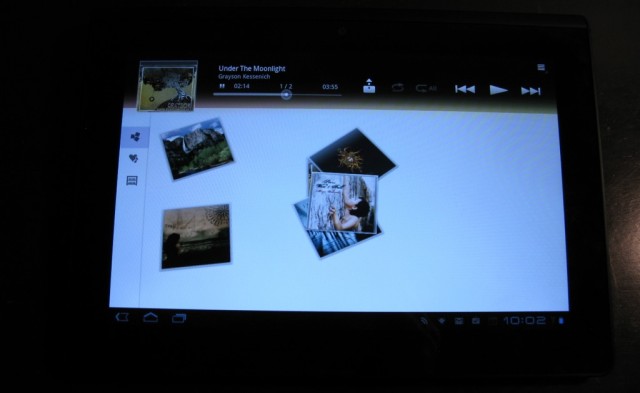
The rest of the “improvements” are mostly aesthetic. Sony has modified the stock music player to incorporate a bit of the 3D capabilities Honeycomb is capable of; it visualizes your library with navigable album art that you can interact with on a 2.5D plane. With one click you can send the content, either music or video, to a DLNA-capable device, and there are some audio enhancement options to boost fidelity. One of these, a Dynamic Normalizer, attempts to flatten the relative volume of your music to prevent the sudden “startle” one experiences so often with MP3s of varying quality.

Usability
The Sony Tablet S, as stated, is more one hand-friendly than the Galaxy Tab 10.1 and its ilk, so how does it fare in various “tablety” tasks?
eReading: Along with its own eReading software, various third-party eBook readers perform excellently. Amazon’s Kindle app has recently been updated to support Honeycomb, and it works great in either portrait or landscape mode. Holding the tab in portrait mode by the thicker end feels natural and unless you have huge hands the bezel is just the right width not to encroach on the screen.
Movies: Sony’s Bravia Engine is supposed to improve the quality and fidelity of high definition clips, and for the most part it works well. We loaded a couple .h264-encoded files which the native Video app plays just fine, along with some DivX files that third-party apps like MoboPlayer can decode, and both worked great. Tegra 2 does pretty well up to a point, but isn’t quite able to decode 1080p-encoded files just yet. Most play at 5-10fps depending on the bitrate, while others just fail altogether.

Document editing: Sony has altered the Honeycomb keyboard slightly, adding a context-aware right-sided numberpad that appears when entering passwords. We found it to be extremely responsive, but the autocorrect is mediocre at best. Unless you are one letter away from the word — “adjyst” instead of “adjust” — it is more than likely not going to correct the word. While Android supports third-party keyboards, it’s a shame Sony didn’t include the stock Honeycomb version for those who want it.
Games: Game developers have started to update many of their popular games for use with Honeycomb, and the experience on the Tablet S is excellent. With such a sharp screen, the dual-core processing really shines, and we noticed no slowdown at all. The Quadrant benchmark averaged around 2000 points, which is about what one would expect from the chipset/resolution combo.
Browsing: The Tablet S shines when browsing, as the Honeycomb browser is stable, functional and lightning quick. Even the majority of Flash-heavy pages were not a struggle.

Cameras
The 5MP camera on the back of the Tablet S is unremarkable. Shots contain a prolific amount of grain, especially in low-lit areas, and without a flash most indoor shots turned out to be unusable. That being said, there is nothing inherently wrong with the sensor, and Sony has done an excellent job simplifying the camera UI. The lens supports autofocus, and in the right conditions photos have balanced colour and a good amount of detail. Video fares a bit better, and can be captured at 720p, but, again, the quality is less than stellar.
The front-facing camera is less impressive, still. With a 640×480 pixel maximum resolution, it will suffice for the occasional vanity shot or video conference, if you’re into that sort of thing.
Sony has taken a cost-cutting measure on the cameras, and it shows, but most users will be happy to have them even if their use will be minimal.

Battery Life
The Tablet S has a 5000mAh battery in it, and we found it to be a consummate sipper. We looped a movie as we took it off the charge, and it kept playing for 8 hours, 25 minutes. Note that maximum brightness on the Tablet S is quite good, but the Auto Brightness setting keeps it near the maximum for reasons unknown to us. We found that at around 40% brightness the screen was still readable, and helped us eek an extra few hours of battery each day.

Quirks and Quibbles
There are going to be a few people who say that there is no functional reason why Sony designed the Tablet S to taper off towards the bottom. Its aesthetic has been described by many as odd, and by others as nonsensical, but after using it pretty religiously for a few weeks we’ve come to the conclusion that Sony definitely knew what it was doing.
It’s easy to claim that they were merely trying to differentiate themselves from the saturated Android tablet market, but by the fact that it’s much easier to hold in one hand that most of its peers, and in our opinion more attractive by a tonne, we’re on Sony’s side here. It can’t claim to be the thinnest or lightest anything, nor the most solidly made, but there is a Sony essence throughout the diminutive tablet that shines through.
That being said, the wall charger is a bit bigger than we’d like to see, and the charging port a proprietary thing that resembles an old Samsung phone charger from the early 2000’s. It’s hard to plug in and yet falls out far too easily.
And the price. At $499/$599 the question remains, what incentive does one have to buy this over any of its competitors? Sure, Sony has included a lot of great apps here, but they’re mostly portals for you to purchase more stuff. The Android Marketplace does not yet have the library of apps to rival the iPad, and while Honeycomb is improving, and will continue to in its next iteration, consumers have a big decision on their hands.

The End, or the Beginning
We really only have nice things to say about Sony’s Tablet S. It’s a great tablet. It does everything we want it to quickly, stably and, functionally, better than any of its peers. We have yet to sit down and compare it to the Samsung Galaxy Tab 10.1, its strongest competition, but they’re two very different beasts. The Tablet S is smaller and more shapely, and comes with a rather untarnished version of Honeycomb.
Its sore points are things that trouble every Android tablet, from the cheap to the pricey, but they all share one thing in common: potential. There is a lot of power under the hood, and all that’s missing are the apps to utilize it. Honeycomb still has a long way to go to match iOS for stability, performance consistency and, arguably, attractiveness, but like Android in general if you are willing to work at it a bit the outcome is quite rewarding.
From a sheer choice perspective, the Tablet S is one of the strongest showings we’ve encountered so far, and we’re happy the company has dipped its toes into the Android tablet space.
Rating: 8/10
Pros:
– Unique design has functional qualities
– Beautiful high-res screen befits the Sony name
– Excellent form factor and size for one-handed holding
– Good performance and stability
– Bundled apps are unobtrusive and add value
– Battery life comparable to most larger tablets
– Playstation games a sure hit with gamers
Cons:
– Build quality underwhelming for a Sony product; all plastic
– Embedded stereo speakers distort easily
– Issues with performance in portrait mode
– Included keyboard not as good as stock Honeycomb
– Camera performance underwhelming and quality unimpressive
– Price may be a factor; same as entry-level iPad
Follow me on Twitter @journeydan
MobileSyrup may earn a commission from purchases made via our links, which helps fund the journalism we provide free on our website. These links do not influence our editorial content. Support us here.




