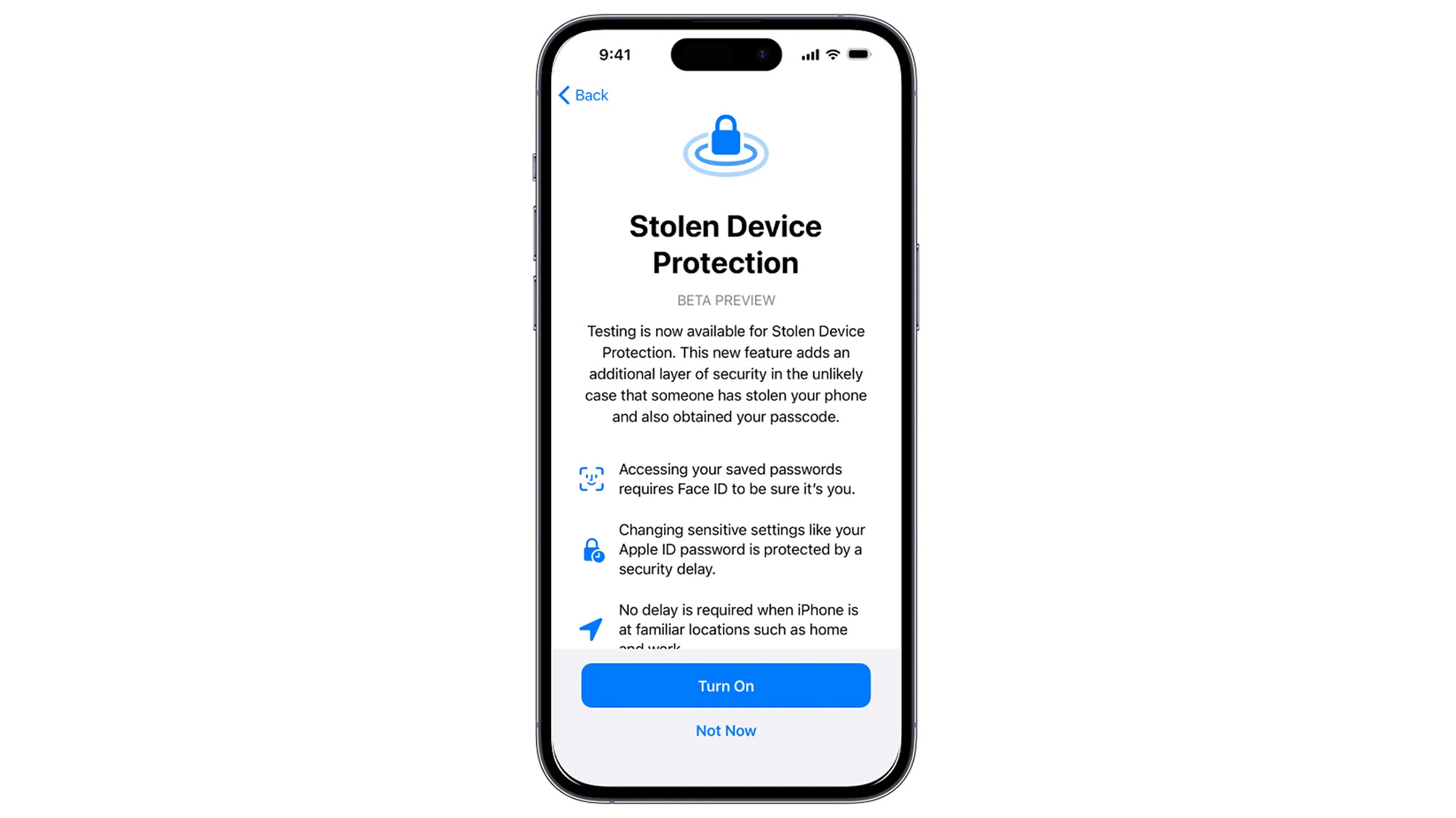
Apple’s iOS 17.3 includes an important new security feature called ‘Stolen Device Protection.’
First showcased in beta last December, Apple’s Stolen Device Protection helps prevent someone who has stolen your iPhone and knows your passcode from changing your device settings or Apple ID account information.
To enable Stolen Device Protection on your iPhone, download and update to iOS 17.3. Once updated, open the settings and select ‘Face ID & Passcode.’ Once there, scroll down to the ‘Stolen Device Protection’ option and select ‘Turn on Protection.’ It’s that easy.
With Stolen Device Protection on, if your iPhone detects unusual changes from a location outside of familiar locations like your home or work, it will require Face ID (or Touch ID) authentication to access your stored passwords and credit cards. It also protects against someone trying to erase all the content and settings on your iPhone.
The feature also has a security delay function. For example, a security action, such as changing your Apple ID password or your phone’s passcode, will require you to wait an hour and perform a second Face ID or Touch ID authentication to change your password or passcode.
Stolen Device Protection is intended to be an extra layer of security if someone has stolen your device and knows the passcode. The additional Face ID or Touch ID biometric authentication and security delay function protect your iPhone and Apple ID account.
These features could be considered bothersome to users, but if you misplace your iPhone often or want additional peace of mind, you’ll probably want to turn on Stolen Device Protection.
Other features of iOS 17.3 include ‘Collaborative Playlists’ for Apple Music and AirPlay support for TVs in some hotel rooms.
For more information on Stolen Device Protection, follow this link here.
Source: Apple Via: Digital Trends
MobileSyrup may earn a commission from purchases made via our links, which helps fund the journalism we provide free on our website. These links do not influence our editorial content. Support us here.


