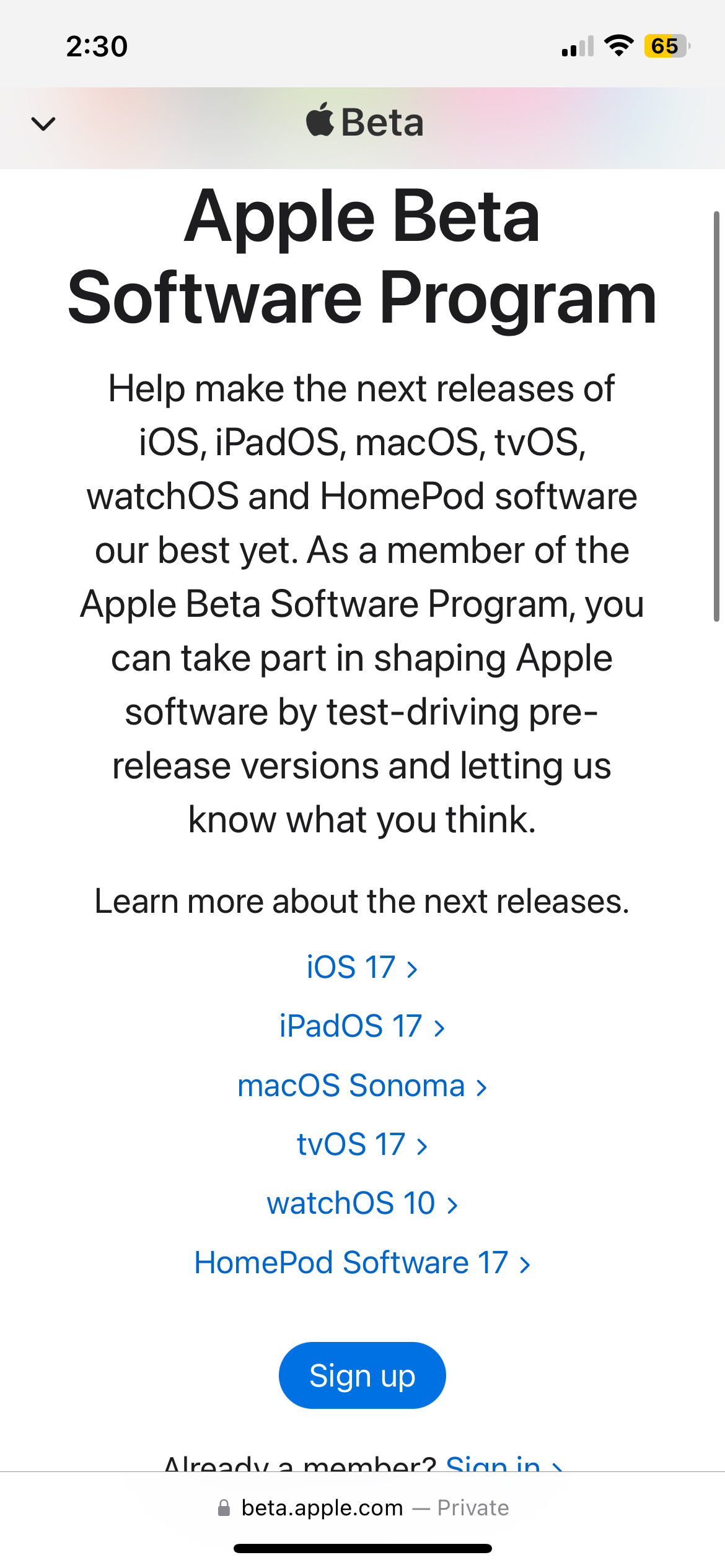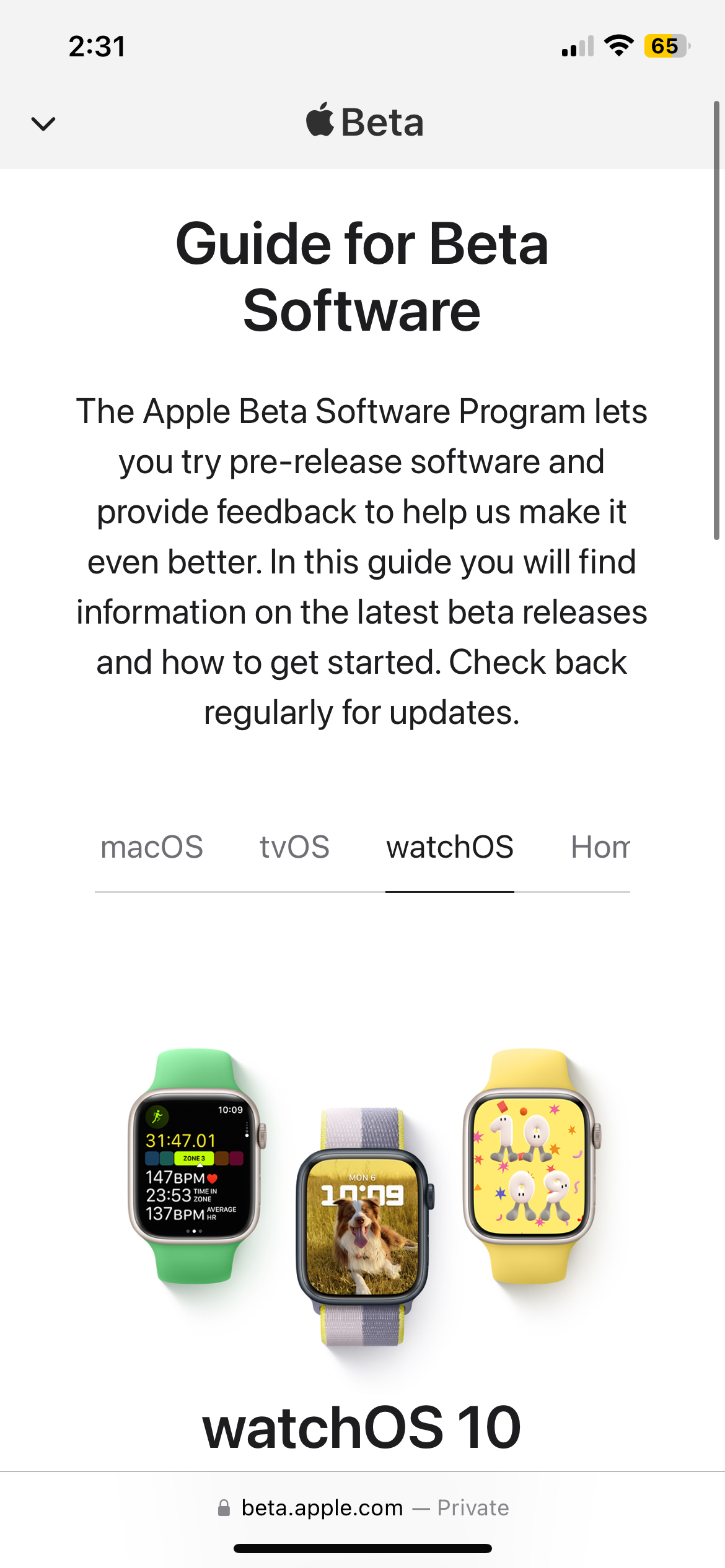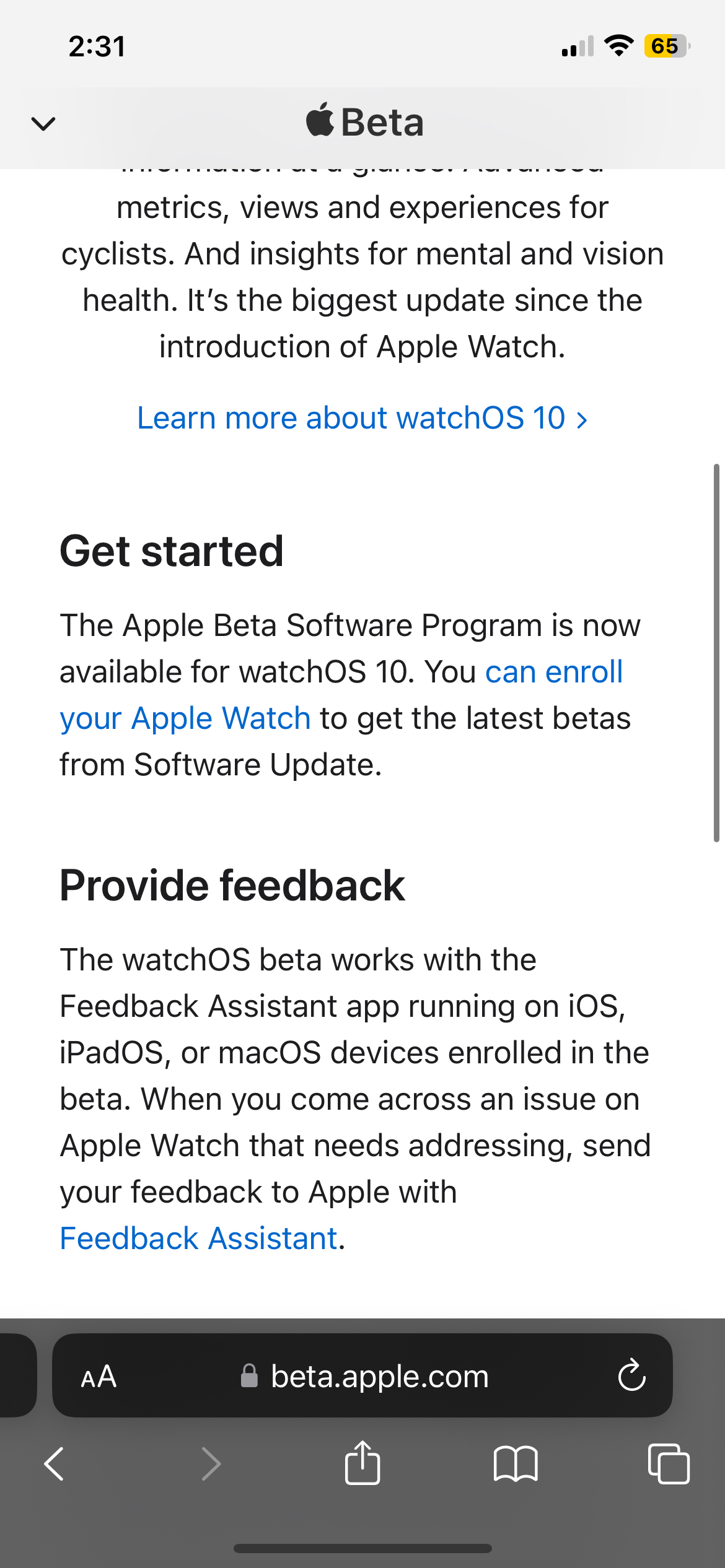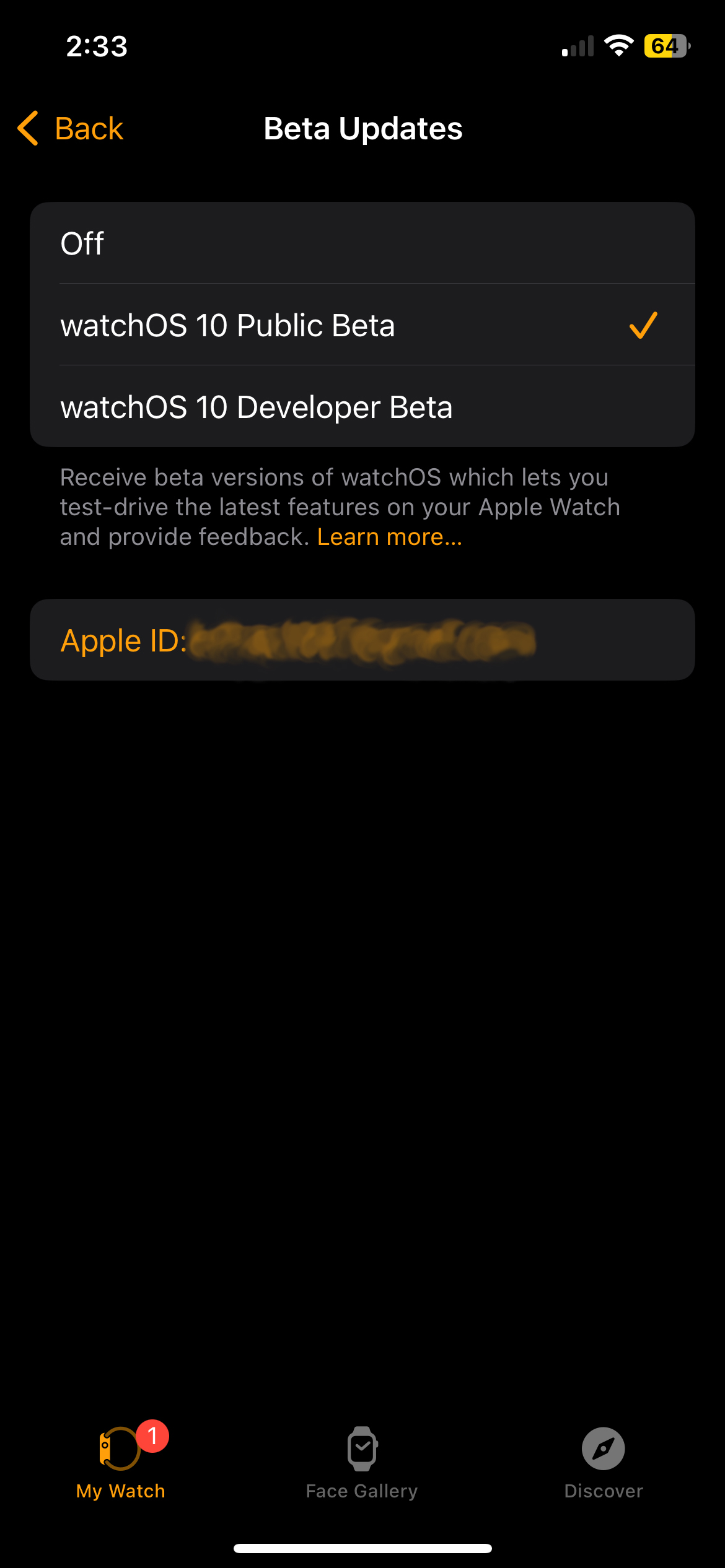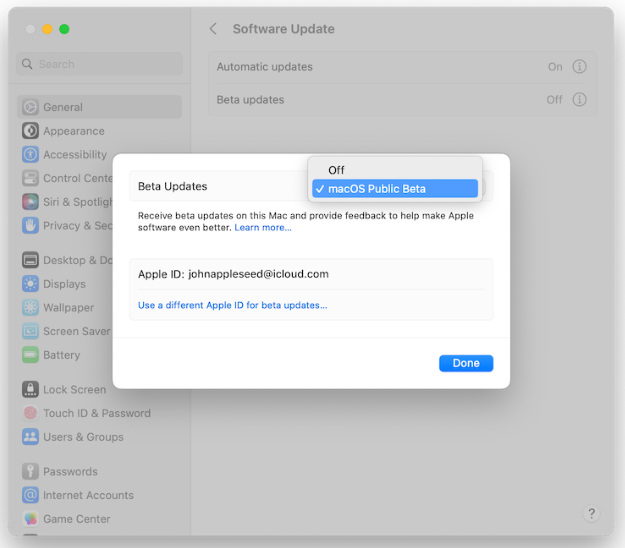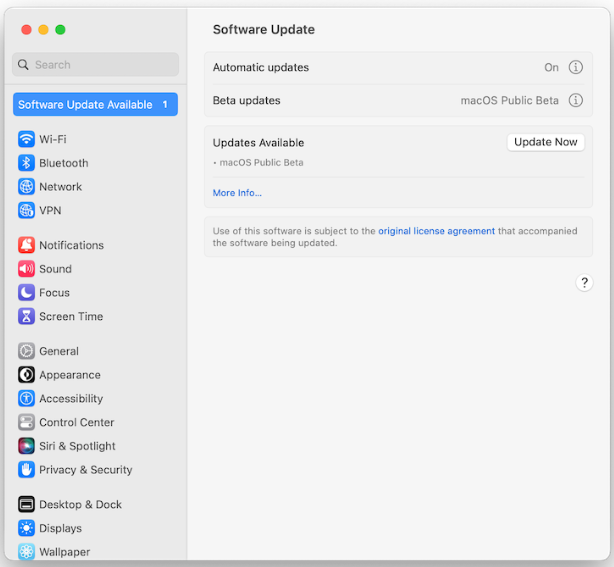Apple’s WWDC 2023-announced OS updates add several new features to the company lineup of products.
iOS 17 and iPadOS 17 bring improvements to iMessage, AirDrop, interactive widgets a new StandBy mode and more, while watchOS 10 brings a new visual interface, a redesigned home screen, smart stacking widgets, updates to the compass app and more to the Apple Watch.
macOS Sonoma, the successor to macOS Ventura, also packs a lot of new features, like desktop widgets, gaming dev tools and modern improvements to Safari.
While the stable builds for iOS 17, iPadOS 17 watchOS 10 and macOS Sonoma are expected to release sometime in September, enthusiasts can now try out the new operating systems’ public betas.
All the new public betas are absolutely free to download, though it’s worth noting that since the operating systems are still in beta, you might encounter bugs and glitches in the software. It’s recommended that you try out the public betas on a secondary device, or backup your primary device before installing the beta operating system.
To try out iOS 17 or iPadOS 17, simply sign up for Apple’s beta testing program with your Apple ID and make sure your iPhone and iPad are running the latest software update already available.
After signing up, installing the public beta is as simple as downloading a regular software update. Head to Settings>General>Software Update and check on ‘iOS 17 Public Beta’ from a dropdown menu.
iOS 17 Public Beta is available on iPhone XS and later released devices, while iPadOS 17 Public Beta is available on iPad Pro (2nd-Gen and later), iPad Air (3rd-Gen and later), iPad (6th-Gen and later) and iPad mini (5th-Gen and later).
For Apple Watch users, the procedure to upgrade to WatchOS 10 is rather simple, but you’ll need an iPhone that is running iOS 17 Public Beta.
Follow the same steps as above and sign up for Apple’s beta testing program with your Apple ID from the iPhone that your Apple Watch is paired with. After signing up, head to the watchOS tab as seen in the screenshot below and tap on “you can enroll your Apple Watch.”
Head to the Apple Watch app from your iPhone>General>Software Update> and select the ‘watchOS 10 Public Beta’ from a dropdown menu.
watchOS 10 Public Beta can only be installed on the Apple Watch Series 4, Apple Watch Series 5, Apple Watch SE (2020), Apple Watch Series 6, Apple Watch Series 7, Apple Watch Series 8, Apple Watch SE (2022) and the Apple Watch Ultra.
To update to macOS Sonoma, make sure your Mac is already running macOS Ventura 13.4 or later. Head to the Apple Beta software guide on your Mac and tap on the macOS tab. Scroll down, and under ‘Get Started,’ click on ‘enroll your Mac.’
You can now head to System Settings > General > Software Update and click the ‘Info’ button next to ‘Beta updates’ and select “macOS Public Beta” from the dropdown menu and click on ‘Update Now.’
Image credit: Apple
MobileSyrup may earn a commission from purchases made via our links, which helps fund the journalism we provide free on our website. These links do not influence our editorial content. Support us here.