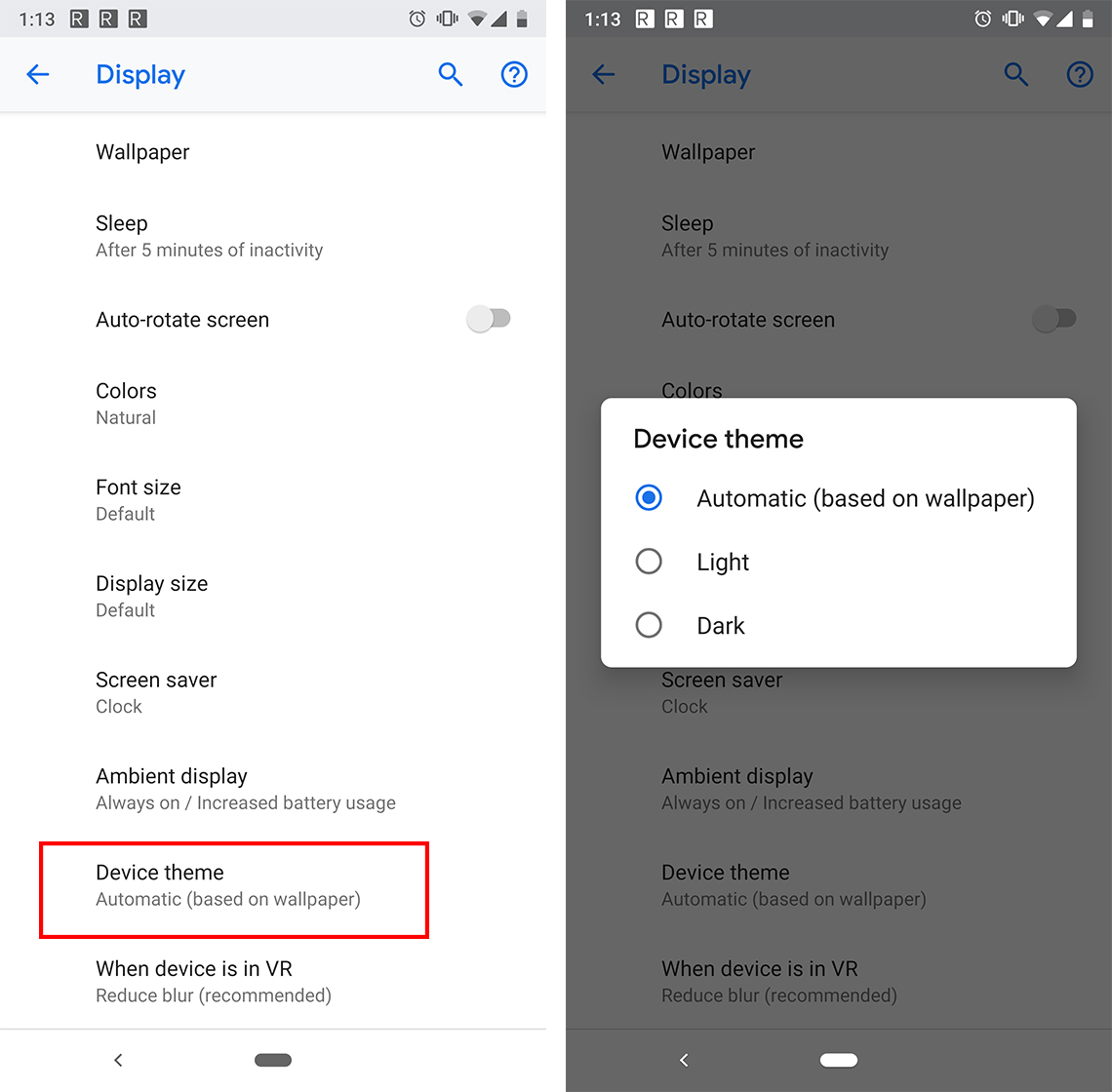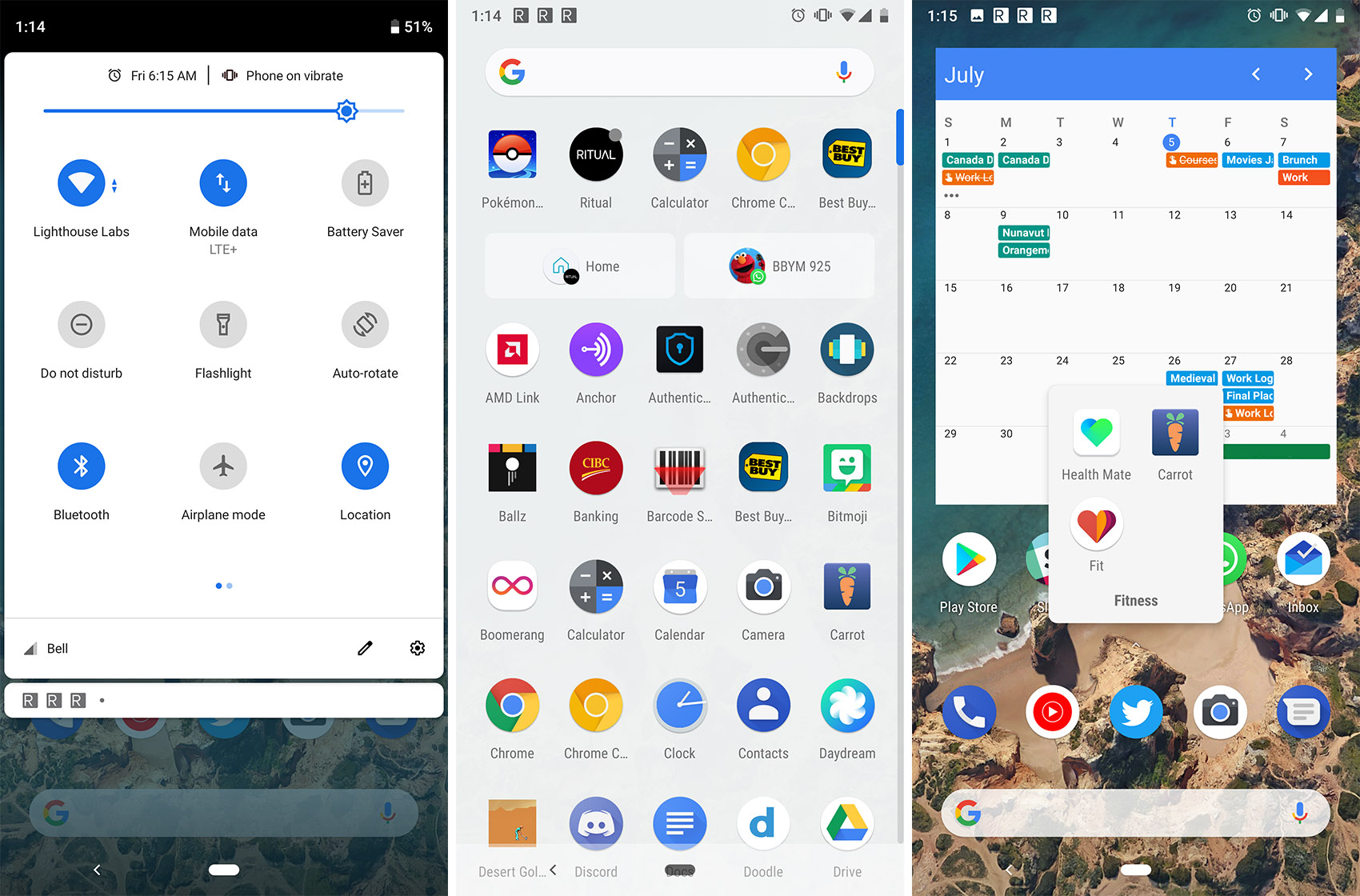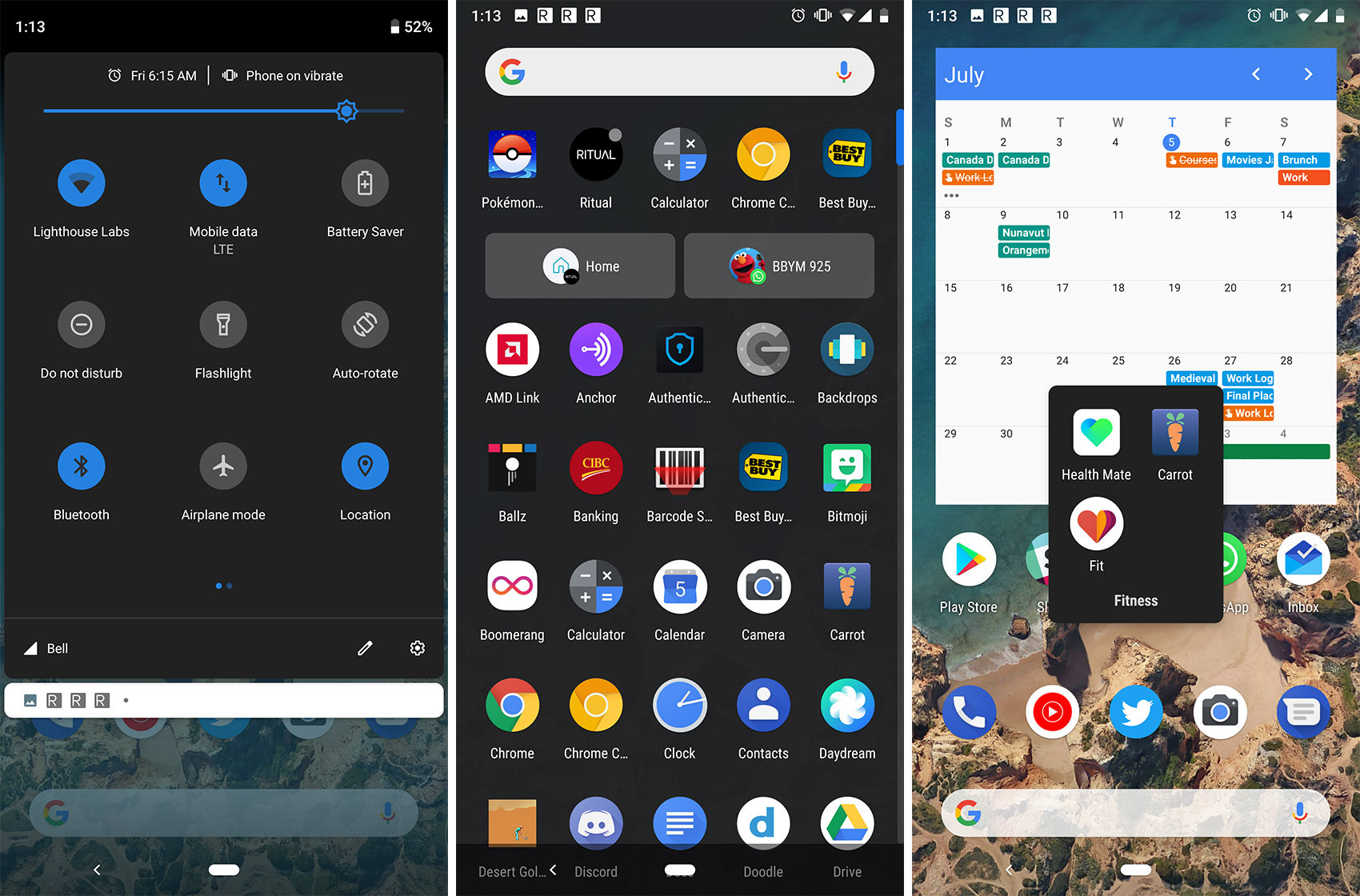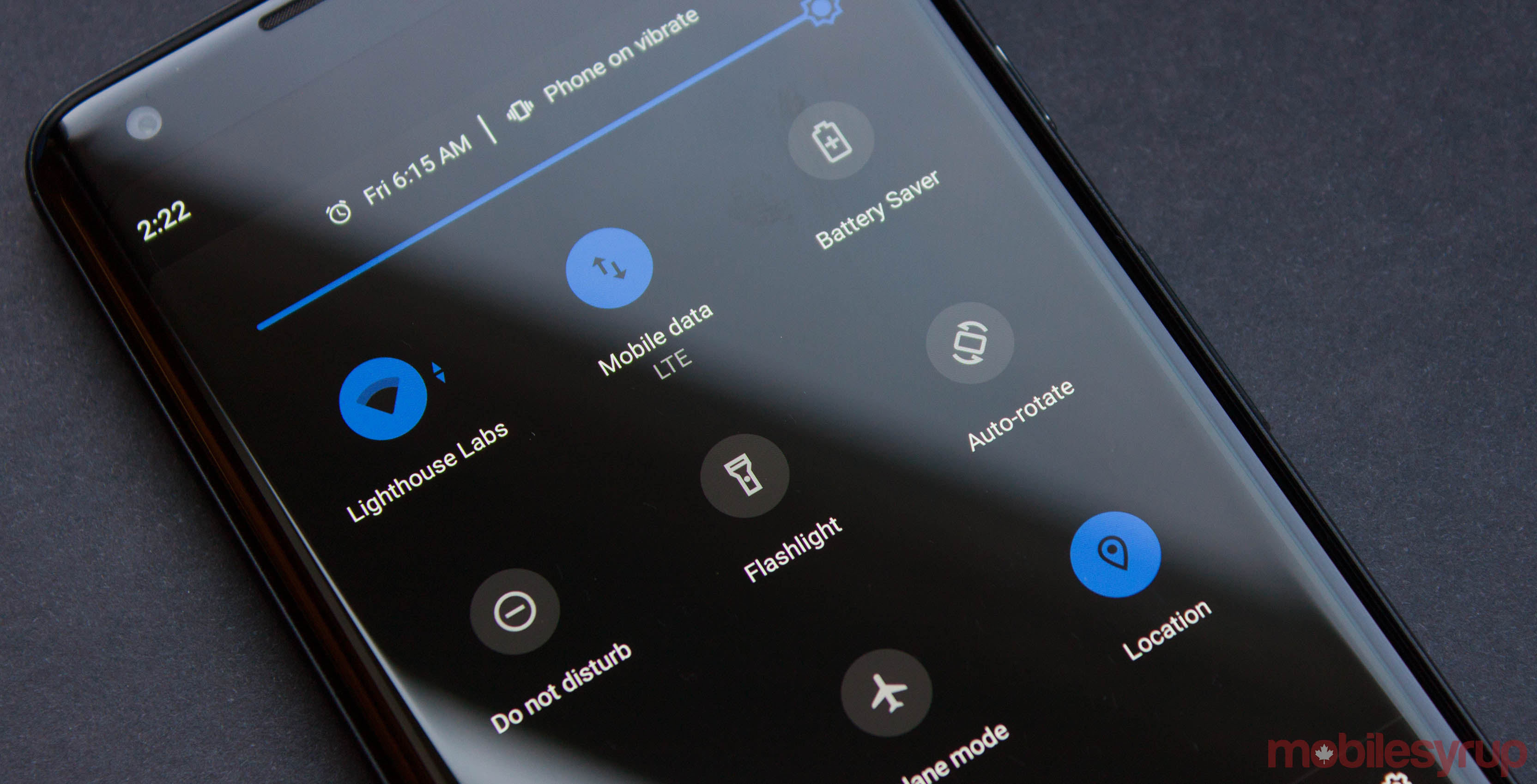
Android P Developer Preview 4 brings a new feature some users have wanted for some time — dark mode.
Before you get too excited, it isn’t a system wide dark mode like what Apple introduced with macOS Mojave. But it is a step in the right direction and a sign that Google is listening.
The Mountain View-based search giant took an existing feature in Pixel phones and tweaked it just a little in Preview 4. In Android Oreo, Pixel devices automatically adjust the notification shade and app drawer from white to black based on the wallpaper. However, Preview 4 introduces a manual toggle for this feature.
Users running the Google Pixel or Pixel 2, either size, and eventually other phones like the Essential Phone and the Sony Xperia XZ2, can download the Developer Preview and try out the feature themselves.
How to enable dark mode
If you’re running the Android P Developer Preview 4, you can manually change the dark mode setting yourself.
Navigate to the Settings app, go to Display and tap Advanced. Near the bottom of the expanded section is an option labeled ‘Device theme.’
Tap that to select whether the colour changes automatically (on by default), or whether its light or dark.
The change will modify numerous parts of the operating system. The notification quick toggles will turn black, however the actual notifications will remain white. I find this the particularly odd and a little jarring. Additionally, the change will adjust the background of the app drawer. It will also make app folders black and change the volume indicator from white to black too.
While the procedure is rather simple, it has a dramatic effect on the look of Android. However, some enterprising users over at XDA came up with a complicated process that ties the toggle to the Night Light feature. It’s a really neat tweak that allows the phone to switch from light to dark mode automatically. It’s determined by ‘Night Light’, a feature in Android that adjusts the colour of the display to reduce blue light exposure.
On top of that, its a good idea for ways Google can continue to expand on the feature. Hopefully one of the other ways it expands is a system-wide dark mode.
The best part about this is that Google is listening. In June, a Googler responded to an Issue Tracker post requesting a manual toggle for the feature. Furthermore, the Google marked the issue as fixed and said it may appear in the next build of Android.
That Googler was true to their word, which is a good sign. If they listened to that small request, hopefully they’re listening to some of the bigger requests too.
MobileSyrup may earn a commission from purchases made via our links, which helps fund the journalism we provide free on our website. These links do not influence our editorial content. Support us here.