
The Pros
- CarPlay and Android Auto
- Google Assistant integration
- Connectivity ports and options
The Cons
- App shop is bare
- Cloud navigation service unproven
- Wireless charging on all trims would be nice
Compact SUVs have always been popular in Canada, and while flashier vehicles get a lot of the attention for the technology inside, GMC looks to be improving its IntelliLink infotainment setup at the right time.
Much like other GM lines, there is a consistent approach that is focusing on connectivity. Apple CarPlay and Android Auto are both onboard, as well as an in-car hotspot and rejigged navigation map. A few other interesting tweaks were thrown in to boot.
I got to test drive the new IntelliLink 3.0 system in a 2018 GMC Terrain Denali, but the features are available on the other trims too. The only exception is that the entry-level SLE has a 7-inch touchscreen, rather than the 8-inch one in the other models. The Denali also has a Bose sound system, which was really just a bonus during my testing.
It’s a pretty generous package of features, but is the sum of it all enough to keep things interesting during every cruise?
The basics

GM’s infotainment evolution hasn’t been spearheaded by GMC, but the brand has nonetheless benefitted from the subsequent sprawl from the likes of Cadillac and Chevrolet.
Admittedly, I hadn’t tested GMC’s system before, so I don’t have a direct basis for comparison from previous model years. Still, since GM mostly keeps it in the family; IntelliLink’s familiarity was almost instant.
A revised software interface gives it a newer look, and the various controls do feel more fluid. Removing the stick shift entirely in place of buttons on the dash opened up a great deal of space in the centre console, making way for some of the new tech inside.
Integration is where the balance becomes a trade-off. Having the two most advanced projection platforms in CarPlay and Android Auto helps a great deal, except GM wants to do more, and that’s where some of the uncertainty comes in.
Connections and layout

It’s hard not to notice an 8-inch display in any vehicle, and this one is nice and bright, even if slightly muted in colour reproduction. Steering wheel controls tie in directly, and as some may desire, a physical volume knob is on the dash, rather than a touch-based slider.
Many of what I consider staples in newer vehicles are included in the Terrain’s system. Bluetooth is there, and supports multi-point connections, so that two devices are paired at once. Long pressing the voice button can trigger Siri Eyes Free when an iPhone is paired wirelessly. It also works with Google Assistant, which is significant because Android-based digital assistants have usually been excluded.
It’s not without its kinks though. Unlike Siri, which goes into action with an audible beep, Assistant doesn’t do that, so I had to learn to time my command for it to register. If I did it while music was playing, the handoff was clunky, where the music would play off the phone’s speakers for a second before going back to the car stereo.
The in-car SIM offers LTE for an in-car Wi-Fi hotspot, though the vehicle can also connect to Wi-Fi networks. Incidentally, when it came to downloading apps from GM’s shop, I couldn’t do it with the SIM or in-car hotspot, thus needed to connect to another one to get the apps.
Three USB ports — one in front and two in the centre console — were all integrated into the system, so that any port could be used to charge and interface with the head unit. In addition, GMC put in a USB-C port in the front as well. Unusual for vehicles to date, but a good move in acknowledging the market is headed that way. It, too, can also interface the way the others do.
A neat cushioned slit was also in the console, ensuring the phone was both out of site and safe from falling through the seat crevices. Unfortunately, only the Denali has a wireless charging dock, whereas the other trims don’t. At least the slit serves a functional purpose. An Aux-In port, SD memory card slot and 12-volt socket round out the ports.
GM has both its own voice recognition platform and a dedicated OnStar button for drivers who subscribe to that. Built-in navigation is another one that responds to voice command when asking for a destination address.
Connected Navigation

In going with a cloud-based service to try enhancing the embedded navigation system in the car, GM is hoping to win over drivers who want real-time information on the road. The map data itself is supplied by HERE, while the dynamic information includes up-to-date points of interest (POIs), traffic updates, fuel prices, parking information and route calculations, among others.
Active Routing is designed to learn a driver’s habits and make smarter suggestions when searching for destinations through another feature called Smart Search. Predictive Navigation learns the driver’s preferred routes over a period of time.
Connected Navigation is a new feature for the Terrain, and after a three-month trial, will incur a monthly fee for the ancillary stuff. GM has yet to announce what that fee will be, but is planning to release that information before the three months are up.
While the navigation map itself can function without an active OnStar subscription, the live traffic updates and other dynamic add-ons would require its connected navigation service. Map updates, however, are free, regardless.
I didn’t get to drive the Terrain long enough to really get a good sense of the suite’s effectiveness, and without knowing pricing, it’s hard to gauge whether the value proposition fits the cost.
CarPlay and Android Auto

There weren’t any real surprises here with either platform. Both ran smoothly and efficiently, including a few extra tweaks that improve convenience.
Having multiple USB ports interfacing with the head unit meant that an iPhone and Android device could be plugged in to run both platforms. Each is represented by an icon on the launcher, making it possible to switch between them on a whim.
While not truly simultaneous, it’s a setup that makes a lot of sense, especially if a passenger wants to take over from the driver without fiddling with cables or controls. Simply tapping back to the main menu and launching either platform is all you need to do.

GM doesn’t cut off its own voice recognition when either platform is running, so the long press for Bluetooth connections is required to get Siri or Google Assistant to chime in. Here, Assistant has an edge over Siri. For example, Spotify indexing with Assistant means you can tell it to play a playlist or music from a specific artist. Unlike Google Home, which can dive down to a specific artist and song, I couldn’t do it in the car. Siri has no indexing, even in iOS 11, but at least it’s better with Apple Music.
While GM’s navigation map may be a solid competitor to Apple’s own pedestrian mapping app, I can’t say the same for how Google Maps and Waze work on Android Auto. Having covered Waze’s integration already, I won’t rehash it here, but its crowdsourced traffic is more dynamic than what GM offers.
App availability
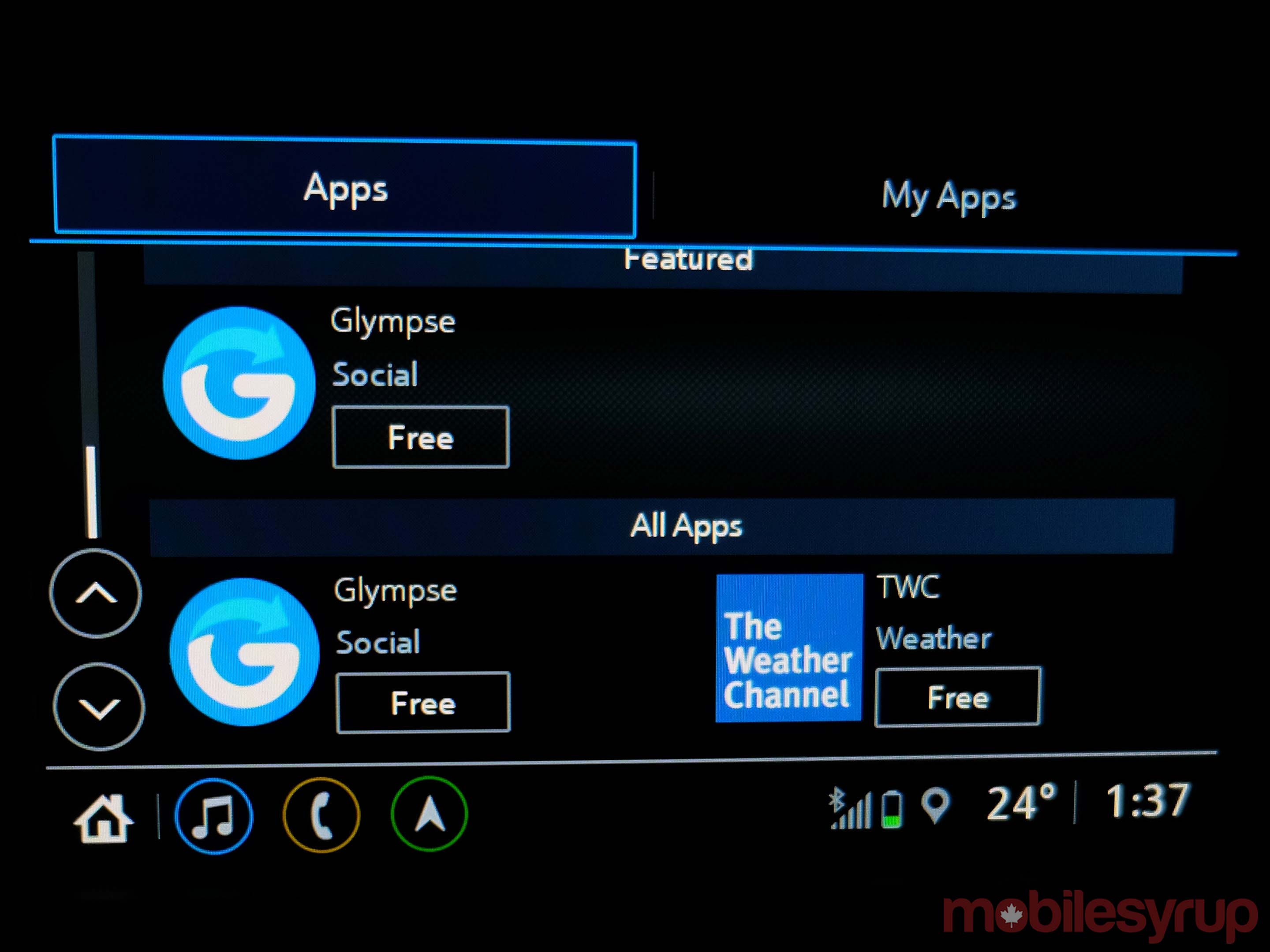
GMC includes an app shop in the menu, except the word ‘shop’ is a bit of a misnomer in this case. At the time of this review, only two apps were available for download: Weather Channel and Glympse.
Adding more is really beyond GM’s control because developers would have to code their apps to specifically work with IntelliLink. The lack of anything music-related is glaring. Even if it was just something like iHeartRadio, it would be better than nothing. Yelp, which works well in BMW’s iDrive, would also be a welcome addition. As is, native app integration is miniscule and the uncertainty around its expansion makes it hard to get excited.
Mind you, GMC’s plight in attracting developers is an industry-wide problem, and yet another reason why CarPlay and Android Auto are so essential. Not an app, per se, but Teen Driver is standard on all Terrain trims, for those helicopter parents who like that sort of feature.
The myGMC app for iOS and Android works with all of the Terrain’s trims too. It’s really a carbon copy of the app GM uses for its other brands, offering remote start, remote lock/unlock, ‘send to vehicle’ navigation and Wi-Fi hotspot settings. Vehicle diagnostics and even last parked location are also in there. It’s a nice companion to squeeze a little more out of the car.
Also, while not a specific app, the Users section of the system is an effective way to share the vehicle without tampering with someone else’s settings.
Wrap up
Like any infotainment system, IntelliLink still has gaping holes, though the tweaks do help make for a smoother experience. Switching between CarPlay and Android Auto felt like launching two apps in succession. Google Assistant integration via Bluetooth is a big step in the right direction, despite the kinks that need to be ironed out.
One ongoing challenge will be in-car data. Again, automakers who offer LTE inside have all basically partnered with AT&T to offer the service, which also negates roaming between Canada and the U.S. The problem is that data is still expensive, and for parents with kids streaming and surfing in the backseat, maintaining one’s sanity in the front will be a high price to pay. Time will tell if in-car Wi-Fi from Canadian carriers, like Rogers and Telus will offer some relief.
The good news is that beyond the iPhone and Android integration, the basics work fairly well. Hands-free calling via Bluetooth is simple, and sending or responding to a text isn’t difficult. Once true music indexing with all the streaming services enters the cabin, there will be fewer reasons to reach for the phone.
"Like any infotainment system, IntelliLink still has gaping holes"
MobileSyrup may earn a commission from purchases made via our links, which helps fund the journalism we provide free on our website. These links do not influence our editorial content. Support us here.


