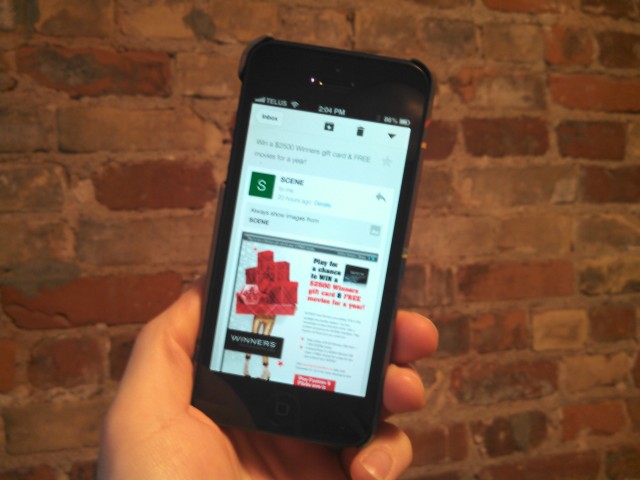
When Google purchased top iOS mail client creator, Sparrow, in July, it was only a matter of time before its influence would be felt in the Gmail app. And while the Sparrow team was not directly involved in the creation of Gmail 2.0 for iOS, its touches can be felt throughout the app.
From the seamless multiple account integration to the use of Google profile photos, the app feels smooth and fresh, an equally potent combination of top-tier iOS app design and Google’s recent minimalist flair. Aesthetically, it hews closely to the recent flat, white upgrade Gmail’s desktop site recently received.
The app also integrates Google calendar invites, so you can accept or reject times from within the app itself. Links also start up in Chrome by default (if it’s installed on the phone) so you can stay away from mobile Safari completely if desired. Google has improved search within the app which, if you’re anything like me, involves instantly retrieving results from 15,000+ emails.
Gmail 2.0 also incorporates infinite scrolling, so it never appears like you have to dig into the servers for emails older than 30 days. It downloads headers and content on the fly and, as stated, makes searching huge databases even faster than before.
Multiple account integration is going to be the biggest boost to productivity for many users; I was previously getting around this by forwarding my second and third accounts to a main one, but this is no longer necessary, thank goodness. Lastly, users can reply to Google+ posts from within an email thread, something we’ll likely continue to see Google iterate on in future updates. I wouldn’t be surprised if, one day, Gmail and Google+ are only one app on both Android and iOS.
Gmail for Android also got updated recently with support for zooming and swipe-to-archive for devices running ICS or above.
Some users are already reporting that Gmail 2.0 has not fixed the typing and scrolling lag found in previous versions. While typing is smooth on the iPhone 5, it’s also clearly not as seamless as when typing in Mail.app; the keyboard occasionally lags and has to catch up to itself.
Download Gmail 2.0 for iOS.
Via: Google Blog
MobileSyrup may earn a commission from purchases made via our links, which helps fund the journalism we provide free on our website. These links do not influence our editorial content. Support us here.


