
Delta has taken the App Store by storm after its official release earlier this week. It looks great out of the box, but you can take it up another level by applying custom themes to make it feel like the Game Boy you had as a kid.
For example, I’ve found an awesome skin that combines the see-through plastic aesthetic of the Glacier GameBoy Advance with the internals of an iPhone.
It looks incredible, and there’s even a pink version!
How to get skins
 The first thing to note is that you’ll want to do all of this on your phone. You can move the files from a computer to your device later, but it’s a lot easier to do it all on iOS.
The first thing to note is that you’ll want to do all of this on your phone. You can move the files from a computer to your device later, but it’s a lot easier to do it all on iOS.
Once you open your phone, create a file folder called ‘Delta Skins.’ Having this right from the start will keep things organized. From there, visit either Skins4Delta, Delta Skins or Lit Skins to find a community-made theme you like. The first two sites typically have more options, but I like the Lit Skins designs. There are other sites as well, but these three supply a majority of options.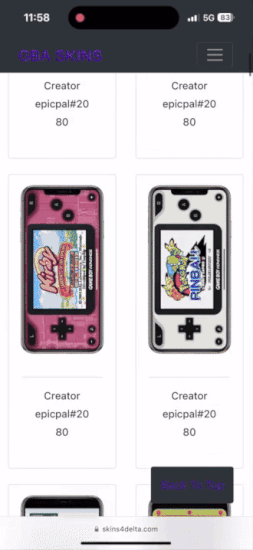 Once you download a few skins, move them into the folder we made earlier so you can find them easily. Now, launch Delta and open up the settings section. From there, choose the console you want to re-skin from the list. On the next screen, tap the plus icon in the top right corner and select the skins you downloaded.
Once you download a few skins, move them into the folder we made earlier so you can find them easily. Now, launch Delta and open up the settings section. From there, choose the console you want to re-skin from the list. On the next screen, tap the plus icon in the top right corner and select the skins you downloaded.
Once they’re uploaded to Delta, you can choose which one you’d like, and it’ll apply the next time you open a game in that console environment.
It’s also worth noting that most skins come with a vertical and horizontal version. For example, the clear pink skin in the example above only needs to be loaded into Delta once as either version and it will also upload the opposite orientation. However, you do need to choose your vertical and horizontal skins separately.
You can find Delta directly in Apple’s App Store.
MobileSyrup may earn a commission from purchases made via our links, which helps fund the journalism we provide free on our website. These links do not influence our editorial content. Support us here.


