
If you use Google Photos to back up and store your pictures, you’ll be pleased — or maybe annoyed — to know there’s a hidden page full of AI photo edits.
I was looking for confirmation regarding how Google Photos stacks bracketed images into HDR files and stumbled on this link that takes you to the ‘Google Photos – Unsaved Creations page.’
This page lists all the Google Photos custom AI-generated edits the app has created over the years. You can delete the images permanently from this area if there’s anything you don’t want, but it’s strange Google hides it from the standard Google Photos interface.
Google has been using AI to make animations and collages out of photos since the app launched, and then in 2018, it added more powerful AI-auto-editing features like HDR bracketing, Colour Pop and more. Some people love these features, and others don’t use them, but it’s interesting to go through the full list of Google-generated images and videos and see how good, or bad the edits to your photos are. And yea, even the embarrassing ones are entertaining.
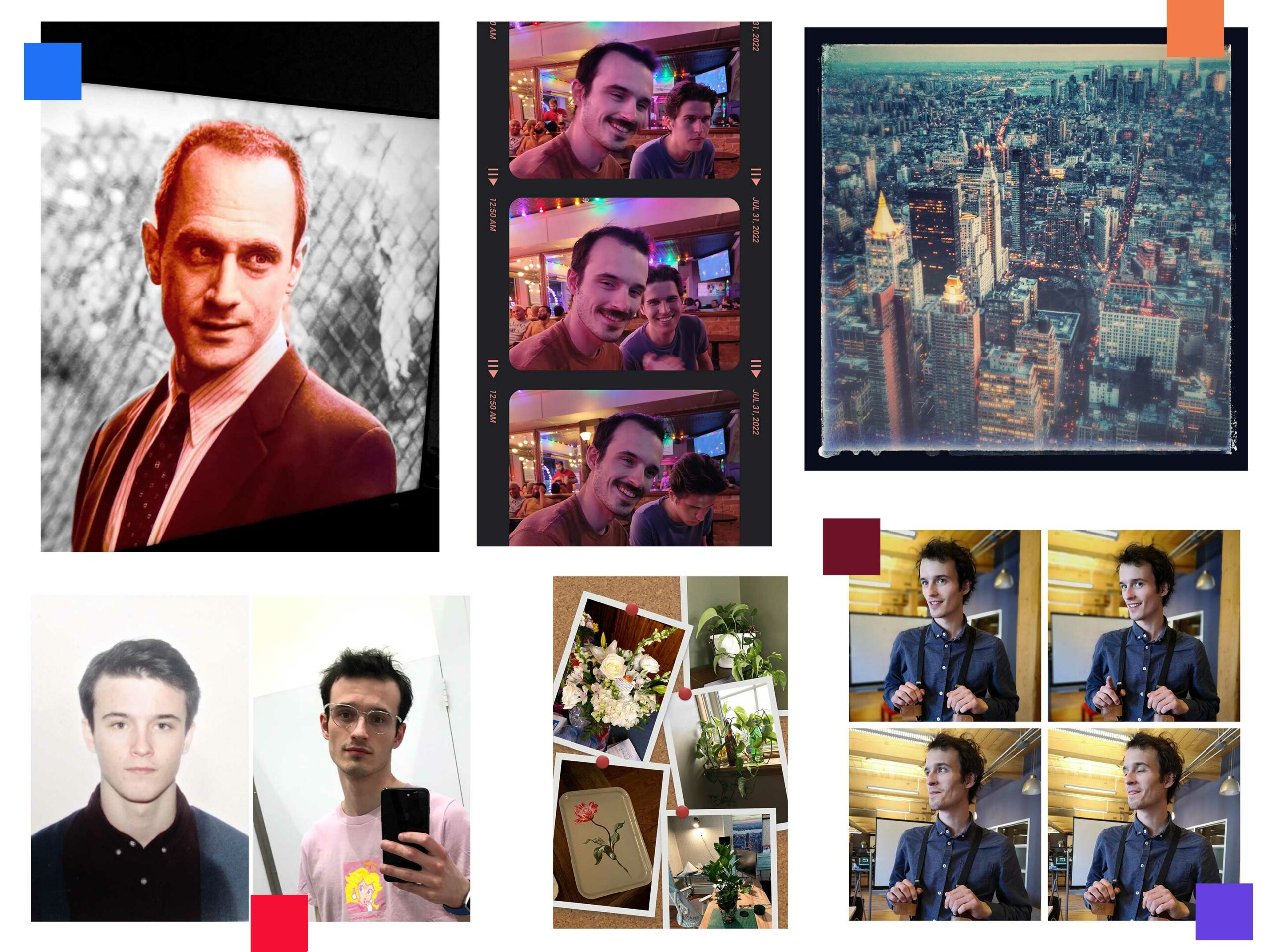
I’m not sure what makes me laugh more, Colour Popped Chris Meloni or Google grouping funeral flowers with house plants.
It’s quite interesting to go through the list since there are a lot of fun collages that I never really paid attention to and amusing comparison shots of my face over the years. Beyond that, there are also a few cool edits I’ve pulled out as well, so I think it’s worth it for everyone to browse their unsaved photos at least once.
Source: Google Photos support



