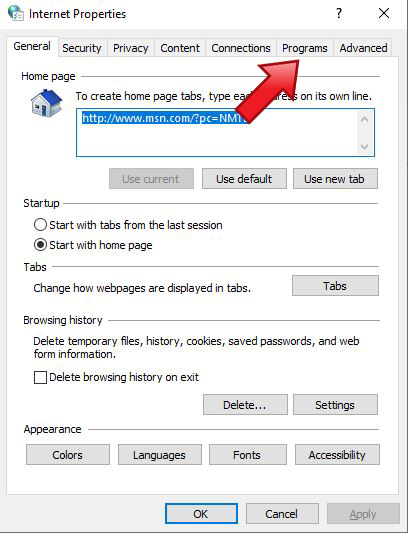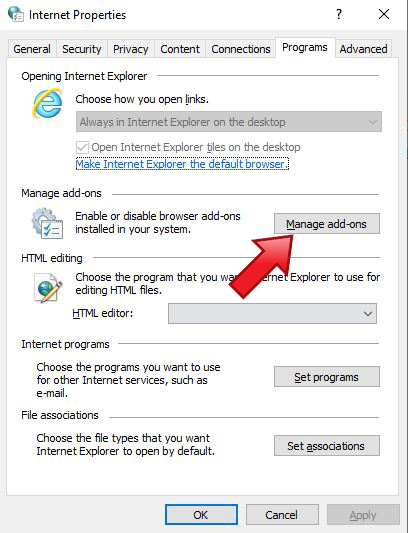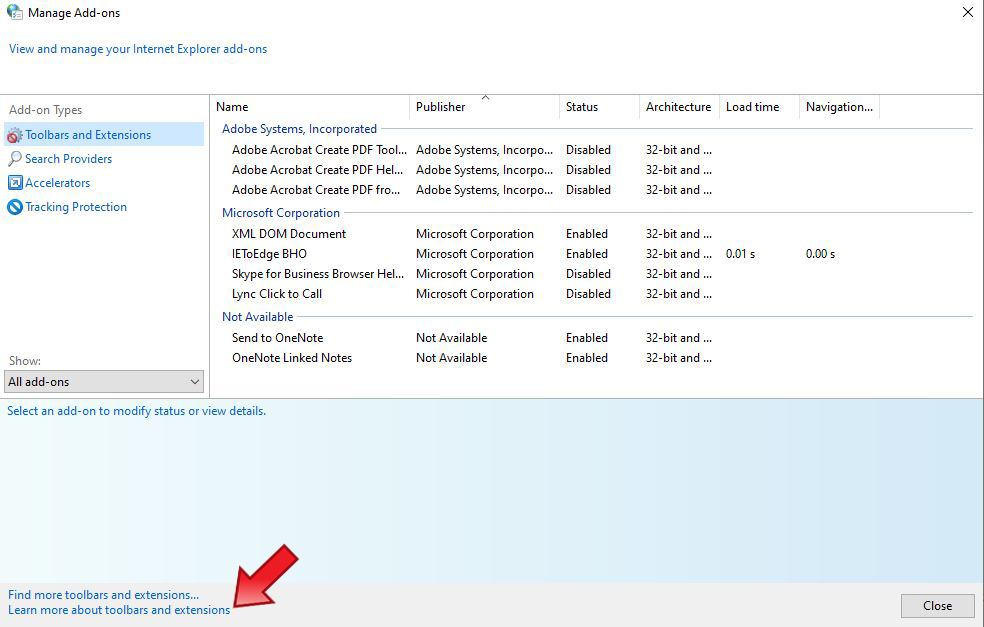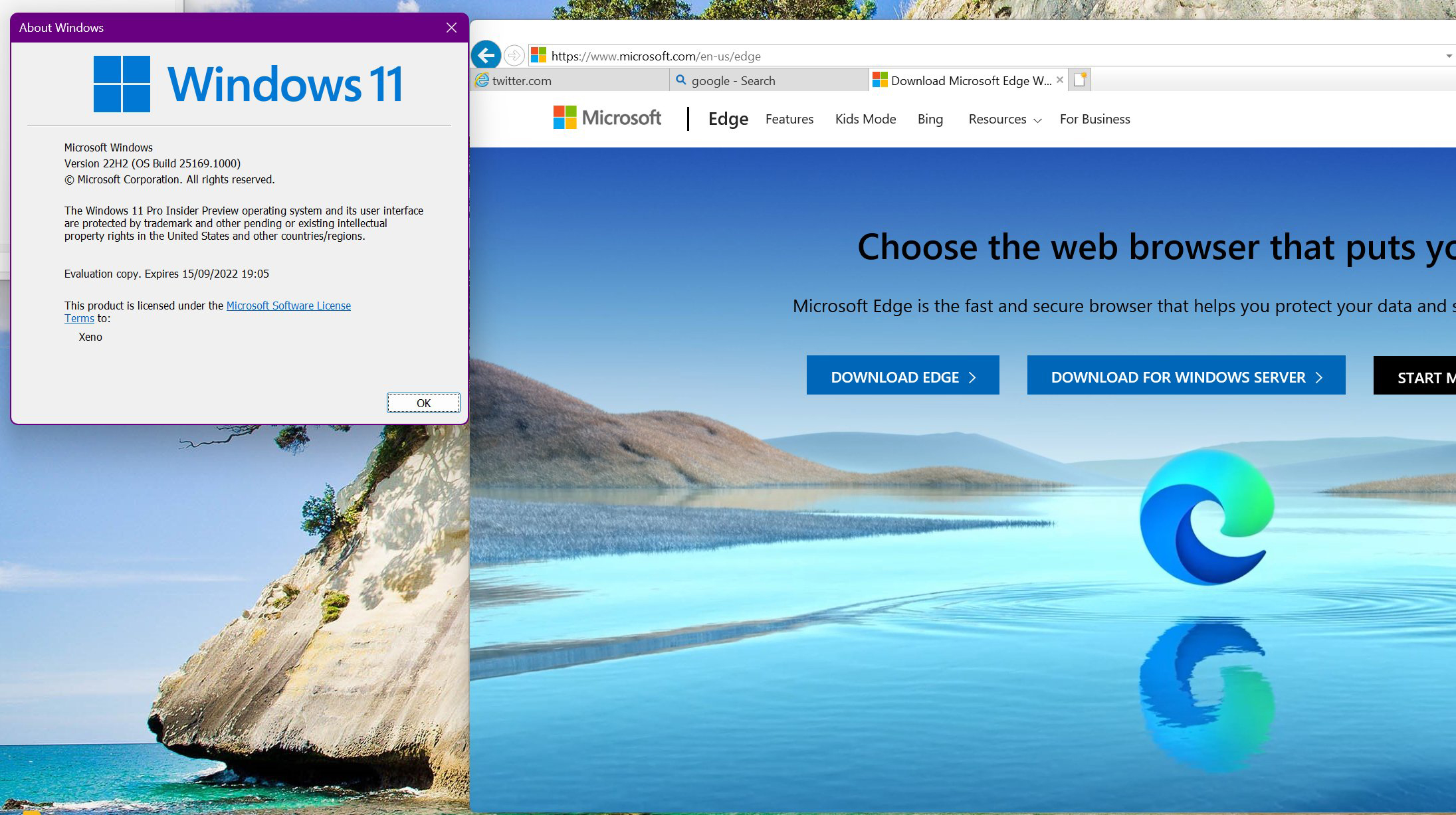
After 25 years of service, Microsoft retired its Internet Explorer browser earlier this year, and even started redirecting users to the Edge browser.
The retired browser was always disabled on Microsoft’s latest Windows 11, and Windows 10 users lost support for the browser earlier last year. However, as first shared by The Verge, a Twitter user has found a workaround to make the outdated browser work on Windows 11.
In startm search "internet options", then go to the Program tab, click "Manage add-ons" then at the bottom, there'll be a label that says "Learn more about toolbars and extensions", just click that and it should open IE
— Xeno (@XenoPanther) August 2, 2022
Normally, launching Internet Explorer on Windows 11 forces you into Microsoft Edge, however, going into the search bar and looking up ‘Internet Options’ gives you a way to launch the ancient browser.
Once you’re in Internet Options, go to the Programs tab and click on “Manage add-ons.” From there on, head to “Learn more about toolbars and extension” at the bottom of the page, and that should bypass the Edge redirection and open up Internet Explorer.
Alas, this has no real use case, but it’s still cool to see that you can bypass Microsoft’s settings and gain access to an old browser that for years has been a pain in the back side.
Image credit: @XenoPanther
Source: @XenoPanther, Via: The Verge
MobileSyrup may earn a commission from purchases made via our links, which helps fund the journalism we provide free on our website. These links do not influence our editorial content. Support us here.