
The Pros
- Best looking Surface yet
- Excellent standby battery
- Portable tablet with full Windows 10
The Cons
- Limited app compatibility
- Not the best performance
- Pricey, especially with keyboard
Microsoft’s Surface Pro X has been available in Canada for a while.
The Redmond, Washington-based company sent over a review unit a couple weeks ago, and I’ve been using it as my daily driver that whole time. Considering the Pro X’s build, the fact it can handle my daily workflow is impressive, to say the least.
To grasp why, you must also understand what makes Pro X unique. For the first time since the original — and not great — Surface RT, the Pro X runs on an ARM chipset. It’s a custom-made bit of silicon birthed from a joint project between Microsoft and Qualcomm. Called the SQ1, it’s inclusion in the Surface Pro X is a testament to how far ARM and Windows have come.
The problem is Windows computers have almost always used CPUs from Intel or AMD based on the x86 family of instruction architectures. In other words, almost all the software built to work with Windows was designed to be compatible with x86 processors.
Unfortunately, x86 has limits in some areas, such as thermals and power efficiency — things that are increasingly important as we shift into an era of thin, light and always-connected devices. These are areas where ARM processors, typically used in mobile devices like smartphones, potentially offer improvements over x86.
Ultimately, it makes sense for PC manufacturers to want to transition to using ARM, especially in lower-cost, more portable devices. However, as the Surface RT demonstrated years ago, Windows and Windows applications don’t play nice with ARM.
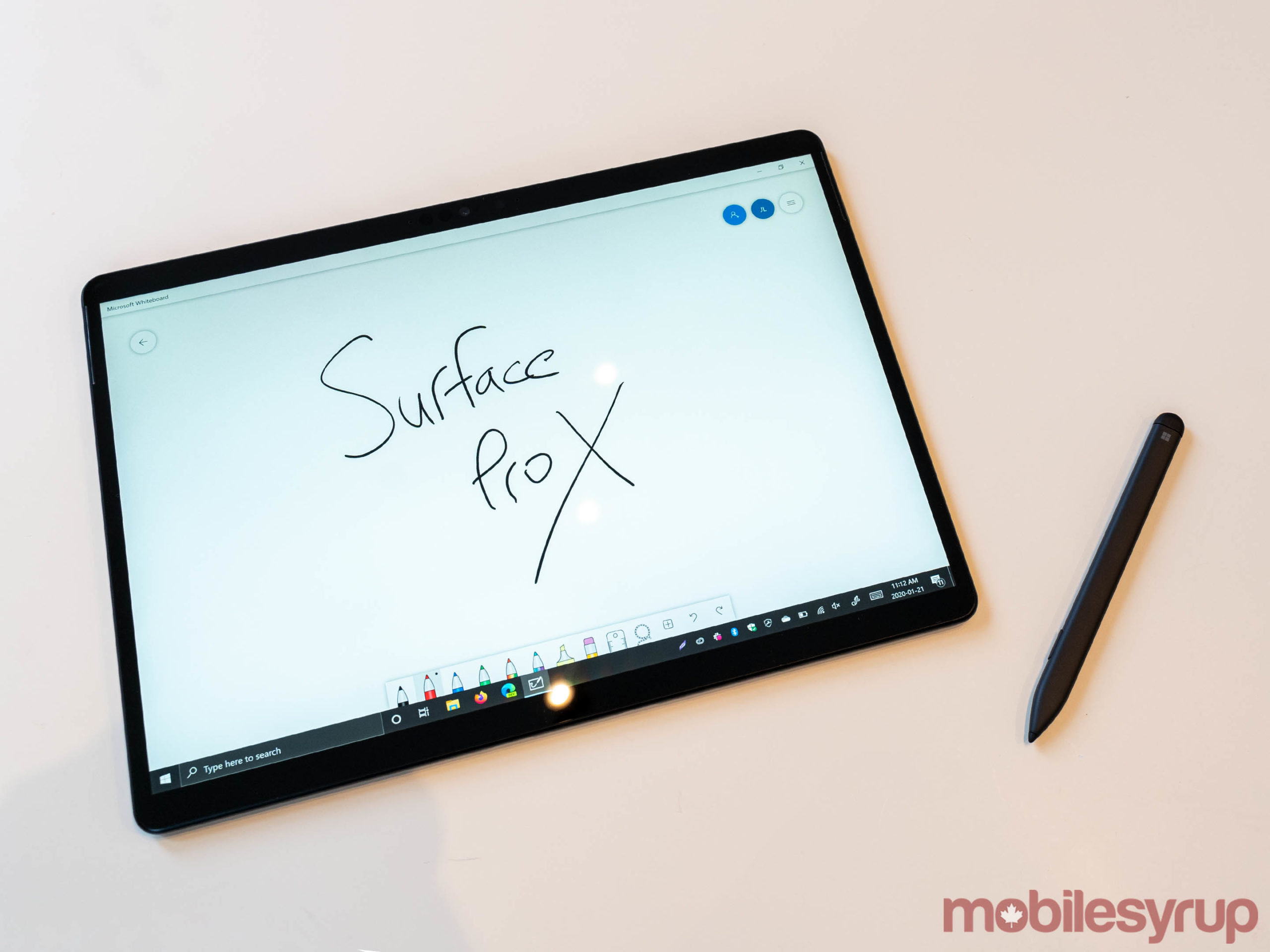
Frankly, that’s what makes the Pro X so important. The success of the Pro X isn’t about sales numbers or rave reviews — it’s about the future of Windows and the future of Surface. On one side, Google’s Chrome OS is squeezing Microsoft in some markets. Thanks to its simplicity, Chrome OS doesn’t need much hardware to perform well. Chromebooks dominate the lower end of the portable computing market, as well as key areas like education where it’s easy and cost-effective to deploy large volumes of Chrome-powered laptops.
On the other side, you’ve got Microsoft’s imminent future. Later this year, the company plans to launch the Surface Duo and Neo, an Android-powered folding smartphone and a new foldable laptop/tablet hybrid running the yet-to-be-released Windows 10X. Although the Neo is supposed to run Intel’s Lakefield chip, Microsoft will likely update the hardware before the official launch. At least the Duo will sport an ARM chip — and potentially both devices if Microsoft changes its mind.
Windows and ARM needs to happen, and the Pro X is proof it can.
Specs

- Display: 13-inch PixelSense display, 2880×1920 pixel resolution, 3:2 aspect ratio
- Processor: Microsoft SQ1
- Memory: 8GB or 16GB LPDDR4x RAM
- Storage: Removable SSD in 128GB, 256GB or 512GB variants
- Dimensions: 287mm x 208mm x 7.3mm
- Weight: 1.7lbs (774g) not including keyboard
- Camera: Windows Hello face authentication camera (front-facing), 5.0MP front-facing camera with 1080p full HD video, 10.0MP rear-facing autofocus camera with 1080p full HD video
- Operating System: Windows 10
- Battery: Up to 13 hours
- Connectivity: Wi-Fi 5, Bluetooth 5, LTE
- Sensors: Accelerometer, Gyroscope, Magnetometer, Ambient light sensor
- Ports: 2x USB-C, 1x Surface Connect Port, Surface Keyboard connector port, 1x nano SIM
- Graphics: Microsoft SQ1 Adreno 685 GPU
Does ARM hold up?

First and foremost, you need to understand that the Pro X is intended for a specific customer demographic. Microsoft touts the device as its most portable, most connected and longest-lasting Surface device. On the company’s website, it says the Pro X has “ultimate mobility for working and connecting without an office, browsing, sketching on-screen and streaming Netflix.”
In other words, this isn’t a device for power users. It’s also probably not the 2-in-1 for corporate or enterprise users. In fact, that’s exactly why Microsoft says it kept around the Intel-powered Surface Pro 7.
While app compatibility is still a problem on the Surface Pro X, other issues, like general system stability and performance, have improved significantly.
In my time with the Pro X, there was never a moment where it was evident that Windows wasn’t running on x86 — excluding, of course, when I tried to launch an incompatible app. Ultimately, Windows and compatible ARM apps ran extremely well on the SQ1.
App compatibility leaves more to be desired
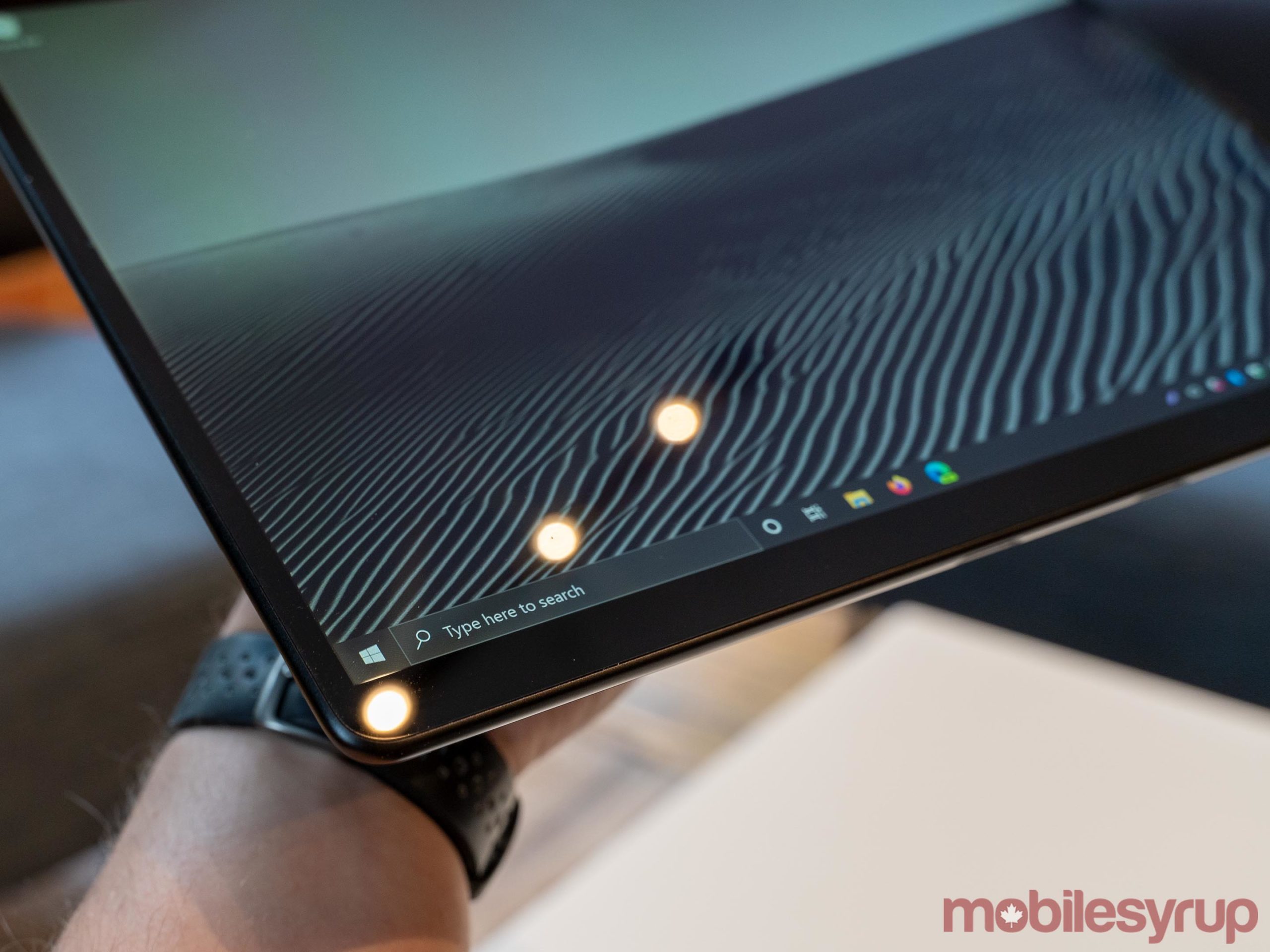
The experience wasn’t perfect. Microsoft compared the speed of the Pro X to last year’s Pro 6, noting that the new SQ1 was faster. That certainly feels true. That said, I also encountered frequent stuttering. For example, swapping between browser tabs or apps sometimes resulted in the Pro X pausing for a few seconds. It didn’t freeze or lock up; instead, it was more like a stumble or a momentary frame drop.
I encountered these issues with different apps. For example, the new Chromium-based Edge would stutter sometimes. Firefox, which also has an ARM-compatible version, lagged worse than Edge but was still usable. Google Chrome ran as an emulated 32-bit ap and had worse performance, but was also still passable.
Ultimately, apps designed to work with ARM — namely, Windows apps like Mail, as well as Edge — worked incredibly well with arguably no noticeable difference from the x86 version. Other apps didn’t.

One of the big claims Microsoft made about the Pro X was that emulated x86 apps would work just as well as native ARM apps. In practice, this isn’t the case. The biggest example was Photoshop. I wasn’t able to install the latest version of Adobe’s photo-editing tool because recent versions were 64-bit exclusive. The Pro X can’t run 64-bit apps unless they’re ARM64 64-bit apps. It can also run ARM32 32-bit apps and x86 32-bit apps (more details on this here).
However, I was able to install the last 32-bit version of Photoshop CC, which came out in 2018. Functionally, it had everything I needed and worked fine in day-to-day use. Photoshop did crash occasionally, but the cause wasn’t clear. Regardless, it worked, if a bit slowly.
Likewise, 32-bit Chrome worked, albeit not as smoothly as I hoped.

For the average consumer, the Pro X should work fine. There are some things you won’t be able to do. Games likely won’t work well on the Pro X — but to be fair, the Pro X isn’t a gaming PC by even the loosest definition. If you’re a creator that relies heavily on Adobe programs, there’s a solid chance you won’t be able to rely on the Pro X to do what you need to do. Adobe’s apps have some limited support and compatibility at the moment, which the company seems adamant on improving, but it’ll be a long time coming.
Ultimately, if most of what you do on a computer involves the web browser — and you’re okay with switching to Chromium Edge — and Microsoft’s suite of Office apps, everything should work out fine. Otherwise, do some research to see if the apps you need work on ARM before you buy.
Battery life is decent, but not enough to justify ARM

One of the other big claims Microsoft made about the Pro X — and a general benefit of ARM processors — is battery life.
Microsoft lists the Pro X as having a 13-hour battery life on its website. Of course, that test was performed under specific circumstances — those interested can read the fine print to see exactly how it did the test.
In my own testing, I found the Pro X could typically hit about five or six hours of heavy use with the screen at the highest brightness level (about 450nits), often with seven or more browser tabs open at any given time, along with Photoshop, Slack, Windows Mail and a few other apps. The standby time is fantastic as well, with the Pro X lasting a whole weekend with light use and battery to spare, while other x86 laptops I’ve tried die in the same conditions.
Compared to other Windows 10 laptops I’ve tested, the Pro X matches most. Considering how much thinner and lighter it is than those other computers, it’s an accomplishment in my eyes.
That said, the battery life alone doesn’t justify the use of ARM.
ARM changes everything, from the design to the pen
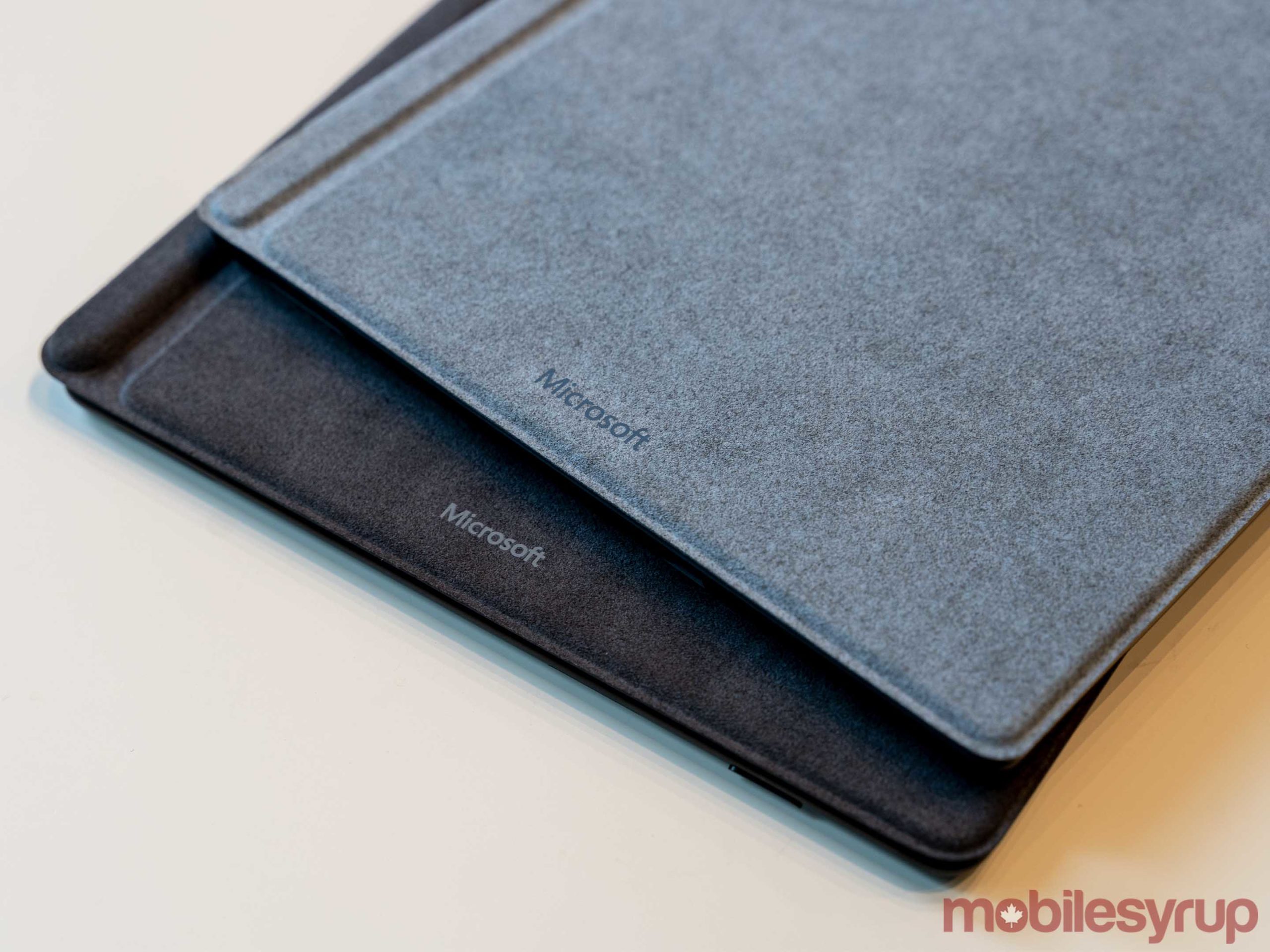
While performance is arguably the most important factor when judging the Surface Pro X, the move to ARM impacts the device in other ways.
One of the more noticeable aspects is the hardware design of the Pro X. I have to say, I think Microsoft really nailed it this time around. With a bigger, nearly edge-to-edge 13-inch PixelSense display, the Pro X is gorgeous. The display is bright, vibrant and offers up plenty of space for work and play.
Aside from the excellent display, the Pro X boasts a thinner, sleeker design than the Surface Pro 7. It measures in at about 7.3mm thick, not including the keyboard. It looks incredible, and it feels awesome when using it in handheld mode.
The thinner design likely wouldn’t be possible, or as effective, with a traditional x86 processor, which tend to run hotter and require more power.

Additionally, the thinner design means the old style of Surface Pen, which magnetically attached to the side of the old Surface Pro, doesn’t really work anymore. Instead, Microsoft designed a new keyboard cover for the Pro X that features a wireless charging slot for the new ‘Slim Pen.’ It works well, and I actually prefer it to the old-style since I don’t have to worry about the pen falling off in my bag and getting lost.
The downside to this change is it makes the hinge part that magnetically attaches to the bottom of the Surface, slightly longer than previous versions of the TypeCover. While this may not seem like much of a difference, it makes the typing experience feel much different when connected at an angle.
It’s worth noting that the touchpad is slightly taller than the one found on the Pro 7 TypeCover. It’s also much clickier, making it more enjoyable to use.
All the small things

Beyond the above changes, the Pro X is really just like any other Surface. It’s impressively portable — but a bit of pain to use on your lap — and great for drawing or jotting down notes.
It features Microsoft’s Windows Hello facial recognition for quickly unlocking the device, and the webcam is serviceable, but you won’t be taking great photos with it.
Further, the Pro X includes 2W stereo Dolby Audio speakers that sound fine. They get plenty loud and are clear, but also are nothing to get excited about.
An interesting tidbit is that the Pro X includes an eSIM and support for LTE connectivity, courtesy of the SQ1. That means Pro X users can connect their device to cellular services for working on-the-go. Of course in Canada, support for eSIM isn’t great. From the ‘Mobile Plans’ app on the Pro X, I can purchase eSIM data from GigSky or Ubigi, but the costs are quite high.
At the moment, it appears you can’t connect it with actual Canadian carriers since those that support eSIM ask users to scan a QR code with their device to initiate the connection. There doesn’t appear to be an option to do that with the Mobile Plans app on the Pro X — hopefully, that changes in the future.

Surface Pro X (left) and Pro 7 (right) side-by-side.
On top of that, the Pro X comes in both 8GB and 16GB RAM variants and up to 512GB of SSD storage (the variant Microsoft provided for this review is 16GB/256GB).
For ports, the Pro X breaks new ground with two USB-C ports on the left side. On the right, it keeps the Surface Connect port, which now supports fast charging. It may not seem like a big deal, but fast charging a laptop is amazing. It gives your laptop the same level of power-and-go portability as a phone. I don’t have to worry about making sure I have enough charge before I leave anymore — ten minutes on the charger and I’m good for a few hours.
Finally, as much as I love the matte black colour, the Pro X is an absolute fingerprint and smudge magnet. For a device meant to be held as much as the Surface, I’d have liked to see a more fingerprint-resistant material used on the back.
Looking ahead
All in all, the Surface Pro X may be one of the most exciting Windows laptops in a long time. It’s certainly not perfect -- odd bugs abound, and performance and compatibility can be hit-and-miss -- but the Pro X has an air of promise about it.
Most importantly, Microsoft proved that Windows on ARM works -- and works reasonably well -- with the Surface Pro X. My hope is that that translates to more ARM-based Windows laptops and 2-in-1s. App developers will need to get on board, but I imagine that before too long, all but some fringe apps should work with ARM.
For the average user, the Surface Pro X will do what you need it to do while offering up better battery life and portability over comparable laptops. For creators and business users, the Pro X leaves something to be desired, with spotty compatibility and inconsistent performance.
However, the biggest hurdle for customers looking to get into the Pro X is price. The base model with 8GB of RAM and 128GB of storage goes for $1,349 (although at the time of writing, it was on sale for $1,199). That’s just for the Surface and doesn’t include the cost of Office or the Pro X Signature Keyboard, which comes with the new Slim Pen. The keyboard, arguably an essential accessory, costs an extra $369.99.
That’s $1,718.99 for what is basically an experimental laptop. As much as I enjoyed using the Pro X, and as much as I hope to see it usher in a future of ARM-based Windows devices, that’s a steep asking price for a device with as many limitations as the Pro X.
But as I said up top, the Surface Pro X’s success isn’t judged by traditional measures. I won’t recommend a $1,700 2-in-1 with limited compatibility to most people I know, but I can get behind a bold vision for a new Surface and an ARM-based future.
"I won't recommend the Pro X to most people, but I can get behind a bold vision for a new Surface and an ARM-based future."
MobileSyrup may earn a commission from purchases made via our links, which helps fund the journalism we provide free on our website. These links do not influence our editorial content. Support us here.


