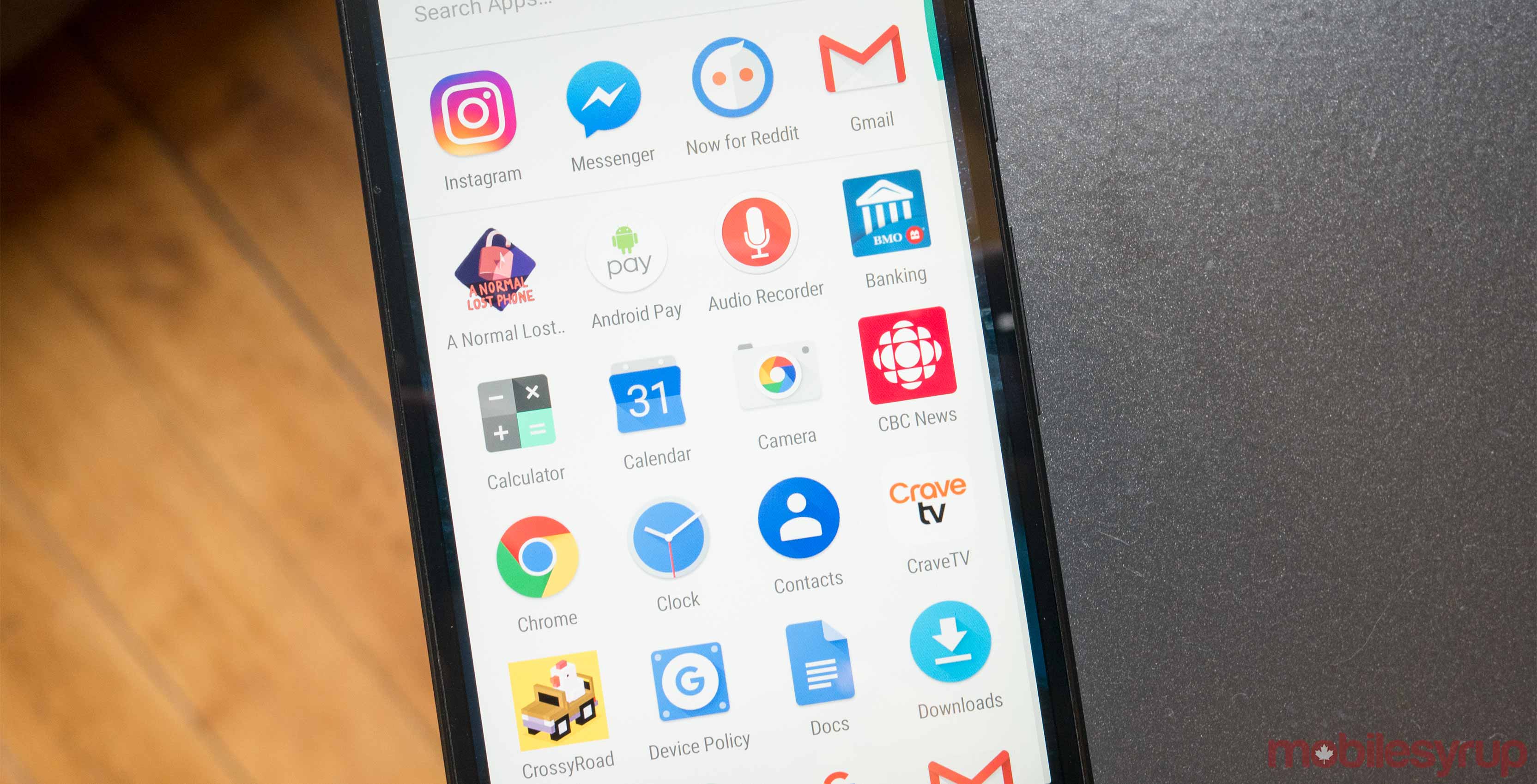
The bulk of what comprises most computer programs can be reduced to two different types of digital constructs: lines of code and packages for those lines of code.
Every computer program is created by stringing together lines upon lines of computer code; but to run that code, it all needs to be compiled into a container.
When you click on a shortcut to launch a program, all you’re really telling your computer to do is open a box full of code. Once that box is opened, the computer knows to run all of the code.
That’s how we play video games, watch movies, listen to music, and — in the case of your friendly, neighbourhood MobileSyrup writers — create articles on word processors.
An Application Package Kit (APK), therefore, is the basic file format used to package Android apps. Each APK acts as a container for all of the code that comprises what we commonly refer to as an Android “app.”
Android’s APKs are comparable to the PKGs on iOS. Both are file formats that serve as containers for the code that runs the apps that we use everyday.
However, a major difference between Android and iOS is that it’s incredibly easy to install APKs — programs — from sources other than the Google Play Store.
For example, earlier this year, we here at MobileSyrup published an article on “How to install faster, lighter-weight versions of Facebook and Messenger on Android.”
In that article, we said that you could download the Facebook Lite — or Messenger Lite — APK from a website called APKMirrior.
APKMirror is just one of many online repositories that collect and document that APKs for free Android apps, allowing users to safely and easily install and update applications on their Android devices.
Of course, just like computer programs on Windows and macOS, malicious software like viruses can be hidden within Android APKs.
Thankfully, you don’t need to manually check an Android APK to know which apps to download and which to avoid. Stay safe, and always make sure to avoid downloading apps from unknown sources or sources that don’t seem trustworthy.
MobileSyrup may earn a commission from purchases made via our links, which helps fund the journalism we provide free on our website. These links do not influence our editorial content. Support us here.


