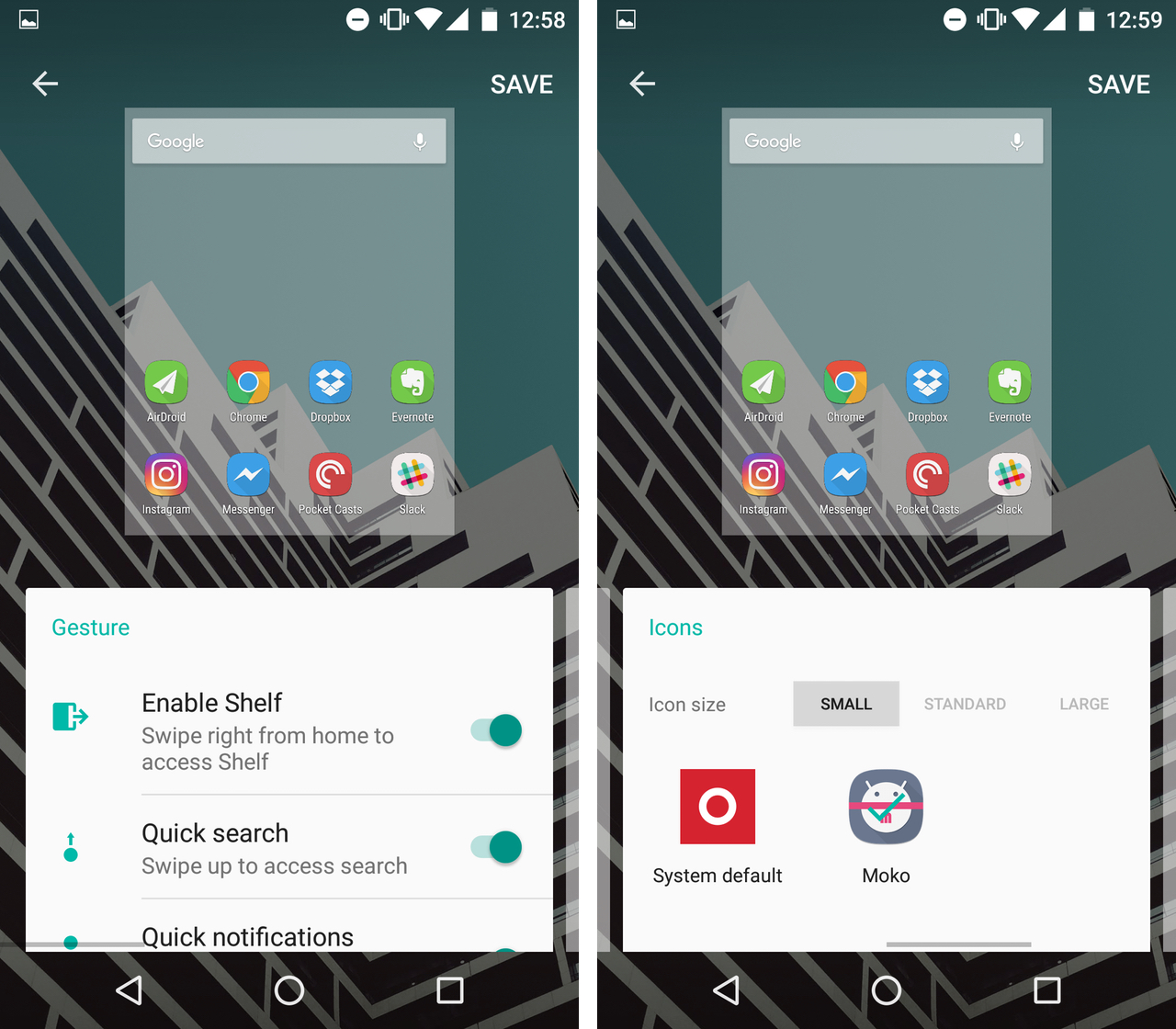After a slew of leaks leading up to a launch in virtual reality, the OnePlus 3 is finally available in Canada. Is it everything OnePlus and co-founder Carl Pei promised?
Well, you know what they say about third attempts.
Specs
- Oxygen OS based on Android 6.0.1 Marshmallow
- Qualcomm Snapdragon 820 processor with 2.2 GHz Quad-core CPU and Adreno 530 GPU
- 5.5-inch AMOLED 1080p (1920×1080) display, 401 ppi, Gorilla Glass 4
- 6GB RAM
- Anodized Aluminum
- 64GB internal storage (no MicroSD slot, unfortunately)
- 16MP rear camera ƒ/2.0 aperture, Optical Image Stabilization (OIS)
- 720p HD video (60 fps), 4K video (30 fps), Slow Motion video
- 8MP front-facing camera, ƒ/1.4 aperture
- Fingerprint reader, Accelerometer, Ambient Light, Gyroscope, Hall Effect, Electronic Compass,Proximity
- 3000 mAh non-removable battery
- 152.7 x 74.7 x 7.35mm, 158g
- USB Type C, 3.5mm audio jack, Nano SIM, NFC, dual SIM
- Colour options: Graphite or Soft Gold
- 802.11 a/b/g/n/ac
- GSM (850, 900, 1800, 1900 MHz)
- WCDMA: Bands 1/2/4/5/8
- FDD-LTE: Bands 1/2/4/5/7/8/12/17
- CDMA EVDO: BC0
- 4G LTE Cat6
Third time’s the charm
At first glance, the OnePlus 3 (OP3) appears unremarkable. Viewing it from the front, it’s easy to mistake the OnePlus 3 for an iPhone or alternatively, thanks to the shape of its front-facing fingerprint scanner, a Samsung smartphone. Were it not for the OnePlus logo etched onto its back, the OnePlus 3 could also pass for a HTC One M9 when viewed from behind.
All of that’s not to say the OnePlus 3 is an unattractive phone, merely that it doesn’t do anything daring in terms of its design language. That said, it is in the details that the OnePlus 3 distinguishes itself in terms of hardware, and as we’ll see later, software as well.
Unoriginal industrial design not withstanding, the OnePlus 3 is well-built device. Its smooth, all-metal unibody case feels comfortable to hold, and the etched OnePlus logo I mentioned earlier adds a delightful tactile surprise when you run a finger along its back surface.
Likewise, while some may bemoan the noticeable camera bump on the OnePlus 3’s back, I think it’s a design necessity that adds much needed visual interest to what is an otherwise monotone exterior.
Moreover, despite measuring in at 7.4mm at its thickest point, 0.3mm thicker than the iPhone 6s, the OnePlus 3 feels hefty. Its metal buttons likewise are great. They have just the right amount of give-and-take, and there’s a satisfying click when you press on them.
Overall, build quality is on-par with the current crop of best-in-class flagship smartphones like the iPhone 6s, Samsung Galaxy S7 and HTC 10, and this is a phone that is costs a fraction of the price of those devices.
I should also mention the slip-on cases OnePlus has released alongside its newest phone. In the time I’ve had the device I’ve mostly kept my OnePlus 3 in one, which says more about the quality of the cases than the phone itself; they’re great, especially for the price.
Without adding noticeably to the thickness of the OnePlus 3, they change up the feel of the device and provide it with an extra bit of protection. I’m particularly fond of the sandstone one — it adds a nice tactile feel to the back of an otherwise smooth phone. If you plan to purchase the OnePlus 3 and one of the available slip cases appeals to you, then make sure to grab it.
High-end hardware
OnePlus came onto the smartphone scene in 2013 promising a top-of-the-line flagship smartphone at a reasonable price. While the company has mostly delivered on that promise over the past two years, in terms of internals the OnePlus 3 is a clear step above its predecessors.
It starts with the OP3’s combination of Snapdragon 820 processor and whopping 6GB of RAM. While I’ve read articles that claim the smartphone has issues properly managing its RAM, in my admittedly still too short time with the smartphone, the OnePlus 3 was incredibly responsive.
Launching new apps and switching between already running ones, I was consistently surprised by how fast the OnePlus 3 kept things humming along. It will be interesting to revisit this smartphone in six months time to see how it performs then, but in the meantime, it is one of the most responsive phones I’ve had the pleasure of using. Performance was similarly stellar when it came to the OP3’s fingerprint sensor.
Moreover, with 64GB of internal storage on the one and only model available to Canadians, there’s ample space here for all of one’s apps, music and photos, even without a microSD card. Good thing too because there’s no option here to add additional storage via a microSD card; the OnePlus 3’s SIM tray is designed to hold two nano SIM cards instead.
However, with a more than reasonable amount of internal storage, and online cloud options like Dropbox and Google Photos available to anyone who buys this phone, I don’t think most people who end up owning this phone will miss the fact they can’t add even more space to it. What’s more, while a dual SIM support is a feature that’s less useful in Canada than in other countries, with the addition of a Roam Mobility SIM or temporary T-Mobile SIM, the OnePlus 3 can be a great a roaming device for trips to the U.S. and the rest of the world.
Where the OnePlus 3 does make a compromise is in display choice. For its 2016 flagship, OnePlus decided against including a QHD display, instead opting for a more standard 1080p display. I think most people won’t mind OnePlus’ decision here. I certainly haven’t in my time with the device. Virtual reality aside, a full HD screen is perfectly suited for the majority of smartphone use cases. Moreover, it’s fair to say a QHD display would have negatively impacted battery life performance.
Resolution aside, the screen OnePlus sourced for the OP3 is excellent. While colours were too saturated for my liking, text and icons were sharp thanks to a 401 ppi pixel density. The display can also get exceptionally bright when turned to its highest brightness setting, making the display legible even when outside.
Another compromise comes in the form of a slightly smaller battery than its predecessor, 3,000mAh compared to 3,300mAh, but with Android Marshmallow’s battery life enhancements in tow, the difference is a wash. On most days I was routinely able to get a full day of moderate use out of the battery, and if I forgot to charge the phone at night, the OnePlus 3 usually had enough to get through the morning.
With the included charger, which makes use of the company’s own Dash Charge quick charging technology, the OnePlus 3 can also top itself up quickly. According to OnePlus, Dash Charge will replenish the OnePlus 3’s battery to 60 percent in just 30 minutes. In practice, I found the technology wasn’t quite that efficient, but it was still fast.
Last but not least, the OnePlus 3, unlike its predecessor, features a NFC chip (huzzah, I know). So while Android Pay may never come to Canada, you’ll at least be able to use the phone to complete mobile payments as long as your bank’s Android app supports the functionality.
Lacklustre camera performance
When it comes to specifications, the OP3’s photographic kit has the makings of an excellent mobile shooter. Now equipped with an industry standard Sony sensor , the OP3’s back-facing camera also includes optical image stabilization (OIS) and PDAF autofocus. It’s a capable camera that can focus in quickly on subjects, and there’s very little delay when launching the camera app and snapping a photo.
Like the OP2, the OP3 also includes both a manual capture mode and RAW image support, as well as a fast HDR mode that produces excellent results.
Still, even with what should be a smartphone great camera, I was a bit disappointed by the photos I took with the OnePlus 3. I suspect a lot of that has to do with just how great the competition has been in 2016.
Whether it has been HTC, Samsung, Apple or even Google via Huawei, the past year-and-a-half has produced a variety of great mobile shooters. In light of cameras on smartphones like the HTC 10 and Samsung Galaxy S7, the OnePlus 3 produces serviceable photos. It doesn’t excel in any one area like those two devices. For instance, low light performance is one particular area it falls behind when compared to both the S7 and HTC 10.
Uncluttered software
Camera aside, the OnePlus 3 is a compelling hardware package, but this is 2016 and excellent hardware can only differentiate a phone so much.
Thankfully, the OnePlus 3 comes with an excellent software compliment.
Included with every OP3 is the latest version of OxygenOS. Essentially a very lightly skinned version of stock Android, OxygenOS is an absolute pleasure to use. It’s full of small but smart enhancements that hone 6.0.1’s already excellent existing set of features and functionality to a fine edge. Notable additions include a night mode, an inverse colour mode and a feature called the Shelf, which is a page to the left of the home screen that shows the current temperature, a list of recently used apps and a space for writing down memos and reminders.
The greatest strength of OnePlus’ software is the degree to which it lets the user customize their overall experience. For instance, when you first take the OnePlus 3 out of its box, its fingerprint sensor is set to double as the OS’s home button, while a pair of capacitive touch buttons act as its back and recent buttons. If you don’t like this setup, you don’t have to use it. During my time of using the device, instead of getting used to the capacitive touch buttons, I opted to use the standard set software buttons found on stock Android. Former Samsung users can even reverse the placement of the back and recent buttons to match their old phone.
It is these type of customization options that typify the experience of using Oxygen OS. Using the three position alert slider located on the side of the phone, a feature every future Android phone should adopt, users can set exactly what classifies as a priority alert. Similarly, the user can also set what colour is displayed by the notification LED when an alert comes in. There’s even the option to turn on or off the ambient display.
Likewise excellent is the OnePlus launcher. Normally one of the first things I do when I get a new Android smartphone is download and install Nova Launcher. I didn’t have to do that with the OnePlus; its launcher has a lot of the functionality found in other custom launchers, including the option to install custom icon packs, adjust the size of said icons and alter the appearance of the Google Search bar.
With all that said, the best part of the entire OnePlus 3 software experience is that you don’t have to use any of these features. Users that don’t find the Shelf useful can turn it off, and for those who find the colour LED and ambient display distracting, they too can be turned off. When it comes to software, the OnePlus 3 is what you make of it.
Top $500 smartphone in Canada
We’re at the end of this review and I haven’t even touched upon the biggest difference between the OnePlus 3 and its predecessors. Buying a OnePlus device in the past meant contending with the company’s often infuriating invite system. That’s no longer the case. Starting with the OnePlus 3 and extending to all of the company’s future devices, consumers, both in Canada and wherever else OnePlus ships its products to, can buy the OnePlus 3 without an invite. It’s a significant change that addresses the OnePlus 2’s biggest shortcoming — lack of availability.
When it comes to the device itself, the OnePlus 3 is not the no compromise affair OnePlus has built its entire brand around. However, it’s still an excellent phone, especially at the less than $600 it comes out after tax. There are better phones out there, to be sure, but for most part they’re only marginally better in a few select areas and they cost a lot more money.
This is the easiest OnePlus device to recommended. If you’re in the market for a new smartphone, then give it consideration.
Pros
- Great price tag
- 6GB of RAM for multitasking (which is overkill, but still great)
- Significant step above the OnePlus 2 in terms of design
- Invite system is gone
Cons
- Android OS updates could be slightly delayed
- Some may find the display lacklustre
- Camera performance is average
MobileSyrup may earn a commission from purchases made via our links, which helps fund the journalism we provide free on our website. These links do not influence our editorial content. Support us here.