
Toronto-based smart lighting company Nanoleaf’s newest smart lights, dubbed ‘Lines,’ are perhaps among my favourite product from the company so far despite some unfortunate flaws.
Nanoleaf unveiled the new Lines at a virtual event on October 14th — you can read MobileSyrup’s coverage of the announcement here. There’s some overlap between the stories, but what you really need to know from the announcement coverage is that the Lines cost $279.99 for the ‘Smarter’ kit that includes everything you need to get started — nine 28-cm (11-inch) long light bars, hexagonal connector pieces and a main base connector that delivers power to the entire setup.
There are also $99.99 expansion kits with three bars and hexagonal connectors to expand on the Smarter kit, but you’ll need that Smarter kit to make the expansion pack work.

If you’ve tried any of Nanoleaf’s other lighting products, particularly the ‘Shapes’ panels, you know what to expect out of the Lines. The main feature set is the same — Wi-Fi connected LED lights capable of RGBW output. People can use preset ‘Scenes’ to display different colour patterns or make their own with the Nanoleaf app. Plus, you can control the Lines with the app on your phone, the buttons on the base connector and/or supported voice assistants (Google Assistant, Alexa, Siri if you use Apple products and have a Homekit set-up going).
None of this is new, different or improved in any significant way. That’s not necessarily a bad thing, unless you’ve experienced issues with Nanoleaf products in the past. I haven’t run into issues beyond a niche problem of Nanoleaf not playing well when using multiple devices across both Android and iOS — my iPhone has become the de facto controller for all my Nanoleaf lights.
Instead, the differences with Nanoleaf’s Lines lie in how they look and work compared to the Shapes panels.
Minor differences, but the Lines still light up my office world

The main difference between the Lines and Nanoleaf’s other smart light panels is that the Lines ‘float.’ Nanoleaf’s other Shapes panels face the lights out — for example, if you mount the panels on a wall, the lights shine out from the wall.
Not so with the Lines, which hover about a half-inch over the surface you mount them two. Coupled with LEDs that face toward the wall (or ceiling, or any surface you mount them on), the Lines produce a neat effect where they almost float above the surface. Plus, the LEDs light up the surface and bounce the light off that surface to light up the room.
As much as I like the effect, it’s also worth noting that the Lines’ effectiveness depends on the surface more than Nanoleaf’s other products. If you mount the Lines on a dark surface, or a surface that isn’t great at reflecting light, it can diminish the light given off by the Lines.
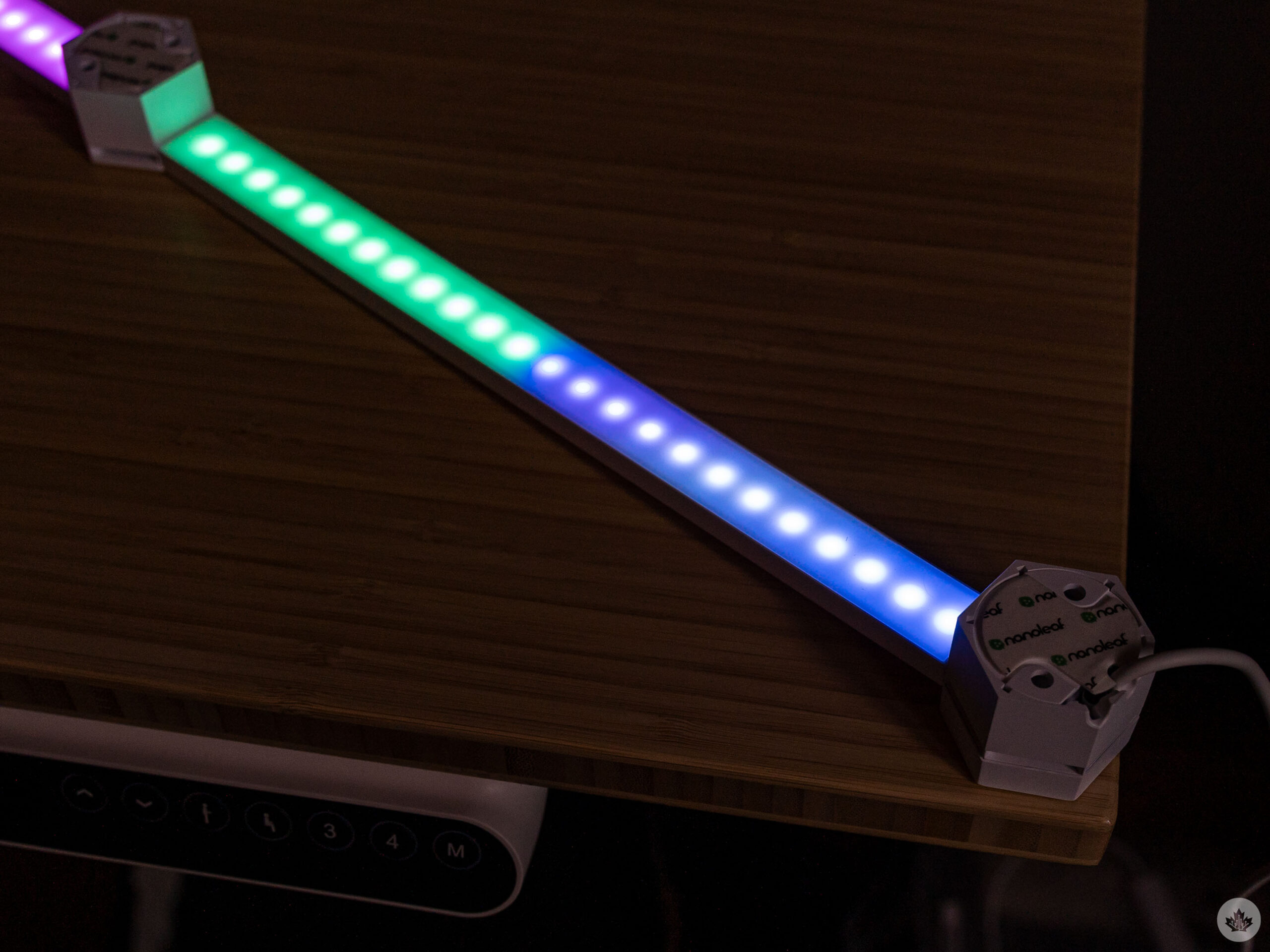
This overly dark image does a great job showcasing the LEDs on the bottom of the Lines bar.
The new form factor also, unfortunately, means that the bars aren’t touch-sensitive like Nanoleaf’s other panels. I didn’t miss the feature much since I seldom touched the Shapes panels themselves when testing them, but anyone who liked interacting directly with Nanoleaf’s other panels will miss this capability on the Lines.
Also, it’s worth noting that for those who don’t like the ‘white’ colour of the Lines, Nanoleaf does sell matte black ‘skins’ that you can put over the Lines to change how they look. Plus, the Lines have their own version of Nanoleaf’s flexible connectors if you want to wrap them around a corner.
Several downsides, depending on your existing Nanoleaf setup

The main base connector, control buttons and the power bar.
Another bummer with the Lines, especially for anyone with an existing Nanoleaf setup, is the Lines aren’t compatible with the company’s Shapes panels. One of the main benefits to the Shapes series is you could mix-and-match different panels to create some really unique designs.
The Lines’ hexagonal connector pieces are completely different from the interoperable connectors used by the Shapes panels, as well as basically every other connect used in Nanoleaf products. I wouldn’t call this feature a deal-breaker, but it’s worth keeping in mind if you’re shopping for Nanoleaf lights and want to expand on your collection in the future (or are looking to expand an existing collection).

A look inside the hexagonal connectors along with the end of the Lines bar.
I’d also argue that, interoperability aside, the Lines connectors are flat out not as good as the Shapes connectors. Each hexagonal connector is a two-piece hunk of white plastic with some circuitry to deliver power between each connected light bar. This piece also features Nanoleaf’s standard double-side adhesive for sticking the connectors to your wall (or ceiling!). The bottom piece includes the circuitry, while the top is a plastic cover that clips to the bottom and holds the connected bars in place.
A nice touch here is that the main base connector’s buttons are on the top piece, which is compatible with any other hexagonal connector. In other words, you can move the buttons to be in a more convenient part of your Lines setup if you don’t want it on the base connector.
Lines look great and allow for more creative designs
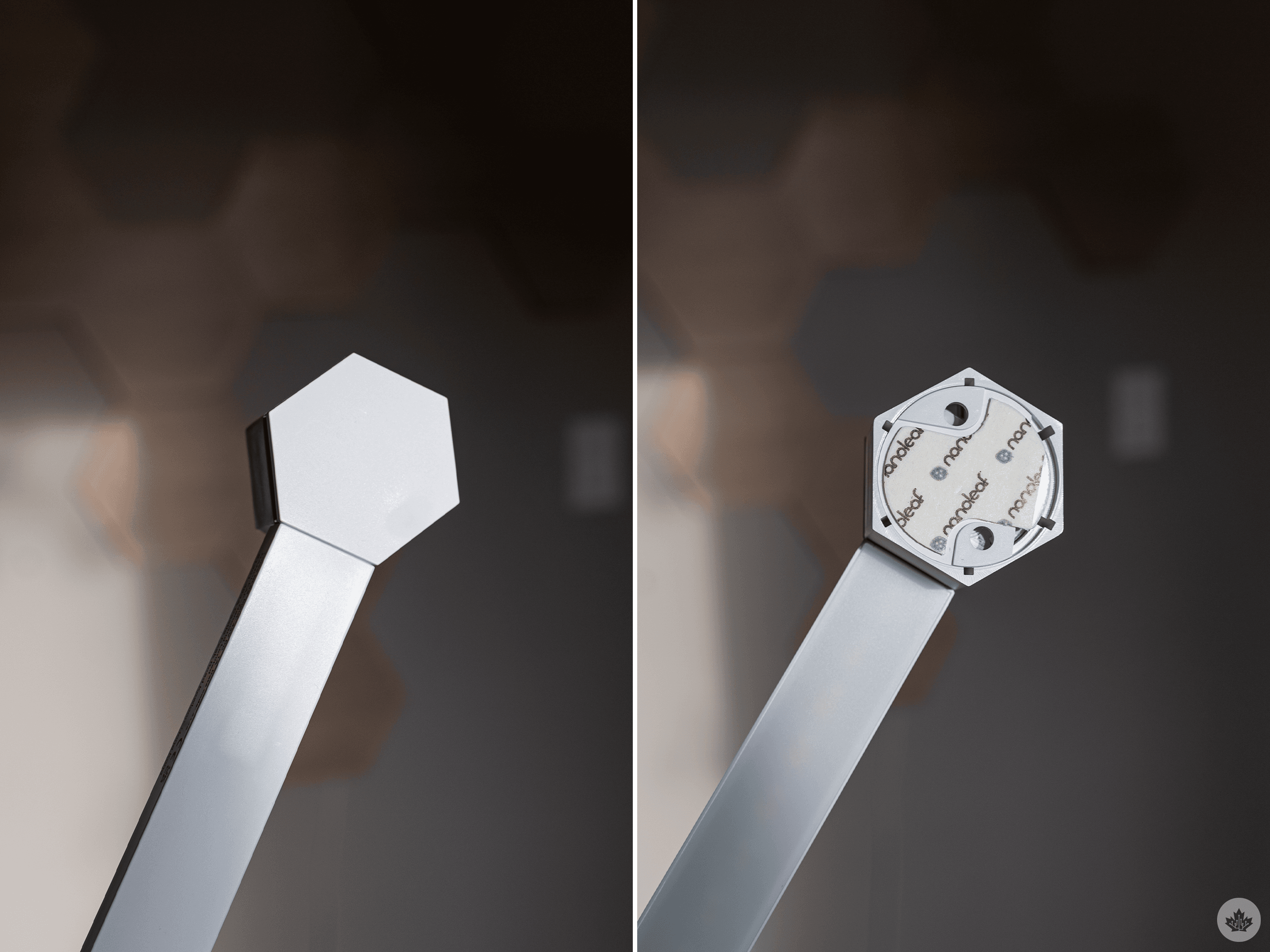
Front and back of the hexagonal connector.
Despite my complaints, I actually think that the Lines are among the best of Nanoleaf’s lighting products. The floating design, coupled with the (sometimes awkward) hexagonal connectors allows for some very unique lighting options simply not possible with the flat panels.
For example, I messed around with having the Lines on the edge of my desk, rather than mounted on a wall. I’ve tried similar layouts with Nanoleaf panels in the past but found the ‘floating’ aesthetic of the Lines to work better for this kind of setup.
As nice as it would be to have the Lines work with Nanoleaf’s other products, I’m not sure of a way to make that happen without compromising the aesthetic.

Ultimately, if you’re in the market for Nanoleaf’s fancy modular lighting, you’ve now got some really excellent options. The best choice comes down to what you want. The Lines stand out as a slightly more versatile choice if you’re looking for a standalone set, while those who want ultimate compatibility would benefit from getting Nanoleaf’s ‘Shapes’ panels instead.
For the base ‘Smarter’ kit, you’re looking at $279.99 either for the Shapes Hexagons, Shapes Triangle or Lines. I do think the Lines offer slightly less value-per-dollar compared to the Shapes options, but that doesn’t make the Lines bad — they’re just another option.
MobileSyrup may earn a commission from purchases made via our links, which helps fund the journalism we provide free on our website. These links do not influence our editorial content. Support us here.


