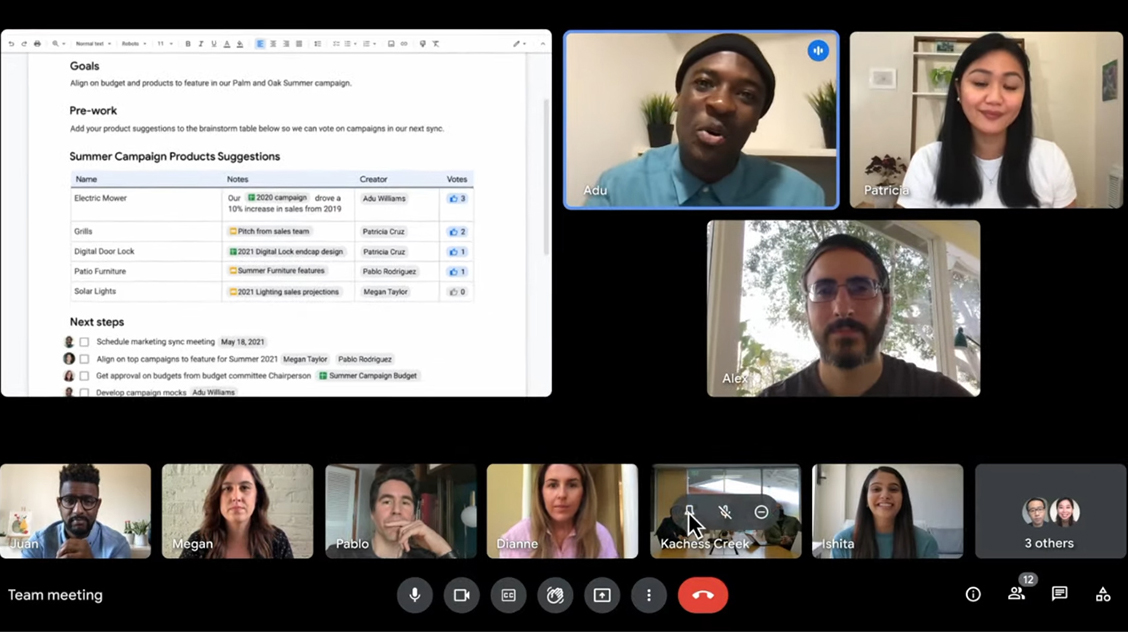
Last month’s Google Meet update enhanced the “large meeting” experience to accommodate multiple participant tiles on one screen.
While this is a great addition to the video conferencing platform, noticing and addressing individuals in such large meeting scenarios can be a difficult task for hosts. Google Meet’s latest update aims to solve the problem.
According to Google, Meet’s latest version update makes it simpler for hosts to detect raised hands, address participants, and manage question queues.
![]()
Here are the broad updates:
- A new and improved visual icon will now be displayed on the bottom left of the video tile of the person who raised their hand.
- Video tiles of people who raise their hands will be moved to a more visible spot so that the admin/host can notice it.
- When the first hand is raised, an audio notification will be delivered to all participants.
- The host will receive a clickable notification that displays the number of hands raised. Once the host clicks on the notification, it displays the order in which the hands were raised.
- Lastly, once the participant has spoken, their hand will automatically go down and be removed from the above-mentioned queue.
The new feature is enabled by default for admins and participants alike, though not all Google Meet users will have the new functionality yet.
The feature has started rolling out for “Rapid Release” (users under rapid release get updates as soon as they drop) domains and could potentially take up to 15 days or more for the feature to become completely active.
For people under the “Schedule Release” domain, the ‘raised hand’ feature will begin rolling out on June 30th and could take up to 15 days or more to be fully available.
It’s worth noting that the feature won’t be available in meetings hosted by users under Google Workspace Business Starter, G Suite Basic or personal Google accounts.
Image credits: Google
Source: Google
MobileSyrup may earn a commission from purchases made via our links, which helps fund the journalism we provide free on our website. These links do not influence our editorial content. Support us here.


