
The Pros
- Excellent construction
- Fantastic performance
- Subtle style
The Cons
- Only 1080p display
- Tiny touchpad
- Make-or-break price
Windows laptops come in a variety of shapes and sizes and companies often market different machines to a mix of audiences. You have the gaming computers, the creative machines that can bend and twist, the boring business laptops and more. However, sometimes products can break out of their market categories and pleasantly surprise everyone.
That’s exactly what Lenovo did with its latest business-oriented machine. The ThinkBook 13s is, by all accounts, an unassuming laptop. It comes in a boring ‘Mineral Grey’ colour.
On the lid it sports a small ThinkBook logo in one corner and a Lenovo logo on the opposite side. Inside the laptop’s clamshell is a second Lenovo logo on the palmrest. The only other marking is an ‘audio by Harman’ logo just under the keyboard.There are no stickers, minimal branding and no other markings anywhere on the machine. Many manufacturers add a lot of stickers and branding to their laptops.
It has an Apple aesthetic and, in many ways, reminds me of the MacBook Pros, which also come almost completely devoid of branding or other marks save, of course, the large Apple logo and some regulatory symbols on the underside of the device.
But looks are only a small part of the story and the ThinkBook 13s delivers in many other ways. Performance is above and beyond many other Windows laptops I’ve reviewed — even ones with the same or more powerful specs. Further, Lenovo didn’t compromise on battery life or throw in a bunch of gimmicky features.
The ThinkBook 13s is a more nuanced and thoughtful approach to laptop design and the attention to detail shows. In many ways, it is the best laptop I’ve used this year — high praise for a boring grey business computer.
All of the above makes it one of the best Windows laptops I’ve laid eyes on.
Specifications

- Display: 13.3-inch Full HD 1920 x 1080 pixel resolution IPS anti-glare with Dolby Vision HDR at 300 nits
- Processor: 8th Gen Intel Core i5 8265U (1.60 GHz, 3.90 GHz Turbo Boost) or i7 8565U (1.80 GHz, 4.60 GHz Turbo)
- Memory: 4GB, 8GB or 16GB RAM
- Storage: Up to 512GB M.2 PCIe SSD
- Dimensions: 307.6mm x 216.4mm x 15.9mm
- Weight: 2.95lbs (1.34 kg)
- Camera: 1MP ‘Ultraslim’ camera
- Operating System: Windows 10 Home or Pro
- Battery: Up to 11 hours (45Wh battery)
- Connectivity: Wi-Fi 802.11 AC (2 x 2), Bluetooth 5.2
- Sensors: n/a
- Ports: 1x USB-C Gen 2, 2x USB 3.1 Gen 1, 1x 3.5mm headphone/microphone jack, 1x HDMI 1.4b
- Graphics: Intel UHD Graphics 620
Beautiful inside and out
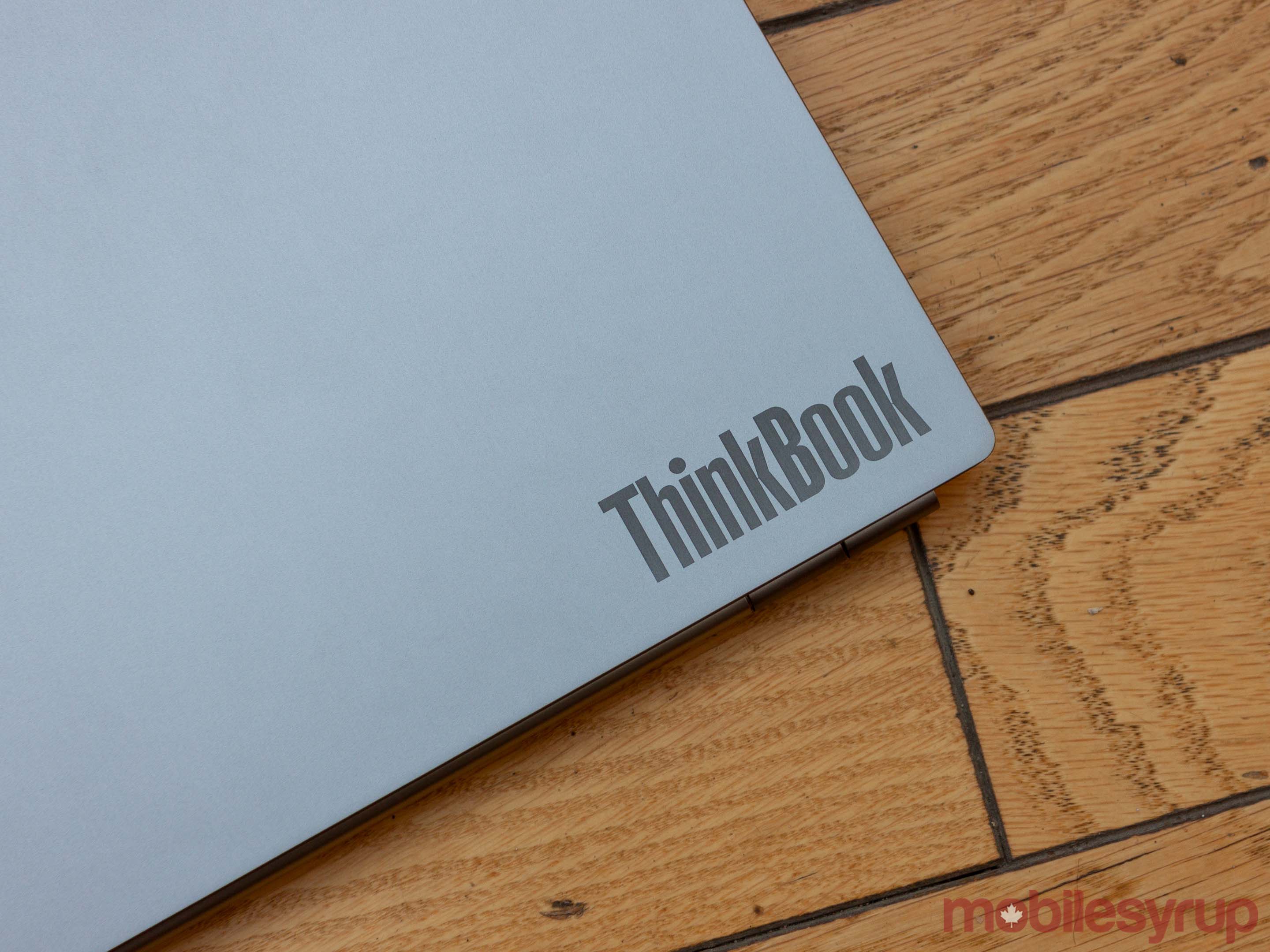
There’s a lot more to the ThinkBook 13s than you might think. It’s small and light, but tough. Lenovo built this computer really well — much better than what I typically experience with Windows computers.
There are exceptions to the rule, of course. Microsoft’s Surface computers — both the Surface Pro and Surface Laptop — are rigid and well constructed devices. Razr’s Blade laptops also tend to have solid build quality. Lenovo’s ThinkBook 13s joins these computers with its excellent and sturdy construction.
The laptop is solid, more so than most I’ve used. The only flex I could find was in the display, which would bend slightly when applying pressure.
Lenovo opted for an angular, rugged shape for the body of the ThinkBook and I love it. It gives the computer a unique style and an aggressive look without departing too much from the business aesthetic. The ThinkBook 13s is a laptop that wouldn’t look out of place in a boardroom, but it pulls this off without being dreadfully bland.
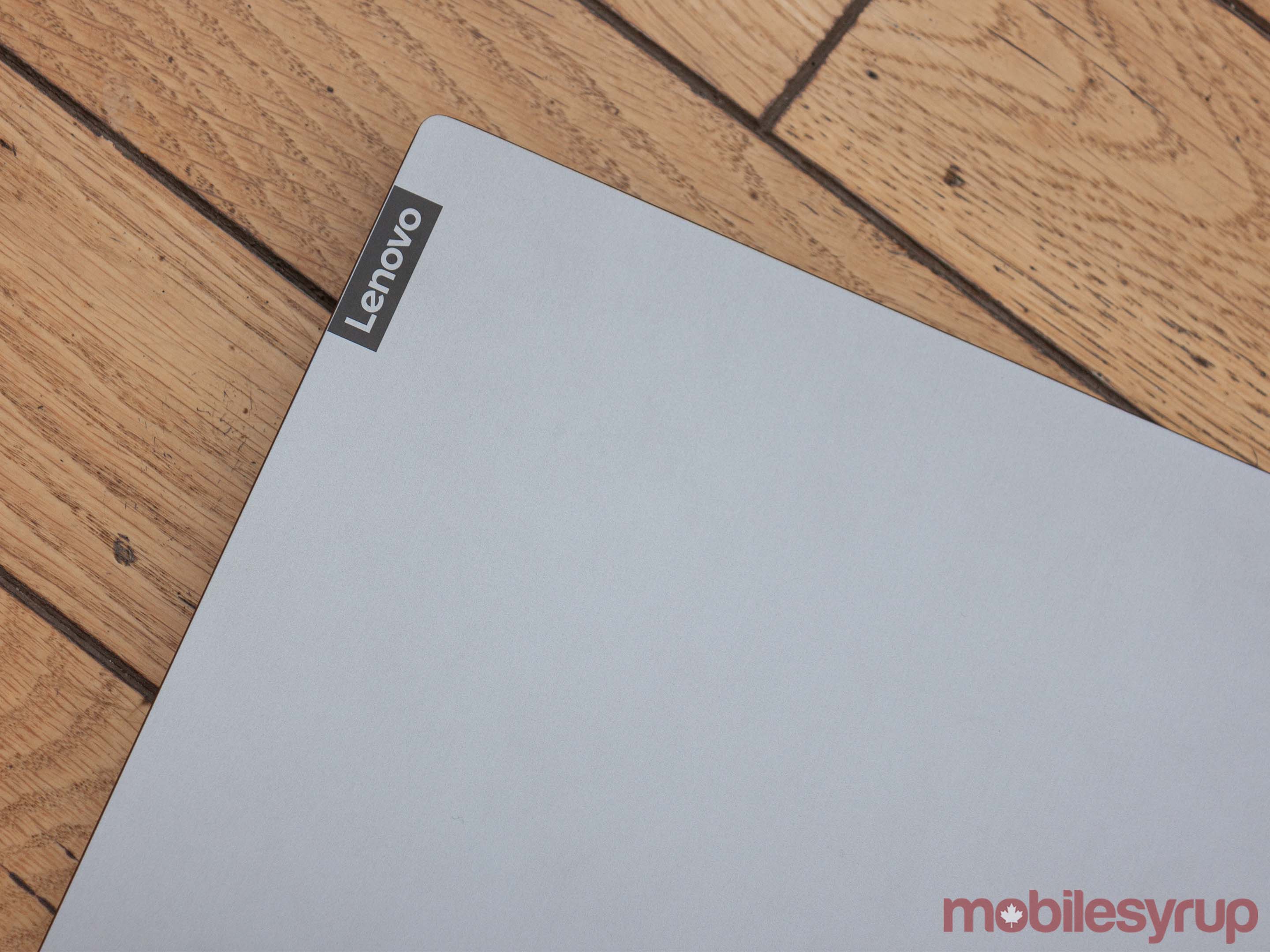
The ThinkBook 13s is also quite thin and clocks in at just 2.95lbs (1.34kg). It’s worth noting there’s a slightly bigger version of the laptop, the ThinkBook 14s, which is largely the same. It’s a bit heavier at 3.3lbs (1.49kg). While I only had an opportunity to use the 13s, much of this review applies to the 14s as well.
Lenovo paid attention to the little details too. For example, the company told me that it coated the hinge with indium metal to reduce Wi-Fi interference. Speaking of the hinge, while it doesn’t let the laptop flip all the way around, you can lay the screen flat on a desk if need be. Another nice touch is a built-in physical shutter for the webcam — no more unsightly tape stuck to the top of my laptop screen. You’ll want to use this a lot, especially because the laptop’s 1MP camera is, frankly, abysmal.
For all it’s attention to detail, Lenovo did miss a few things. For one, it’d be nice to see a small indentation on the bottom of the computer to make it easier to open the lid. As is, it can be hard to grip the edge of the lid when trying to open the laptop.
Killer keyboard, mediocre mouse

Once you get the laptop open, there are two make-or-break features: the keyboard and mouse. Lenovo’s keyboard choice is excellent. The touchpad, on the other hand, is disappointing.
Let’s start with the keyboard. The ThinkBook 13s sports Lenovo’s classic keys, which have a slight rounding on the bottom. While it looks a little odd at first, I found the style didn’t severely impact my ability to type.
In fact, I’d argue the ThinkBook 13s sports one of the better laptop keyboards I’ve used. Typing is a breeze and the keys are responsive and have a medium travel. I’d put it close to the same level as the Surface Laptop keyboard or the HP Spectre x360, although I think I prefer both of those.
The most significant gripe I have with the keyboard is it feels a tad mushy. It lacks the clicky tactile feedback of other keyboards. A notable mention here would be the new MacBook Air, which I used briefly while working on the ThinkBook review. The Air’s keyboard has a distinct audible feedback when typing and feels very crisp. If the ThinkBook 13s had the same kind of tactile response, I’d have no issues.
Another small gripe is Lenovo’s decision to include ‘answer’ and ‘end-call’ buttons for Skype. While this might be a big thing for business users, I found them annoying. They doubled over the Print Screen and Insert buttons, which is fine, but it’d be nice if Lenovo picked more useful buttons to add.

As for the touchpad, the most significant flaw is the size. It’s an issue that’s plagued Windows laptops for some time, but it boggles the mind that Lenovo hasn’t thought to improve it. Compared to almost any recent MacBook trackpad, the ThinkBook 13s’ offering is laughably small.
To make the matter worse, Lenovo left close to an inch of unused space above the keyboard. The only thing up there is the power button/fingerprint scanner (more on this below). However, by moving the power button and pushing the keyboard up and inch, Lenovo could have made the trackpad a fair bit bigger.
Beyond that, it works rather well. The surface is smooth and there wasn’t much resistance. The trackpad was also quite tactile, which is a nice touch.
Overall, the touchpad can be best described as great for a Windows machine but disappointing in the scope of all laptops. It’s certainly usable, and that’s enough for most people.
Going back to the power button for a moment, I have to say that the built-in fingerprint scanner is one of the best I’ve ever used. Period. It’s fast. Faster than Apple’s Touch ID — long lauded as the best fingerprint scanner around. It made the experience of opening and unlocking the ThinkBook 13s incredibly smooth. Plus, it works with Windows Hello so apps like password managers can use it for authentication as well.
Passable screen

Another weak point for the ThinkBook 13s is the display. It isn’t a bad display by any means, but I wish it was better.
Lenovo included a 13.3-inch Full HD (FHD) 1920 x 1080 pixel resolution IPS display with Dolby Vision HDR and 300 nits of brightness. While the specs don’t suggest much, I did find the laptop was more than bright enough in most indoor circumstances. If you use it outdoors, however, you may find the screen difficult to see.
Colours on the display were also fine. They were accurate and never looked overblown or washed out. Plus, the panel has an anti-glare coating and features a wonderful matte look that is really appealing. Viewing angles are good as well.
But the resolution is where the picture suffered the most. At this display size, 1080p is passable — similar offerings with 4K displays have for more pixels than you need at that screen size. However, for my pixel-peeper eyes, FHD isn’t great. In 2019, a 1440p display would be a great middle-ground that would offer a sharp, crisp image without significantly impacting battery or performance.
Ultimately, the screen is fine. It gets the job done and doesn’t look bad. It’d just be nice to have more pixels.
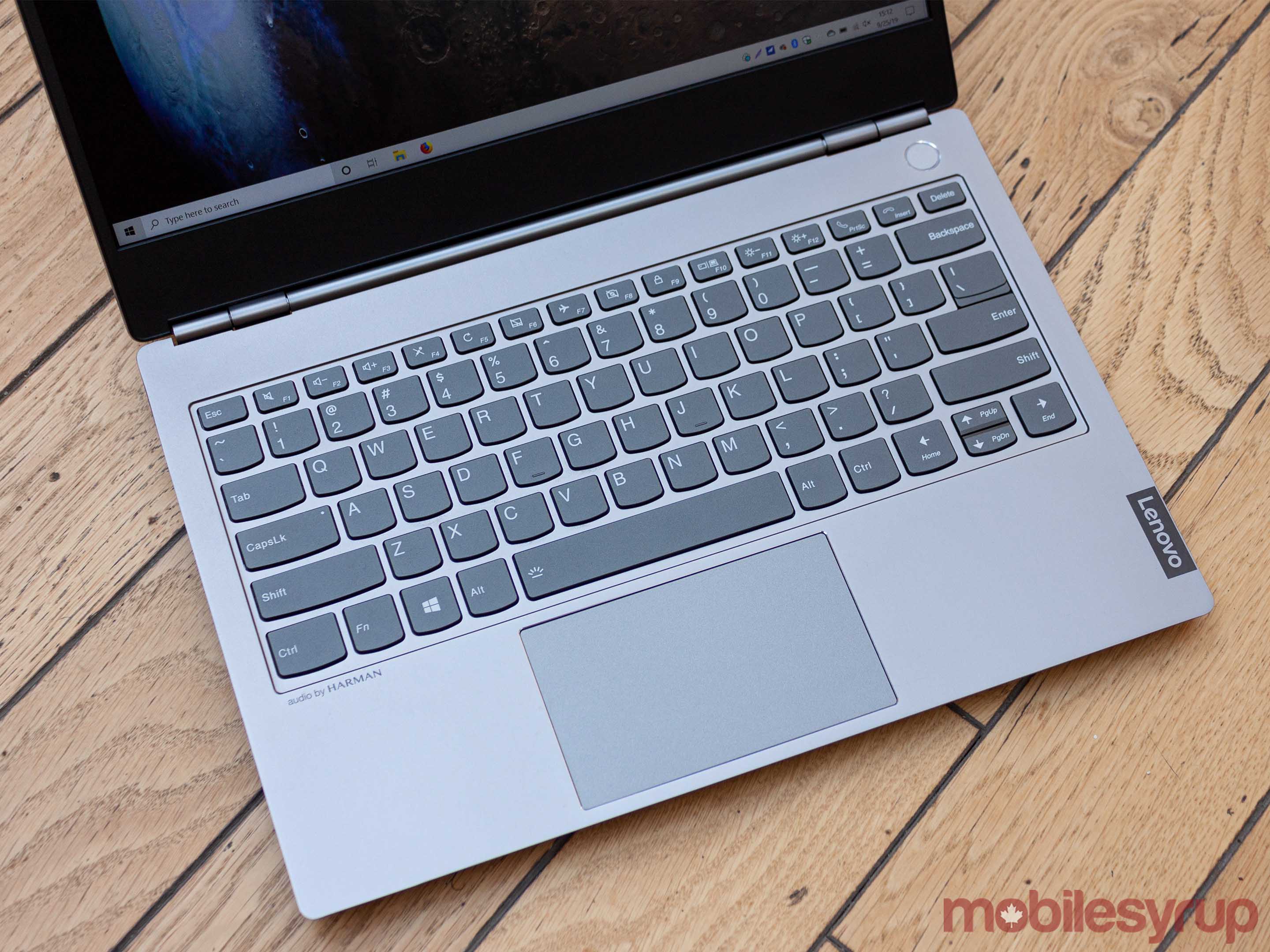
One other area Lenovo could have improved the display is by better utilizing the space. The side bezels are quite small, and the top is a tad thicker to make room for the camera. However, below the display is about another inch of unused space.
It would have been fantastic if Lenovo expanded the screen a bit. It’d break the 16:9 aspect ratio, but the extra vertical space would be a blessing when editing documents or scrolling through the web. Microsoft’s Surface Laptop is a great example of this with its 3:2 display. Sure, you get some letterboxing when watching videos, but it’s an easy tradeoff to make for the extra space when working.
Battery champ

While the FHD display may not be the best visually, it does help a lot in one area: battery. Lenovo says the ThinkBook 13s can last up to 11 hours based on testing using MobileMark 2014, a battery life metric based on real-world applications. However, real-world use tends to give a better indication of battery life.
In my experience, the ThinkBook regularly lasted close to five hours under a decently heavy workload. I tried it over multiple days with my average work usage — multiple tabs across two displays, along with apps like Slack, Photoshop and email running as well.
Compared to other Windows laptops I’ve tried, the ThinkBook 13s had impressive longevity. I could stretch the battery much longer by cutting down on open apps and lowering the screen brightness if need be.
While the battery life was good, I was initially dismayed by the charging situation. Lenovo opted to go with a proprietary port and it charged the laptop quite slowly.

However, that gripe was short lived. Lenovo’s Vantage app — one of the few pre-installed apps on the device, thankfully — included a setting to enable ‘Rapid Charge,’ which dramatically improved the charge speed.
There’s also a ‘Conservation Mode’ for those who primarily use the laptop while it’s plugged in. It reduces how much charge the battery can accept while plugged in to extend the battery’s life cycle. Lenovo also included a handy tool for checking on the health of the battery, which shows a tally of your charge cycles.
Little details make it even better

Overall, the whole experience of using the ThinkBook 13s was excellent. Performance was incredibly good, as I mentioned. In most cases, the ThinkBook handled my standard workload better than the HP Spectre x360 did, despite having the same i7 processor and the Spectre sporting double the RAM. You won’t be gaming on this laptop, but it tears through work like you wouldn’t believe. Running significant numbers of tabs, editing photos and other similarly heavy tasks were a breeze for this laptop.
The lack of bloatware was likely a factor in this as well. The ThinkBook 13s only had a few apps pre-installed and they never got in the way. Most Windows laptops, including Microsoft’s own Surface line, come loaded with pre-installed software, which can often reduce performance.
Lenovo’s thermal design was impressive as well. Unlike many Windows laptops I’ve used, the ThinkBook 13s hardly kicked on its fans. When it did, it was seldom loud enough to be distracting. The laptop was rarely hot to the touch. It only ever grew warm around the ports when I had the charger, an HDMI cable and a USB-C device plugged in at the same time.

Speaking of ports, Lenovo included a healthy selection on the ThinkBook 13s. Along with the ports mentioned above, it features a 3.5mm headphone jack and two USB-A ports.
The charging adapter is a proprietary one — it looks like a USB-A port but it’s actually reversible, which is handy. However, I was disappointed it wasn’t a USB-C port. With so many other electronics moving to USB-C, it’d be nice to have that as a charging option so I don’t have to carry around as many cables and charging bricks.
If the price is right, it’s a laptop worth thinking about
Suffice it to say, the ThinkBook 13s is an excellent laptop. There’s a lot it does right and it doesn’t get much wrong.
Unfortunately, these days a good laptop isn’t enough. Price is a big factor and with the ThinkBook, and that’s a mixed bag.
The base model, which comes with an 8th Gen i5 8265U, 4GB of RAM and a 128GB harddrive typically retails for $1,409 in Canada. Honestly, that’s an absurdly high price for those specs, no matter how good a computer it is. However, Lenovo Canada has a sale on right now that knocks $563.60 off the price, making it a much more reasonable $845.40.
With the sale, the 8GB RAM, 256GB storage i5 model -- the next step up -- goes for $965.40 instead of the regular $1,609. That’s also an excellent option, as long as you can get it with the sale.
The model I reviewed, with an i7, 8GB of RAM and a 512GB harddrive, typically retails for $2,029 but is on sale for $1,217.40 -- also an excellent price.
All this is to say that, if you can get the ThinkBook 13s at the sale price, I think it’s an excellent offer. The laptop sports a reasonable price and what you get is fantastic. Without that sale price, the ThinkBook 13s is a much harder sell.
The Lenovo ThinkBook 13s is one of the best laptops I’ve used this year. It’s easily on the level of a MacBook in terms of hardware design and build quality. It has the performance chops to make it worthwhile and isn’t loaded with bloat like other Windows laptops. It’s an excellent machine that, for the right price, is definitely the Windows laptop to get for those who want to get work done on the go.
The ThinkBook 13s is one of the best laptops I've used this year and is worth considering if you can get it for the right price.
MobileSyrup may earn a commission from purchases made via our links, which helps fund the journalism we provide free on our website. These links do not influence our editorial content. Support us here.


