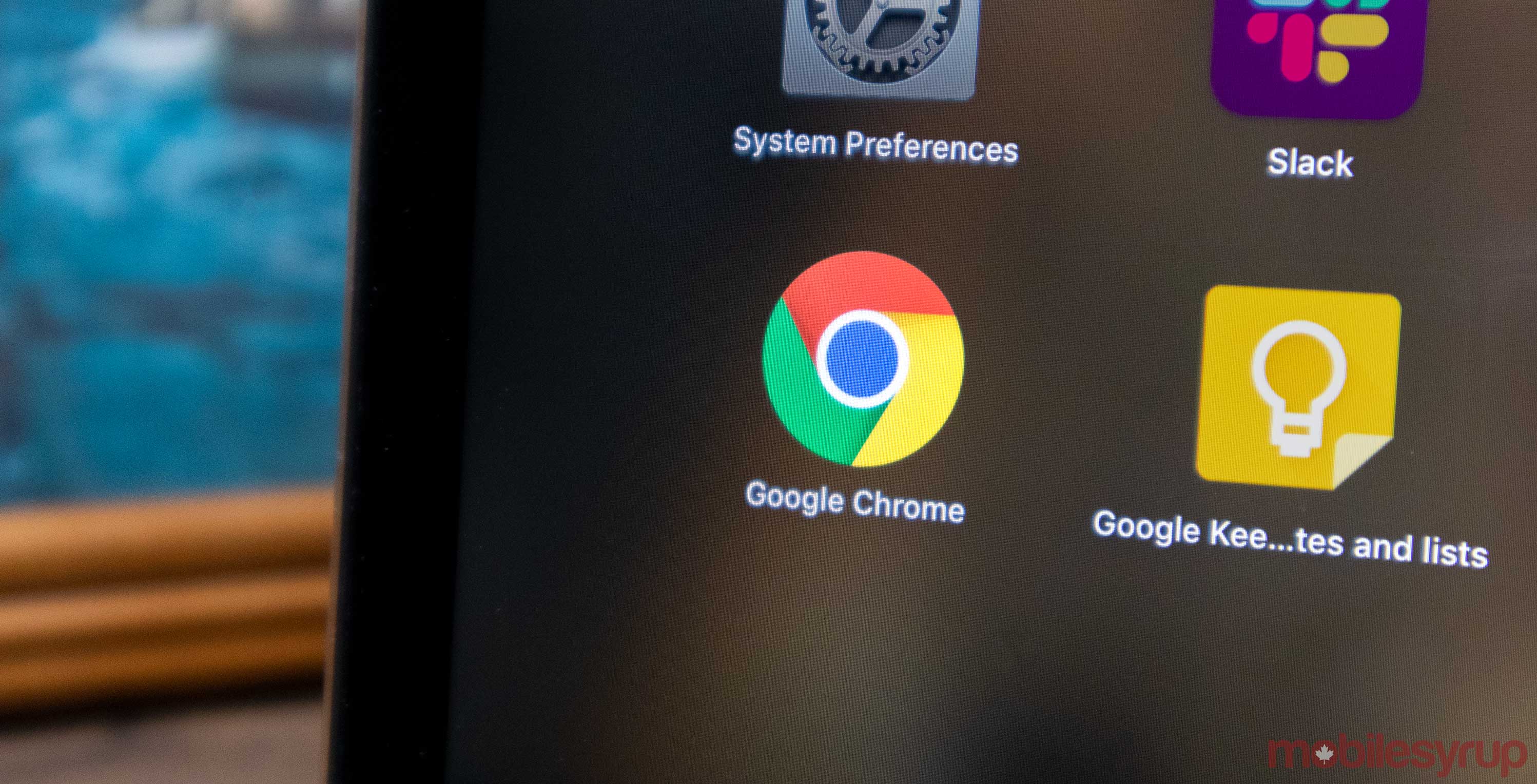
Google Chrome is known to offer a variety of customization options including user created themes and plugins. Now, the search giant is making it easier than ever to customize the look of the most popular web browser in the world.
According to 9to5Google, the latest version of Google Chrome Canary, the browser’s testing build, adds four built-in themes and some customization options for the New Tab Page.
A pair of flags, first spotted by Techdows, are added to chrome://flags, a page filled with experimental features on Google Chrome. The first flag is called Chrome Colors menu and the second flag is called NTP customization menu version 2.
Enabling these two flags will provide two additional settings within page customization. Shortcuts and Color and theme are added to the menu alongside the existing background image option.
Under Shortcuts, users will get to choose how the link icons below the search bar on the new tab page will work. It can show either the most visited sites or sites that are personally chosen.
Interestingly, 9to5Google found out that the labels for these two options are mismatched. The third option allows the user to hide shortcuts altogether. However, all of these options appeared to be a placeholder for now, as none of them will trigger any change.
For colour and theme, users will have the option to use one of four built-in themes for Google Chrome. The colour options are “purple”, “teal”, “pretty” (maroon) and “ bluish” (blue with purple hue).
It is possible that these built-in themes are placeholders for use during the development period, and all of these will be replaced by official themes upon release.
According to the Chromium bug tracker, the internal name of the theme is called “Chrome Colors”. This might indicate that complex theme like the ones on Chrome Web Store may not appear in the default theme page.
These new customizations are available on Google Chrome Canary (Version 77) for Windows and Mac. It is also available Chrome OS Canary but the theme menu will not show up on this platform even if both flags are enabled.
Source: Techdows via 9to5Google
MobileSyrup may earn a commission from purchases made via our links, which helps fund the journalism we provide free on our website. These links do not influence our editorial content. Support us here.


