
Following a buggy launch alongside the Android Q beta, Google Photos’ ‘Dark Mode’ theme is now starting to roll out to Android Pie and Oreo devices.
Numerous reports of the rollout started to pop up on Reddit on Tuesday, with users sharing screenshots of Photos’ new look (see below).
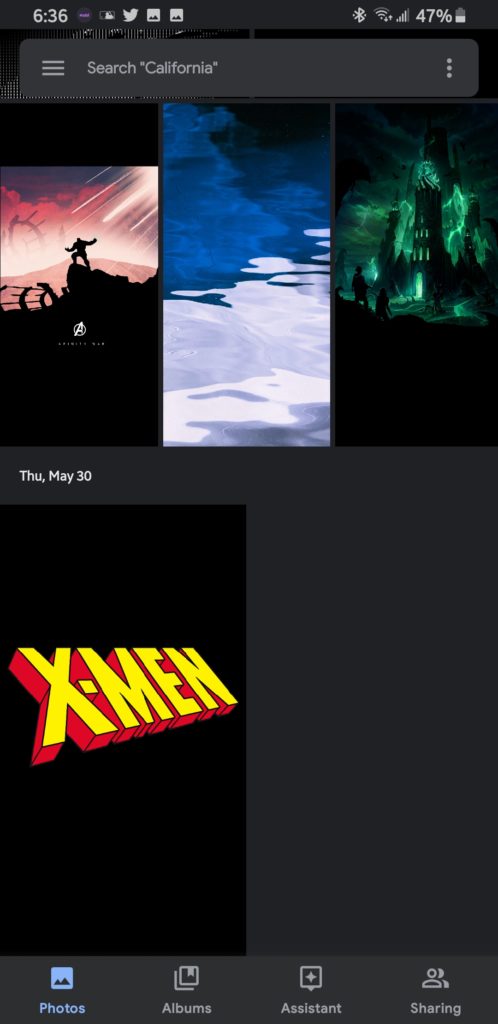
Unfortunately, dark mode isn’t a setting you can activate within Photos itself; instead, you’ll need to launch Android’s Settings menu and navigate to Display > Display > Advanced > Display theme. From there, select the “Dark” device theme option. Note, even if you update to the latest version of Photos, setting your device theme to dark may not trigger dark mode in Photos. The availability of the app’s new theme is a server-side change Google is rolling out gradually to individuals.
For instance, I haven’t been able to get my Photos app to switch to dark mode, even after changing my device over to a dark theme. As usual, patience goes a long way.
If you manage to get dark mode to work in your Photos app, let us know in the comments section.
Source: Reddit Via: Android Police
MobileSyrup may earn a commission from purchases made via our links, which helps fund the journalism we provide free on our website. These links do not influence our editorial content. Support us here.


