
After a recent APK teardown revealed dark mode might make its way to Google Keep soon, an app and server-side update combo is turning out the lights for the search giant’s note app.
Like many of Google’s apps, Keep opts for a dark grey instead of a true-black dark mode. The background is the darkest grey, with the search bar, ‘Take a note…’ bar and the notes themselves adopting a lighter shade of grey.
If you select a colour for a note, Keep adopts a darker shade in dark mode.
When the feature comes to your app, the Settings menu gets an ‘Enable dark theme’ toggle. Additionally, Keep will prompt you to turn it on the first time you launch the app after getting the update.
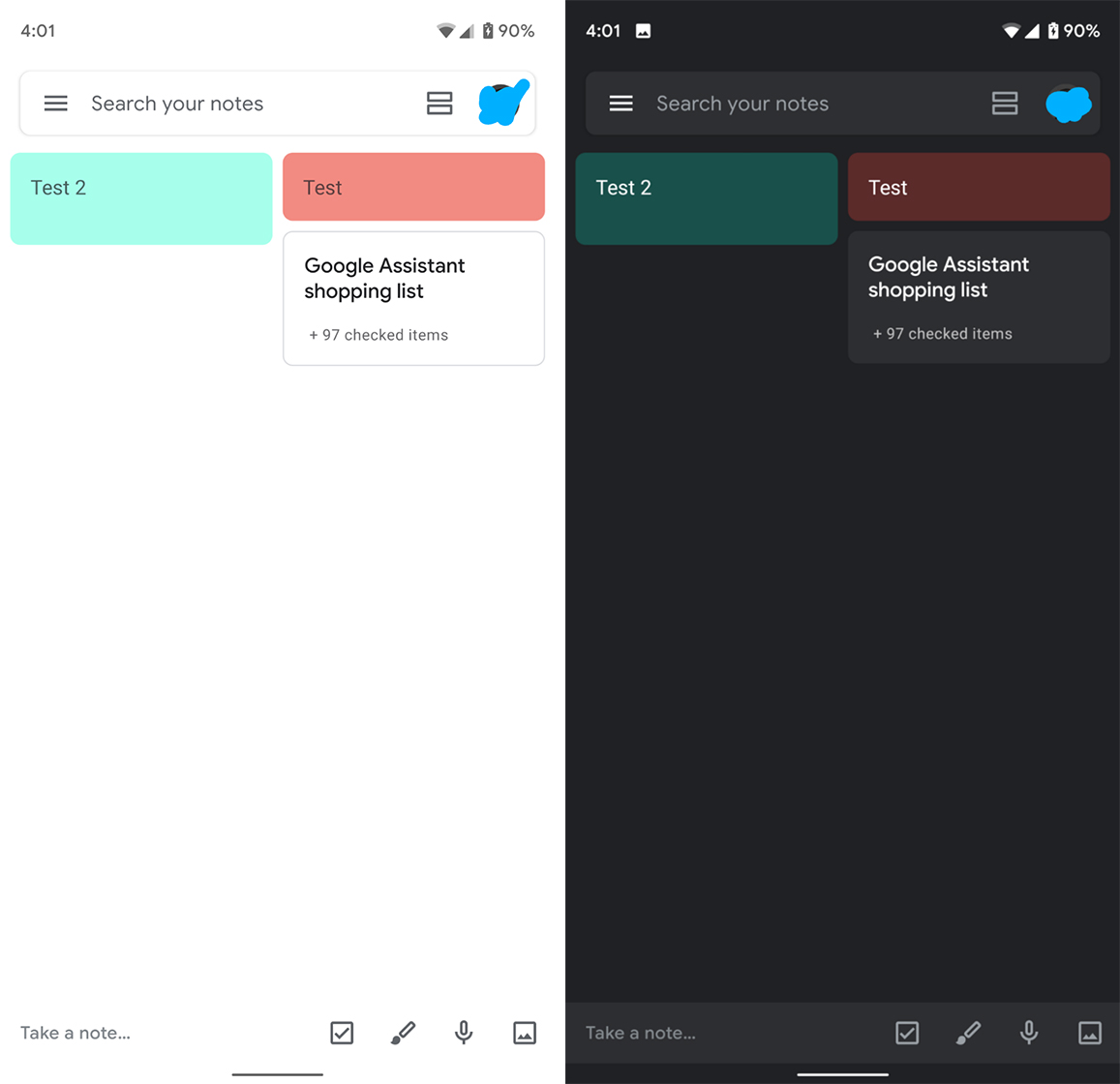
Oddly, this particular update requires both an app update and a server-side update. On the app side, you’ll need version 5.19.19 from the Play Store. If you’re impatient — and know what you’re doing — you can also install an APK with the update from outside the Play Store as well.
Once you get version 5.19.19, you’ll need to play the waiting game until Google rolls out the server-side update to your device. Unfortunately, this can take some time, and it could be a while until the update hits your phone.
Image credit: Android Police
Source: Android Police Via: 9to5Google
MobileSyrup may earn a commission from purchases made via our links, which helps fund the journalism we provide free on our website. These links do not influence our editorial content. Support us here.


