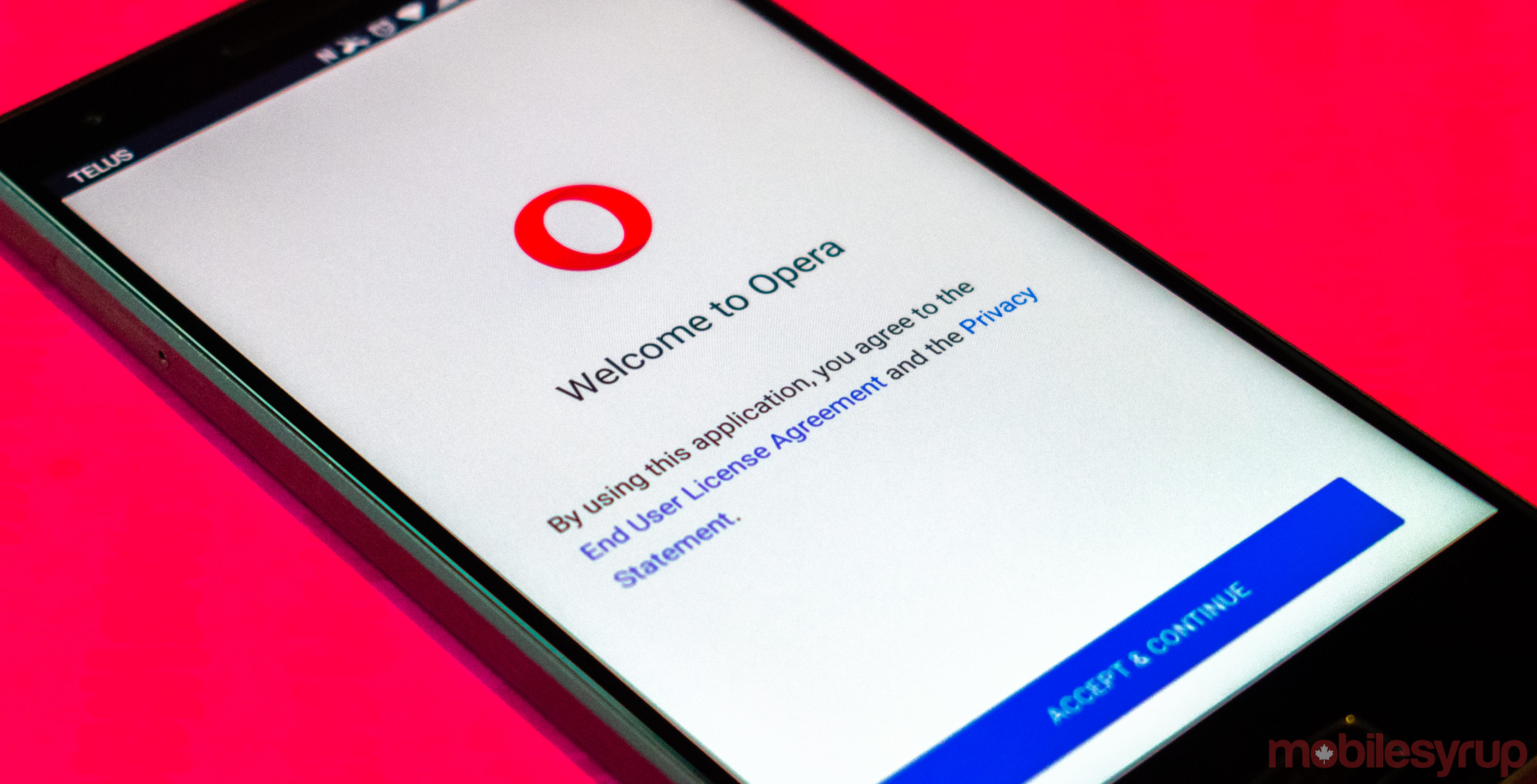
Opera is rolling out version 50 for Android users with a new exclusion tool in the ad blocker along with a new Picture-in-Picture (PiP) mode.
Opera hopes to strike a balance between users and publishers by adding an option to exclude specific websites from ad blocking. To do so, users can tap on the green lock icon in the address bar at the top of the screen on their Android phone. That will open a small window with various site settings, including an option to exclude it from ad blocking.
This is a welcome adjustment that brings Opera’s native ad blocking on Android in-line with the desktop version.
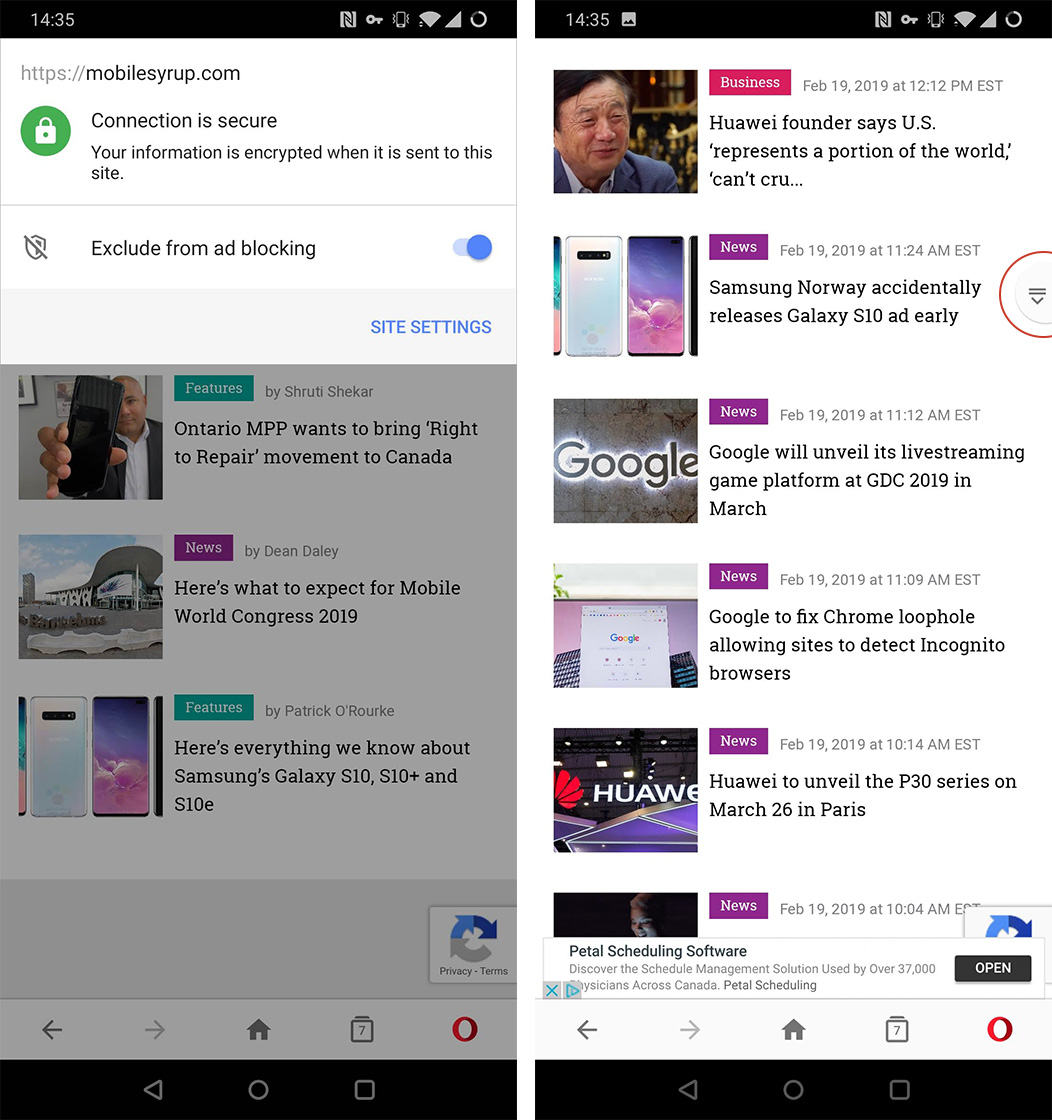
Opera ad block exclusion (left) and quick scroll handle (right, circled)
Opera for Android 50 also brings a new ‘fast-scrolling handle’ to the mobile browser. When scrolling, it’ll pop up on the side of the screen. Users can grab it and drag it up or down to scroll faster.
Along with the new ad blocking and scrolling features, users can access PiP in Opera now. It’s enabled by default and works on any website that supports PiP.
Users can activate the feature by tapping the home button when watching a full-screen video. Doing so minimizes the browser but keeps the video playing in a small window. Users can move the video around the screen and drag it down to dismiss it.
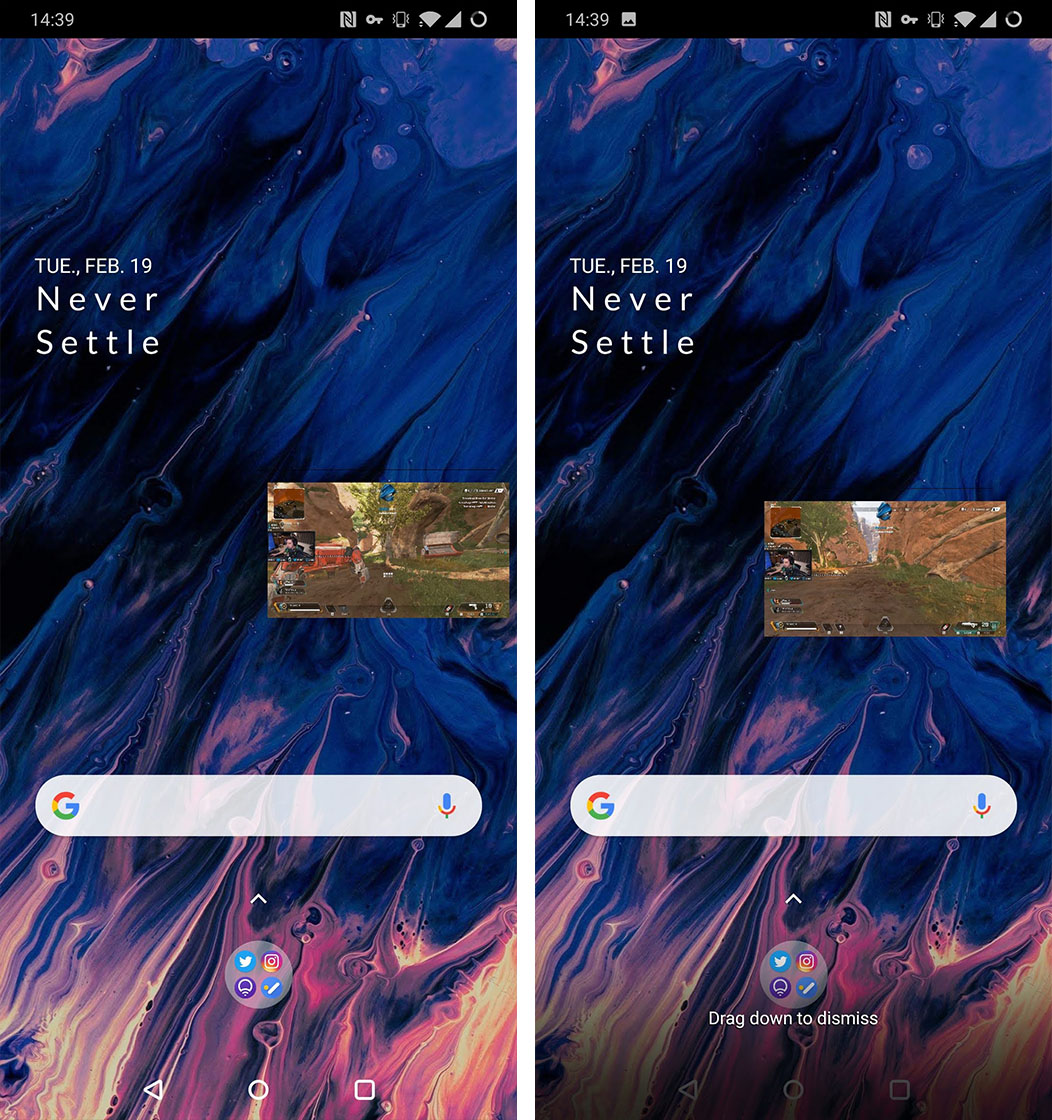
The new features are welcome additions to Opera’s already excellent line up on Android. Recently, the company began testing a free, built-in VPN solution for Opera. Additionally, Opera for Android supports cryptocurrency, blockchain and more.
You can download Opera for free from the Google Play Store.
Source: Opera


