
The Pros
- USB-C finally comes to the iPad Pro
- Design refresh looks great
- A12X Bionic processor is powerful
The Cons
- Still runs iOS 12
- Expensive (especially with the Apple Pencil and Smart Keyboard Folio)
- Most people will have to change their workflow significantly
One thing is clear about the 2018 iPad Pro: it embodies Apple’s vision for the future of computing.
Although the Cupertino, California-based tech giant has been pushing the iPad Pro as a laptop replacement since it first launched the productivity-focused tablet back in 2015, the tablet has never quite hit that mark.
With this in mind, the new 2018 iPad Pro — which comes in two display sizes, 11-inch and 12.9-inch — is by far the best tablet Apple has ever released thanks to an unexpected move on the company’s part.

With the 2018 iPad Pro, Apple has ditched Lightning for USB-C, leaving the iPhone, the AirPods and a variety of other accessories, at the only Apple products that still feature the proprietary port.
Even more surprisingly, the new iPad Pro’s USB-C port works with most accessories that feature the port (more on this later).
There are other welcome upgrades to the new iPad Pro, including significantly smaller bezels, the iPhone XS’ Face ID authentication and an improved but still but still flawed Smart Keyboard Folio cover.
That said, the 2018 iPad Pro isn’t without its problems, particularly when it comes to the challenges related to using it as a productivity device. The limitations of Apple’s iOS mobile operating system remain at play with the iPad Pro.

Depending on what your job is, whether you’re a photographer, journalist, video editor or in another creative field, you’ll likely have to change your workflow significantly to overcome the limitations of the iPad Pro and iOS 12.
Whether or not this additional effort is worth it for you will depend on how sold you are on the basic concept of Apple’s iOS ecosystem and the iPad Pro.
Note: given Apple’s tight embargo for the 2018 iPad Pro, this review was written after spending roughly four days with both the 11-inch and 12.9-inch iPad Pro. As a result, the review may be updated over the course of the next few days with additional impressions. I’ll be taking another comprehensive look at the tablet in a few months as well, especially after the full version of Adobe Photoshop CC is released.
11-inch iPad Pro (2018)
12.9-inch iPad Pro (2018)
Display
11-inch IPS Liquid Retina display, 2388 x 1668 pixel resolution
12.9-inch IPS Liquid Retina display, 2,048 x 2,732 pixel resolution
Processor
A12X Bionic chip
A12X Bionic chip
RAM
4GB (6GB in the 1TB version)
4GB (6GB in the 1TB version)
Storage
64GB, 256GB, 512GB, 1TB
64GB, 256GB, 512GB, 1TB
Dimensions (in.)
247.6 x 178.5 x 5.9mm
280.6 x 214.9 x 5.9mm
Weight
468g
631g, 633g cellular
Rear Facing Camera
12.2-megapixel (f/1.8 aperture)
12-megapixel (f/1.8 aperture)
Front Facing Camera
7-megapixel (f/2.2 aperture)
7-megapixel (f/2.2 aperture)
OS
iOS 12
iOS 12
Battery
Built-in 36.71-watt-hour
Network Connectivity
Wi-Fi up to 802.11.ac, LTE (23 bands), Bluetooth 5.0, GSM / CDMA / HSPA / EVDO / LTE
Wi-Fi up to 802.11.ac, LTE (23 bands), Bluetooth 5.0, GSM / CDMA / HSPA / EVDO / LTE
Sensors
Face ID, Three axis gyro, Accelerometer, Ambient light sensor, Barometer
Face ID , Three axis gyro, Accelerometer, Ambient light sensor, Barometer
SIM Type
eSIM
eSIM
Launch Date
November 7, 2018
November 7, 2018
Misc
Colours: Silver, Space Grey
Colours: Silver, Space Grey
Display
11-inch iPad Pro (2018)
11-inch IPS Liquid Retina display, 2388 x 1668 pixel resolution
12.9-inch iPad Pro (2018)
12.9-inch IPS Liquid Retina display, 2,048 x 2,732 pixel resolution
Processor
11-inch iPad Pro (2018)
A12X Bionic chip
12.9-inch iPad Pro (2018)
A12X Bionic chip
RAM
11-inch iPad Pro (2018)
4GB (6GB in the 1TB version)
12.9-inch iPad Pro (2018)
4GB (6GB in the 1TB version)
Storage
11-inch iPad Pro (2018)
64GB, 256GB, 512GB, 1TB
12.9-inch iPad Pro (2018)
64GB, 256GB, 512GB, 1TB
Dimensions (in.)
11-inch iPad Pro (2018)
247.6 x 178.5 x 5.9mm
12.9-inch iPad Pro (2018)
280.6 x 214.9 x 5.9mm
Weight
11-inch iPad Pro (2018)
468g
12.9-inch iPad Pro (2018)
631g, 633g cellular
Rear Facing Camera
11-inch iPad Pro (2018)
12.2-megapixel (f/1.8 aperture)
12.9-inch iPad Pro (2018)
12-megapixel (f/1.8 aperture)
Front Facing Camera
11-inch iPad Pro (2018)
7-megapixel (f/2.2 aperture)
12.9-inch iPad Pro (2018)
7-megapixel (f/2.2 aperture)
OS
11-inch iPad Pro (2018)
iOS 12
12.9-inch iPad Pro (2018)
iOS 12
Battery
11-inch iPad Pro (2018)
12.9-inch iPad Pro (2018)
Built-in 36.71-watt-hour
Network Connectivity
11-inch iPad Pro (2018)
Wi-Fi up to 802.11.ac, LTE (23 bands), Bluetooth 5.0, GSM / CDMA / HSPA / EVDO / LTE
12.9-inch iPad Pro (2018)
Wi-Fi up to 802.11.ac, LTE (23 bands), Bluetooth 5.0, GSM / CDMA / HSPA / EVDO / LTE
Sensors
11-inch iPad Pro (2018)
Face ID, Three axis gyro, Accelerometer, Ambient light sensor, Barometer
12.9-inch iPad Pro (2018)
Face ID , Three axis gyro, Accelerometer, Ambient light sensor, Barometer
SIM Type
11-inch iPad Pro (2018)
eSIM
12.9-inch iPad Pro (2018)
eSIM
Launch Date
11-inch iPad Pro (2018)
November 7, 2018
12.9-inch iPad Pro (2018)
November 7, 2018
Misc
11-inch iPad Pro (2018)
Colours: Silver, Space Grey
12.9-inch iPad Pro (2018)
Colours: Silver, Space Grey
It looks like a big, sleek iPhone 4

The first thing most people will notice about the new iPad Pro is its expansive display, whether it’s the 11-inch or 12.9-inch version of the new tablet. To be clear, it still has bezels; they’ve been minimized significantly, giving the iPad Pro a unique, futuristic look thanks to the absence of the previous model’s Touch ID home button.
Unlike the iPhone X or iPhone XS, the new Pro doesn’t feature a display notch, with Apple instead opting to extend the tablet’s bezels just enough to fit the front-facing TrueDepth camera Face ID array. As a result, the curved corners of the iPhone XS and XR’s display have made their way to the Pro.
While the XS and XS Max feature OLED display panels, the iPad Pro has stuck with LCD, or as Apple calls it, a ‘Liquid Retina Display.’ As a result, the sub-pixel antialiasing that allows the screen to follow the curves of the device’s corners through software-based smoothing — just like with the iPhone XR — is featured in the new Pro. The effect is almost as good as it is with the XR, though I did notice slight distortion running along the Pro’s curved edges.
The new 11-inch iPad Pro is in the left, while the 10.5-inch 2017 iPad Pro is on the right.
‘True Tone’ also makes a return with the new Pro, allowing the tint of the tablet’s display to adjust to the ambient light surrounding it. Last year’s variable 120Hz refresh rate, which created a smoother navigation experience while rapidly scrolling, is also back. DCI-P3 wide-colour gamut support similarly makes a return, along with the addition of Dolby Vision high-dynamic range. For reasons that remain unclear, the new iPad Pro does not support HDR10.
Overall, the 2018 iPad Pro’s display looks nearly identical to the screen featured in last year’s 10.5-inch and 12.9-inch version of the tablet, though colours do seem to pop slightly more.
Further, the edges of the Pro have been squared off, giving the tablet a throwback look that reminds me of the classic iPhone 4 and iPhone 5, two of my favourite iPhones. While some probably won’t be fond of this, I think it’s a smart move on Apple’s part. The Pro now feels different from the rest of the company’s device lineup and is easier to grip, even from awkward angles.
The other design change worth noting is that the 11-inch version of the 2018 Pro features a larger screen in the same 0.4kg (1lb) body, adding half an inch of display real-estate to the tablet. The 12.9-inch iPad Pro, on the other hand, maintains the same massive display, but ditches the borderline comically huge body. The size of the 12.9-inch version of the tablet has been slimmed down by 25 percent and is also 15 percent thinner.
As a result, I prefer the 12.9-inch iPad over the 11-inch version of Apple’s new tablet. It no longer feels massive and slides easily into my backpack. I’ve also grown to appreciate the additional screen size since it gives me more room to multitask, though the various ways of running multiple apps simultaneously with iOS 12, including ‘Slide Over’ and ‘Split View,’ unfortunately, remain unintuitive.
Finally, both the 11-inch and 12.9-inch iPad now measure in at 5.99mm, making them the thinnest iPads Apple has ever released.
Under the hood

When it comes to internal hardware, there are a few significant changes with the new 2018 iPad. To start, the tablet features an upgraded version of the chip included in the iPhone XS called the A12X Bionic.
Given that the 10.5-inch iPad featured Apple’s A10X Fusion processor — an upgraded version of the chip included in the iPhone 7 and the iPhone 7 Plus — the A12X packing significantly more power is expected, though most people won’t end up taking full advantage of Apple’s new silicon. According to Apple, the A12X features up to 35 percent faster single-core performance, 90 percent faster multicore performance and two times faster graphics power when compared to its predecessor. In total, the A12X features 8-cores.
With the full version of Photoshop looming on the horizon, as well as Adobe’s Project Aero, an augmented reality creation tool and Project Gemini, a new drawing app, the A12X’s ample power will soon be able to be put to good use.
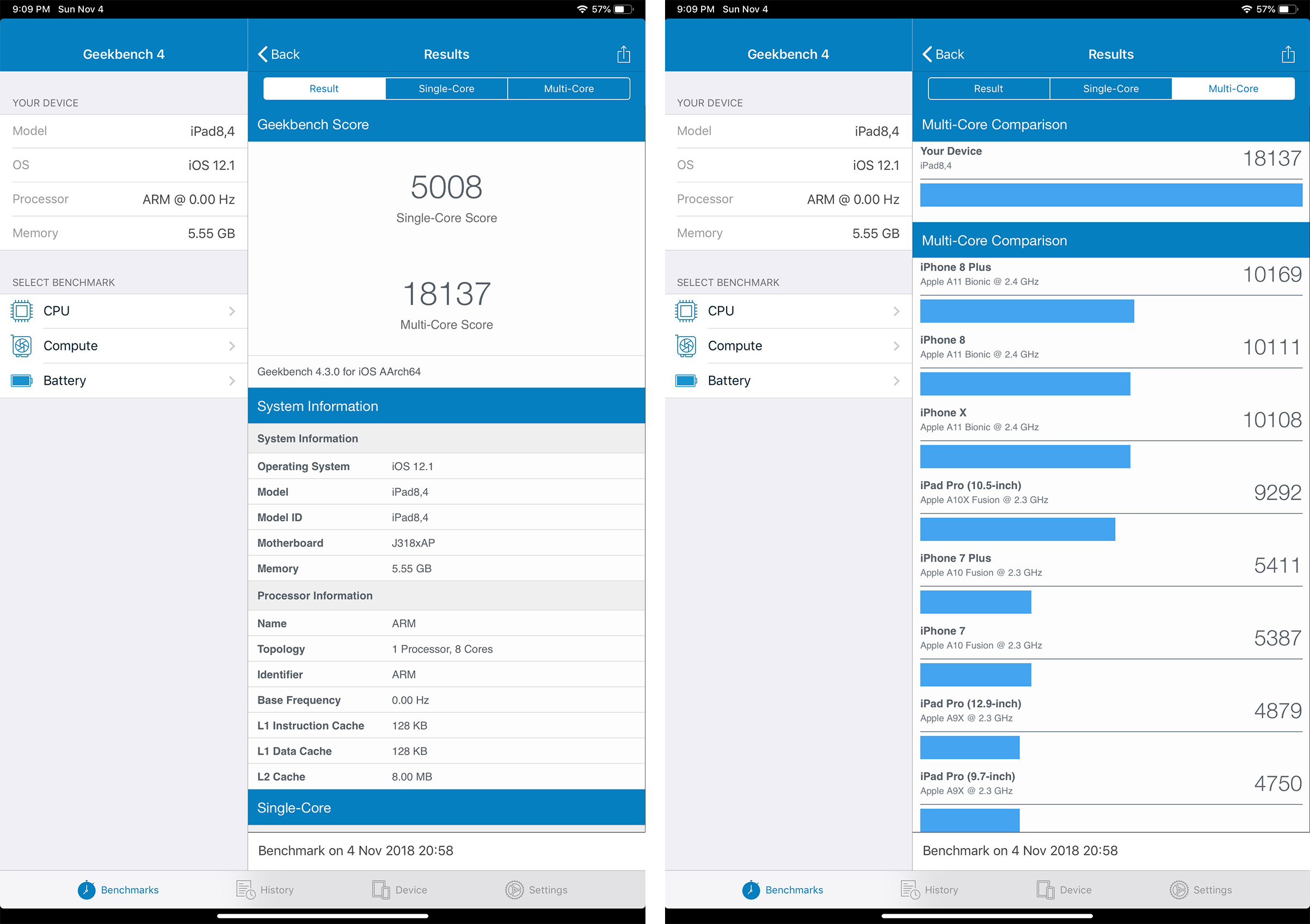
Though I don’t put significant stock into benchmarks, Geekbench indicates that the 11-inch iPad Pro’s multi-core score measures in at 18281, a tally significantly above the 9292 the 10.5-inch 2017 iPad Pro achieves.
Other hardware changes with the 2018 iPad include Face ID. This was a change I was initially concerned about given Face ID with the iPhone X and even the iPhone XS doesn’t always work reliably. For instance, if I’m laying on my side, Face ID rarely logs me in when I’m using the iPhone XS Max.
Thankfully, and though it’s unclear why, the 2018 iPad Pro’s TrueDepth camera system, which powers Face ID, works surprisingly well both in portrait and landscape mode. In fact, unless I intentionally blocked the camera or deliberately tried to prevent the tablet from authenticating me, Face ID validated me in every instance.

Along with Face ID comes other benefits from the TrueDepth system, including Smart HDR, Portrait Mode and Memoji. These aren’t features I would typically use with an iPad, but they’re still a welcome addition to the tablet.
Regarding specific specs, the iPad Pro’s rear camera measures in at 12-megapixels, while the front-facing TrueDepth selfie shooter comes in at 7-megapixels, just like the iPhone XR.

Though I didn’t shoot many photos with the Pro, image quality seems on par with Apple’s iPhone XR. The optical image stabilization featured in the previous version of the iPad Pro has been removed though, which is a strange move by Apple.
On the hardware side of things, the only issue I take with the new iPad is the removal of the 3.5mm headphone jack. Apple’s justification for ditching the headphone jack with the iPhone was at the very least plausible.
The tech giant’s smartphone is tiny, thin and other internal components need to be prioritized to push its design forward.

In the case of the iPad, this same argument doesn’t seem as valid. Though I’m sure the tablet is packed full of various hardware components, it’s difficult to believe there wasn’t enough room available for the relatively tiny headphone jack. It’s clear Apple thinks the future of audio is wireless and in the mobile device space, that’s likely true. It would just be nice if the company was clear with consumers that this is an intentional strategy.
Making matters worse, the new iPad Pro also doesn’t include USB-C headphones or a 3.5mm-to-USB-C headphone adapter in the box.
Apple has revamped the Pro’s speakers to offer a wider stereo soundscape, as well as added two additional microphones to the tablet, moving the total number from three to five. Overall, while sound quality is improved slightly, most people likely won’t notice the difference.

Regarding battery life, I found my experience with the tablet to be roughly identical to that of the 2017 10.5-inch iPad Pro, with the tablet lasting about 10 hours of continuous use. It’s worth noting performing more resource intensive tasks like editing photos in Lightroom resulted in the battery depleting faster.
The tablet includes a standard slow charger in the box, but because it features USB-C, you could easily use any fast-charger with the new iPad Pro — including the MacBook Pro’s charger.
Finally, the new iPad Pro features 4GB of RAM (6GB in the 1TB version), eSIM support, Bluetooth 5.0 and gigabit speed LTE capability.
Welcome to the USB-C dongle life

Though the 3.5mm headphone jack is gone, USB-C has finally made its way to the iPad. While I was initially hesitant of this change because I expected Apple to block the use of most USB-C accessories, particularly SD Card readers, in my testing, that doesn’t seem to be the case.
There are limitations, however. For example, external hard drives don’t work. Apple says it has no plans to block any USB-C devices when it comes to the iPad Pro, with the company stating some will require specific support from app developers.
USB-C SD card adapters, even the relatively low-end one I purchased from Amazon a few years ago, work with the new iPad Pro, making the process of editing photos on the tablet more accessible than ever before. Just like a standard macOS or Windows device, all you need to do it plug the SD card reader directly into the iPad Pro and the image can be imported to Apple’s Photo App. This works when connecting a camera to the iPad Pro through a USB-C-to-USB-A adapter, too.

Specific photo editing software like Adobe’s Lightroom CC is capable of handling images directly from an SD card. This means that I could, for the first time since the iPad Pro’s release back in 2015, actually replace a traditional macOS or Windows laptop with the iPad Pro to do my day-to-day job at MobileSyrup. The one caveat right now in my particular case is the fact that the full version of Photoshop CC hasn’t dropped yet, with Adobe stating that it will release at some point in 2019.
Though Lightroom CC lets me do most things required for my image editing workflow, I can’t input specific pixel dimensions or quickly add a watermark, two tasks I need to do to process photos posted to MobileSyrup. Also, using the new Apple Pencil (more on it later) to do things like alter exposure or lower highlights in a photograph, can sometimes feel finicky.
Spot removing dust or other unwanted portions of an image with the Apple Pencil, on the other hand, is surprisingly intuitive. Given how maneuverable the iPad Pro’s display is, I’m able to get closer to the image I’m editing, allowing me to see more detail and offering a different perspective on the photograph.

Overall, being able to edit images — some of which are featured in this review — directly on the iPad Pro, is a great experience and something I will likely continue to integrate into my photo editing workflow in the future.
Although, taking my photo editing workflow and applying it to the iPad Pro required a fair amount of work on my end. I suspect people in other professions will experience similar issues when trying to shift to using Apple’s tablet for work purposes.
For instance, while the Pro’s USB-C port allows images to be pulled from an SD card reader, other files can’t be read by the tablet — at least not right now. If Apple’s statement that it’s up to app developers to release apps compatible with different USB-C accessories is accurate, then this could change in the future.

Some people might be willing to put in the effort to change their workflow for the iPad Pro, while others won’t. In my case, I can see myself taking the iPad Pro on short work-related trips for writing and light photo editing, as well as using it as an entertainment device.
As it stands right now, I don’t think I could easily make the jump to using just an iPad Pro for all my daily work tasks, though admittedly this could change as I become more comfortable with the tablet.
I haven’t tried every USB-C accessory out there with the new Pro, but for those living the ‘dongle life,’ here’s a quick recap of what I found works so far.
Using a USB-C SD card adapter is compatible while external hard drives are not. As expected, plugging in a mouse and keyboard through Apple’s USB-C to USB-A adapter also doesn’t work.
Apple’s official USB-C Digital AV adapter, on the other hand, is compatible and carries audio over HDMI to the Display you have connected to the iPad. The secondary screen seems only to be able to adapt the same aspect ratio as the iPad Pro, resulting in a letterboxed display.
To my surprise, a third-party Anker ethernet adapter I tested out worked perfectly with the Pro, giving the tablet wired internet access. As I expected, the MacBook Pro’s USB-C wall charger is also capable of charging the new iPad Pro. Finally, a third-party USB-C-to-3.5mm adapter also works with the tablet.
Apple Pencil and Smart Keyboard get a fresh coat of paint
With the new iPad Pro, Apple has also revamped both the tablet’s Apple Pencil and Smart Keyboard.
The Apple Pencil is a significant step above its predecessor in term of design and comfort. Rather than a glossy finish, the new stylus features a white matte exterior, coupled with a pencil-like flat side that makes it easier to hold.
There’s also a new double-tap gesture that switches tools in specific apps. Few apps use the feature right now, but it could become useful if developers begin integrating it into their apps. I’m hoping Adobe finds a smart way to use the double-tap feature with Photoshop CC.

The new Apple Pencil also attaches magnetically to the side of the iPad Pro, though it sits loose enough that it could fall off when sitting in a bag — I had this happen a few times.
Performance wise, the Apple Pencil seems identical to the previous version of the stylus. It’s worth noting the old Apple Pencil, as well as the earlier versions of the Smart Keyboard, are not compatible with the new iPad Pro.
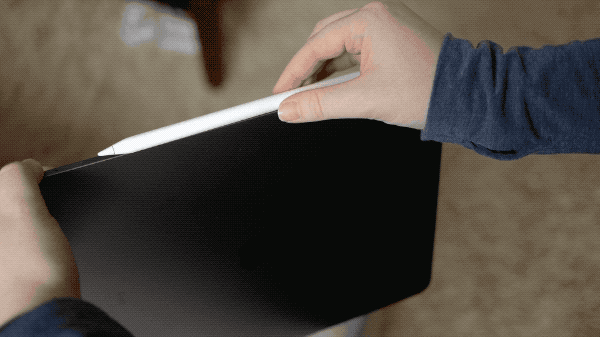
While the revamped Apple Pencil is a step in the right direction, the iPad Pro’s official Smart Keyboard, which is now called the ‘Smart Keyboard Folio’ still suffers from problems and is arguably the tablet’s weakest point.
Keys remain rounded and coated in a fabric-like plastic. As a result, sometimes the keys are difficult to press, mainly when typing for long periods of time (I wrote much of this review on the 12.9-inch iPad Pro). The keys also lack the physical presence of a more traditional keyboard, or even the low-key travel Butterfly keyboard featured in Apple’s recent laptops.

There are some positive changes to the Smart Keyboard, however. It now supports two viewing angles, unlike previous iterations.
This makes using the Pro from, for example, a position where the tablet is resting on your chest, feel more natural. Still, being able to adjust the keyboard to any angle like Microsoft’s Surface line is capable of doing, would have been a better design decision on Apple’s part.
Since the Smart Connector has shifted to the top of the iPad Pro instead of the bottom, it attaches to the tablet more firmly, though whether you’re using the 11-inch or 12.9-inch version of the device, the tablet remains top heavy.
On the plus side, the Smart Keyboard case can now be folded over to protect the front and the back of the iPad Pro, resulting in it being able to slide into a bag without the additional protection of a sleeve.
Similar to past iPad iterations, it’s likely that third-party manufacturers will release iPad Pro keyboards that feel more traditional.
Update 09/11/2018: The review has been updated to reflect that only the 1TB version of the 11-inch and 12.9-inch iPad Pro feature 1TB of RAM. All other versions of the iPad Pro, including the 64GB, 256GB and 515GB feature 4GB of RAM.
Pricey proposition
If there's one major issue I take with Apple's new iPad, it's the tablet's expensive costs when the price of the Smart Keyboard, which comes in at either $239 or $269 CAD, along with the $169 new Apple Pencil, is added on top of the base price of the device.
I've made the same argument about Microsoft's Surface line in the past, but given the Pro's utility, I think that at the very least the tablet should include the Smart Keyboard in the box at no additional cost.
If you're willing to pay the Pro's expensive price tag and battle the limitations of iOS, Apple's latest version of the tablet is by far the best yet thanks to the addition of USB-C, minimized bezels, Face ID and a futuristic design that's eye-catching and unique
The 11-inch 64GB iPad Pro (2018) is priced at $999, while the 64GB 12.9-inch iPad Pro (2018) costs $1,245. The 2nd-generation Apple Pencil is priced at $169. The 3rd-generation Smart Keyboard is priced at $239 for the 11-inch version, with the 12.9-inch iteration coming in at $269.
"If you're willing to pay the Pro's expensive price tag and battle the limitations of iOS, Apple's latest version of the tablet is by far the best yet thanks to the addition of USB-C"
MobileSyrup may earn a commission from purchases made via our links, which helps fund the journalism we provide free on our website. These links do not influence our editorial content. Support us here.







