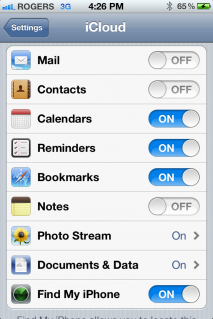When the bar is set as high as Apple has kept it at for the last four years, nothing short of a complete redesign would have satiated the teeming masses. When the iPhone 4S was announced it was greeted by some with steely ambivalence (“I’ll wait and see”) and by others with outright dismissal (“I’m moving to Android!”). Tech writers cried “Fail!” before they had a chance to sit down with it. It was the iterative upgrade no one wanted. And yet, after only three days the iPhone 4S sold four million units. Lineups were longer than for the iPhone 4 fifteen months ago. The same pundits who initially dismissed it praised its powerful GPU, stunning camera and Siri, the voice-enabled personal assistant.
While I’ve immersed myself with the new iPhone for the past week, there’s still a palpable disappointment that the phone released was not the “iPhone 5” that everyone was hoping for. The iPhone 4S, though, brings so many improvements in both hardware and software that it’s difficult to know where to start. Read on, however, to know how it ends.
Specs:
– iOS5 (with iCloud)
– 1Ghz A5 dual-core processor (running at 800Mhz)
– 512MB RAM / 16, 32, 64GB internal storage
– 8MP Camera with LED flash / 1080p video capture
– Siri personal assistant
– 7 hours talk time battery / 40 hours music playback / 10 hours video playback
– WiFi (b/g/n) / Bluetooth 4.0 / A-GPS / Accelerometer / Gyroscope / Compass
– 850/900/1900/2100Mhz 3G, 14.4Mpbs HSDPA/5.76Mbps HSUPA

The Phone
Briefly, as this is the same outer hardware as the iPhone 4. Apple figured out, and fixed, the antenna problem in the Verizon iPhone 4 released in February, so here we have a similar design: two antennas, one at the top and one at the bottom, can alternate their function, switching between Transmit and Receive depending on what direction the signal is bearing. This makes it much less likely for a single point on the phone to be attenuated to the point where a signal is dropped. Right off the bat we noticed that voice calls were clearer and whereas we maintained a consistent three bars on the iPhone 4, here we had four or five.
The design is still unlike anything on the market. Solid and compact with dual-sided glass surrounded by a curved and impeccably reinforced aluminum frame, whether you enjoy the design or not it’s hard to fault its craftsmanship. Some were expecting an aluminum backing, while others a 4″ screen; here it makes sense that Apple reuse an existing fabrication that not only still looks great, but needed few manufacturing changes. This ensured sufficient supply at launch, and a more expeditious roll out to the myriad countries clamoring for the product.
While many phone manufacturers are moving to larger screen sizes, Apple maintains that 3.5″ is the size for a smartphone. Tests have shown that it is difficult to reach all points on the screen with your thumb on larger screen sizes; all we can say is that, coming from the luxuriously-proportioned 4.3″ Galaxy S II we found we had to tense our necks and lean in close to read those documents or hit that link.
The industry has changed over the past two years — bigger now seems to be better, though more than anything it’s a cultural shift propagated by Apple’s competitors. There are good arguments to both; some prefer the black-hole density of the iPhone 4(S), others the diluted plastic hardiness of the Galaxy S II. Others still care for neither, but four million sold in a weekend speaks to the former with propitious echo.

What’s Good
Inside. What’s inside is the stuff of magic. While the screen stays the same, its 960×640 pixel resolution — and a pixel density of 326ppi — is still beautiful, sharp and unmatched (though by the time this review is released, there is good reason to believe Samsung’s Super AMOLED HD display on the Galaxy Nexus will have stolen some of the iPhone’s thunder).
Elsewhere the dual-core A5 processor, clocked on paper at an underwhelming 800Mhz, manages most tasks only slightly faster than its A4 predecessor. That is, until you open a game, load a heavy web page or heavily tax the processor in any number of ways. Apple claims the SGX 543MP2 GPU inside the A5 is some 7x faster and without laying down the benchmarks (as we don’t have an iPhone 4 to compare it to) we’ll conclude that the particle effects, dynamic shadows and polygons this little computer can push is frankly astounding. Four years ago, when the iPhone debuted, we never thought we’d be seeing anything like Infinity Blade 2 on a device the size of a couple credit cards — especially not without it melting in our hands.
The camera is really, really good. Let’s set aside specs for a moment to notice that Apple took care to include more optics in the iPhone 4S. With a lower aperture of f/2.4, you can actually create a depth of field on a non-zoom lens. While Nokia has been doing this very well for years, and some Android devices like the upcoming HTC Amaze claim similar specs, Apple is the only OEM that combines winning hardware with effortless (and consistently-performing) software. They claim 1.1s from screen on ’til taken shot and that’s not far from the truth. As you can see above, the macro abilities of the iPhone 4S are outstanding. It improves upon the iPhone 4 in its focusing speed and due to the larger aperture it’s possible to create a minor depth of field, something lacking in all but the best mobile cameras. We found colours to be a bit warm, with reds taking on an orange hue, but detail is plentiful and shutter speeds unmatched (for now). The flash is extremely effective at smoothing out colour tones of nearby objects; Apple has integrated auto white-balance techniques into the A5 processor to ensure no subject is washed out.
And while you can’t downscale the 1080p video, the quality you get is some of the best ever captured on a smartphone. Vivid colour and rich detail at an effortless 30fps; if it wasn’t the iPhone 4 before it, this will be the device that will make you leave your point-and-shoot at home. While the argument can be made that the Nokia N8 is still the king of smartphone cameras, its lack of continuous autofocus and clunky UI take away from the experience. That you can edit video footage right on the iPhone and upload it to YouTube almost instantly makes us far less reliant on the PC than we would have been using a Nokia.
—
There are marginal advantages to having the same chassis as the iPhone 4: for the most part the 4S supports the same cases and accessories, making for an easy transition. Indeed, we were able to rummage up a couple of cases, a dock and our trusty portable speaker and, unlike previous generations, there were no compatibility problems.
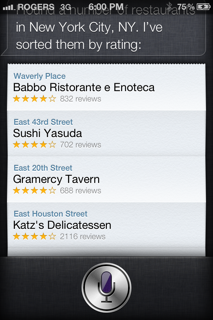
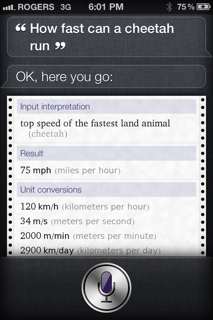
Siri: The AI Beauty Queen
The personal assistant is at once a wise-cracking magician and the future of mobile AI. Previously a separate app available only in the US marketplace, Apple purchased the makers of Siri in April 2010.
Integrated exclusively into the iPhone 4S (for now), it is activated the same way as the the old voice controls: hold down the home button for a few seconds until you hear that satisfying ‘da dum.’ If you’d rather avoid looking the fool in public talking at your phone, it can also be activated by holding the device to your ear from the home screen.
So, does it work? And, more importantly, is it helpful? We Canadians, unfortunately, don’t yet have the full experience as location data powered by Yelp is not available. But for the most part, when you ask Siri, “What is the airspeed velocity of an unladen swallow,” it responds with a printout from Wolfram Alpha. Ask it to set your alarm for 5am tomorrow morning (yes, that’s our life), it ascents with a visual cue. Text mom, “Why didn’t you pack my juice box this morning?” It just works with a nice audible response from the pleasant temptress.
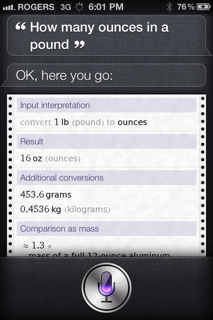
At its core the semantic language capabilities are fairly simplistic. Asking it what time it is in New York is fine, but Siri doesn’t know the answer to only slightly more complicated verbiage such as, “If it is 8pm in New York what time is it in London?” And while she has some fascinating and often cheeky responses — very unlike Apple’s typical family-friendly fare — you’re not going to have a natural conversation with your phone any time soon.
We found Siri to be most helpful when accomplishing simple tasks that would otherwise be time-consuming by hand. Actions such as setting reminders — “Remind me to follow up on that interview next Wednesday” — or appointments: “Make dinner plans with Andrew on Sunday at 7pm,” really show how much faster it is to talk than to type.
And while it’s disappointing that Siri does not yet know the closest Mexican restaurants to our office, she knows our name, who our mother is, and whether that meeting we just scheduled conflicts with our basketball game.
While the technology is undoubtedly more advanced than anything offered on other platforms, it doesn’t knock over the competition enough to make it a clean sweep. Siri has trouble with ethnic names, of which we had a number in our multicultural address book; she often makes dictation mistakes that force you to edit or discard your original message; and worst, unlike the voice commands on iOS4, Siri is tethered to an internet connection. That means that you cannot do anything, even make a phone call, without 3G. While this won’t matter most of the time, we encountered network stability issues more than once. It would be nice if there was still a localized version of voice commands to fall back to in times of network outages.

iOS 5: The Consolidator
This should have its own write-up based on the number of improvements Apple made to the entire user experience, but we’ll focus on iOS5’s three best features.
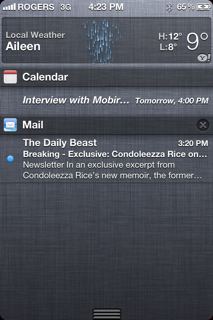
1) Notification Centre: Like in Android, you can now swipe down from the top of the screen to expose a list of your latest emails, tweets, reminders, or whatever else you configure to be there. It’s extremely granular; you can add a weather or stock widget, sort by most recent or top apps.
Better, you can change the alert for specific applications. Don’t want your text messages showing up in your lock screen? Turn the feature off. Want your Facebook notifications to pop up in the old-school iOS4 manner? No problem. The new banners, however, are as unobtrusive as they come, reminding us of webOS or toast notifications from Windows Phone 7. Upon receipt of one of these banners, so-called by Apple, they will stay for a second or two before flipping into itself like a magician. From the lock screen you can literally swipe over the notification to proceed directly into the app.
There is a completeness and a fundamental discipline to the Notification Centre that is missing from Android. One can never tell where an app will end up, or if it will be there permanently, unable to clear away with the rest. Like everything Apple takes time to implement, they’ve done notifications right, and we couldn’t really see it done any other way.
2) iCloud: Probably the first time Apple has satisfactorily removed the PC from the equation. They’ve been touting the post-PC era for a long time now, but until iOS5 you still had to plug your iPhone or iPad into a computer before activating it. iCloud acts not only as a backup service, complete with settings, apps and files, but as a complete syncing replacement.
You get 5GB of storage for free, with paid storage increases from $20 for 10GB to $100 for 50GB per year. We found that after only a couple days our iPhone backup was already 500MB, and with an insatiable appetite for apps, music, movies, photos and home video, we have no doubt many users are going to be opting for that extra 50GB.
Let us tell a story about iCloud: today we returned our iPhone 4S to the Apple Store because it had a couple air bubbles trapped underneath the glass. We had backed up to iCloud an hour earlier (which is supported through WiFi only, for good reason) and when the lovely Genius handed us a brand new device, we were able to activate, log in to our iCloud account and begin retrieving everything right in the store. That includes apps, documents, photos, as well as our exact Springboard layout, including wallpaper.
For years Google could lord over Apple its integration with Google Contacts, Calendar, Gmail, Docs and its myriad cloud services that, once logged in, worked directly with a brand new Android device. It seems that Apple has caught up, with a couple exceptions. Obviously the necessity for WiFi still tethers the user if not to their home at least to the local coffee shop. Also, the retrieval process is relatively slow, as we’re downloading not only the apps again but their backed-up data. You also can’t choose what apps to back up, so if you have a couple games over 1GB each, you either have to delete them and restore them manually or wait out the process.
We also had the service fail on us a couple times, leaving us with half our apps waiting in the wings, their sad empty progress bars staring at us from inside folders. Unfortunately at that time you have no choice but to go home, plug in and wait it out, just like old times.
Obviously, as iCloud only launched on October 12th, there are a bunch of bugs to work out. But, like the Notification Centre, Apple has scored a huge win, and has completely changed the way we interact with our phones for the better.
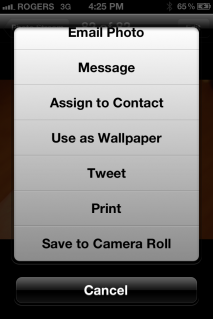
3) Twitter: With native Twitter integration, iOS 5 is basically calling it. While Facebook maintains its own app (and integration, along with Twitter, into Windows Phone) the nascent microblogging service (do we still call it that?) has made a big move into the fundamental core of how we interact with iOS. After logging in with your account(s) in the settings, the API then pushes your credentials to any compatible apps. That means that not only can you tweet a picture directly from the Photo Gallery, but if you download an iOS5-ready Twitter app you don’t have to log in to your accounts.
Basically, iOS5 combines with the iPhone 4S to make one of the baddest teams in mobile history. And by bad, we mean it the way Mr. T means it. It means a really, really potently usable, intuitive, scalable mobile operating system…
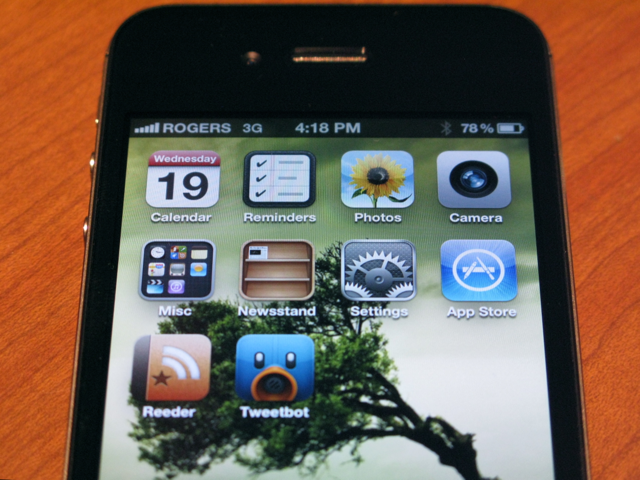
What’s Bad
Battery life takes a hit from the iPhone 4. With great power — and the A5 is no slouch — comes higher power requirements. With Siri needing constant attention, not to mention the hundreds of new APIs that allow tasks to complete in the background, the once-little sandboxed OS that could is growing up, and becoming pretty power hungry as a result.
While we’re not talking a dramatic difference, we saw between eight and 10 hours of moderate usage a day. This is some two to three hours less than the equivalent time on an iPhone 4, though we’re comparing Apples to oranges here. It certainly gives some credence to the argument that Android devices, once equipped with dual-core processors, suffered at the hands of power consumption, and Apple has the same bum hand.
Some things can be done to salvage battery life. Turning off Siri, for starters, is a huge help. At the very least disallow Siri from activating when brought close to the face; this is achieved by constantly powering the phone’s proximity sensor. Ceasing any unnecessary push activity is another way of salvaging a couple hours per day, at the expense of, say, your social life. Your call.
We noticed quite a few hardware and software problems with the iPhone 4S. Likely due to the chaotic rush to market, our first handset had a defective home button and two air bubbles caught under the front glass. iCloud and its syncing, while mostly reliable, led to duplications in our contact list. Siri, too, is not the hyperbolic personal saviour she is marketed as being.
Antennagate may be over, but we noticed calls dropped more often than on our Samsung Galaxy S II unlocked on Rogers. We also dropped down to EDGE consistently, often after a call ended, and the network wouldn’t return us to 3G until nearly a minute later. The iPhone 4S doubles its theoretical network speeds to 14.4Mbps and we found that it indeed does improve page load times and download speeds. But compared to the Samsung Galaxy S II X, which is 42Mbps-capable, or even the regular SGS2 at 21Mbps, Apple is still behind the times.

And while we like Apple’s constant attention to detail, parts of the iOS seem flat. There was great progress made with iOS5, and a certain degree of catching up to the competition with the 4S itself, but Apple is known not to tinker with what works. The iPhone 3GS maintained the design of the 3G, upgrading almost the identical set of internals as the modern pair. There will be a small minority that won’t be happy with Apple’s relative reticence to change things up — where are the active widgets? why hasn’t the screen size been increased? — but that’s the same as asking why the coffee drinker didn’t change to tea. Apple seems to predict, with pinpoint accuracy, what the market wants, and even if they’re late to implement it they do it better than anyone else.
The market segment who prefer’s Google’s haphazard approach to implementing Android features, some of which barely work or remain in a permanent state of beta, are going to vehemently oppose Apple’s “draw twice, cut once” approach, and a part of us agrees with this. Apple’s competitors have stepped up their game since the release of Gingerbread, and it will only get more fierce once Android 4.0 is released. Apple’s success, in North America and abroad, has only increased with the rise of Android, which for the most part caters to a completely different low-cost demographic.
Really, though, we have little to nitpick about and even less to complain of. The iPhone 4S is a mature, stable, high-performing, beautifully-designed handset.

In Closing
We could focus on benchmarks, or size comparisons, or subject you to videos of how much faster the iPhone 4S renders web pages than its predecessor. We could, but there is no point. You’ve likely read a dozen reviews on the same phone, and seen those videos elsewhere.
And while we tested our device on the Rogers network, we in Canada are lucky that there are three high-speed HSPA+ networks (six, if you include subsidiaries) that take advantage of the iPhone 4S’ new 14.4Mbps-compatible baseband chip.
iPhone 4S is being touted as the best iPhone yet, and sure it’s true. It’s also probably the easiest smartphone to pick up and use, and easily one of the most expensive. At $649 for the 16GB model, $749 for the 32GB and $849 for the 64GB there is no doubt that what you’re purchasing is an investment. The carriers are heavily subsidizing the phone, aware that for either $169, $269 or $369 respectively on a 3-year term you’ll be giving them a considerable amount of money, and most iPhone users are happy to do it.
That’s really what it boils down to: most iPhone users are happy with their purchase. We haven’t come across the same satisfaction rates with any other smartphones, and with some BlackBerry owners possibly defecting, the iPhone 4S is a pretty welcome prospect.
Rating: 9/10
—
If you already have an iPhone 4, there are few reasons to upgrade unless you’re set on the sharper camera, or conversing with Siri.
If you have an iPhone 3GS or earlier, your contract is likely coming to an end and the iPhone 4S is a huge upgrade.
If you have any other smartphone and find it lacking in some ways, there is little the iPhone experience can’t provide — you just have to use it the way Apple wants you to.
MobileSyrup may earn a commission from purchases made via our links, which helps fund the journalism we provide free on our website. These links do not influence our editorial content. Support us here.