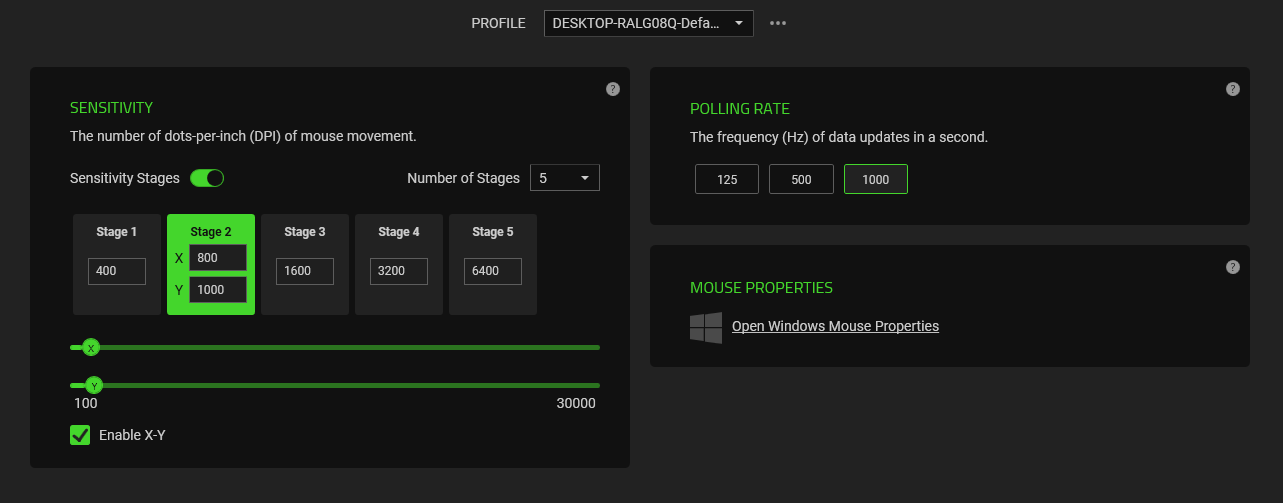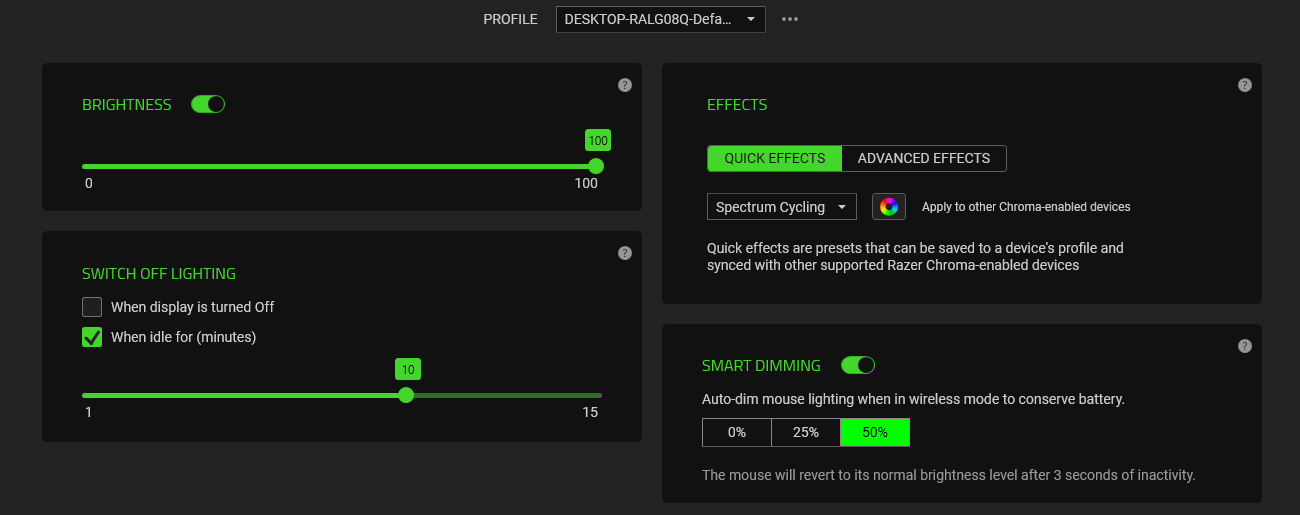Razer’s latest gaming mouse, the Cobra Pro, targets those who need a wireless mouse with a high battery life, premium feel and tons of features.
The new mouse picks all the best aspects of Razer’s previous mice and checks all the boxes, leaving little to be desired. It hasn’t quite replaced the Viper V2 Pro for me, owing to the latter’s simplicity and minimalism. However, the Cobra Pro is a capable mouse nonetheless that does almost everything you’d require from a high-quality gaming mouse with ease.
Like most of its predecessors, the Cobra Pro is a wireless gaming mouse that can connect to your PC via three different methods: 2.4GHz wireless, Bluetooth, or USB-C to USB-A cable. It has two side buttons on the left, a pressable scroll wheel that is a little too stiff and does not feature infinite scroll, and top-positioned DPI buttons.
 For someone like me who doesn’t have huge hands, the Cobra Pro’s compact, symmetrical shape makes it easy to hold, which, when paired with rubberized grips on each side, gives you full control over the mouse for the slightest of adjustments in games. However, I can see how the mouse will not suit those with big hands.
For someone like me who doesn’t have huge hands, the Cobra Pro’s compact, symmetrical shape makes it easy to hold, which, when paired with rubberized grips on each side, gives you full control over the mouse for the slightest of adjustments in games. However, I can see how the mouse will not suit those with big hands.
The mouse has a matte black finish with a Razer logo on the palm rest. The matte finish does not attract fingerprints unless you’ve got ‘Cheeto fingers.’
 The Cobra Pro also has a total of 11 RGB lighting zones that you can customize using the Razer Synapse software. I’m not usually a fan of RGB lighting on my peripherals, as they serve no real purpose other than aesthetics. I think that most of the time, the lights look gaudy, though that is not necessarily the case with the Cobra Pro. It has a bottom-firing RBG strip that goes around the base of the mouse and gives off a futuristic look. What I’m not a fan of is the RGB light on top of the mouse, on the scroll wheel and on the Razer logo. This is a ‘me‘ problem and those that like RGB peripherals would love the overall look of the mouse.
The Cobra Pro also has a total of 11 RGB lighting zones that you can customize using the Razer Synapse software. I’m not usually a fan of RGB lighting on my peripherals, as they serve no real purpose other than aesthetics. I think that most of the time, the lights look gaudy, though that is not necessarily the case with the Cobra Pro. It has a bottom-firing RBG strip that goes around the base of the mouse and gives off a futuristic look. What I’m not a fan of is the RGB light on top of the mouse, on the scroll wheel and on the Razer logo. This is a ‘me‘ problem and those that like RGB peripherals would love the overall look of the mouse.
Additionally, the mouse, like most other modern Razer products, is Chroma-enabled, which means you can sync its lighting with other Razer peripherals like keyboards and Razer PC speakers.
With the RGB lighting, however, comes additional weight. The Cobra Pro weighs in at 77g, which is a little heavier than my liking, though its compact form factor still makes it easy to control and track. For reference, my daily driver is the Viper V2 Pro, which weighs in at 58g, making the weight difference with the Cobra Pro ver noticeable even though the difference is just 19g.
Along with the RGB lights, other Cobra Pro settings such as DPI, polling rate, macros, and profiles and also be set and customized through the Synapse app.
The mouse features a max DPI of 30,000, which likely no one ever uses unless you lower your in-game sensitivity to achieve a balanced eDPI. The app offers separate DPI controls for X and Y axis, which means you can have different sensitivities for moving your mouse vertically vs. horizontally. The mouse offers the standard high polling rate of 1,000Hz, though it can also be lowered to 125 and 500.
The Cobra Pro features the same Optical Mouse Switches Gen-3 like the Viper V2 Pro, but they feel a lot more clicker and overall feel better for rapid clicking. That might be because the V2 Pro has gone through its share of wear and tear over the last year. Both mice are rated for 90 million clicks.
If you’ve got more than one person gaming on your setup, the Cobra Pro offers five onboard memory profiles, compared to just one for the Viper V2 Pro, making it easy to switch to your preferred settings after someone else’s gaming session.

The mouse has several programmable buttons, including left-click, right-click, scroll-click, scroll up, scroll down, and the two side buttons alongside two dedicated DPI buttons on top and a profile switch button underneath. The top-positioned DPI buttons are primarily what excites me. Normally, gaming mice have the sensitivity button placed at the bottom, which makes changing your sensitivity on the fly in-game impossible. Now of course, other mice have the option to program one of the top buttons to increase or decrease DPI, but then you have to sacrifice that specific button.
With the Cobra Pro, having specific top-placed DPI buttons means you can significantly decrease your sensitivity when you need to line up a precise sniper shot or increase it when you need to spray and pray in a tight space.
 The Razer Cobra Pro is also compatible with several Razer accessories sold separately, such as the Razer Mouse Dock Pro, the Razer HyperPolling Wireless Dongle, and the Razer Wireless Charging Puck. These accessories can add advanced functionalities to the mouse, like adding support for wireless charging and higher polling rates of up to 8,000Hz.
The Razer Cobra Pro is also compatible with several Razer accessories sold separately, such as the Razer Mouse Dock Pro, the Razer HyperPolling Wireless Dongle, and the Razer Wireless Charging Puck. These accessories can add advanced functionalities to the mouse, like adding support for wireless charging and higher polling rates of up to 8,000Hz.
The mouse comes with a long braided ‘SpeedFlex’ USB-C to USB-A cable for wired gaming and a USB receiver that can be stored inside the mouse when not in use.
I’m using the mouse on the Razer Atlas tempered mousepad, and on it, the Cobra Pro tracks incredibly accurately, considering it has 100 percent PTFE feet. It can handle fast movements and flicks without any issues.
I get roughly a week and a half of playtime with a single charge with the wireless mode. I keep the RGB lights off, but with lights on, the battery life will likely be significantly reduced. I haven’t used the mouse much with the Bluetooth mode, though according to Razer, the Cobra Pro can last 170 hours on a single charge with Bluetooth mode.
Overall, the Cobra Pro is a versatile mouse that can easily be your daily driver for gaming, and can also double as a portable productivity mouse due to its compact form. It has a sleek and symmetrical design, a high-performance optical sensor and switches, and customizable RGB lighting for those who like them. The mouse, however, is expensive. More expensive than many others that offer similar functionality. The mouse alone costs $179.99, while the mouse + HyperPolling Wireless Dongle Bundle costs $219.98 (currently on sale for $199.99). It might be a little too small for those with big hands, and the side buttons being placed on the left means it’s a no-go for left-handed gamers.
The mouse, however, is expensive. More expensive than many others that offer similar functionality. The mouse alone costs $179.99, while the mouse + HyperPolling Wireless Dongle Bundle costs $219.98 (currently on sale for $199.99). It might be a little too small for those with big hands, and the side buttons being placed on the left means it’s a no-go for left-handed gamers.
The mouse is very capable, but at its price point, unless you really like the look of the Cobra Pro, other mice would likely serve you well.
MobileSyrup may earn a commission from purchases made via our links, which helps fund the journalism we provide free on our website. These links do not influence our editorial content. Support us here.