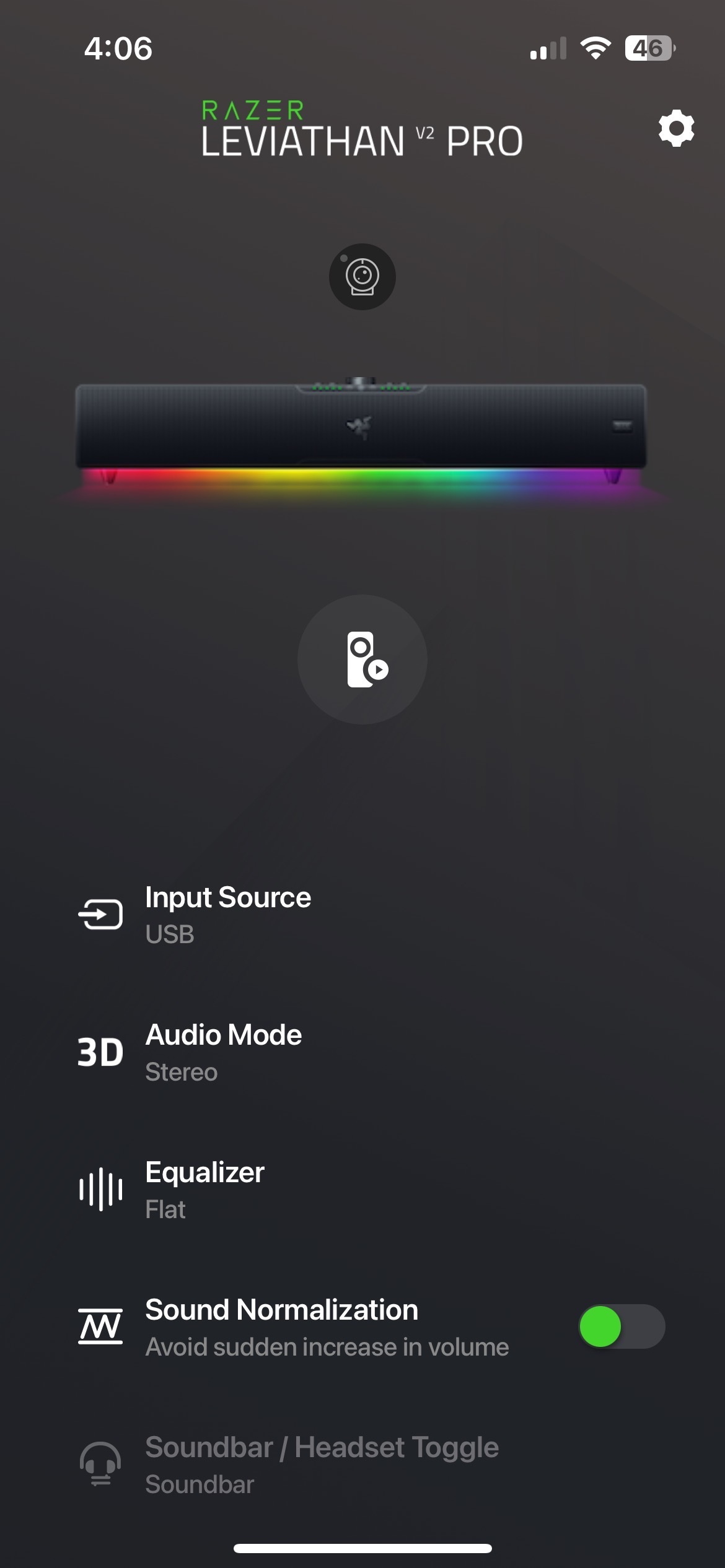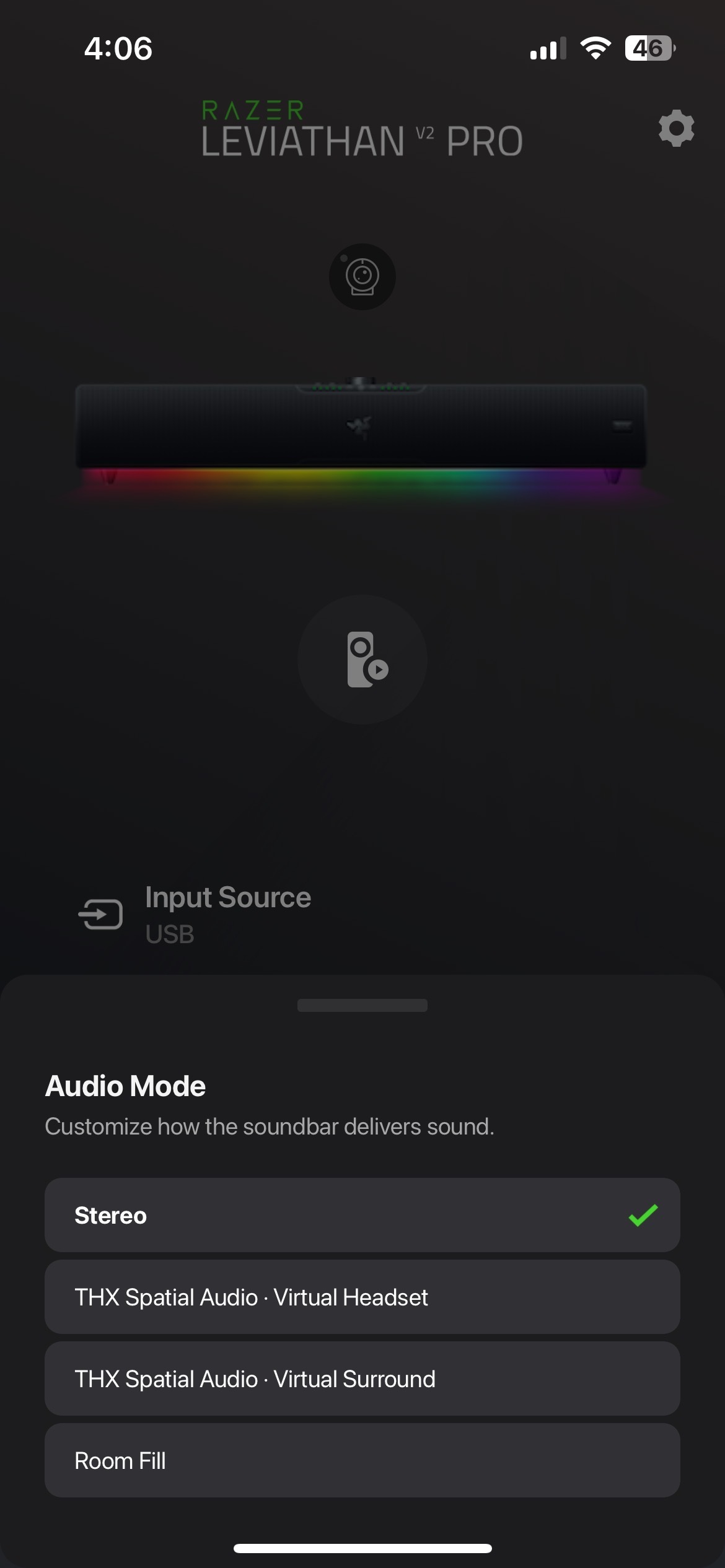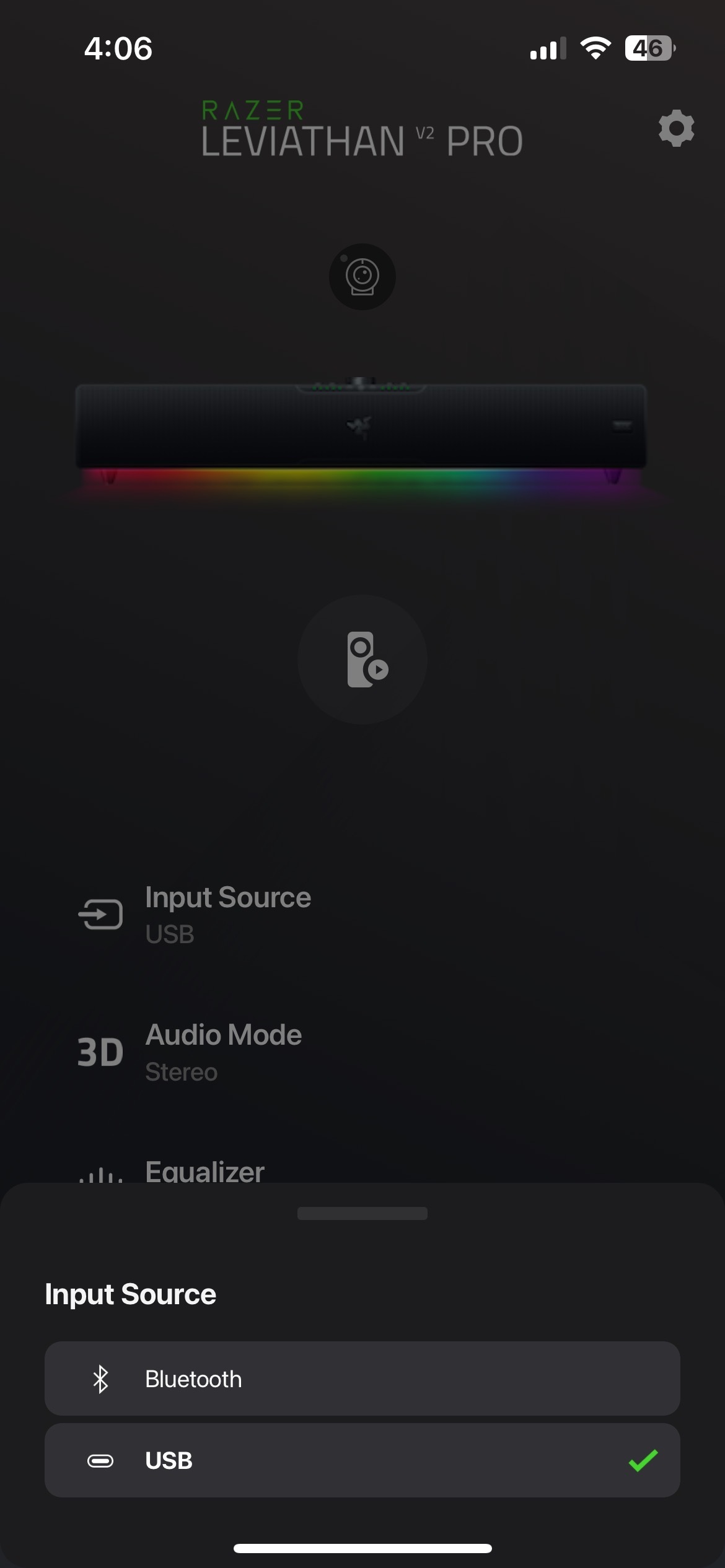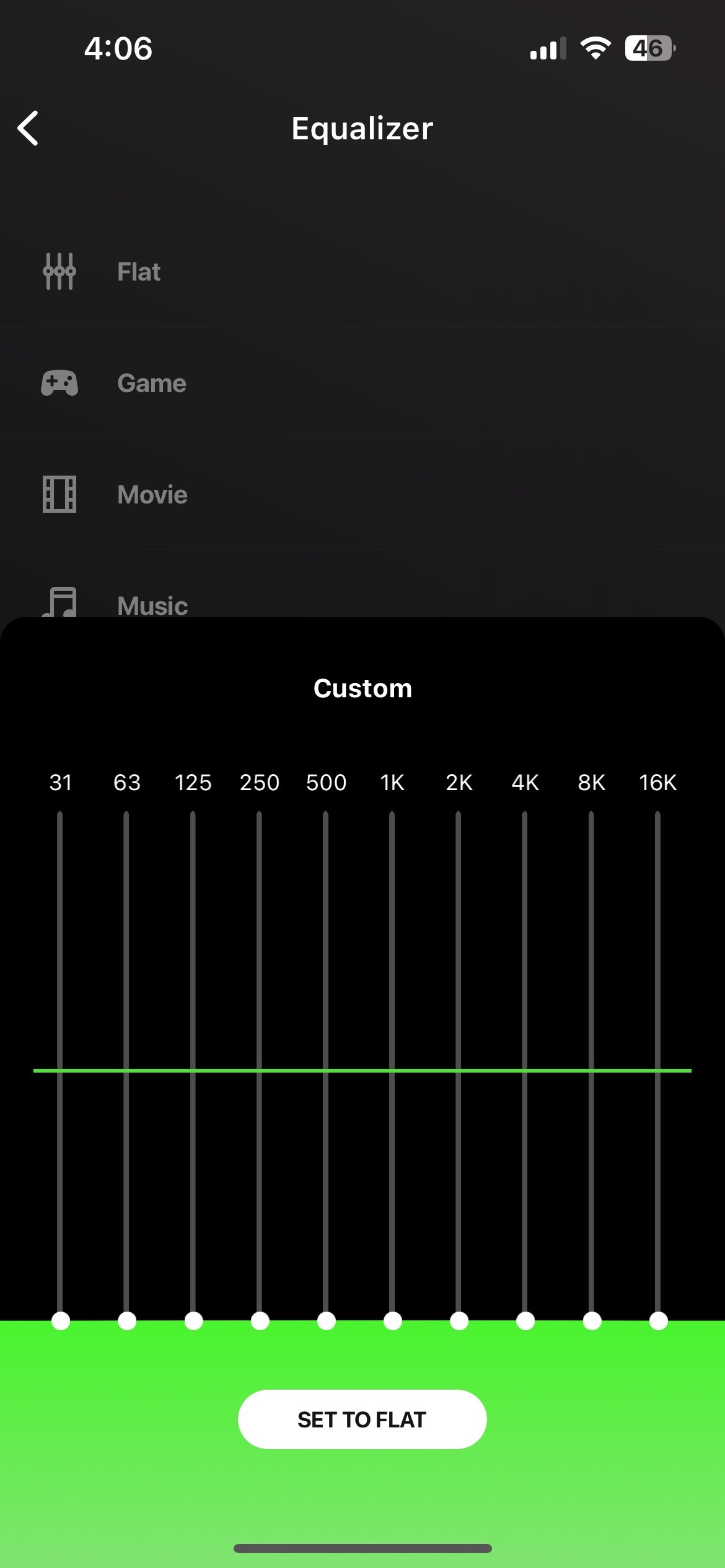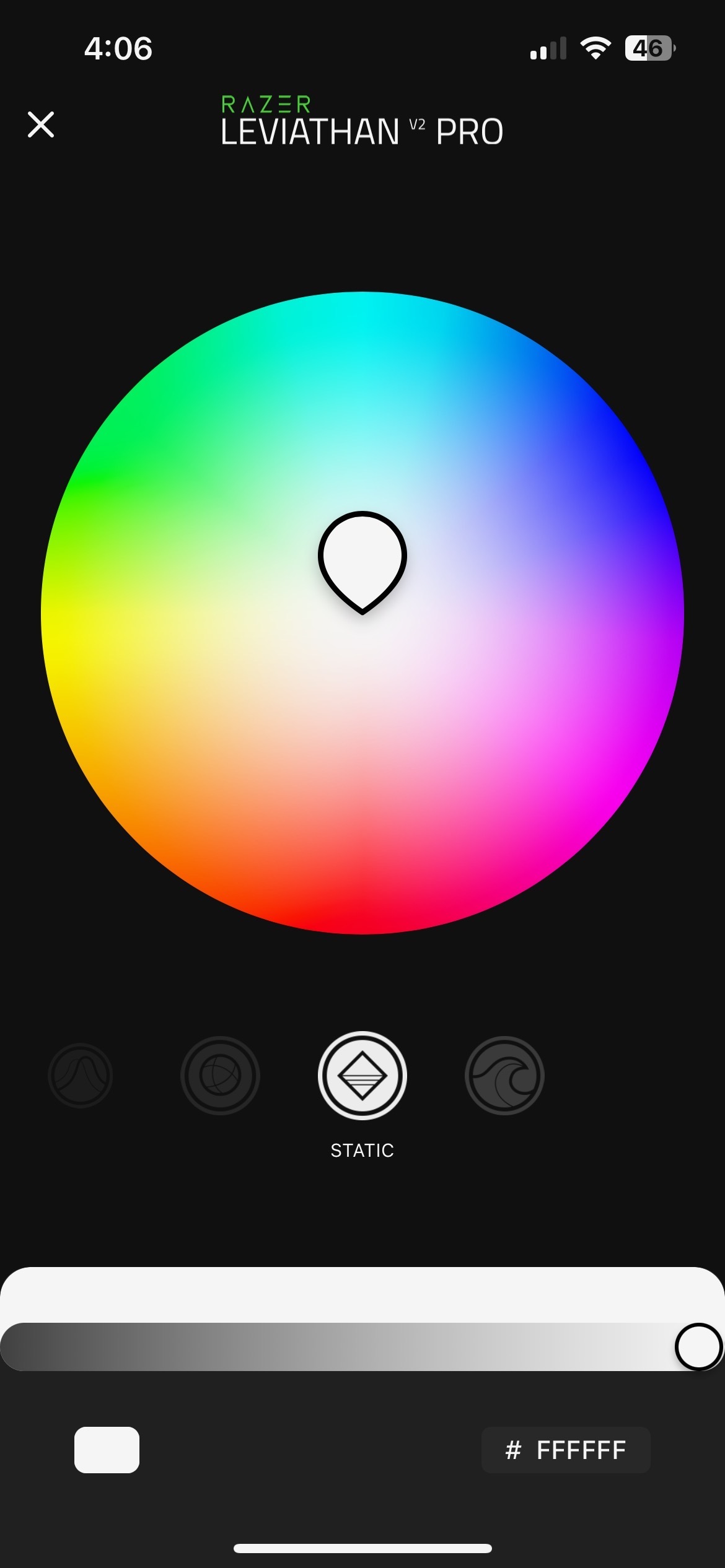I’ve spent the past week and a half using Razer’s latest PC gaming soundbar, the Leviathan V2 Pro, and I can confidently say that it doesn’t disappoint, but it also isn’t for everyone.
Razer touts the soundbar as a one-stop PC audio solution, and it is just that.
Minimalist design for a gaming soundbar
The Leviathan V2 Pro is a regular-looking soundbar. What I mean by that is it doesn’t feature any tacky gamer-esque elements. But it’s not plain and boring, either. The soundbar features a premium-looking black mesh grille in the front with a matte body. The buttons to control the V2 Pro are positioned neatly on top and include a volume knob that also doubles as a power on/off button, and four smaller round buttons to adjust equalizer presets, audio modes, RGB lights and inputs.
The Leviathan V2 Pro is designed to sit right in front of you on your desk and be positioned under your monitor. In my case, the monitor’s bottom bezel is fairly high, and I place the monitor further away on my desk, resulting in no inconvenience. However, some PC users, especially while gaming, prefer having their monitor placed close to them at a slanted angle. I would imagine the soundbar would get in the way in those situations, as it comes in at 4.5-inches tall. The single-firing subwoofer isn’t too huge either, coming in at 10.2-inches x 11.6-inches x 10.2-inches. The ideal position for it is under your desk near your feet, so that shouldn’t take up any extra space on your desk.
 The front of the soundbar houses an IR (Infrared) camera that tracks the user sitting right in front of it (more on it later). On each side of the IR camera are LED lights that indicate which audio mode you’re currently on, and if the soundbar is able to track your head or not.
The front of the soundbar houses an IR (Infrared) camera that tracks the user sitting right in front of it (more on it later). On each side of the IR camera are LED lights that indicate which audio mode you’re currently on, and if the soundbar is able to track your head or not.
And, of course, RGB lights. Through the bottom of the soundbar runs a customizable Razer Chroma RGB light strip that doesn’t scream “GAMER!” but adds a fun element.
On the rear, the soundbar features a regular power port, followed by a subwoofer output port, a 3.5mm headset port and a USB Type C port.

Connectivity is easy, and customization options are abundant
Razer has designed the Leviathan V2 Pro to work best with a PC, though it’s also compatible with Bluetooth devices such as mobile phones, tablets, and the Nintendo Switch. On PC, connecting the soundbar is no hassle thanks to a USB-C to USB-A plug-and-play connection. Similarly, Bluetooth 5.0 allows for a seamless, fast and low-input delay connection with mobile devices.
 It’s worth noting that the soundbar and the subwoofer require their own power outlets, and considering that the ports around your PC would already be occupied with the monitor and accessory wires, you’ll need to purchase an extra extension. Connecting the subwoofer to the soundbar is fairly simple, with an input/output wire for each end, though a wireless subwoofer would have served me better. Ever since I’ve moved to a new house, my cable management has gotten awful, and tucking away thick power cables for both the soundbar and the subwoofer has been a pain without a wire management tray.
It’s worth noting that the soundbar and the subwoofer require their own power outlets, and considering that the ports around your PC would already be occupied with the monitor and accessory wires, you’ll need to purchase an extra extension. Connecting the subwoofer to the soundbar is fairly simple, with an input/output wire for each end, though a wireless subwoofer would have served me better. Ever since I’ve moved to a new house, my cable management has gotten awful, and tucking away thick power cables for both the soundbar and the subwoofer has been a pain without a wire management tray.
Further, you can also plug your headphones directly into the 3.5mm slot on the rear of the soundbar to switch between the two devices with ease.
The audio modes for the soundbar can easily be adjusted from the top-placed buttons, but the Razer Synapse app for PC and the Razer Audio app for iOS and Android offer a much wider range of customization. I found myself using the mobile application more often than the PC one just because of the ease of accessibility, though none of the apps offer anything that the other doesn’t. Both apps allow you to switch between modes, including Virtual Headset, Virtual Surround, Stereo and Room Fill. The equalizer also has some presets, including Flat, Game, Movie and Music, though you can adjust the sound and bass according to your own preference as well.
The Leviathan V2 Pro sounds incredible
A good soundbar primarily needs to have good audio quality, and the Leviathan V2 Pro certainly delivers. It’s worth noting that the soundbar itself doesn’t have built-in woofers, so using it by itself wouldn’t offer very pleasing results. With the subwoofer connected, though, the Leviathan V2 Pro doesn’t feel any less capable than a full-fledged home theatre that wouldn’t fail to piss off your neighbours.
The most interesting feature that the Leviathan V2 Pro offers is its beamforming virtual headset mode. I had a lot of fun trying out the feature, but is it enough to replace an actual headset? The feature essentially employs the front-positioned IR camera to scan where your head and ear are and beam audio waves directly to them.
The feature isn’t a trick to sell the soundbar; it actually works quite well. For me, using the mode for the first few minutes felt very weird. Not uncomfortable-weird, but more like fascinating-weird. While using the mode, it actually felt like I was wearing virtual headphones, with audio consistently beamed directly to my ears, even if I changed my position or swayed my head from side to side.
 This brings us back to the question: can the Leviathan V2 Pro replace an actual headset? Well, in some cases, yes. Playing Marvel’s Spider-Man: Miles Morales with the mode turned on was enjoyable, with all kinds of sound effects from the game beamed directly to my ears. Titles that don’t require absolute sound accuracy, like FIFA 23 or God of War, for example, are a pleasure to play with the head tracking mode turned on, but for more competitive games where you need to hear where exactly your enemies are coming from, I would still prefer a regular headset. Not only because the positional audio is more accurate with regular headphones, but also because I’d have to keep the soundbar at a fairly high volume when gaming, and that wouldn’t always suit well with my housemates.
This brings us back to the question: can the Leviathan V2 Pro replace an actual headset? Well, in some cases, yes. Playing Marvel’s Spider-Man: Miles Morales with the mode turned on was enjoyable, with all kinds of sound effects from the game beamed directly to my ears. Titles that don’t require absolute sound accuracy, like FIFA 23 or God of War, for example, are a pleasure to play with the head tracking mode turned on, but for more competitive games where you need to hear where exactly your enemies are coming from, I would still prefer a regular headset. Not only because the positional audio is more accurate with regular headphones, but also because I’d have to keep the soundbar at a fairly high volume when gaming, and that wouldn’t always suit well with my housemates.
Similar to the Virtual Headset mode, Virtual Surround also uses the front-positioned IR camera accurately replicates a 7.1 surround sound experience, with audio beaming to you from each side of the room in a stage-like experience. It’s quite remarkable that I can sway from side-to-side and still consistently feel like I’m positioned at the center of the soundstage.
What’s missing is built-in tweeters. I feel that sometimes the vocals feel muddy and in-game audio effects feel dull due to the lack of tweeters. That doesn’t necessarily mean that the high-end and treble are entirely missing, nor does it completely make or break the Leviathan V2. It’s just that the soundbar can’t replicate actual headphones in that aspect.
The Razer Leviathan V2 Pro isn’t cheap, given it costs $549.99. But for what you’re getting, spending that much is justifiable. Leviathan V2 Pro soundbar is an excellent addition to a PC setup for gamers and non-gamers alike, with its sleek and simple design, multiple audio modes, and unique beamforming virtual headset and virtual surround modes. The Razer Synapse and Razer Audio apps offer a wide range of customization options, and the soundbar is compatible with Bluetooth devices. The sound quality is impressive, but the lack of built-in woofers means that the subwoofer is essential for an optimal listening experience. The Razer Synapse and Razer Audio apps offer a wide range of customization options, and the soundbar is compatible with Bluetooth devices.
 I wouldn’t buy the soundbar if I wanted it to double as a home theatre setup for my TV. The Leviathan V2 Pro would have been a much more capable soundbar with support for TVs, but Razer seems adamant to limit it to PCs and Bluetooth connections. I also wouldn’t buy this soundbar if your housemates or neighbours disapprove of loud music and thumping bass. Further, the soundbar and subwoofer require their own power outlets, which can be a hassle for cable management.
I wouldn’t buy the soundbar if I wanted it to double as a home theatre setup for my TV. The Leviathan V2 Pro would have been a much more capable soundbar with support for TVs, but Razer seems adamant to limit it to PCs and Bluetooth connections. I also wouldn’t buy this soundbar if your housemates or neighbours disapprove of loud music and thumping bass. Further, the soundbar and subwoofer require their own power outlets, which can be a hassle for cable management.
While the Leviathan V2 Pro doesn’t completely replace a gaming headset, it is undoubtedly a worthwhile investment for those looking for a high-quality PC audio solution.
The Razer Leviathan V2 Pro is available to order from Razer’s website for $549.99.
MobileSyrup utilizes affiliate partnerships. These partnerships do not influence our editorial content, though we may earn a commission on purchases made via these links that helps fund the journalism provided free on our website.
MobileSyrup may earn a commission from purchases made via our links, which helps fund the journalism we provide free on our website. These links do not influence our editorial content. Support us here.