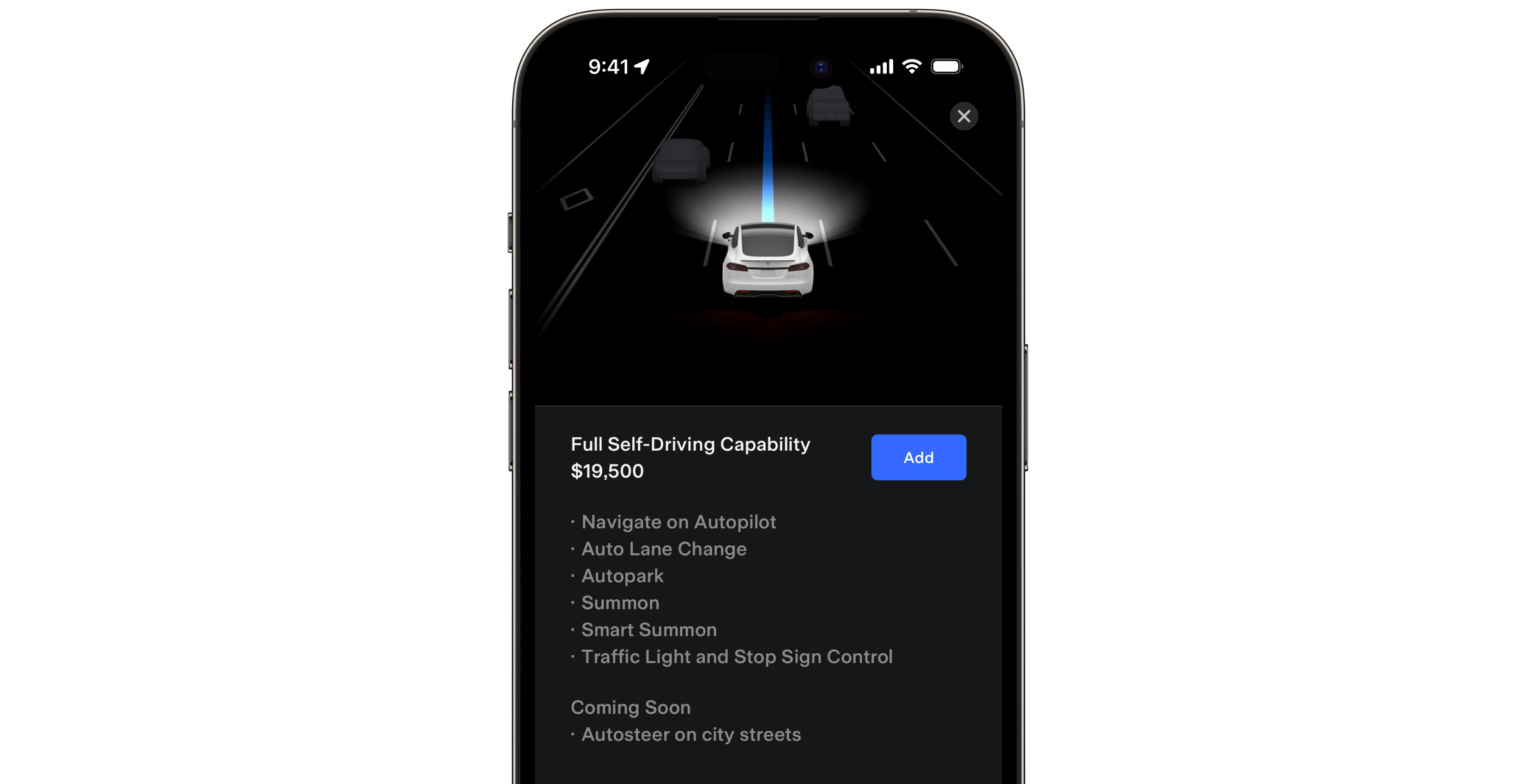I think it’s pretty fitting that I wrote this article while sitting in my local Tesla service centre, getting some annual maintenance checks done. Autonomous driving has always been of significant interest to me. I absolutely hate driving, but living in Canada, I see it as a need more than a want.
I recently have begun driving on the highway more to visit family, so I opted to spend the $11,800 and test Autopilot and Enhanced Autopilot to see if any of the provided features would add some benefit to my life. That gave me the idea to write this article to share an overview of Tesla’s software packages along with my personal perspectives on them.
What is Autopilot?
Autopilot is Tesla’s standard driver assistant software package. Autopilot includes two features: ‘Traffic-Aware Cruise Control’ and ‘Autosteer.’ Both of these features are relatively common in modern cars. Once engaged, autosteer keeps your Tesla in a clearly marked lane and can only be activated once cruise control is used while driving at reasonably high speeds. Autosteer then disengages once the driver presses the brake. On the other hand, Traffic-Aware Cruise Control matches your Tesla’s speed to the traffic around it while cruise control is engaged.
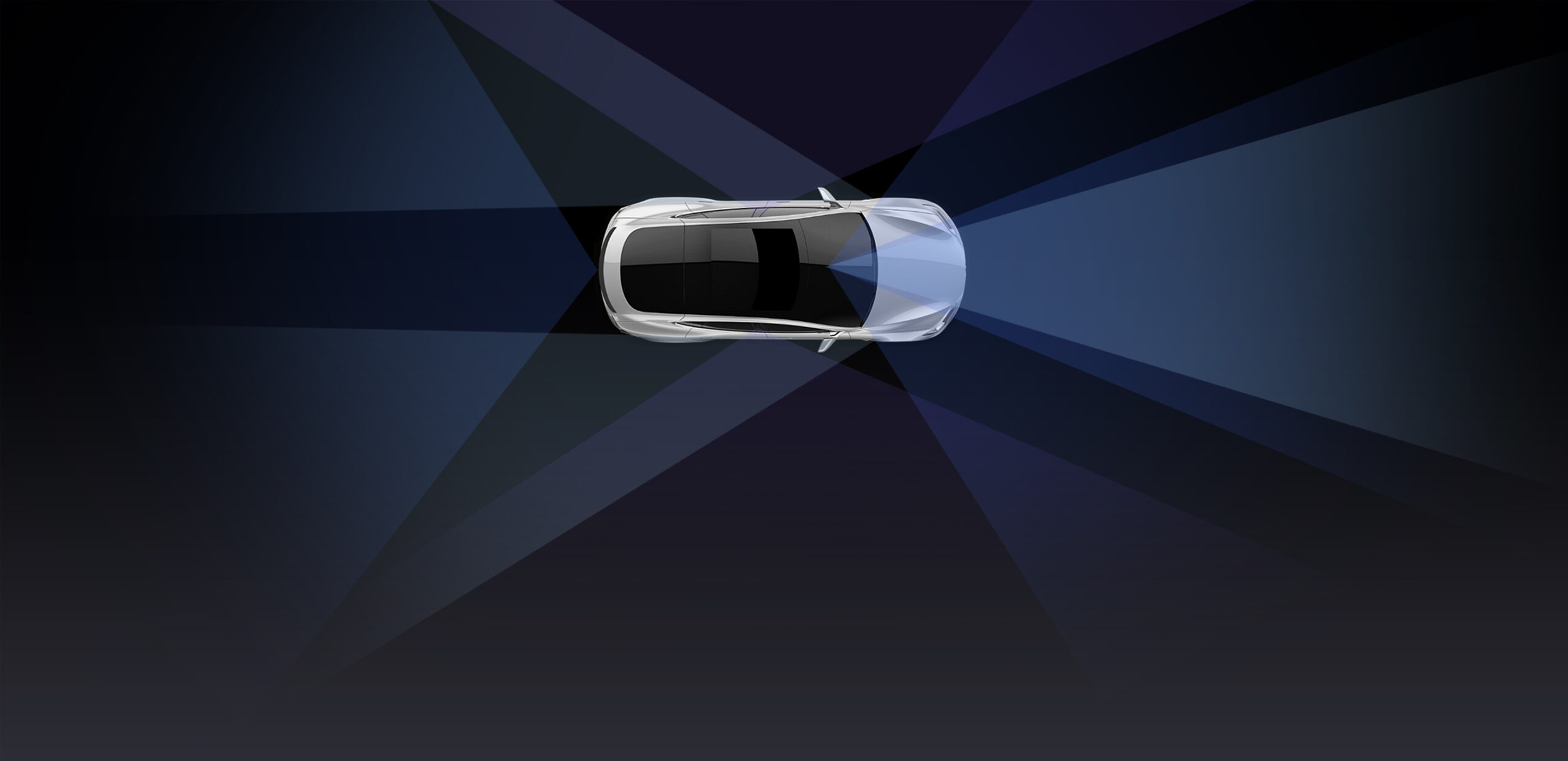
While I have never tried Autosteer in the rain or snow, I can say that using it over the past few months has been reliable. Not once in my experience has my Tesla left the lane and, in all honesty, is a better driver than I am. Traffic-Aware Cruise Control certainly works well, but some might say it’s overly cautious.
I have two complaints with Autopilot. First, it doesn’t like it when one-lane highways split into two lanes, with the left lane being for passing and the right being where cars should go when not. Autosteer wants to put you in the far left lane, so I have to disengage, adjust lanes, and reengage. It would be nice for Tesla to address this frustration.
Second, on some single-lane highways, Autopilot’s software artificially limits its cruising speed to a maximum of 10km/h above the speed limit regardless of what the driver sets the cruise control. This limitation is incredibly frustrating. If the driver is paying attention to the road and is held responsible for the risk they take, Tesla should not be intervening with some arbitrary limit.
Initially, Model 3’s did not include Autopilot. It wasn’t until after April 2019 that Tesla began including Autopilot with Model 3s. If you bought a Model 3 after April 2019, congratulations–you probably already have Autopilot and maybe have even been using it. However, if you bought a Model 3 built before April 2019, as I did, this upgrade will cost you $4,000.
What is Enhanced Autopilot?
Do you have another $7,800? If so, perhaps you want to purchase Enhanced Autopilot! Enhanced Autopilot includes five features: ‘Navigate on Autopilot,’ ‘Auto Lane Change,’ ‘Autopark,’ ‘Summon,’ and ‘Smart Summon.’
Navigate on Autopilot takes cruise control Autopilot one step further by self-driving your Tesla from a highway’s on-ramp to the destination off-ramp while also suggesting lane changes, automatically turning on your turn signal, navigating interchanges and taking the correct exit. In my experience, Navigate on Autopilot was really neat — it functioned well, and I think it would be particularly helpful if you’re driving to areas you aren’t overly familiar with.
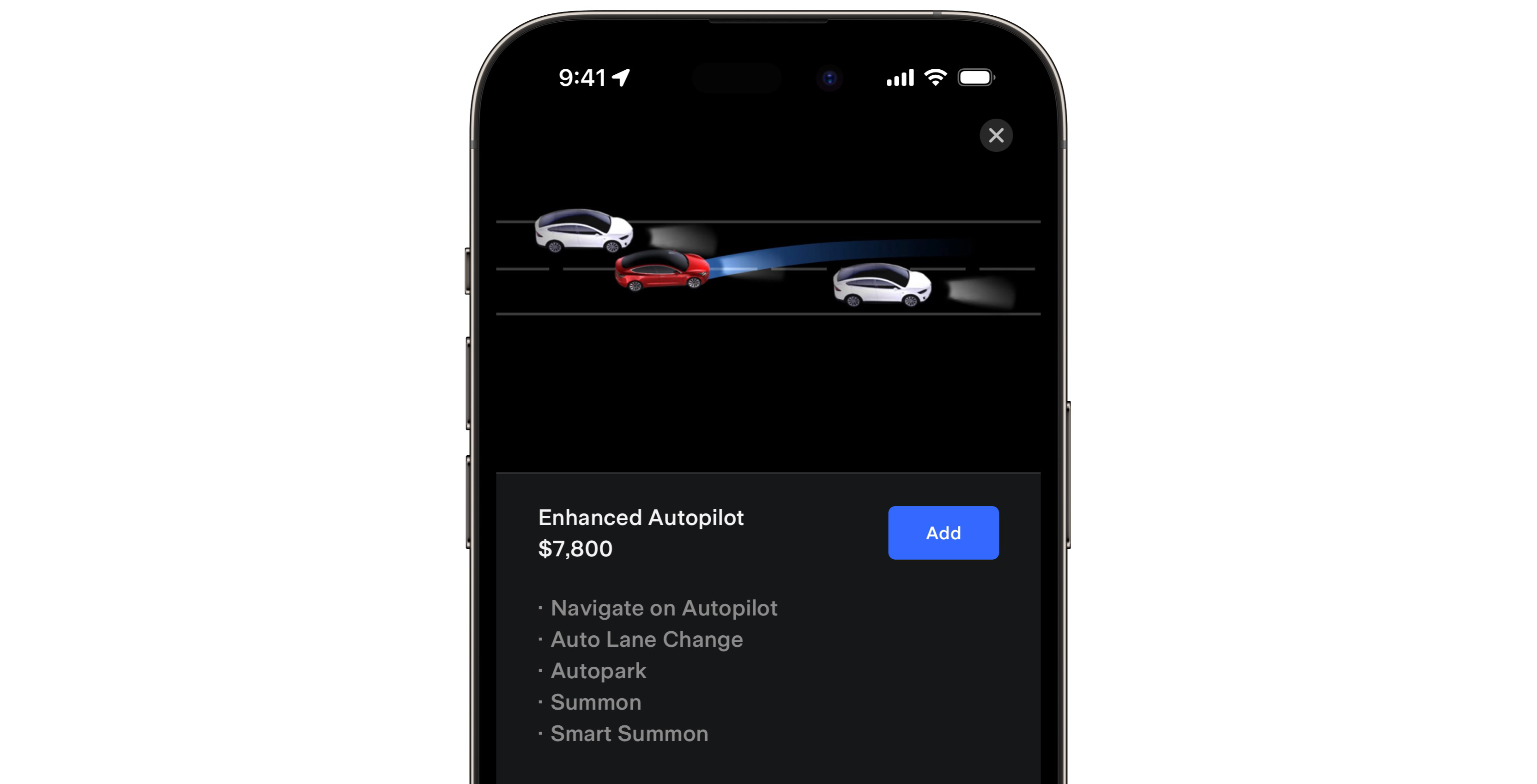
Auto Lane Change does just as the name says, it will automatically adjust lanes for you, or you can set it so you must authorize the lane change. I found Auto Lane Change to be a neat feature conceptually. Still, I found myself needing to speed up my Tesla to actually pass the other car. My Tesla rarely ever fully committed.
Autopark is a funny feature because while it will park your Tesla for you, it hilariously does so overly cautiously by making what feels like a hundred minor adjustments, similar to how a first-time driver might park. I initially wanted Autopark to assist with those tight parallel parking spaces but to activate Autopark, your Tesla must think it’s near a parking spot, so I was only ever able to get the feature to work in a well-marked parking lot and never when needing to parallel park.
Summon is a simple feature that allows you to move your Tesla forwards and backwards from the Tesla app. Summon is a great feature when parking in a tight space. The challenge with Summon is it hardly justifies the $7,800 price tag of Enhanced Autopilot, in my opinion.
Lastly, there’s Smart Summon. Smart Summon is supposed to intelligently navigate your Tesla to you through complex environments, like parking lots. Smart Summon would be ideal when you’re done shopping on a rainy day and want your Tesla to pick you up. However, I couldn’t get Smart Summon to work during my testing. My Tesla couldn’t figure out how to find me, even in a completely empty parking lot.
What about Full Self-Driving?
Full Self-Driving, or FSD, is Tesla’s promised ability that its cars can someday navigate independently without human interaction. Tesla’s CEO Elon Musk has previously championed that FSD could be an appreciating asset eventually, believing that Teslas could navigate on their own as self-driving taxis, earning revenue for their owners when not in use. The challenge is that FSD still seems very far away from Elon Musk’s vision.
After all, the company is being sued for potentially misleading claims over it.
However, if even the idea of full self-driving peaks your interest, it’ll cost you $19,500. For that $19,500, you receive beta access to a feature called ‘Traffic and Stop Sign Control,’ which identifies stop signs and traffic lights and can automatically slow your Tesla to a stop. Coming sometime in the unspecified future is ‘Autosteer on city streets,’ enabling a Tesla to navigate on its own through urban environments.
It’s important to note that when using FSD or any of these aforementioned features, the driver must still pay full attention to the road to intervene if needed. I’ll be honest; personally, I haven’t tried full self-driving, and I included it here for fairness. While FSD may be improved in future updates, I don’t currently have $20,000 lying around to wait and find out.
Final Thoughts
Full disclosure, I returned Autopilot and Enhanced Autopilot and got my $11,800 refunded back to me. A few weeks later, I repurchased Autopilot for $4,000 as it provided the best value to me at this time. With that said, there isn’t a day that goes by where I’m not tempted to repurchase Enhanced Autopilot. All three software upgrades are refundable one-time within 48 hours of purchase, so I knew that once I bought Autopilot the second time, it was for keeps.

Personally, I think Autopilot, Enhanced Autopilot, and Full Self-Driving are overpriced. I’m not a car guy. I just like my Tesla and have an interest in electric vehicles. I wish there was a subscription service like in the United States or a free trial where people could gauge if the purchase is right for them. Tesla is asking people to spend a lot of money on some iffy software features at best.
Ultimately, deciding which software package, if any, is right for you depends on your lifestyle, disposable income, and willingness to deal with sometimes less-than-perfect software. Just remember, always keep your eyes on the road.
MobileSyrup may earn a commission from purchases made via our links, which helps fund the journalism we provide free on our website. These links do not influence our editorial content. Support us here.