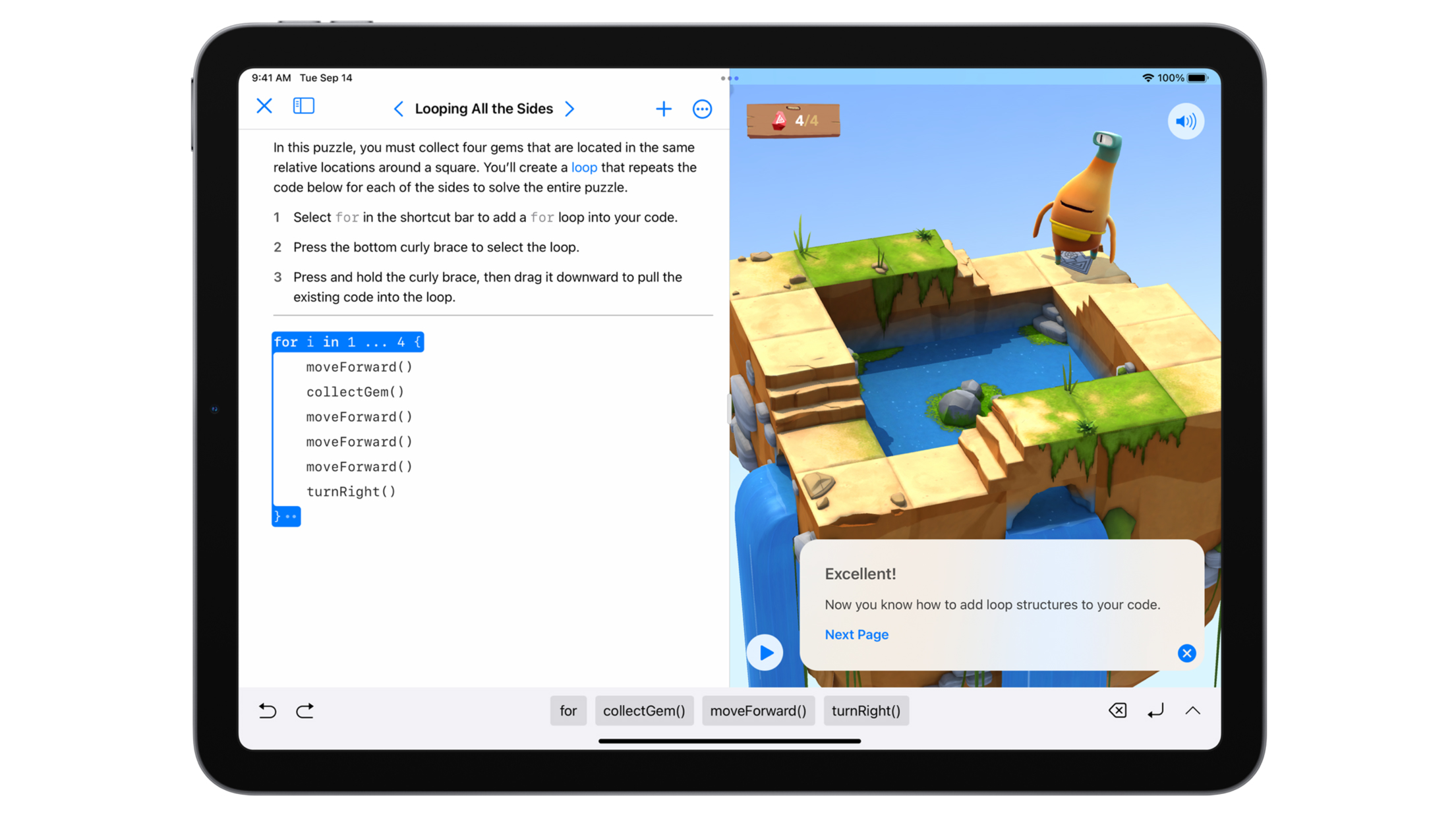
Apple’s Swift Playgrounds 4, which was announced back at WWDC in June, has finally made its way to iPads soon after the release of iPadOS 15.2.
For those not familiar, Swift Playgrounds is an app that helps you learn to code and develop apps for iOS and iPadOS. Today’s update brings the application directly to your iPad, allowing you to review your projects in real-time. The update also brings App Store Connect integration, which lets you upload your apps straight to the App Store when you’re finished.
It’s worth noting that the app you upload is not guaranteed to make it out in the public App Store. Apple will review your application, and if it passes the review process, only then it will be available to the world.
To use Swift Playgrounds 4, you need to be running the latest iPadOS 15.2. The app is available to download directly from the App Store for free.
The new app is sure to help lower the entry barrier for developers and bring a range of fresh minds in to submit their projects.
Find below the full App Store release notes of Swift Playgrounds 4:
- Build iPhone and iPad apps with SwiftUI right on your iPad (requires iPadOS 15.2 or later)
- App Store Connect integration lets you upload your finished app to the App Store
- App Preview shows live updates as you make changes to your app
- Full-screen preview lets you see your app edge-to-edge
- Smart, inline code suggestions help you write code quickly and accurately
- App Projects make it easy to move projects to Xcode and back
- Project-wide search finds results across multiple files
- Snippets Library provides hundreds of SwiftUI controls, symbols, and colors
- Swift Package support lets you include publicly-available code to enhance your apps
Learn more about the app or download it here.
Image credit: Apple
Source: Apple
MobileSyrup may earn a commission from purchases made via our links, which helps fund the journalism we provide free on our website. These links do not influence our editorial content. Support us here.


