Microsoft’s latest Edge update includes several features designed to help bargain hunters find the best deals this holiday season.
The Redmond, Washington-based software company detailed a slew of new shopping features in a blog post, including a coupon finder, a ‘Deals’ shortcut on the new tab page and more. Along with the new shopping features, Microsoft showed off new screenshot tools, PDF capabilities, security features and more.
It’s a feature-packed release, so let’s get into it.
Deals, discounts and more
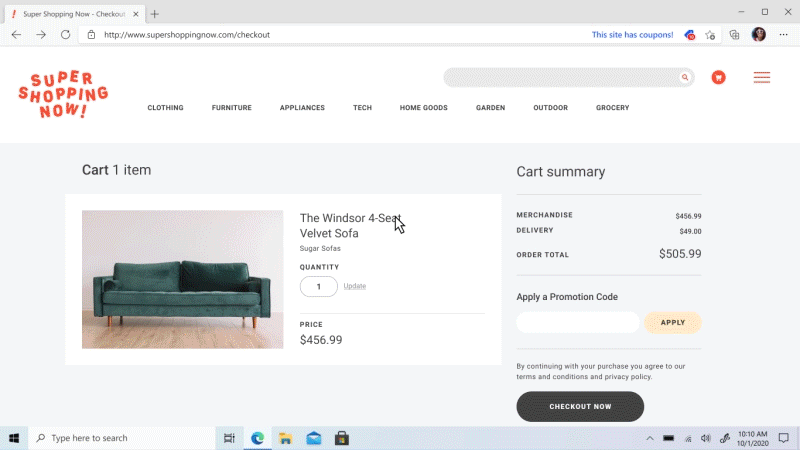
First up, Microsoft Edge on desktop and mobile will now help users find deals with a built-in coupon finder. Anyone who’s used the ‘Honey‘ browser extension will find the functionality of Microsoft’s coupon feature familiar.
When users visit a retail website, Edge will show a blue coupon symbol in the address bar to indicate if there are coupons available. Clicking the blue coupon opens a menu with a list of coupons, and users can copy-paste the codes at checkout or opt to have Edge auto-fill the coupon codes instead.
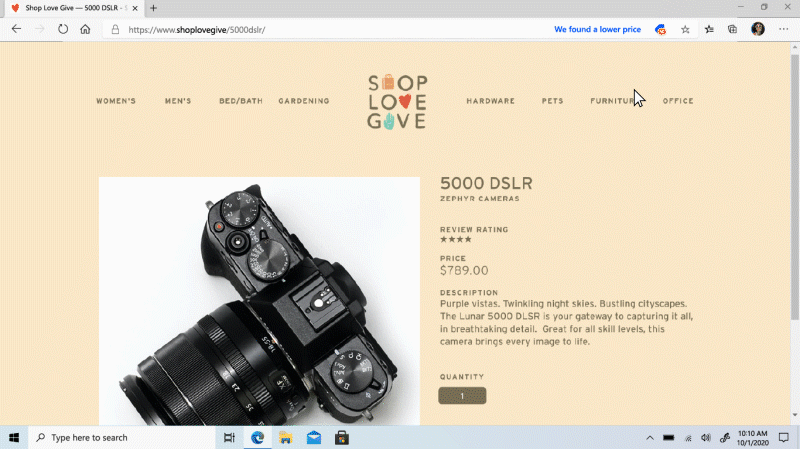
Along with coupons, Edge’s price comparison feature is getting an improvement. Earlier this year, Microsoft added a price comparison tool to its ‘Collections’ feature. Collection, for those who aren’t familiar, is a handy Edge tool that lets users add URLs, website snippets, photos and more to ‘collections’ in the sidebar. It can be a handy tool for researching a topic or for putting together Christmas gift ideas.
Microsoft is now launching a proactive price comparison tool to check a product’s price at competing retailers. It will let you know if it finds a lower price elsewhere. Users can view this information by clicking the blue coupon symbol as well.
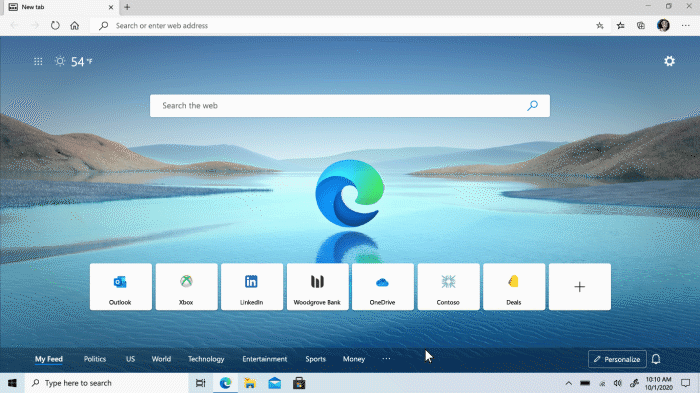
Finally, Edge’s New Tab page will get a ‘Deals’ button that shows customized “up-to-the-minute” retail discounts. Bing users can also access the ‘Deals Hub’ and ‘Shopping Hub’ to find discounts on all kinds of products or find gift ideas.
‘Shop the Look’ in Bing can help users find stylish outfits with a visual-first layout for clothes shopping.
Edge is getting better for things beyond shopping too
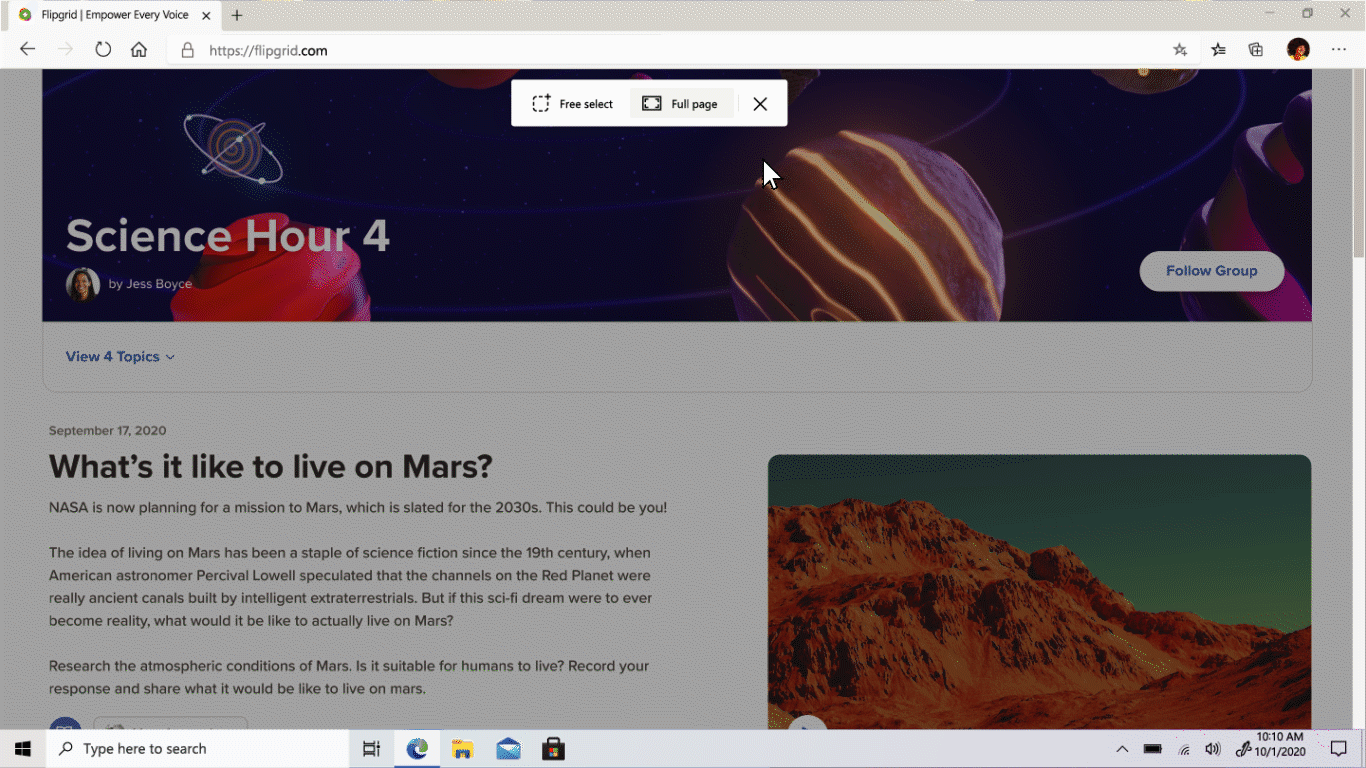
If holiday shopping isn’t your thing, that’s okay — Edge has a bunch of other new features for you as well. First, Microsoft updated the browser’s ‘Web Capture’ screenshot tool with the ability to digitally ink on and annotate onto screenshots captured with the tool. Plus, later this month Microsoft will roll out another update to Web Capture that allows people to capture an entire webpage in one go. You can access Web Capture by typing ‘Ctrl+Shift+S’ on your keyboard or by clicking the menu button and selecting Web Capture.
Annotations are coming to other parts of Edge as well. The browser’s PDF viewer now lets users add text notes — a feature Microsoft says was highly requested by users.
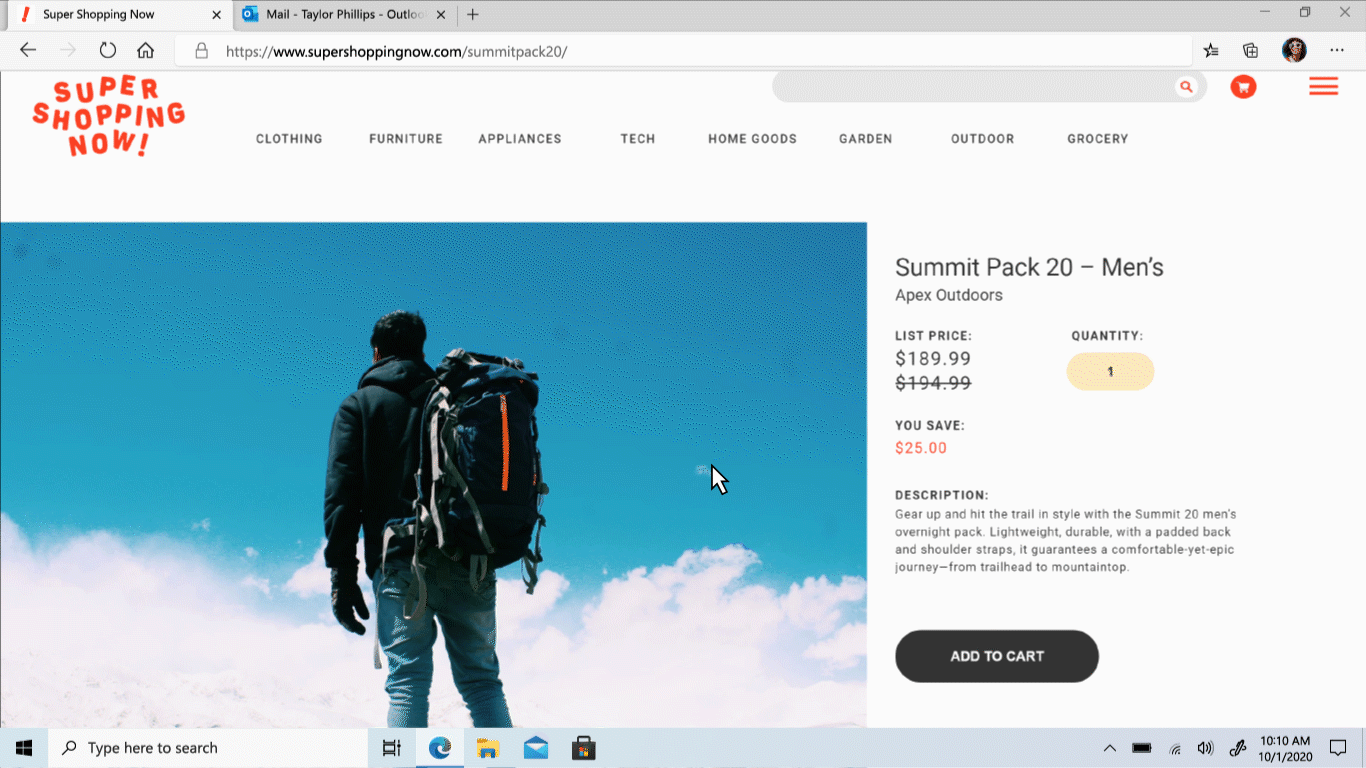
Another new feature coming to Microsoft Edge is ‘Friendly URLs,’ which automatically converts long, nonsensical URLs into short hyperlinks with the website title. On the one hand, this could be a handy feature for users as it cuts down on those long, ugly links full of random letters and numbers and turns them into something more meaningful. On the other hand, messing with URLs is bad — Chrome and other browsers have come under fire for modifying how they display the URL in the address bar.
Considering the Friendly URL feature only kicks in when users copy and paste URL from Edge, it may not be as bad. Still, if you’d rather have the full URL, you can convert it to plaintext using the context menu.
If you’re interested in learning more about the features coming to Microsoft Edge, check out the full blog post here. If you already use Microsoft Edge, you can update the browser by clicking the three-dot menu button in the top-right corner > Help and feedback > About Microsoft Edge.
If you haven’t tried Edge, you can launch it on your Windows PC or download the browser for free online for macOS or Linux, Android or iOS.


