
It’s that most wonderful time of the year, full of Santa hats and ugly Christmas sweaters and other holiday accessories.
If decking out in your favourite holiday gear isn’t enough, you can give your Memoji a Santa hat too. Here’s how.
First up, you’ll need to edit your Memoji. To do so, hop into Message on your iPhone X, XR, XS and XS Max. Further, if you’ve got one of the new iPad Pros, you can do this too.
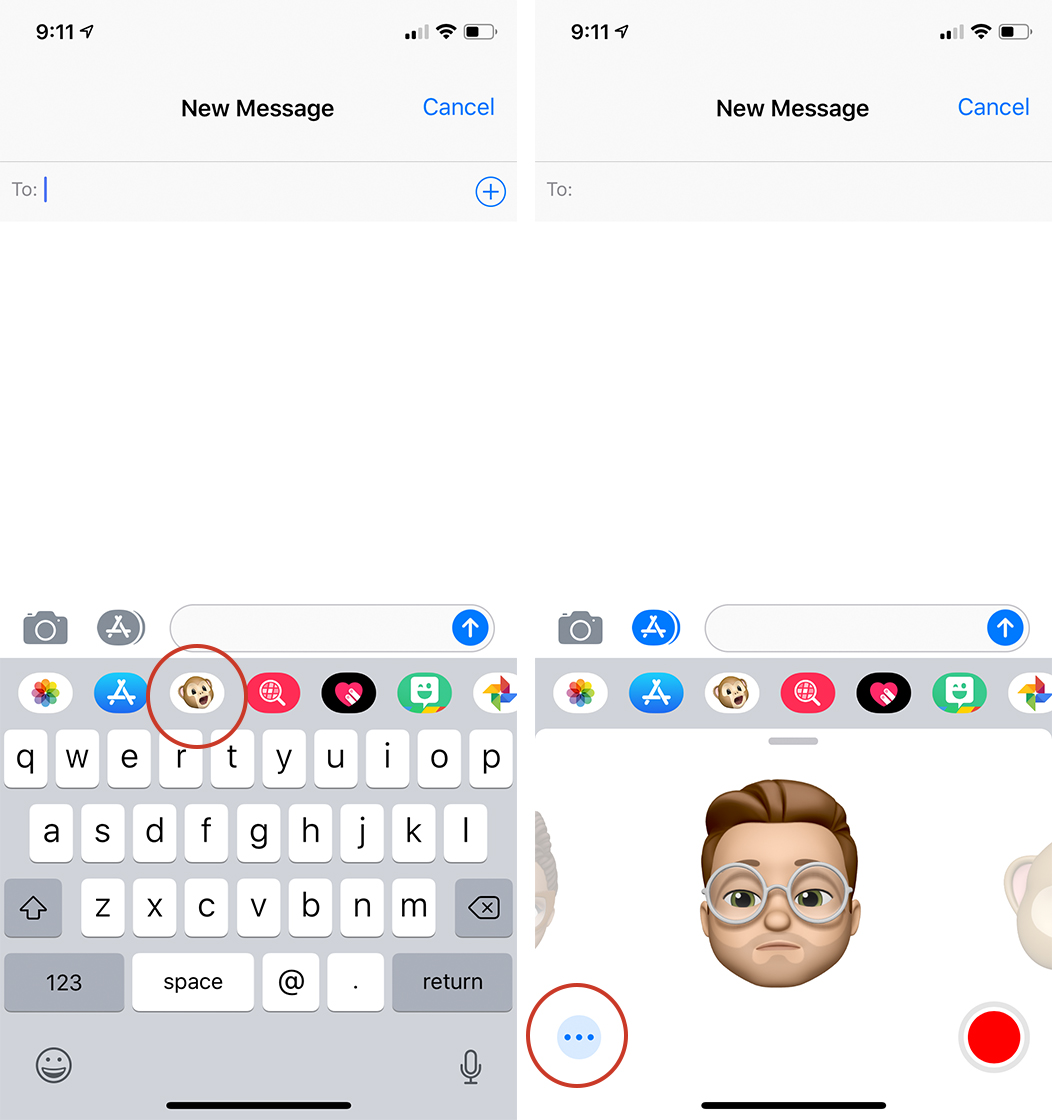
Once you’re in Messages, open a conversation — or press the button to start a new chat — and tap the Animoji icon in the bar above the keyboard.
Then, select the Memoji you want make festive, and press the blue button with three dots.
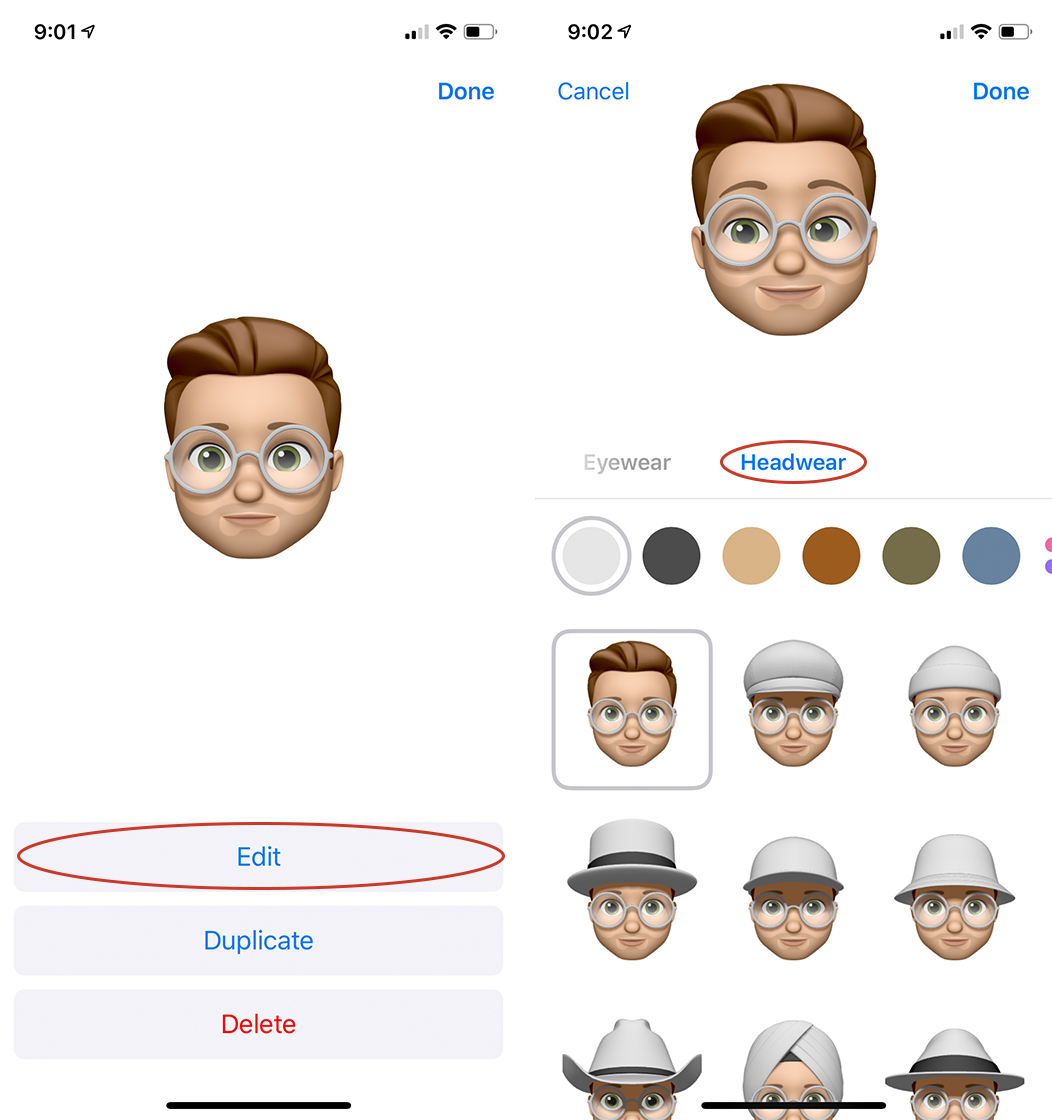
On the next screen, tap ‘Edit.’ On the bar below your Memoji, scroll to the far right. You’ll see a section called ‘Headwear.’ Tap that and scroll down. You’ll see a Santa Hat option near the bottom.
Once you select the hat, adjust the colour to your preferred shade and tap ‘Done.’ Now your Memoji is ready for the holidays.
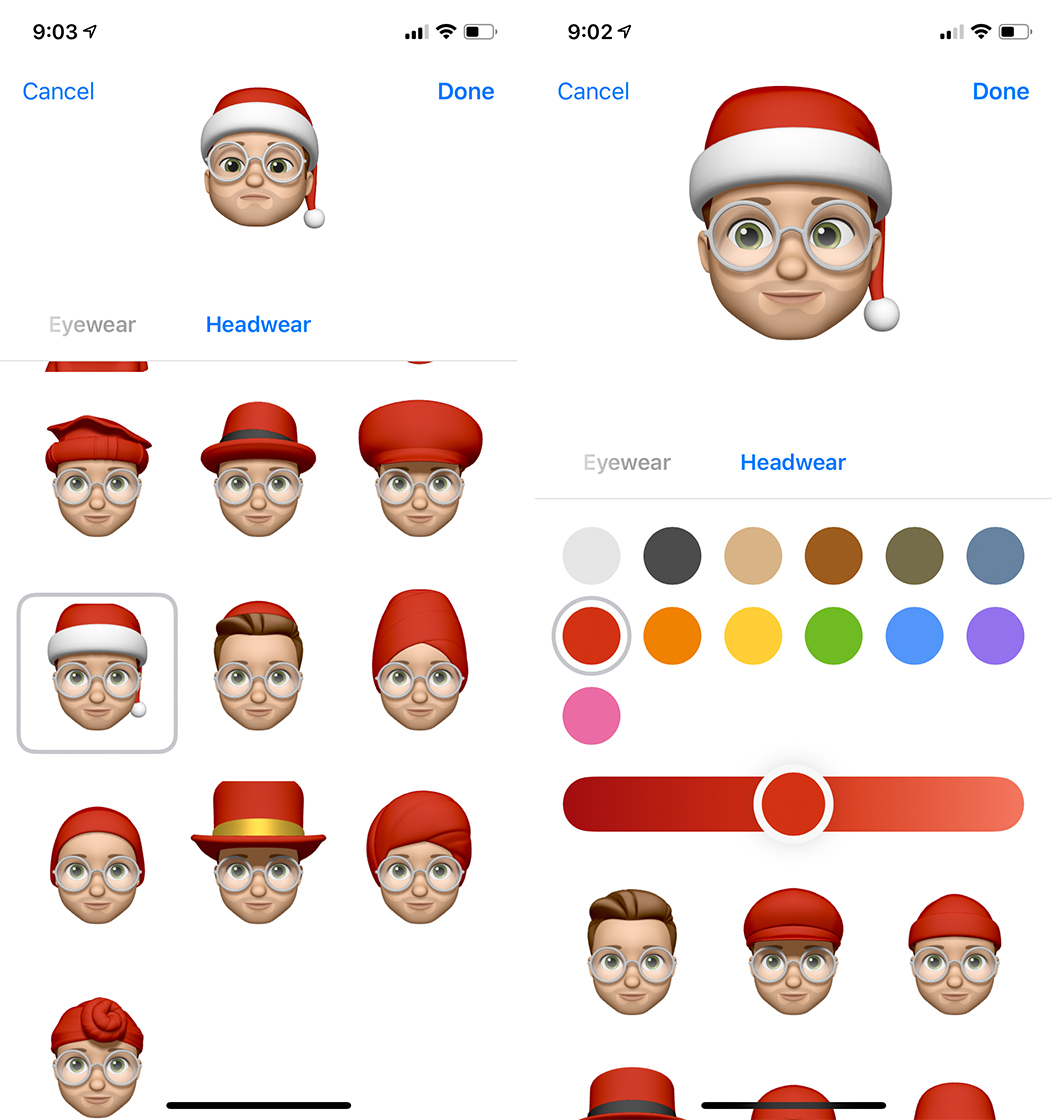
If the hat isn’t enough, you can also add a big, white beard in the facial hair section for even more Santa style as well.
While the feature is rather adorable, it would be nice if there were a few more options. Something like elf ears, or reindeer antlers. A New Years party hat could be a nice addition as well.
Source: iMore
MobileSyrup may earn a commission from purchases made via our links, which helps fund the journalism we provide free on our website. These links do not influence our editorial content. Support us here.


