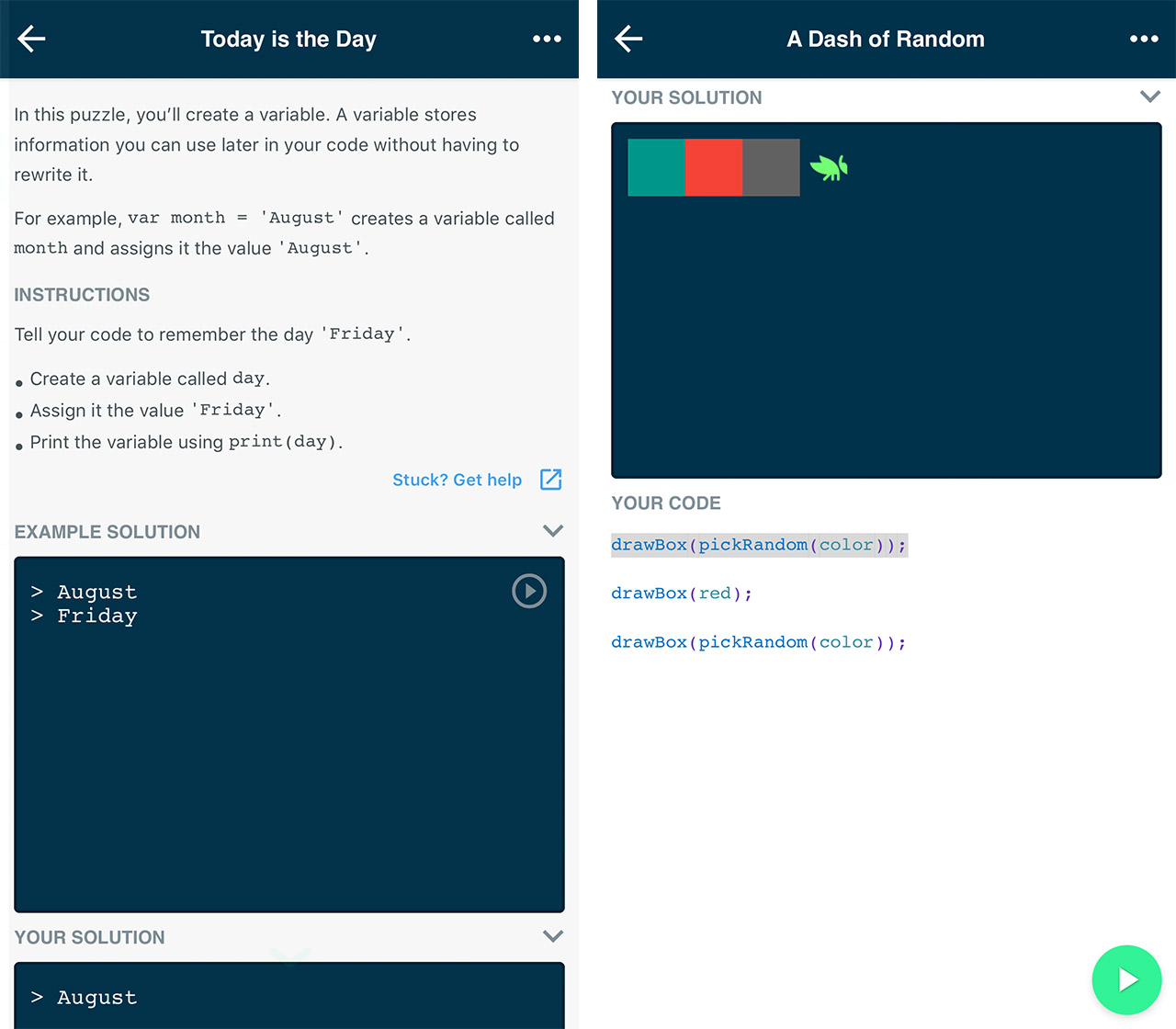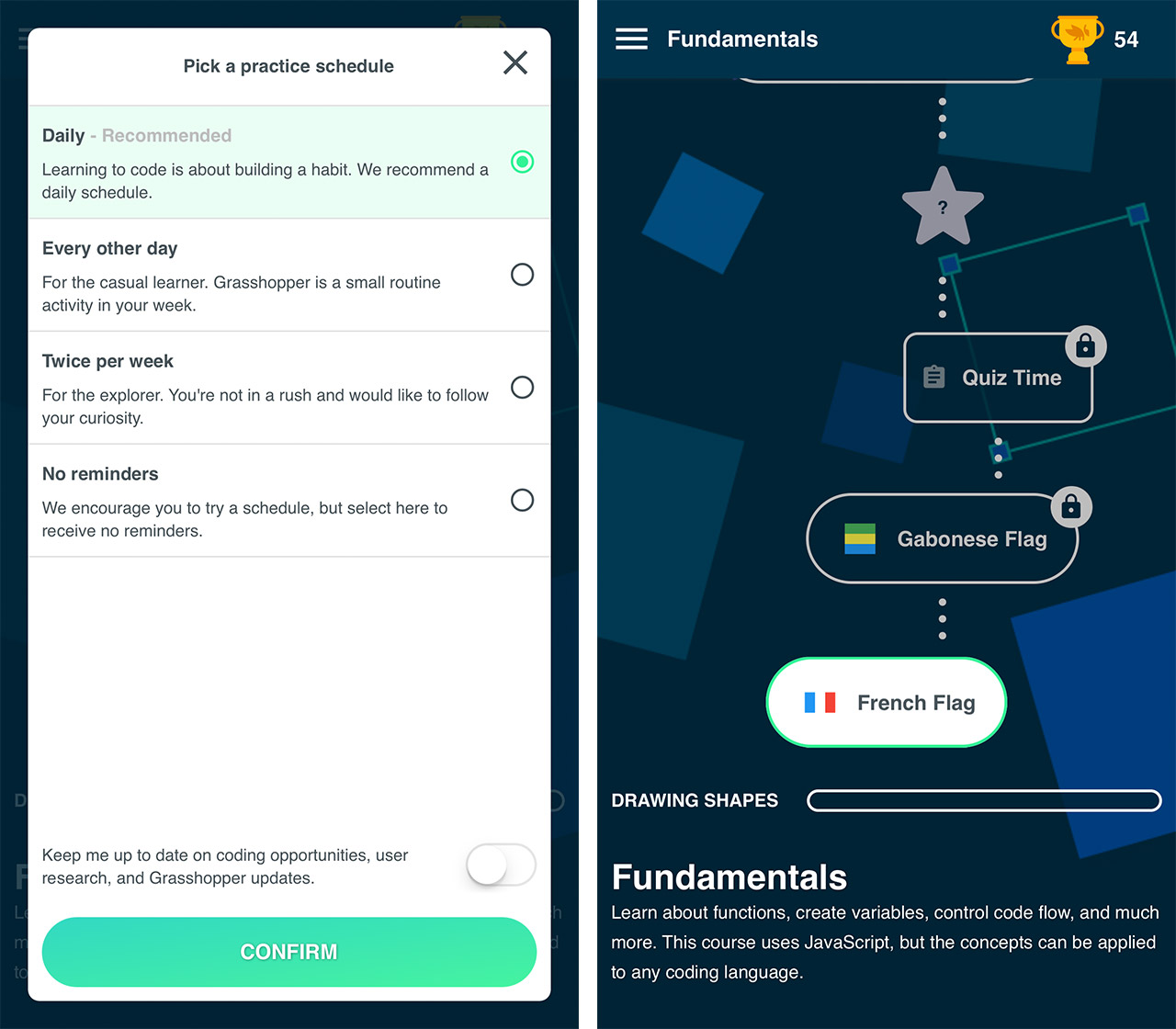Google-owned workshop Area 120 has released a new app called Grasshopper that teaches users how to code JavaScript.
The app works by providing users with small bite-sized lessons that teach the fundamentals of coding. The goal of the first few lessons is to code squares of colours in multiple different ways. This teaches users that code can be written in different ways while still accomplishing the same task. The first few lessons don’t ask users to type their own code, instead they get things start with a selection of pre-made options.
From there, the app ramps up slowly with more complex tasks like learning about variables. The further users get into the app, the more writing they have to do. However, Grasshopper does a good job of teaching a few small chunks so that each lesson plays out more like a small puzzle than a class.
Grasshopper also does a really good job of gamifying coding to make it fun. It locks levels and provides users with small virtual trophies that can help track their coding progress.
The app is also really good at explaining concepts and each lesson includes an example, a description and instructions. There is also a small help button that takes users to the Grasshopper Support page if the current lesson gets too challenging.
Users can sit down to do as many modules as they want, but after the first few lessons the app asks users to pick a practice schedule. There are a few pre-made schedules that involve push notifications to help keep users motivated.
I’ve been finding it really fun to pass time on the train by doing a few lessons on my morning commute.
So far the app offers courses in the fundamentals of JavaScript and two in animation. Each course offers around 50 small lessons to complete.
The last feature is a smaller ‘Code Playground’ where users can practice what they’ve learned or work on custom projects.
The app was released on April 19th and it’s free for iOS and Android.
MobileSyrup may earn a commission from purchases made via our links, which helps fund the journalism we provide free on our website. These links do not influence our editorial content. Support us here.