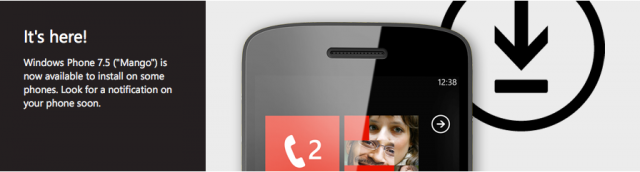
In case you were wondering when Mango was going to start rolling out, the answer to that question is, ‘Now.”
The Windows Phone “Where’s My Update?” page has been updated to reflect the wide variety of partners’ and carriers’ intentions to update their WP7 products to Mango, and all the Canadian carriers are accounted for.
While this doesn’t mean you will be getting Mango pushed to your device today, it does mean that, as long as everything goes according to plan, it should notify you on your phone in the coming weeks. Remember how long it took for all the Canadian devices to get the NoDo update after it was “officially” released? Yeah, be patient.
The good news is that some carriers in the US and the UK are already pushing out updates for their respective devices, so it shouldn’t be too long now.
As for the main features, Microsoft is emphasizing the following:
– LinkedIn and Twitter integration
– Contact groups
– Facebook chat, check-ins, and photo tagging
– New Bing search features including music and vision search
– Improved web browser
– Local Scout
– Many more updates and improvements
Let us know if you’ve received your update notification, and which carrier and device it’s on!
Update: TELUS has sent out a Tweet that stated the Mango upgrade for the LG Optimus 7. Grab it here
Update: #2: Bell owners are now reporting the LG Optimus Quantum update to Mango has been pushed through. Reader Alex stated in an email to us that “There are too many changes to talk about but (spoiler alert) there is no Tethering/Hotspot in the menu for at least my phone on Bell.”. Here’s how he upgraded:
1. Connect phone to PC and start Zune.
2. Under settings (top right) click on update (it will say no updates available).
3. Repeat step two, but as soon as the scroll bar appears, as its searching for the update, unplug your internet connection. Let Zune finish checking. It can take a while 5+ minutes to an hour.
4. Once its done it will display “Update Available” 7.0.7XXX Go ahead and reconnect your internet connection and hit update.
Source: Windows Phone (2)
Via WPCentral (2)
MobileSyrup may earn a commission from purchases made via our links, which helps fund the journalism we provide free on our website. These links do not influence our editorial content. Support us here.


