
A year ago, I wrote Everything you need to know about streaming services in Canada. I learned from writing that piece that there are many streaming services and more content than anyone can consume. But you knew that. You probably feel content overload, just like I do.
Every time I blink, I swear there’s another popular show to watch or a must-see movie — it’s exhausting. Fortunately, some software developers are to our rescue, creating apps that make searching for content, discovering where to watch it, and tracking release dates much easier.
Here are seven apps to help you have a better streaming night:
IMDb
Supported OS(s): iOS, iPadOS, Android, Web
App Store Rating: 4.7/5
Play Store Rating: 4.4/5
Price: Free (Ad supported)
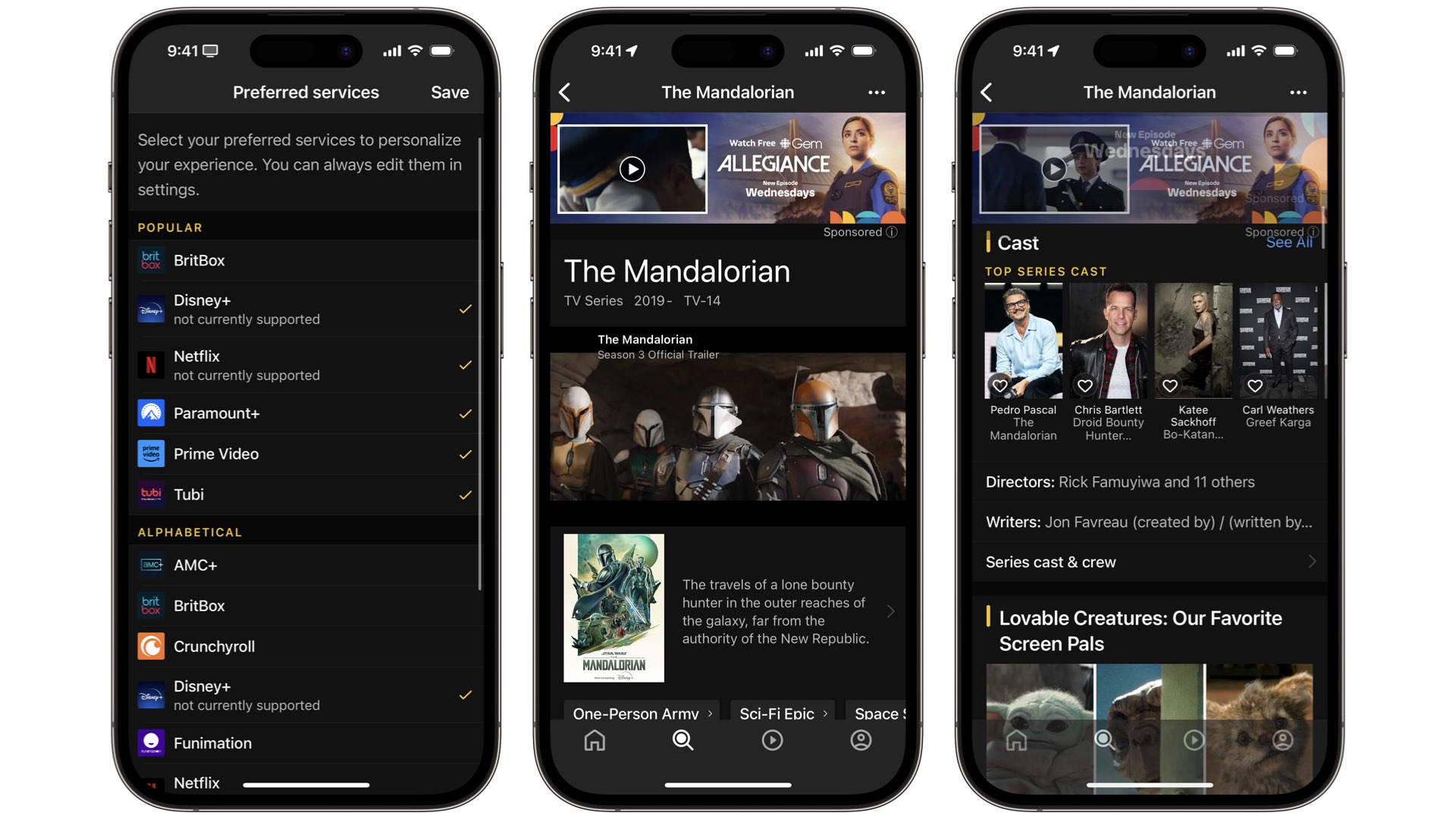
IMDb, or the Internet Movie Database, is the most popular source for information on movies, TV shows, and other content. By visiting IMDb’s website or using one of the platform’s apps, you can search for a piece of content and easily find trailers, photos, and information on the cast and crew. IMDb is a free service supported by ads while owned and operated as a subsidiary of Amazon. You can use IMDb on the web or download iOS, iPadOS, and Android apps.
Download IMDb from the Apple App Store and the Google Play Store.
CallSheet
Supported OS(s): iOS, iPadOS, macOS (iPad app)
App Store Rating: 4.9/5
Price: 20 free searches, $1 per month or $10 per year
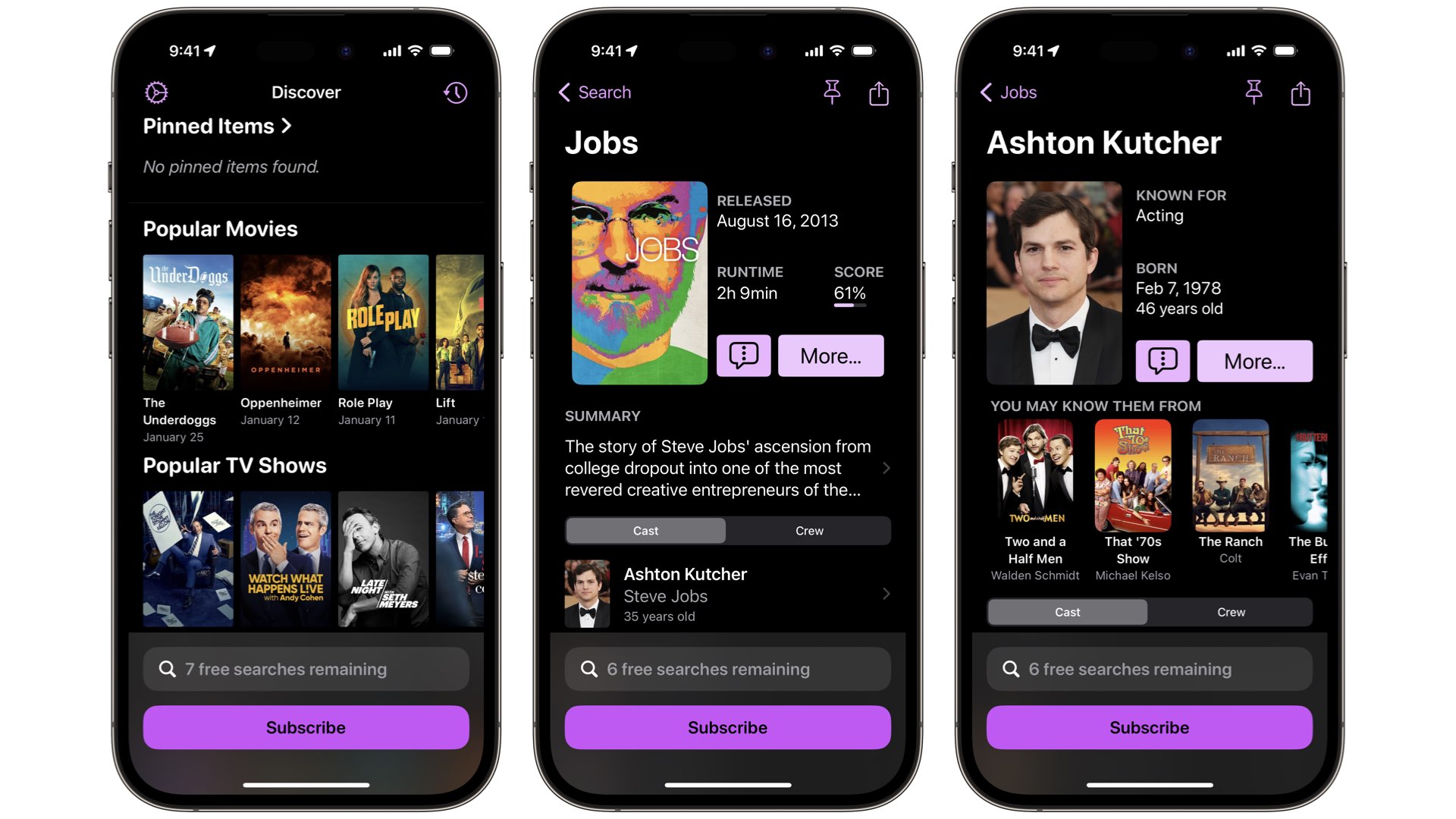
CallSheet is an IMDb competitor developed exclusively by independent developer Casey Liss for Apple platforms. While CallSheet serves a similar function to IMDb by providing film information, it relies on The Movie Database as its source and delivers an ad-free, privacy-respecting experience. Casey crafted this app with care and excitement based on its excellent user interface and features, such as hiding spoilers like character names, episode counts, and thumbnails, dark mode support, VoiceOver support, and the lack of login prompts and auto-playing videos.
Download CallSheet from the Apple App Store.
JustWatch
Supported OS(s): iOS, iPadOS, tvOS, Android, Windows, Web
App Store Rating: 4.7/5
Play Store Rating: 4.5/5
Price: Free (ad-supported) or $2.99 per month for JustWatch Pro
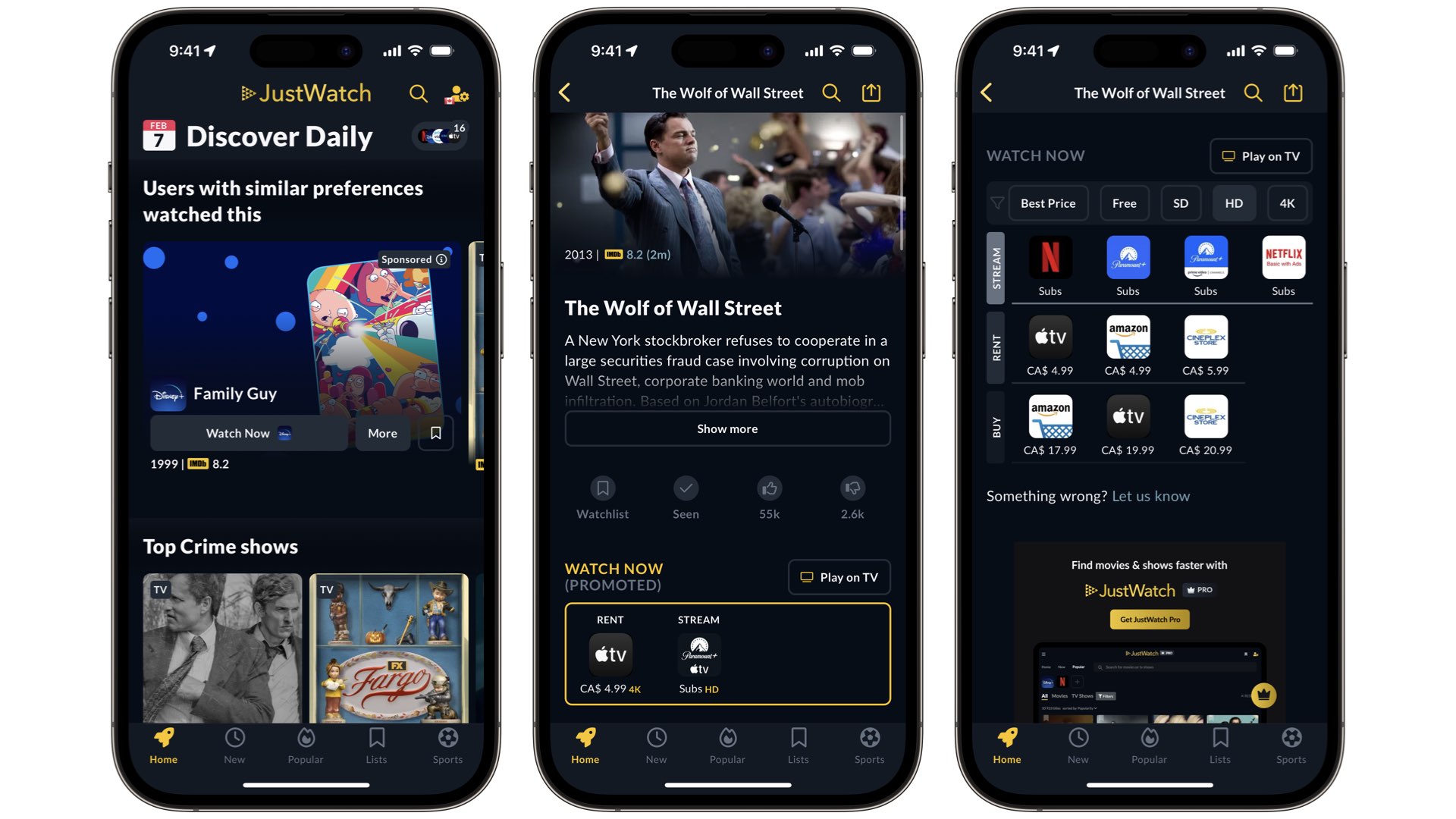
JustWatch is one of my favourite apps on my iPhone. We’ve all been there—wanting to watch a TV show or movie but having no idea where it’s streaming. To answer that question, we hop over to Google, hoping to find it, but the information is either outdated or for another country. Well, JustWatch is a free streaming guide that helps direct you to the legal ways to watch the content you seek. Platform results include free streaming services, ad-supported, monthly subscriptions, and options to buy or rent.
JustWatch is also integrated into CallSheet, so you can enjoy a single app if you plan to subscribe to the latter. The JustWatch app does offer an optional in-app purchase, which offers additional features and removes the ads.
Download JustWatch from the Apple App Store, Google Play Store, and Microsoft Store.
Letterboxd
Supported OS(s): iOS, iPadOS, macOS (iPad app), tvOS, Android, Web
App Store Rating: 4.8/5
Play Store Rating: 3.3/5
Price: Free (ad-supported) or $23.49 per year for Letterboxd Pro

Are you interested in a social network for film lovers? Letterboxd is the service for you. Letterboxd prides itself on being a platform where you can connect with others watching the same shows and movies you are. Within the Letterboxd app, users can track the content they’re watching, keep a diary of watched content, write and share reviews with other members, easily share lists of content, and create a watchlist of future content they want to watch.
Download Letterboxd from the Apple App Store and the Google Play Store.
TV Time
Supported OS(s): iOS, iPadOS, macOS (iPad app), Android, Web
App Store Rating: 4.7/5
Play Store Rating: 4.5/5
Price: Free
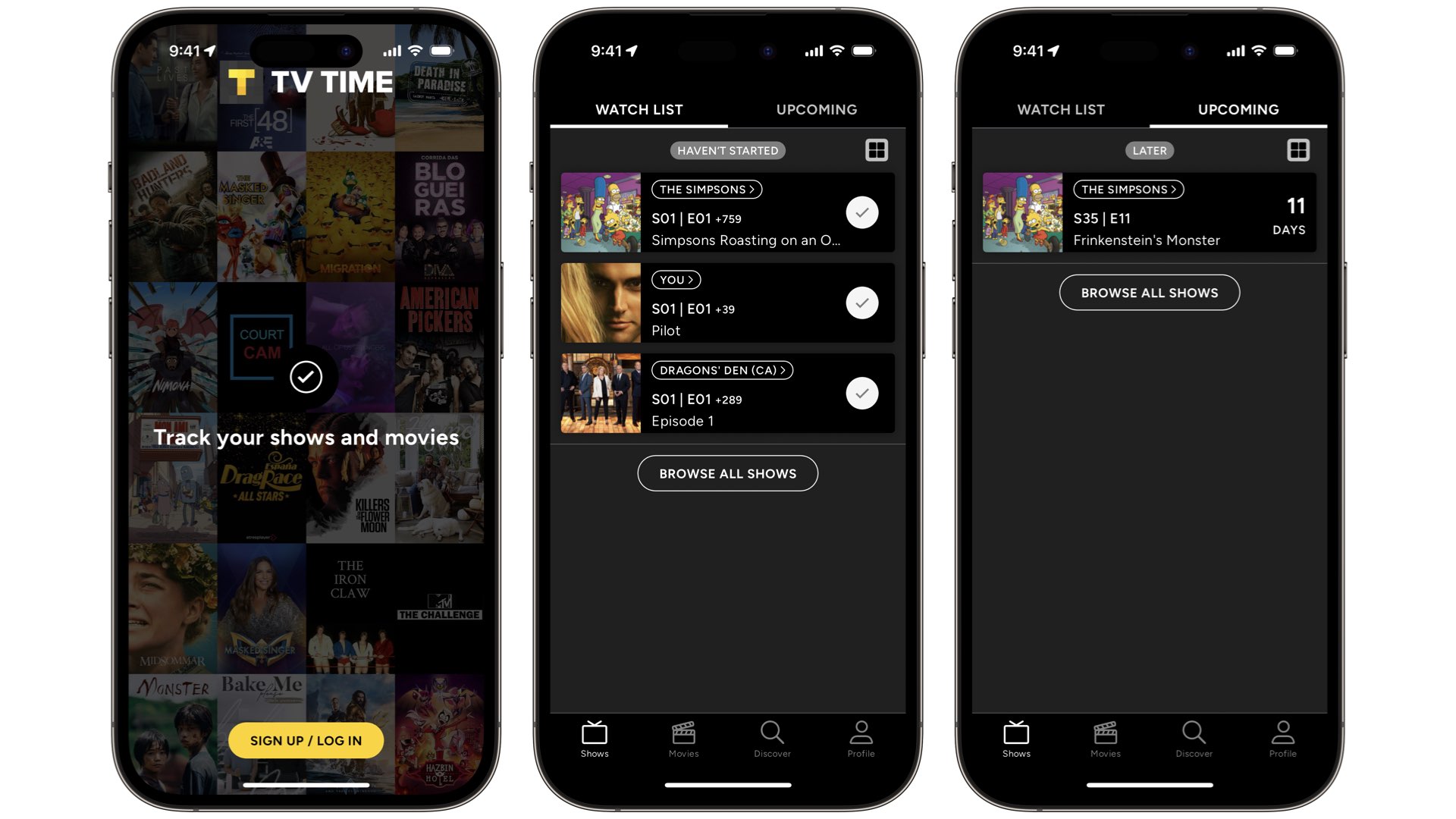
TV Time is a content tracker, availability notifier, and discoverability tool all rolled into one. Within the TV Time app or on the web, users can search for their desired TV show or movie and add it to their watchlist to check off episodes as they’re watched and view upcoming episodes with a day remaining countdown. Selecting a show or movie shows an episode synopsis, information on the cast, where to watch (although not as nicely as JustWatch), an episode rating, and comments from other TV Time users.
Available on the web as well as iOS, iPadOS, macOS, and Android.
Download TV Time from the Apple App Store and the Google Play Store.
TV Forecast
Supported OS(s): iOS, iPadOS, macOS (iPad app)
App Store Rating: 4.4/5
Price: Free (follow up to four shows at one time) with TV Forecast Premium at $1.99 per month, $9.99 per year, or $29.99 for lifetime
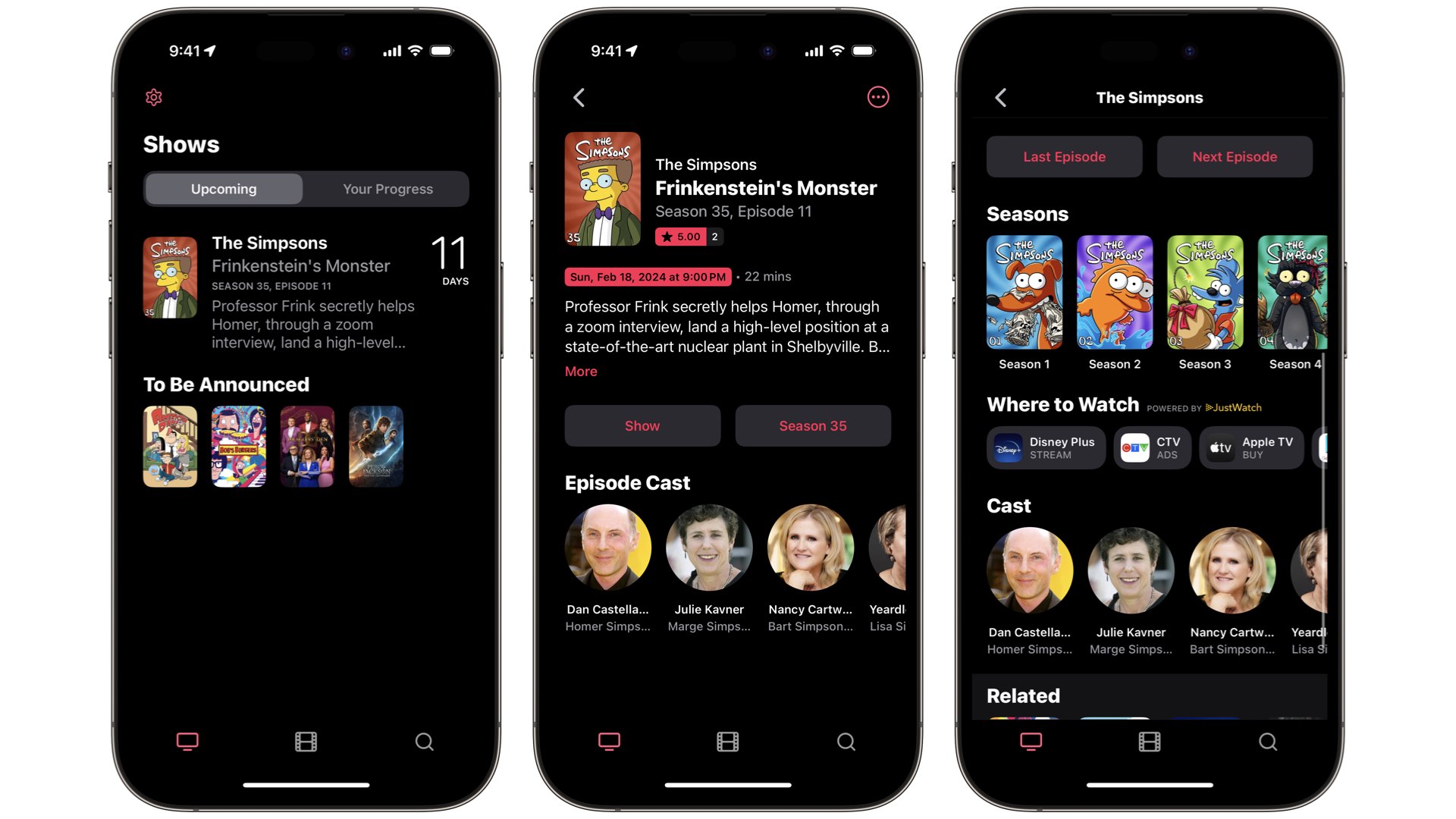
TV Forecast is another Apple-exclusive app that brings beautiful and thoughtful design to address a severe problem we content consumers have—tracking drops of new episodes. Adding a TV show or movie to your TV Forecast list shows a countdown of when the film or next episode will be released under the ‘Upcoming’ tab. Alternatively, you can see the movies already released under the ‘Out Now’ tab or track episode progress under the ‘Your Progress’ tab for TV shows. What I appreciate about TV Forecast is how simple it is—search for the TV show or movie you want to keep tabs on and be notified when it’s available. TV Forecast also syncs across devices with iCloud, offers Siri Shortcuts support, and has Widgets!
Download TV Forecast from the Apple App Store.
Sofa: Downtime Organizer
Supported OS(s): iOS, iPadOS, macOS (iPad app)
App Store Rating: 4.7/5
Price: Free with the “Super Sofa” upgrade costing $4.99 per month, $39.99 per year, or $249.99 for lifetime
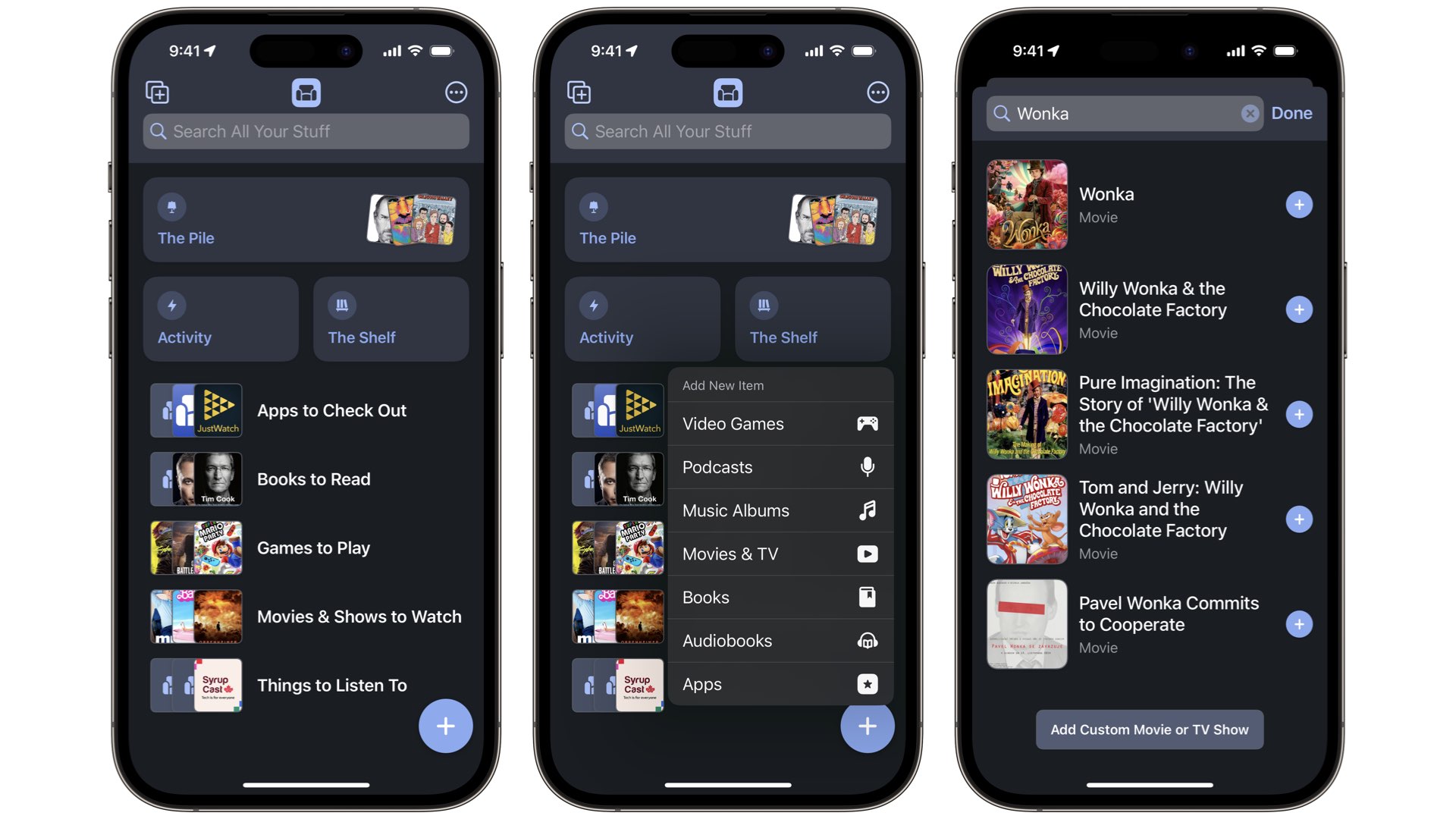
Finally on this list is Sofa: Downtime Organizer. As the app’s title suggests, Sofa is intended to help you make the most of your downtime by tracking and organizing the content you want to consume. Unlike the other apps on this list that focus solely on TV shows and movies, Sofa also covers books, podcasts, audiobooks, music, apps, and video games — all to help you enjoy your downtime by being as intentional as possible with it. Sofa has a well-thought-out user interface with pre-made and custom lists, “the pile” for unorganized content, and plenty of settings customization.
Download Downtime from the Apple App Store.
MobileSyrup may earn a commission from purchases made via our links, which helps fund the journalism we provide free on our website. These links do not influence our editorial content. Support us here.


