Google Chrome will soon allow users to easily download edited PDFs.
Both the Chrome web browser and Chrome OS will benefit from the change, which fixes a long-standing oddity in Chrome’s built-in PDF reader. Users can currently read and edit PDFs through Chrome, including entering information into the ‘fillable’ sections of a document. However, users would find all those filled details and edits would be missed when they downloaded the PDF.
Now a recent entry on the Chromium Gerrit, as well as a corresponding Chromium bug filing, suggests that a new user interface (UI) is in the works. For the unfamiliar, Chromium is the open-source foundation for Chrome and other popular browsers. The Chromium Gerrit is an online collaboration platform for submitting and reviewing code changes.
The new UI spotted in the Gerrit entry will provide a contextual download menu that lets users pick between saving the edited document or the original PDF.
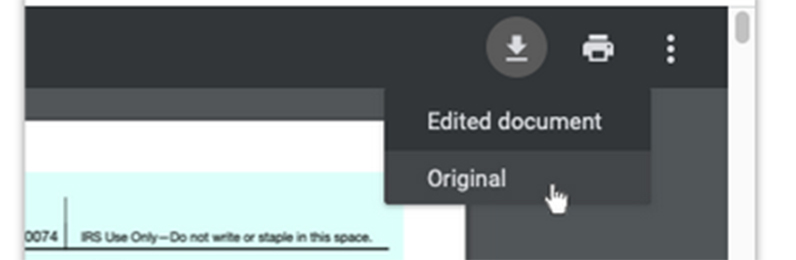
While it’s good to know Google is working on a solution to this problem, it may not be ready for a little while. In the meantime, there’s a workaround people can use to download edited PDFs. Instead of clicking the download button, users can click the print option and choose ‘Save as PDF’ in the destination field.
It’s not an intuitive solution, but it exists and should work fine until Google’s improved download menu arrives. The only drawback to the print method is that you lose the interactive fields in the PDF.
Source: Chromium Gerrit, Chromium bug filing Via: Chrome Story, Android Police


