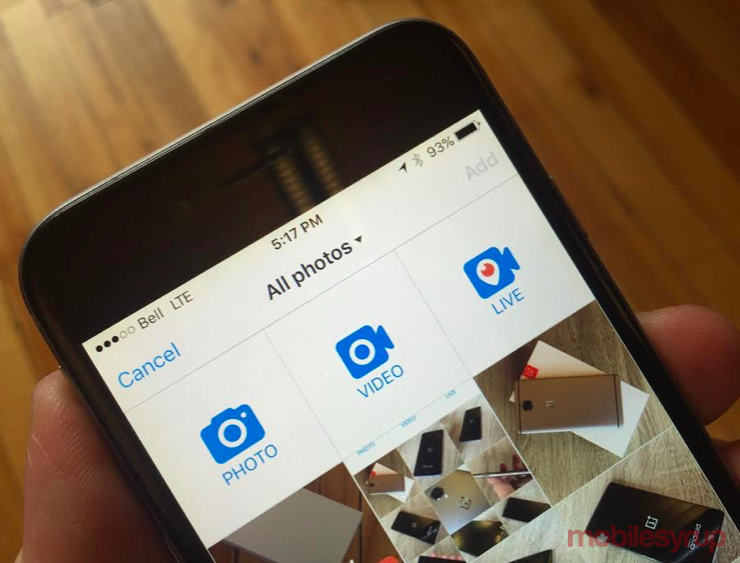
Following Twitter’s option to retweet thyself, the real-time engagement platform has brought its real-time video service to all its 310 million users.
Periscope, which Twitter acquired last year for approximately $100 million USD, has a standalone app for iOS and Android with over 20 million users. However, today, Twitter integrated a ‘Go Live’ feature into its service that gives users the option to conduct live broadcasts of their life.
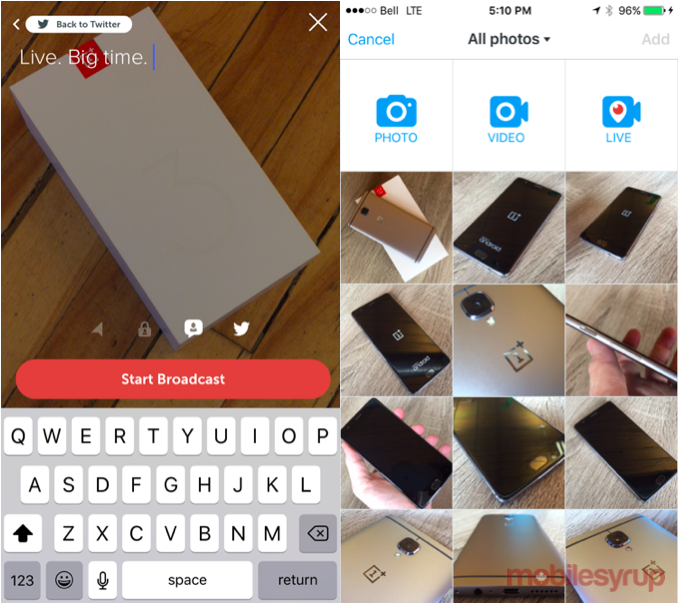
Here’s how to enable ‘Go Live’ feature within your Twitter:
1. Open your Twitter account
2. Tap the “compose a new tweet” icon
3. Type in the message that you want to broadcast (This appears on your Periscope feed)
4. Press the Live camera button, which has the Periscope logo within it
5. Periscope will open and ask you to “Start Broadcast”
6. Once your broadcast is completed, it will then be embedded within your Twitter profile once Tweeted out.
For ???????? iOS and Android users, live broadcasts via #Periscope are now just one tap away pic.twitter.com/2IIDHFVVUs
— Twitter Canada (@TwitterCanada) June 15, 2016
[source] Twitter [/source]
MobileSyrup may earn a commission from purchases made via our links, which helps fund the journalism we provide free on our website. These links do not influence our editorial content. Support us here.


