
Dell’s XPS line got a major refresh with three new models — two laptops and one 2-in-1 convertible tablet — showcased at an introductory event in New York.
The devices are essentially follow-ups to previous iterations in the XPS line, albeit with Dell pushing the envelope in both design and specs. Given the company’s more conservative bend in the past, going thinner and lighter is complemented by nice aesthetics.
To sweeten the pot, Dell has embraced 4K Ultra HD resolution displays, Thunderbolt 3 ports and slimmer bodies. Whether or not all that, along with Windows 10, is enough to win over new consumers is going to be interesting to watch.

XPS 12
Dell doesn’t make a point of calling out competitors when it launches products, similar to how Microsoft did when it compared its new Surface models to Apple’s MacBooks. But this trio of XPS notebooks elicited some open contrasts from the company, making it easy to consider a duel between their respective attributes.
The XPS 12 is perhaps the most interesting, if only because it’s the most scalable and versatile. A 2-in-1 convertible that is half-tablet, half-laptop, it has a 4K display, two Thunderbolt 3 ports that are the same as USB-C and a full-size functional keyboard that looks and feels like it was sawed off a laptop.
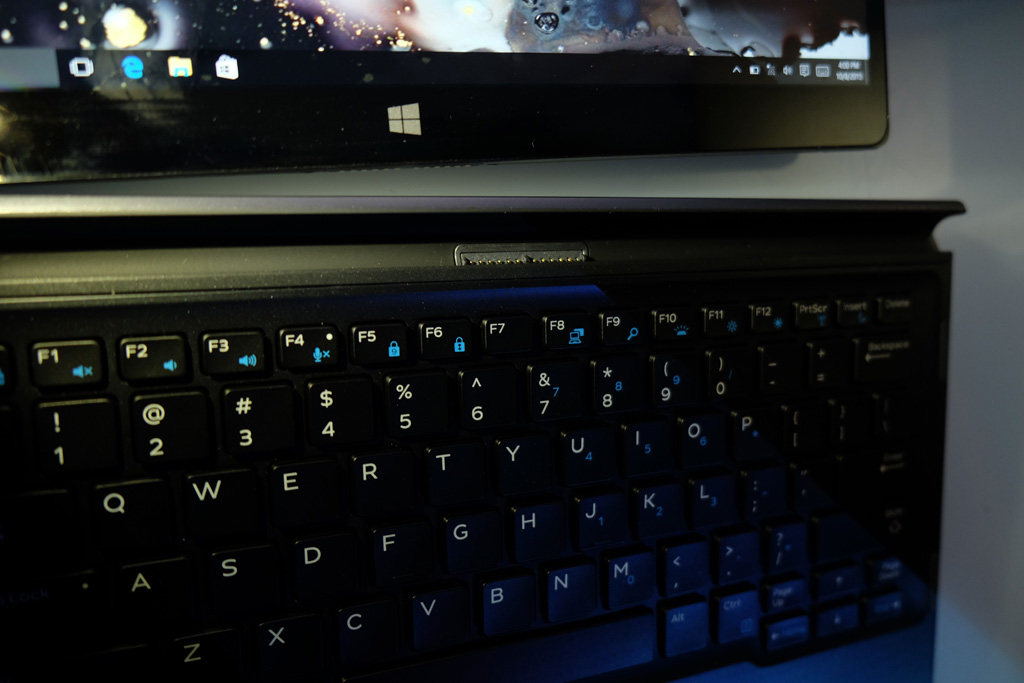
Dell’s XPS general manager, Frank Azor, did touch on the latter part at the event, highlighting the fact the keyboard “isn’t just some Bluetooth thing you add on” but rather one “designed to be a true laptop keyboard.” My initial impression is that his assertion has merit. The backlit keys feel nice and responsive, and the slight elevation adds a helpful ergonomic pose to it. A smooth trackpad that isn’t ridiculously sensitive was also a welcome sight.
The 4K display looks great, but it was difficult to truly appreciate so many pixels on a 12.5-inch screen. There was no content playing to show it off, with executives on hand noting that its inclusion is more about productivity than consumption. That might explain why another configuration with a QHD display will also be available for US$300 less.
The two Thunderbolt 3 ports are essentially USB Type-C, except they don’t pull triple-duty like the singular one does on Apple’s 12-inch MacBook. Here, throughput is doubled to 40Gbps. While it is still theoretically possible to split that by charging and transferring data on one port, the second one could be used instead without sacrificing speed.

There’s a 3.5mm headphone jack on the bottom left corner, along with a microSD slot for storage expansion. Puzzlingly, Dell included a SIM card slot, yet is basically a dummy slot that does nothing.
Magnets in the centre of the slit on the keyboard help keep the screen in place, though I noted some drawbacks. First, the slit has no moving parts or hinges, so the screen can only lean back on one angle. Second, the magnets don’t feel especially sturdy, adding a cautionary feeling when picking it up or clapping it shut. And third, the screen and keyboard need to be properly aligned before Windows 10 realizes it and asks to switch in or out of tablet mode.
Donnie Oliphant, director of XPS product marketing, spoke to me at length about the XPS 12, pointing out that the final design may include two extra magnets. Another accessory may also become available after launch to give consumers a second option if viewing angle is a concern. The XPS 12 doesn’t ship until after mid-November, so there is still time to iron out things like that, he says.
Canadian pricing has been set at $1,299 CAD for the QHD display and 128GB flash storage. It’s unclear what the 4K version will cost at this point, but it’s likely to be in the $1,699 to $1,799 range. Both will use the same 2.7GHz Core M5 Skylake processor and 8GB of RAM. The keyboard comes in the box with the tablet, along with an adapter for connecting standard USB peripherals.
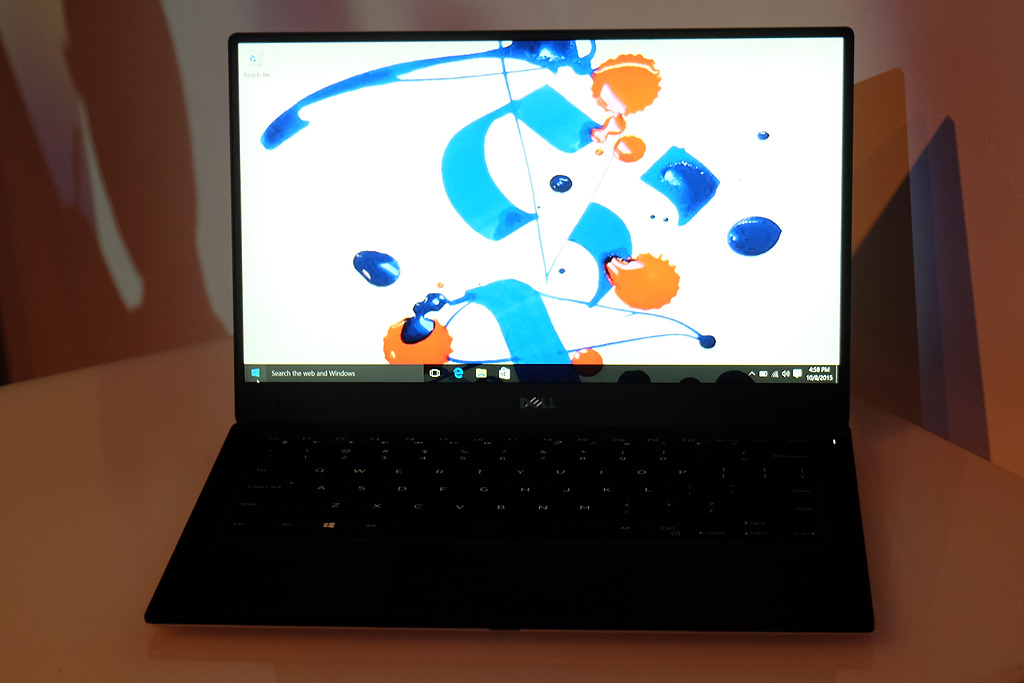
XPS 13
The XPS 13 and XPS 15 are both laptops — no hybrid tablet transforming going on here. Both have been beefed up under the hood to add more recent technical upgrades.
Starting with the 13.3-inch touchscreen model, this was like the one shown to reporters at CES back in January, earning high praise from some for its all-around design. That model now has an iterative upgraded sibling. It looks very similar from the outside, sporting the same InfinityEdge display with tiny bezels all around. Of the three models shown, however, the XPS 13 is the only one that doesn’t have a 4K option.

Multiple configurations will be available, but the gist is that they can run on Skylake Core M processors, and on up to 16GB of RAM and 1TB of flash storage. A power adapter port sits separately from the one Thunderbolt 3/USB-C port that has been added. Technically, plugging in a power source that uses USB-C can be used to charge this laptop’s battery in a pinch, but the focus seems to be on the other features it can manage. To avoid alienating users, a USB 3.1 port is also included.
Battery life promises to be better than the previous model, too. Dell rates it at up to 18 hours on one charge. Even factoring in heavier usage, that should still make it an all-day workhorse.
The frame and design is mostly untouched, though it’s still impressive to see a 13.3-inch display in a body typically made for 11.6-inch models.
The XPS 13 is already available in Canada starting at $1099.99 CAD for an i3 processor, 4GB RAM and 128GB SSD storage and non-touch display.

XPS 15
The largest of the three gets a bit of a makeover, with a body that is a mere 11mm at its thinnest point (17mm at its thickest), making it akin to a 14-inch machine. The InfinityEdge display trims the bezels significantly, 59% less than the 15-inch MacBook Pro, to be exact. And at just under four pounds, it’s considered the lightest 15-inch laptop in the world.
You can get 4K on this one, if you want it, and Dell played up the fact it covers 100% of the Adobe RGB colour space — a wider colour gamut than most laptops of any size. A quad-core Skylake processor is also optional here, at Core i3, i5 or i7. Dell notes RAM goes up to 16GB, but with two slots, it is technically possible to double that to 32GB. Storage options top up at 1TB of flash storage.

There is one Thunderbolt 3/USB-C port, two USB 3.1 ports, HDMI output, SD card slot and a separate power adapter port. Battery life is rated highly, at over 10 hours for the 4K model, and as much as 17 hours for the 1080p one.
The XPS 15 is also already available in Canada starting at $1549.99 CAD for the non-touch display, 1TB 5400RPM HD + 32GB SSD / 8GB RAM / Core i5 processor variant.
MobileSyrup may earn a commission from purchases made via our links, which helps fund the journalism we provide free on our website. These links do not influence our editorial content. Support us here.


