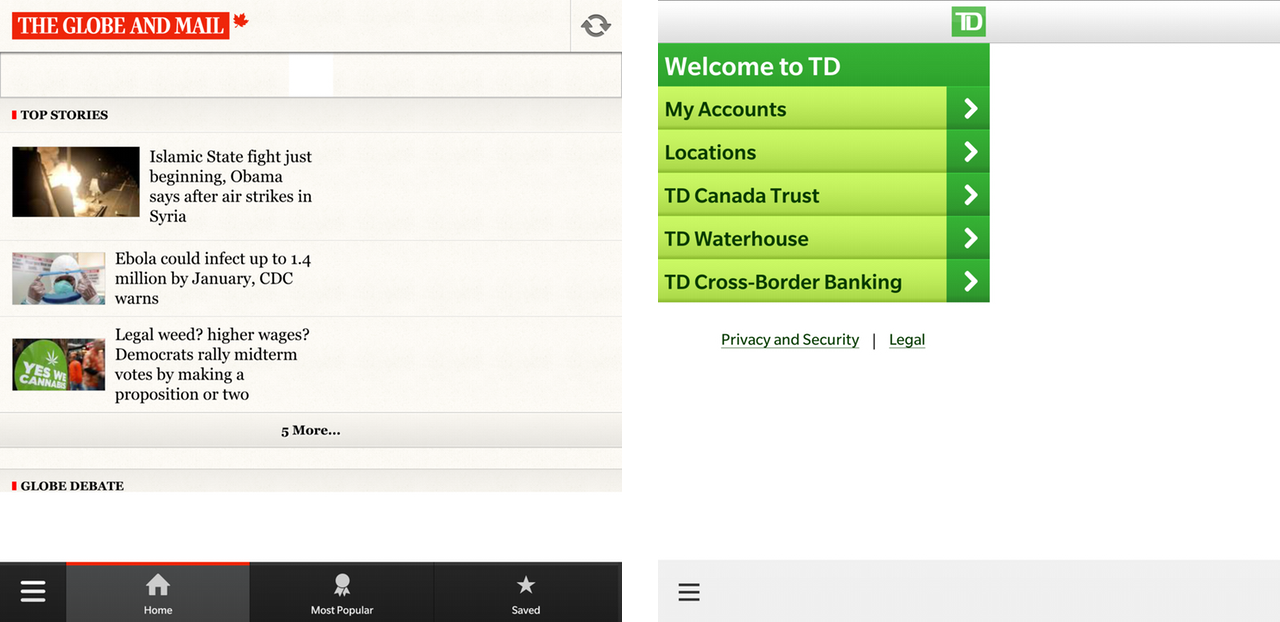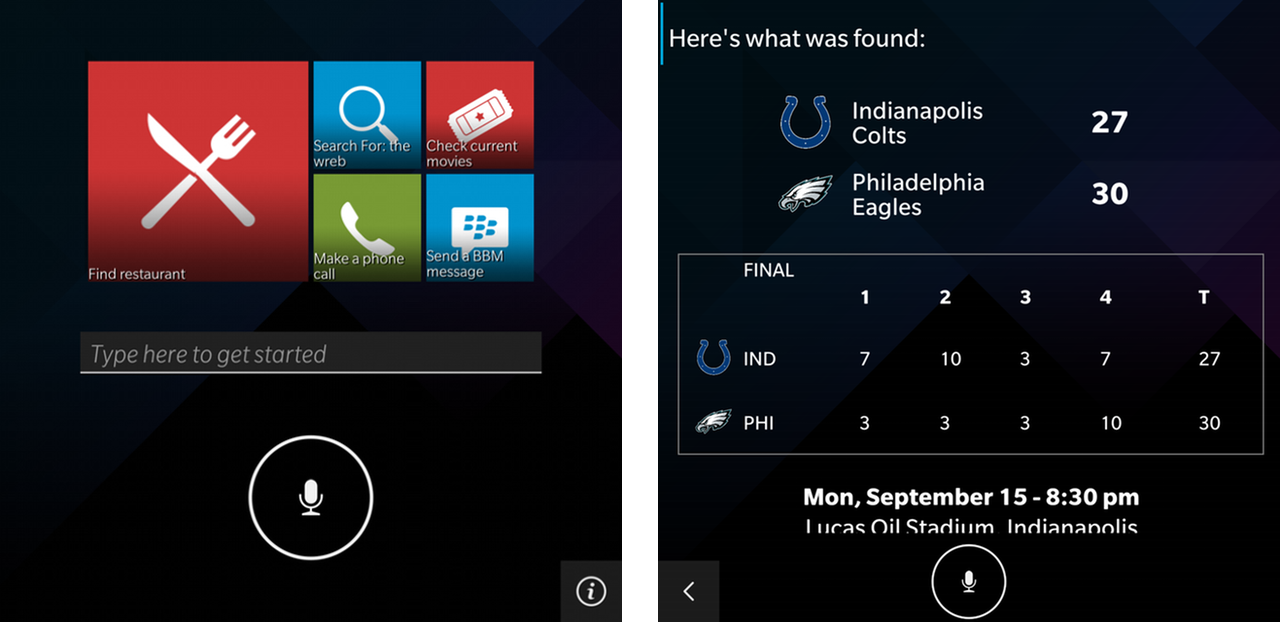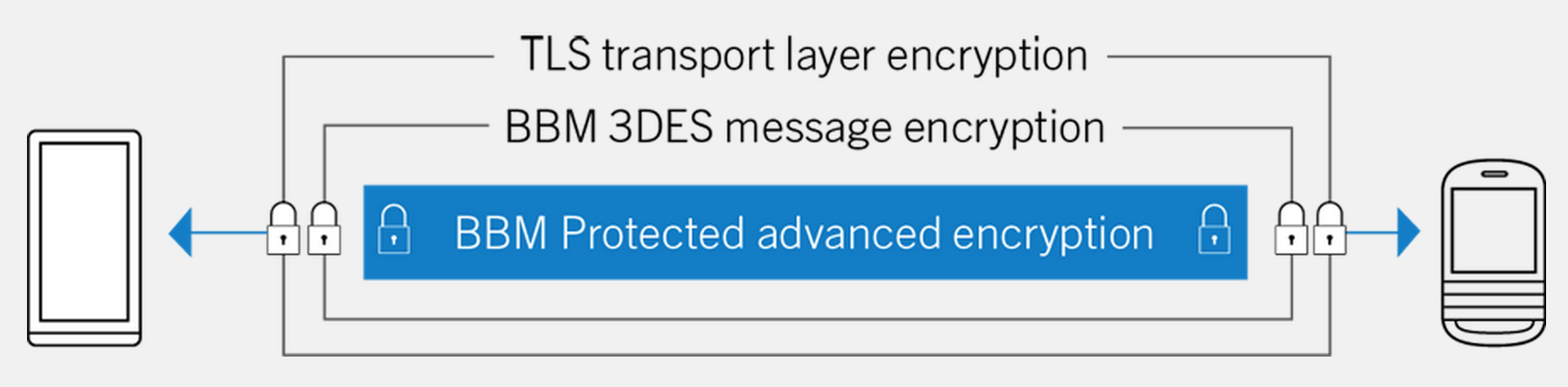I wanted to write the entire BlackBerry Passport review on the device itself. I mean, the keyboard is really good, and the screen is wide enough that I didn’t need to squint to see my work.
But after ten minutes, roughly halfway through the paragraph below, I gave up, returning to the assured feedback of my laptop.
The Passport is certainly BlackBerry’s best smartphone in the company’s storied history, if we’re merely going by technological prowess — its screen, keyboard, battery and performance is exemplary — but its place in the market is certainly less assured.
Can it win over the hearts and minds of BlackBerry loyalists, and return some defectors to the fold? Let’s find out.
Specs
- BlackBerry OS 10.3
- 4.5-inch 1440×1440 pixel IPS display (453 ppi)
- Qualcomm Snapdragon 800 SoC @ 2.2 Ghz (four cores)
- 3GB RAM / 32GB internal storage (microSD slot)
- 13MP rear camera with optical image stabilization (OIS) w/ F2.0 lens
- 1080p video recording @ 60fps
- 2.1MP front-facing camera
- 3,450mAh non-removable battery
- WiFi (b/g/n/ac), Miracast, Bluetooth 4.0, A-GPS, nanoSIM slot
- 128 x 90.3 x 9.3mm
- 194.4 grams
- LTE Band 1, 2, 3, 4, 5, 7, 8, 13, 17, 20 (2100/1900/1800/1700/850/2600/900/700/700/800 MHz)
- HSPA+ 1, 2, 4, 5/6, 8 (2100/1900/1700/850/900 MHz)
Introduction
What’s perhaps so interesting about the Passport is that it’s a compromise between what BlackBerry believes its business user base wants, and what its remaining consumer “fans” believe BlackBerry should be doing. Much like the larger iPhones that just debuted, the Passport, in spite — or perhaps because — of its immensity, has a sense of inevitability to its existence. When we thought BlackBerry was pulling out of the handset business altogether, the company’s new CEO announced that it would create not only the biggest BlackBerry to date, but one of the widest smartphones ever assembled.
As information leaked, both from BlackBerry and the Internet at large, expectations for the Passport grew. It had an ultra-sharp 1:1 aspect ratio screen; its keyboard would double as a trackpad; its battery would last two days; it would have an amazing 13MP camera; it would ship with the Amazon Appstore.
But these boasts ran counter to the repeated refrain that BlackBerry was no longer a consumer-focused company. Would enterprise users care about the 453 ppi LCD display, or the fact that it ran Android apps out of the box?

The consideration, and rightfully so, is that there is no longer an “enterprise” market. Users want a single phone that does it all, from taking great photos to running the latest apps. BlackBerry proved it had the prowess to make great hardware long ago: few would argue that the Q10 and Z30 were poorly-constructed, or lacked the capabilities to effectively communicate with the outside world. But those phones sold poorly, and sent BlackBerry into a tailspin of red ink and self-preservation.
It quickly became apparent that BlackBerry 10 was holding the company back, not from an infrastructure perspective, but from an ecosystem whittling in interest, both within the company and without. Earlier this year, BlackBerry laid off its developer relations team amidst the largest restructuring effort in company history, and is now a considerably leaner and more focused company as a result. But BlackBerry also intends to focus on building the software and services part of its business, the server boxes and cloud facilities that demand monthly premiums from many of the world’s top corporations, governments and institutions. If this is the future, where do BlackBerry’s handsets, with their top-tier security features, fit in?
So there’s the Passport, the Classic (Q20) and the Z3 from a hardware point of view; BlackBerry 10.3 from a software perspective; BBM from a consumer platform viewpoint; and BES 12 and its many incarnations for the enterprise. Do those disparate parts form a whole, with the Passport at the centre? There’s no clear yes or no answer, but one thing is clear: BlackBerry loyalists are going to love this device.

Device & Display
Picking up an older BlackBerry, like the aging Bold 9900 or the still-excellent Q10, conveys the Passport’s size better than anything else. This is not a one-handed device, nor is it a phablet. What it is is one of the strangest experiences I’ve ever had with a smartphone.
The 1440×1440 pixel, 1:1 aspect ratio display is gorgeous: an IPS panel with excellent colour accuracy, fantastic brightness and adjustable colour balance, it contains the same number of pixels (2.07 million) as a standard 1920×1080 pixel panel, just rearranged to be wider instead of longer.
That wider screen has natural benefits and drawbacks. Obviously, it makes the phone broader, necessitating two hands for comfortable use. But it also allows for an average of 60 characters to be displayed per line, versus 40 on the average 1080p smartphone. This is significant for a number of reasons, but BlackBerry likes to emphasize the productivity benefits: less scrolling; more content. In reality, I had little use for its exemplary spreadsheet rendering capabilities (I am, after all, a reviewer of consumer tech products), but reading web pages and ebooks felt considerably more natural next to candybar-shaped smartphones with similar screen sizes.
The drawbacks are also immediately noticeable, especially when opening Android apps (more on that later). Because the 1:1 aspect ratio is relatively unused on mobile, some pixel-perfect content won’t render properly, as boxes with predefined vertical lengths are either cut off or awkwardly resized. BlackBerry took that into account early, since the Q10 also employs a 1:1 ratio — albeit at a quarter of the resolution — but the company is on its own here, since no other manufacturer currently creates content for a square display.
The keyboard really doesn’t encroach much on the device, making the phone barely taller than it is wide. There’s little bezel to speak of, so the Passport is all screen and hardware buttons; BlackBerry performed an amazing feat keeping this monster relatively compact.
But make no mistake: the Passport is enormous, and in a different way than the iPhone 6 Plus or any other phablet on the market. At 90.4mm wide, it extends beyond the largest Android phone in our possession, the 6.1-inch Huawei Ascend Mate 2 — and you feel it. The keyboard isn’t difficult to use in one hand, it’s impossible. BlackBerry has repeatedly admitted this, but if you’re used to pecking away at a message while holding a coffee in the other, this isn’t the ‘Berry for you.
The device is also unlike any previous BlackBerry: its aggressively squared chassis is edged with stainless steel and glass, and the back is comprised of a rubberized plastic that helps it stay put in the palm. The front glass, a panel of Gorilla Glass 3, rounds at the edges, similar to the frets of the keyboard below. There’s a stark beauty and a certain finesse to the Passport despite its size — or, again, perhaps because of it — and it is aided by the symmetry of printed letters.
Call me a sucker for symmetry, but the Passport, face up on a table, is a fine piece of workmanship, similar in industrial design to the iPhone 5s or HTC One M8. I don’t remember a BlackBerry device evoking in me something so primitive and visceral since the original Bold, and that the Passport came from a company considerably leaner and more focused on software makes its success in that area all the more remarkable.

The Keyboard
Aside from the screen, the most remarkable aspect of the Passport is its touch-enabled keyboard. This isn’t merely a wider version of the Q10, but a hybrid experience that irks as much as it impresses.
Traditional BlackBerry keyboards, both physical and mobile, take advantage of alternative keys, similar to the function buttons placed above traditional desktop and laptop keyboards. Hold down the shift button and drag the cursor along the screen to select text; hit the ALT button and C to copy, or X to cut. Such shortcuts were both immediate and satisfying, an element lost in the transition to BlackBerry 10 (and a reason for the nearby Classic).
Typing on the Passport is a necessary marriage of the physical and the digital: there are no alternative keys on the three-row keyboard, with all secondary functions accomplished via a dynamic row above the keyboard itself. By default, this line shows Shift, a row of oft-used punctuation and the toggle for numbers and symbols. Tapping on that numbers icon brings up an additional three rows of virtual symbols, including numbers and less-used, but still important, punctuation.

The Passport wants to bring back the tactile immediacy of the trackpad without sacrificing device real estate. Text deletion is as simple as swiping left anywhere on the keyboard; moving between text can be done by lightly double-tapping on the keyboard and swiping in any direction; selecting text is the same but with a tap beforehand on the virtual Shift button. It sounds complicated, but isn’t. In fact, after a few minutes it all feels surprisingly natural.
Unfortunately, growing accustomed to something doesn’t automatically make it a better experience. The Passport’s physical keyboard is sized as efficiently as it can be, but that simplicity comes at a cost. The space bar, comfortably nestled in the fourth row of all previous BlackBerry devices, is squished between ‘V’ and ‘B’ on the third row, making it very difficult to touch-type.
At the same time, the transition to tapping the screen for punctuation quickly shows itself as inefficient and surprisingly slow. While the excellent word prediction engine from the Z10 and Z30 is still here, presenting three words for which you can swipe up on that quadrant of the keyboard to auto-complete, I rarely felt more competent typing on the Passport than on the Z30 or even the Q10. BlackBerry claims that users have been clambering for a bigger, wider keyboard, but I don’t think this big, or this wide.
Traditional BlackBerry shortcuts, like tapping ‘T’ to jump to the top of a list or ‘B’ for the bottom, feel right at home on BlackBerry OS 10.3, but I can’t help but think that the device would have been better served with a fourth row of keys at the expense of an extra 4-5mm in height.
As always, though, the quality of BlackBerry’s hardware keyboards is exemplary. Each button ‘clicks’ with just the right amount of feedback, and are neither too shallow nor vibrant. I wouldn’t say BlackBerry ‘went back to basics’ here, because such a keyboard has never been done on a mobile device before, but it’s an example of a company focusing on what it does well, and nothing more.

Software & Performance
BlackBerry OS 10.3 is not a huge departure from previous versions, but simultaneously improves and confuses the app situation.
Aesthetically, the OS is both flatter and lighter, eschewing the dark themes and shadowy icons of BB10.2 for a cleaner and more action-focused workflow.
The familiar gesture-based interface is very much alive, but BlackBerry has made considerable improvements to nearly every aspect of the OS since it debuted in early 2013. Specifically, the Hub, which is always available by swiping up and to the right in any app, contains a Priority folder to cut through the noise, and it’s now possible to action notifications for certain apps as they come in.

BlackBerry has also overhauled its menu layout for the better, adding Signature Actions, an icon that changes dynamically depending on the most common use case for that particular app.
As seen above, Docs to Go, BlackBerry’s first-party Office editing suite, assumes you’ll want to “Edit” the document, so it displays a colourful icon surrounded by secondary actions. The change is minor, but like most improvements in BB 10.3, it contributes to a far more functional and mature experience.

Particularly noteworthy are improvements to core apps like Calendar, Remember (reminders), Pictures (gallery) and the Hub itself. These have all been tweaked to display the most common actions front and centre, with the remaining functions accessible from a menu on the left side of the screen.
And small touches, like the ability to access quick notifications from within any app by swiping from the top of the screen with two fingers, brings BB10 even closer to feature parity with iOS, Android and Windows Phone.
But as we’ve lamented on Windows Phone many times, a great OS does not automatically translate into a good user experience. Mind, the BBOS purview is narrower, with the Passport aimed at BYOD enterprise users more so than the needs of the average consumer, but BlackBerry 10 still suffers from dual identities.
Pre-installed on BB10.3 (and coming to the Z10, Q10, Q5, Z30 and Z3 when they’re updated later this year), the Amazon Appstore provides quick access to download Android apps from a single place.
First, a brief backgrounder: Android apps have been functional on BlackBerry 10 since it debuted, running in a Virtual Machine that, while not as performant as on a proper Android device, estimated the experience with aplomb. With BB10.2, the Android runtime was updated from Gingerbread (Android 2.3) to Jelly Bean (Android 4.2.2), bringing compatibility with myriad newer apps.
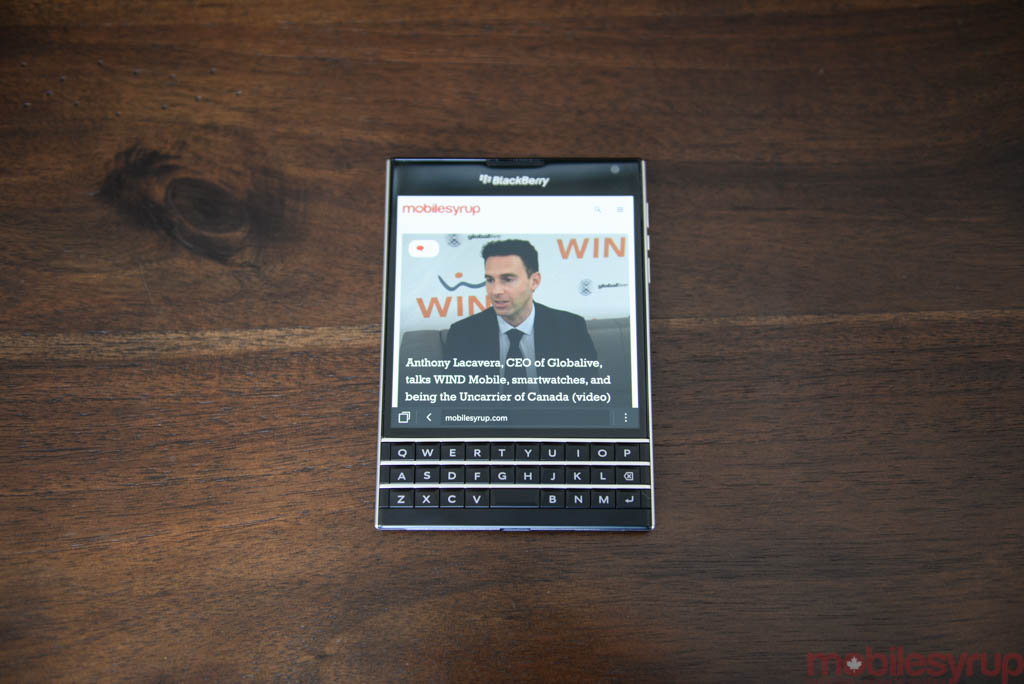
BBOS 10.2 also brought native Android sideloading, making it easy to download and install an APK with no special software tweaking. Many apps, particularly on widescreen devices like the Z10 and Z30, worked without issue, though the 1:1 aspect ratio of the Q10 and Q5 introduced some scaling problems that are still present today.
The Amazon Appstore doesn’t automatically resolve BlackBerry’s 10’s app problem, and in many ways exacerbates it. While it’s great to have “official” access to Android versions of Netflix, Candy Crush, Twitter, Facebook, Evernote, Spotify, Rdio, Tinder, Pinterest, Songza, Shazam, Kindle, Vine and countless free-to-play games, any app that relies on Google Play Services — a quickly-increasing number across the Android ecosystem — just won’t work.
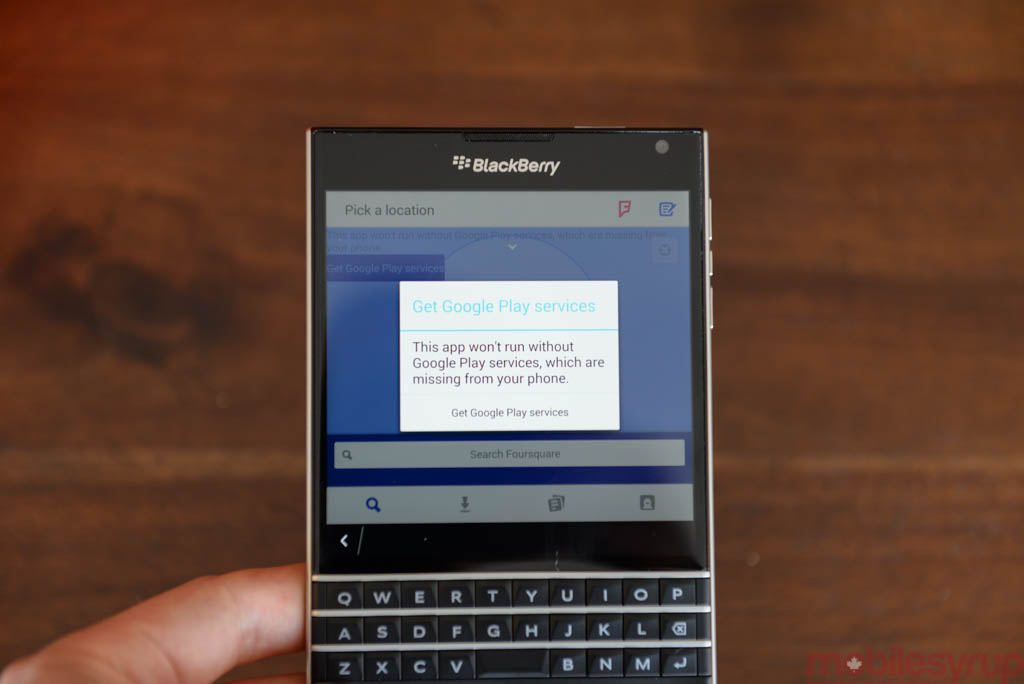
Not only will such apps be unavailable to download from Amazon, but sideloading them will issue an error like the one above. It’s easy to make do with alternatives, though sideloading them feels more like a hack than a user-friendly “feature,” and there is still the problem of integration.
Let’s use a real-world example. I have several email addresses, and forward them to my main Gmail account. I have set up Gmail with aliases, so any app with access to its API will automatically populate those alternative addresses. The BlackBerry Hub does not support native Gmail aliases, so I sought a third-party Android alternative. After finding a suitable one (CloudMagic) I ran into the issue all sideloaded Android apps must face on BlackBerry 10: they can’t use the OS’s native notification hooks.
The same applies to any third-party messaging app, or anything that issues notifications: they just don’t show up. For me, having to enter those apps to receive new content is a non-starter, even if it is better than not having those apps at all. But because the Android versions of popular apps like Twitter, Facebook, LinkedIn, Foursquare (Swarm) and Evernote are inestimably better than their BB10 counterparts, one is met with the counterproductive situation of having to configure the same app twice. It’s a half-measure, and one that is, with the dearth of updates to native BlackBerry 10 apps, sure to vex even the most novice Passport user.
The Android issue doesn’t tell the whole story, either. There are dozens of brand name native BB10 apps abandoned by their creators — names like TD Canada Trust and The Globe & Mail — that look awful, and barely function, on the Passport.
BlackBerry 10.3 has some nice flourishes, and some good design, but it feels somehow incomplete, like two different operating systems thrown together. I was impressed with its fluidity and overall performance on the Passport, and found myself wishing that was, in fact, capable of running all the Android apps I found myself missing whenever I picked up the phone.
The company tries to fill in many of its ecosystem gaps with first-party solutions, the best of which is Assistant. Similar to Siri or Cortana, BlackBerry Assistant takes over the universal search functionality of previous BB10 versions and adds semantic input via voice or text.
Though the default search engine is Bing — it can be changed! — voice dictation accuracy is top-notch, with results displayed in a clean list that finds the right balance between Google Now and Cortana. A helpful guide and consistent tool tips detail Assistant’s various functions, from the basics like sending an email or BBM to finding answers to math or science questions from Wolfram Alpha. Like Siri and Google Now, Assistant ties into one’s contact list and calendar, and navigation queries automatically pull up the Maps app which, while improved, is still no match for Google’s or even Apple’s topographical density.
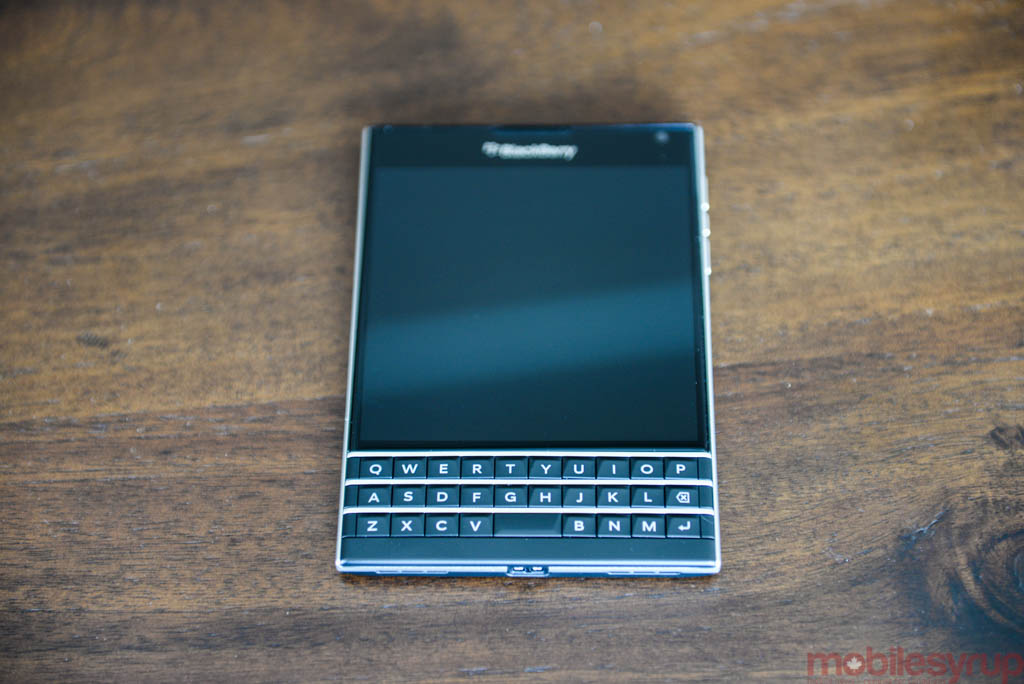
Sports fans will also like the one-tap access to every sports game, from NHL to NBA to NFL, played on that day, complete with detailed box scores.
But the biggest advantage of Assistant over Siri, Google Now or Cortana, at least for the demographic at which the Passport is targeted, is that corporate data — that is, calendar events, emails and business-related documents — are made available to the personal assistant. In contrast, Siri and Google Now are designed in such a way that containers, like Balance, are siloed and will not show up in the given answers. It’s a specific use case, sure, but one that is sure to tip the scale in BlackBerry’s favour.
Not included on our pre-release Passport was BlackBerry Blend, the company’s solution to cross-platform communications. Blend forwards texts, emails, calendar information, real-time notifications and media to an Android or iOS tablet, or a Windows or OS X desktop. We’ll have a full overview of Blend when it is released to the public.
Camera
The BlackBerry Passport is the company’s first device with a 13MP sensor and optical image stabilization, and the improvements are tangible.
While the device lacks the specialized scene intelligence of the iPhone, it’s able to pull correct colour and exposure in most situations, most of the time.
With an F2.0 aperture and optical image stabilization, BlackBerry decided to account for the small size of the 13MP module’s pixels (presumably an off-the-shelf 1/3.06″ sensor, similar to the LG G2 and Galaxy S4) by keeping the shutter open for longer. In good lighting, such as the wooden soldier above, the Passport shows an enviable amount of detail for a smartphone camera, with superlative, if slightly muted, colour reproduction and conservative exposure values.
Move the phone inside, though, and the shutter slows right down in order to let in as much light as possible, producing a blotchy, overexposed mess. The photo of the bus, for instance, was taken inside a dimly-lit store, with a 1/5 shutter speed at an ISO of 633. The iPhone 6 Plus, in comparison, shot it at 1/4 at an ISO of 125, but retained far more detail and dynamic range.

Like most modern-day smartphone-sized sensors, the Passport is excellent at capturing well-lit shots, but falls apart in anything that resembles tungsten. The OIS should have helped matters more than it did, but we suspect, like the Z10 before it, BlackBerry has some work to do on the software side to eke out the best results.
On the video side, the Passport shoots some excellent 1080p footage at either 30fps or 60fps. For some reason there’s no slow motion option at 720p, but we didn’t really miss it. BlackBerry has added Burst and Panorama modes to round out the feature set, and both are competent, if rudimentary, in their implementation. The Panorama mode, in particular, cribs its “follow-the-box” trope from Google’s Android camera, and we found the results to be quite good with care taken, but Burst mode lacks any quick way filter good shots from bad.
Battery Life & Connectivity
With a 3,450mAh battery and claims of 18 hours of talk time, we went into the Passport experience expecting at least two days of mixed use. And that’s exactly what we got. Specifically, I took the phone off its charger on Monday morning and still had 20% left on Tuesday evening.
We have written in the past about BlackBerry’s need to pull ahead of the pack in business-focused ways, and exemplary battery life is a good example of that. Most BlackBerry addicts, in my experience, are constantly picking up the phone, distracted by the flashing red light from an incoming email, text or tweet. Because QNX, the code base on which BlackBerry 10 is based, is such a memory- and power-efficient operating system, it tends to be forgiving with constant wakeup and sleep cycles.
At the same time, I found myself spending less time in apps on the Passport, preferring to vacillate between the Hub, where all my incoming notifications live, Assistant, where I glean my search results, and the browser, where those search results open. By virtue of the keyboard-optimized, shortcut-friendly workflow, I found mobile web-based substitutes for many tasks for which I would regularly rely on apps on iOS or Android.

Sound-wise, the BlackBerry Passport features four microphones for effective noise cancellation and stereo speakers on the bottom for extra-loud conference calls or music jams.
While BlackBerry devices have always had good sound quality, and excellent reception, the Z30 was the first device where both played a huge role in the product’s marketing (perhaps because it was so similar to the Z10 in other ways). The Passport continues that trend with stereo noise-cancelling microphones on the rear of the device, a high-sensitivity main transceiver near the bottom and a unique coil that picks up sound reverberating from a user’s ear to determine, in real-time, whether to adjust the volume of the call.
BlackBerry found that people, especially when lying down or resting phones in the crooks of their necks, often miss the optimal location of the earpiece, resulting in incidental low-volume calls. By determining how far the ear is from the receiver — and having a strong enough amplifier to make it all happen — calls are always loud and clear regardless of ear position. It’s a small but significant improvement in the call-creation experience, an area on which most OEMs are spending less time.
The Passport also supports HD Voice, a new wideband audio codec deployed by Rogers, Bell, TELUS and WIND Mobile, though only between compatible devices on the same network.
The Passport also supports 75/50Mbps Cat-3 LTE, and the Canadian version works on all compatible bands, including Band 7 (2600Mhz) on Rogers and Bell. I achieved average speeds of 12-25Mbps on the downlink and 8-12Mbps on the uplink over Bell’s network in Toronto.
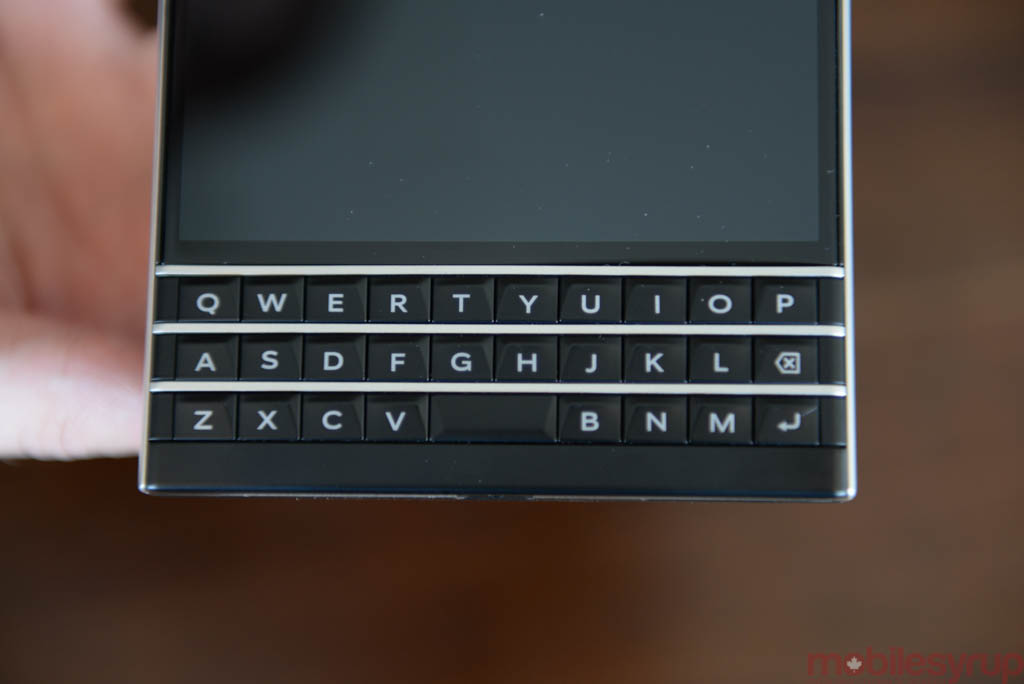
A business proposition
The Passport is the first BlackBerry released under John Chen’s supervision, and the focus on delivering exactly what business users want is evident. Not only will the Passport be cheaper than the Q10’s price at its debut, but the company plans to sell it unlocked through ShopBlackBerry.com.
It’s difficult to assess its strengths merely from a consumer perspective, but with the launch of BES 12 later this year, the Passport is in a good position to be the flagship hardware on which all of BlackBerry’s top software and services will run. Solutions like eBBM Suite, the first product of which, BBM Protected, is already available, promises to extend the BES experience beyond just emails. Messages transmitted between BBM Protected users are encrypted end-to-end using FIPS-140 grade cryptography, making it one of the few messaging platforms suitable for government use.
Later this year, with BES 12, administrators will only need one hardware or cloud instance to control a suite of devices across every mobile platform, from BlackBerry OS to BlackBerry 10, Android, iOS and Windows Phone.
And with BYOD and containerization increasingly becoming a necessary feature at many businesses, BlackBerry Balance separates personal data from information owned by the corporation. On the consumer side, BlackBerry Protect is a cloud-based solution for finding, wiping and restoring lost or stolen devices.
Is it therefore unfair to dock the handset for having a paucity of quality native consumer apps, or incompatibility issues with Android notifications? Is it wrong to dock the keyboard when it is merely muscle memory holding me back from better performance?

Even BlackBerry has different expectations for a device it knows will exert influence in considerably narrower fields than its most popular devices. For the reasons people love BlackBerries, the Passport is a great smartphone. In fact, it’s almost a great smartphone compared to the top Androids and iPhones. It is not, however, a great consumer smartphone, and that’s the light under which we must hold it, as hot and uncomfortable as it may be.
We recognize the care BlackBerry took, especially with the limited resources of a company on the rebound, to bring the Passport to market as efficiently as it has. And we’re comfortable slipping it in our (now stretched-out) pockets to get things done.
The Passport is a stunning mélange of steel, glass and plastic, and as awkwardly-shaped as it may be, it’s good enough to replace an old BlackBerry, and perhaps also the second device you were thinking of getting just in case.
MobileSyrup may earn a commission from purchases made via our links, which helps fund the journalism we provide free on our website. These links do not influence our editorial content. Support us here.