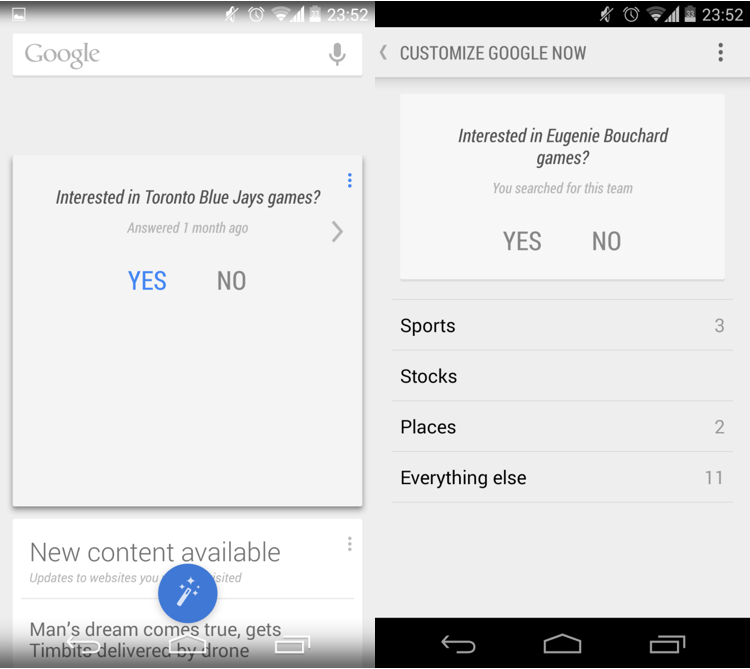Question: I searched for the Blue Jays once and now Google won’t stop showing me cards with Blue Jays scores. How do I tell Google that I don’t care about the Jays, or even baseball? Even when I swipe the cards away, they just come back later.
Answer: Google’s personal assistant exists to make your life easier by delivering relevant timely updates based on information you provide to Google. Google Now uses information you use in Google Search to determine your interests, favourite sites and sports teams, as well as traffic and flight information. It turns the results of those queries into cards than can be accessed with a simple swipe left on your Android phone. Unfortunately, Google Now isn’t perfect, and sometimes we can end up with results we don’t want. Here’s how to edit your Google Now cards to remove topics you don’t care about.
Step 1: Swipe left to pull up Google Now. This is where you’ll see all of your current cards.
Step 2: Scroll to the card you want to get rid of and tap the three dots on the top right corner of the update.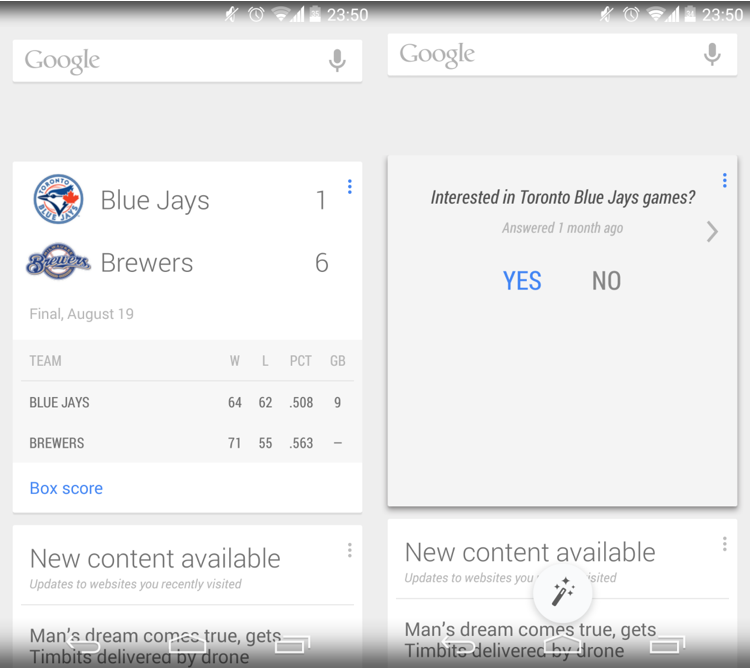
Step 3: Tap ‘No’ when Google asks you if you’re interested in Toronto Blue Jays games (or whatever other topic you’re trying to get rid of).
Step 4: You can also click the little magic wand to customize your cards even further. Here, Google will suggest updates based on your searches and you can manually add interests (like certain places or stocks) that don’t show up on their own.
MobileSyrup may earn a commission from purchases made via our links, which helps fund the journalism we provide free on our website. These links do not influence our editorial content. Support us here.