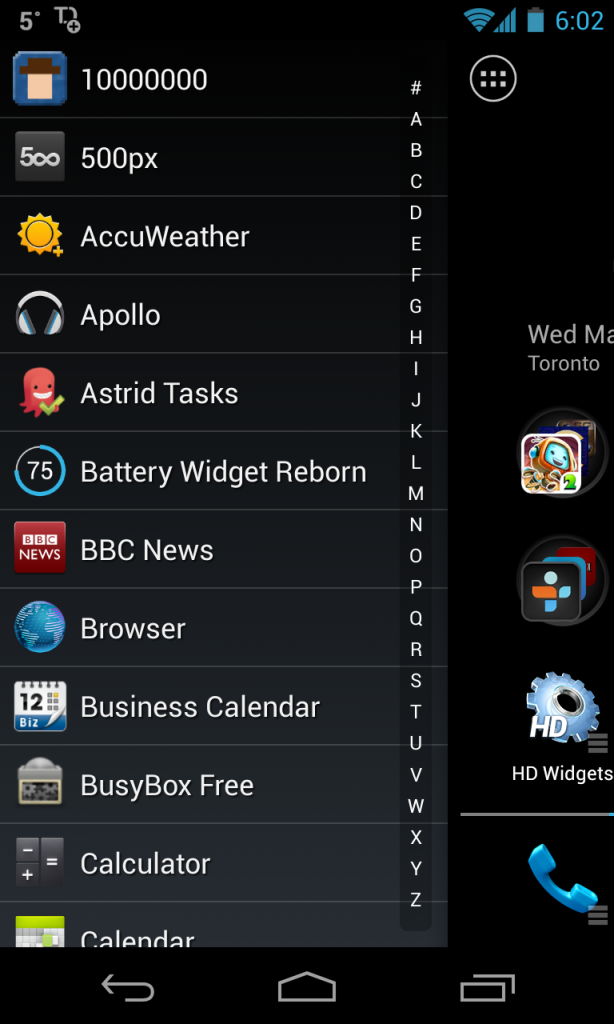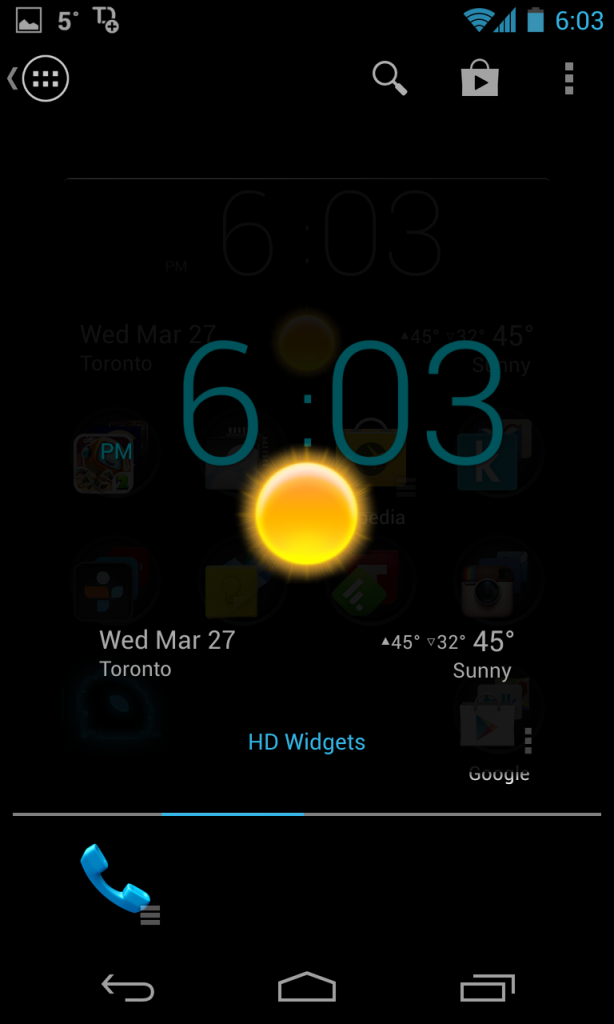We’ve spoken about Action Launcher before, as it was developer Chris Lacy’s first project after he shuttered the excellent Tweet Lanes project. The alternative Android home screen provided a quick and easy way to access apps — via either a left-side scroll bar, or the quicklaunch tab — and inrtoduced Covers, a way to combine single app icons and folders into something usable.
For example, tapping on the ‘phone’ icon launches the dialer but with Covers, it’s possible activate a list of favourite contacts by swiping up on that same icon. In version 1.5, Lacy has done the same with widgets and it’s a phenomenal achievement.
Many apps from Google and third-party developers alike, such as Gmail, Falcon Pro, Tumblr and others, ship with widgets that are rarely used. Many of them are too simple to take up space on a minimalist’s home screen, or are too large to coordinate with a user’s many icons and folders. I try to keep my home page to a single screen, making the new feature, dubbed Shutters, incredibly useful.
Shutters lets you swipe up on a supported app icon to reveal its widget. For example, on Gmail it will activate the app’s scrolling 2×3 widget; on Falcon Pro it will uncover the app’s 4×4 widget. Shutters can also be within folders and Covers, allowing for seemingly endless configurations.
At $4.29, Action Launcher is certainly on the expensive side of the scale — and it’s not bug-free at the moment, that’s for sure — but it’s an excellent and powerful alternative to more traditional fare like Nova and Apex.
Download Action Launcher for Android.
Via: Droid Dog
MobileSyrup may earn a commission from purchases made via our links, which helps fund the journalism we provide free on our website. These links do not influence our editorial content. Support us here.