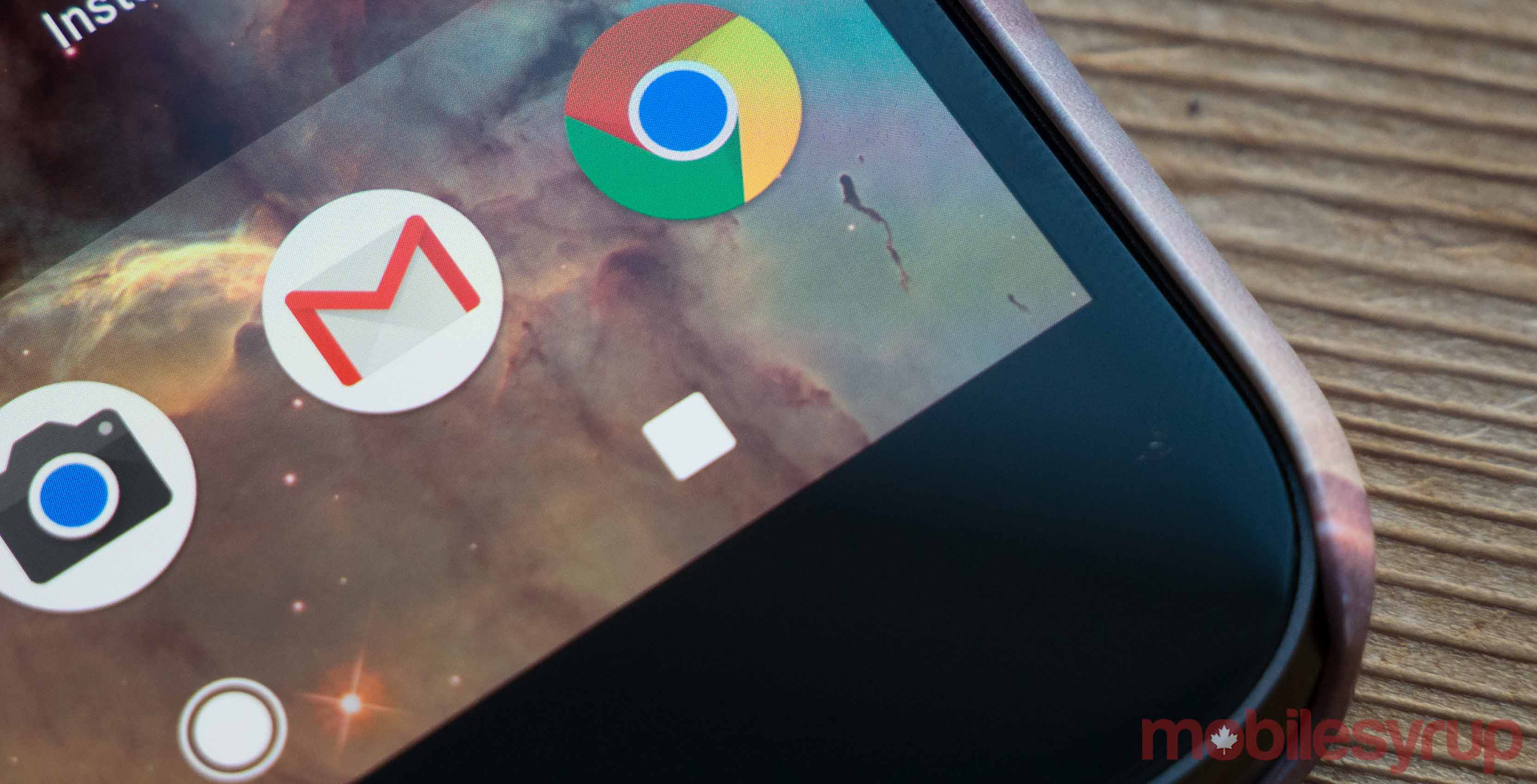
The latest update to Chrome (version 62) for Android devices lets users view saved passwords, a feature that was previously available only on the desktop browser. The functionality is also available on the Chrome Beta (version 63).
The feature works like this: when a user makes an account on a website and Chrome gives the option of saving the username and password, it gets saved on a list. Users can find this list by launching Chrome, tapping the ‘Settings’ options and then tapping on the ‘Save passwords’ tab.
From there, Chrome users can view a list of websites with usernames and tapping them will reveal the password, after they go through the additional security step of a lock screen.
Google doesn’t allow screenshots of the passwords, but it’s important to keep in mind that using this feature means that if someone gets a hold of your phone and knows how to unlock it, they’ll have access to all your passwords.
For those who would rather not take that risk, you can turn off the ‘save password’ option in settings.
Source: XDA Developers
MobileSyrup may earn a commission from purchases made via our links, which helps fund the journalism we provide free on our website. These links do not influence our editorial content. Support us here.


