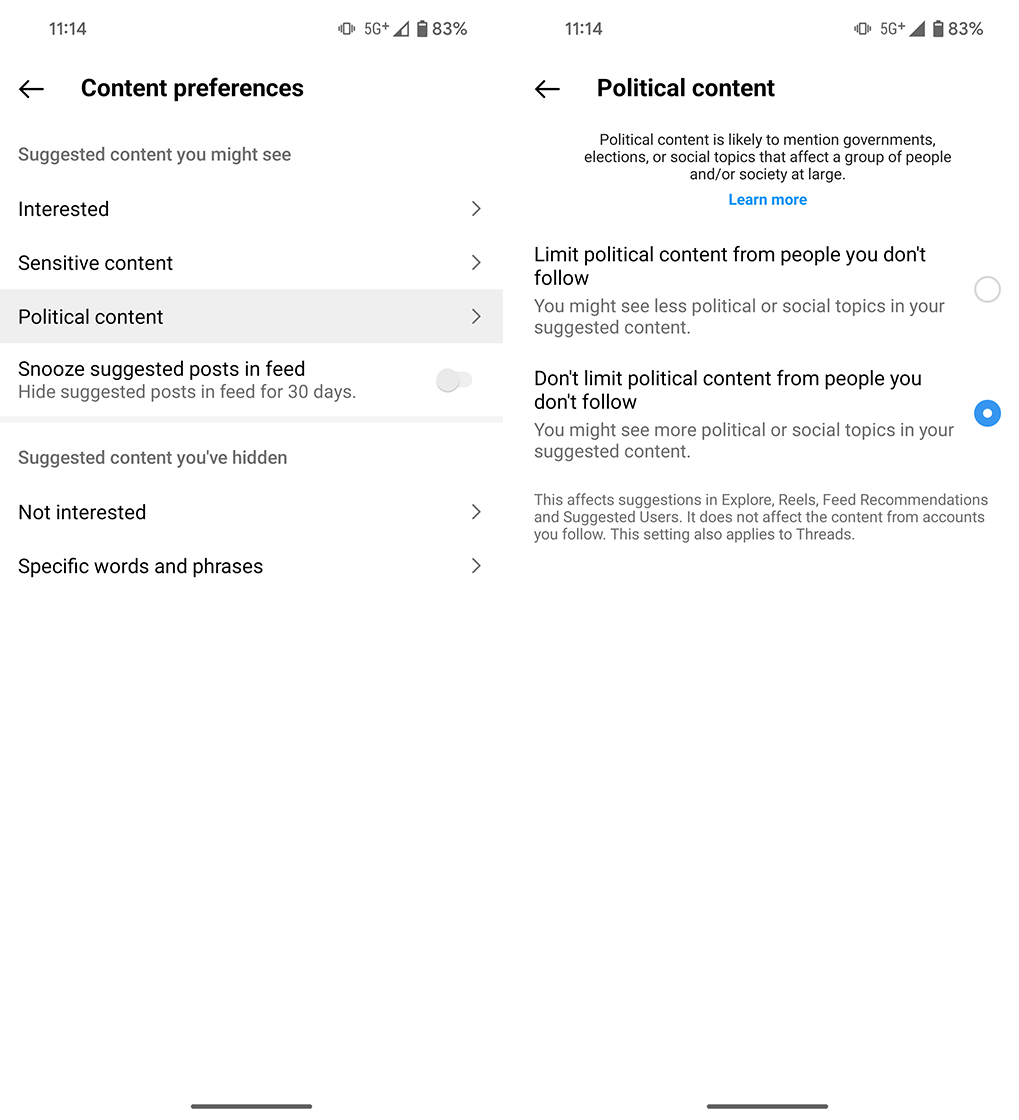Meta has started rolling out a new feature that limits how much political content users will see on their feeds.
In February, the company announced it would change the way it treats political content, noting it “won’t proactively recommend” such content on Instagram and Threads. At the time, Meta said it would make the changes available “slowly over time.” For some, including those in Canada and the U.S., that time is now.
Meta is now automatically enrolling all users in the feature, limiting political content from accounts users don’t follow. Those who don’t want the setting to apply to their account will need to dig into their Instagram or Threads settings to find the “Suggested content” section, followed by “Political content.” Users will see a new page with two options. The platform has already selected “limit political content from people you don’t follow.” To change this, select “Don’t limit political content from people you don’t follow.” When on, Meta will limit political content seen through Explore, Reels, in-feed recommendations and suggest users.
According to The Verge, Meta hasn’t sent users in-app notifications about the setting or that it’s been turned on by default.
In its February post, Meta noted it won’t limit posts from accounts users choose to follow. “If you decide to follow accounts that post political content, we don’t want to get between you and their posts, but we also don’t want to proactively recommend political content from accounts you don’t follow.”
Meta said it would make the control available to Facebook users “at a later date.”
Image credit: Shutterstock
MobileSyrup may earn a commission from purchases made via our links, which helps fund the journalism we provide free on our website. These links do not influence our editorial content. Support us here.