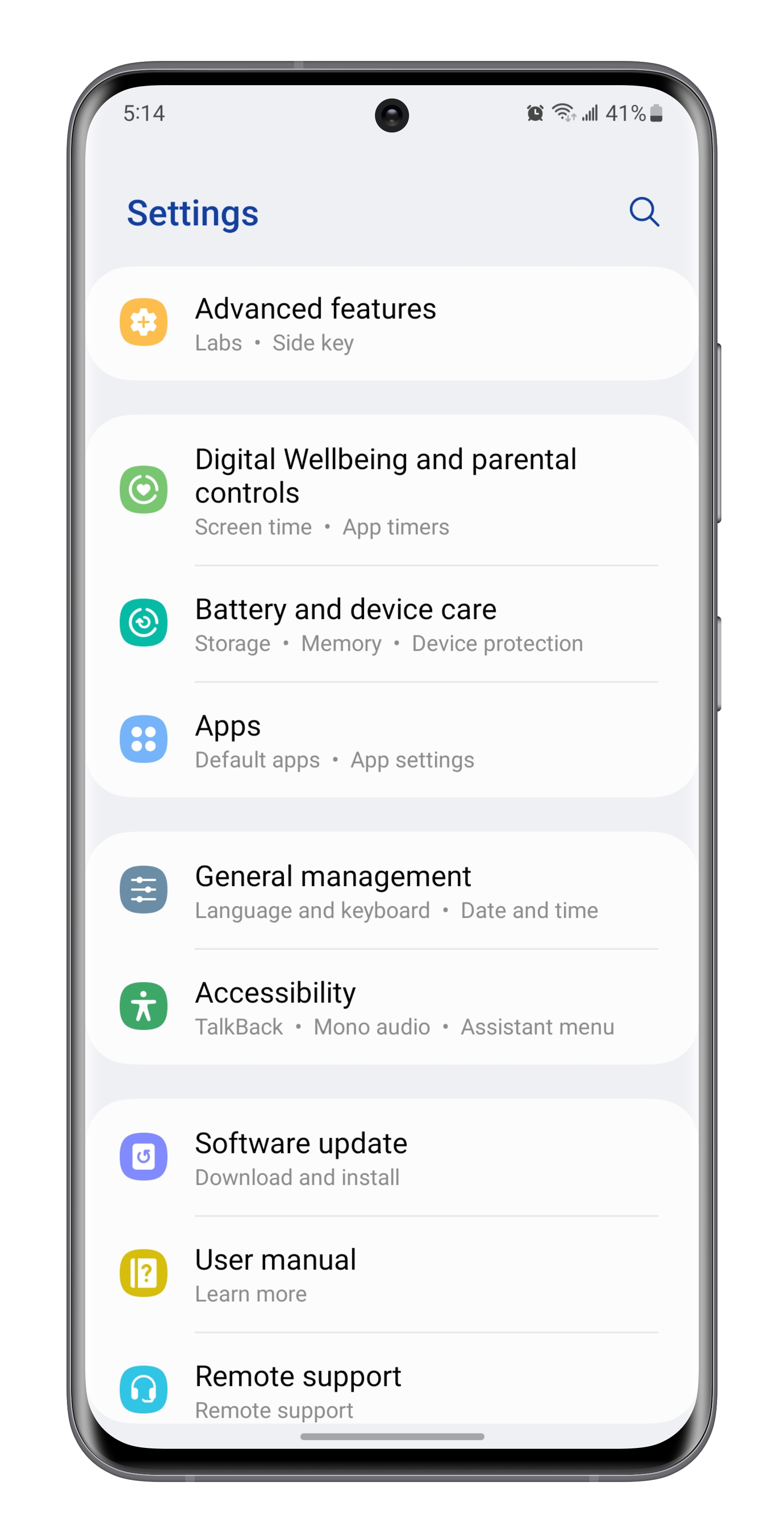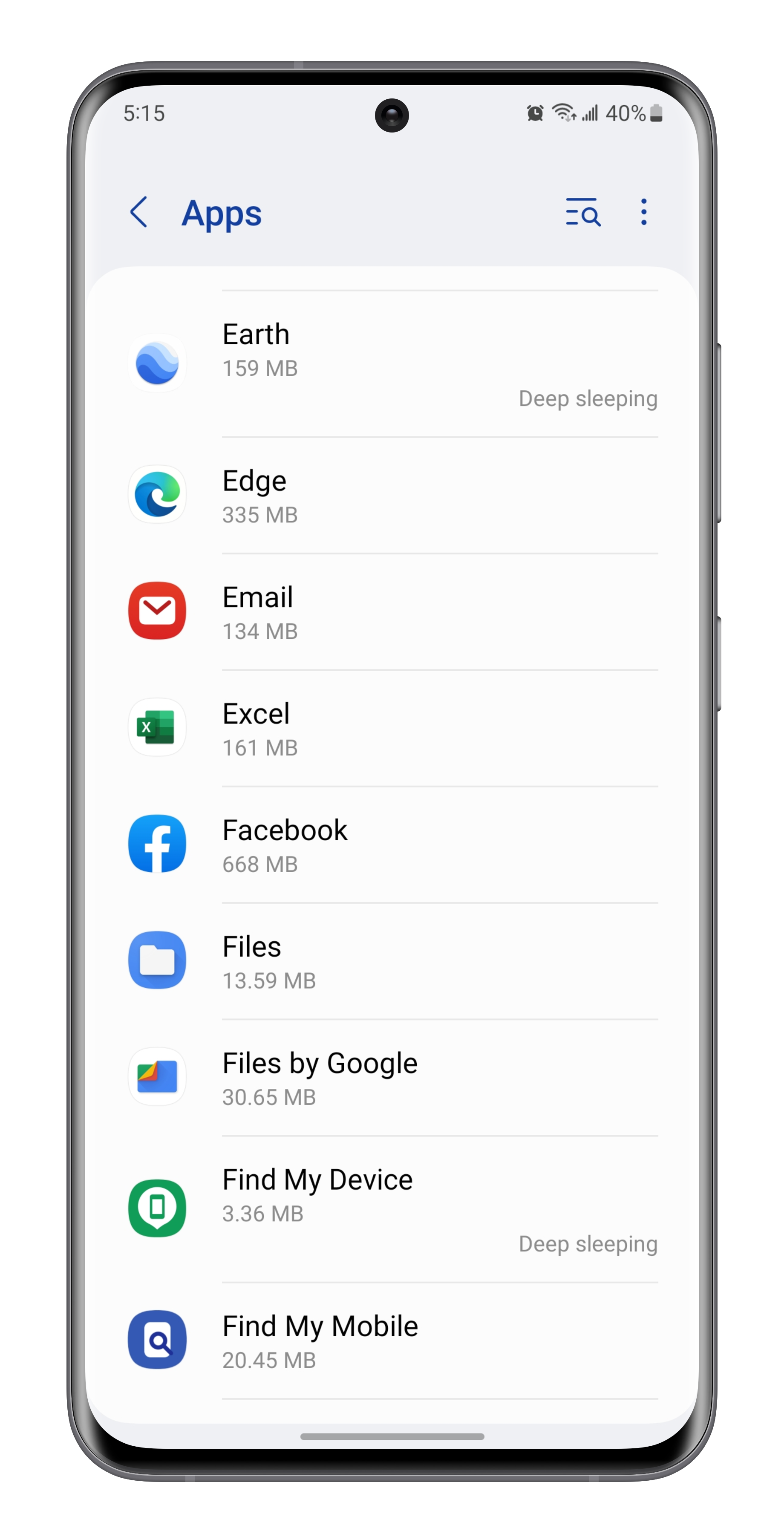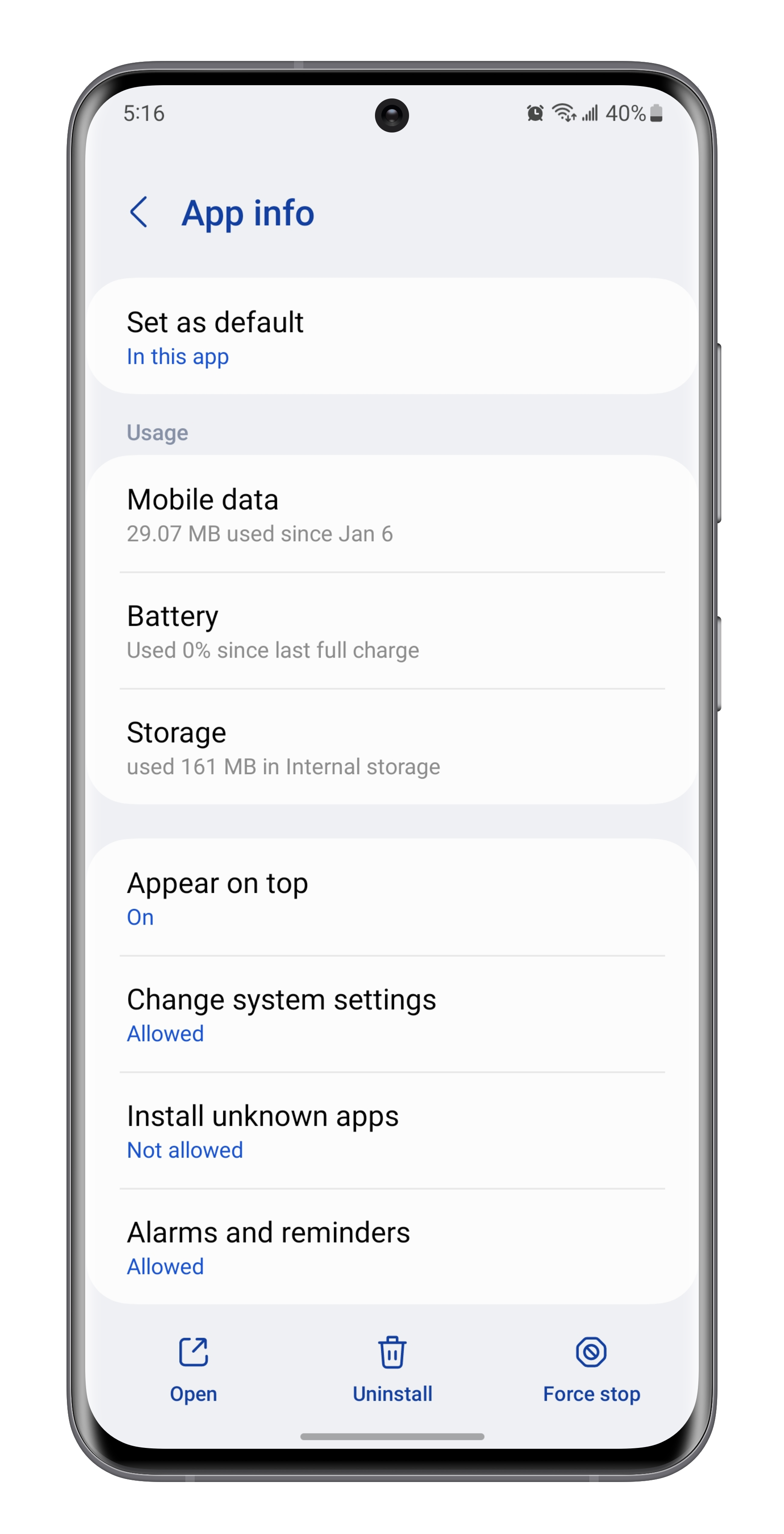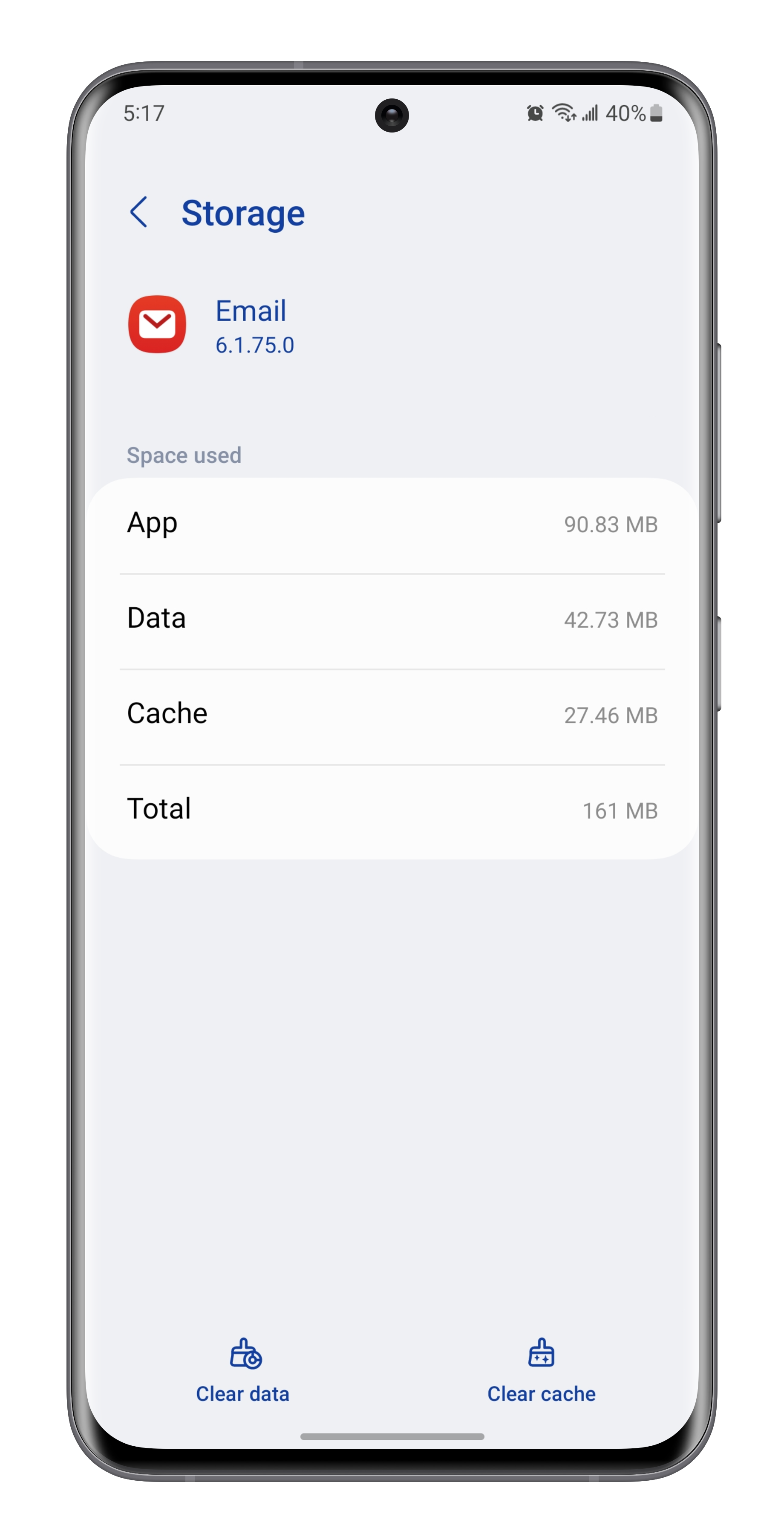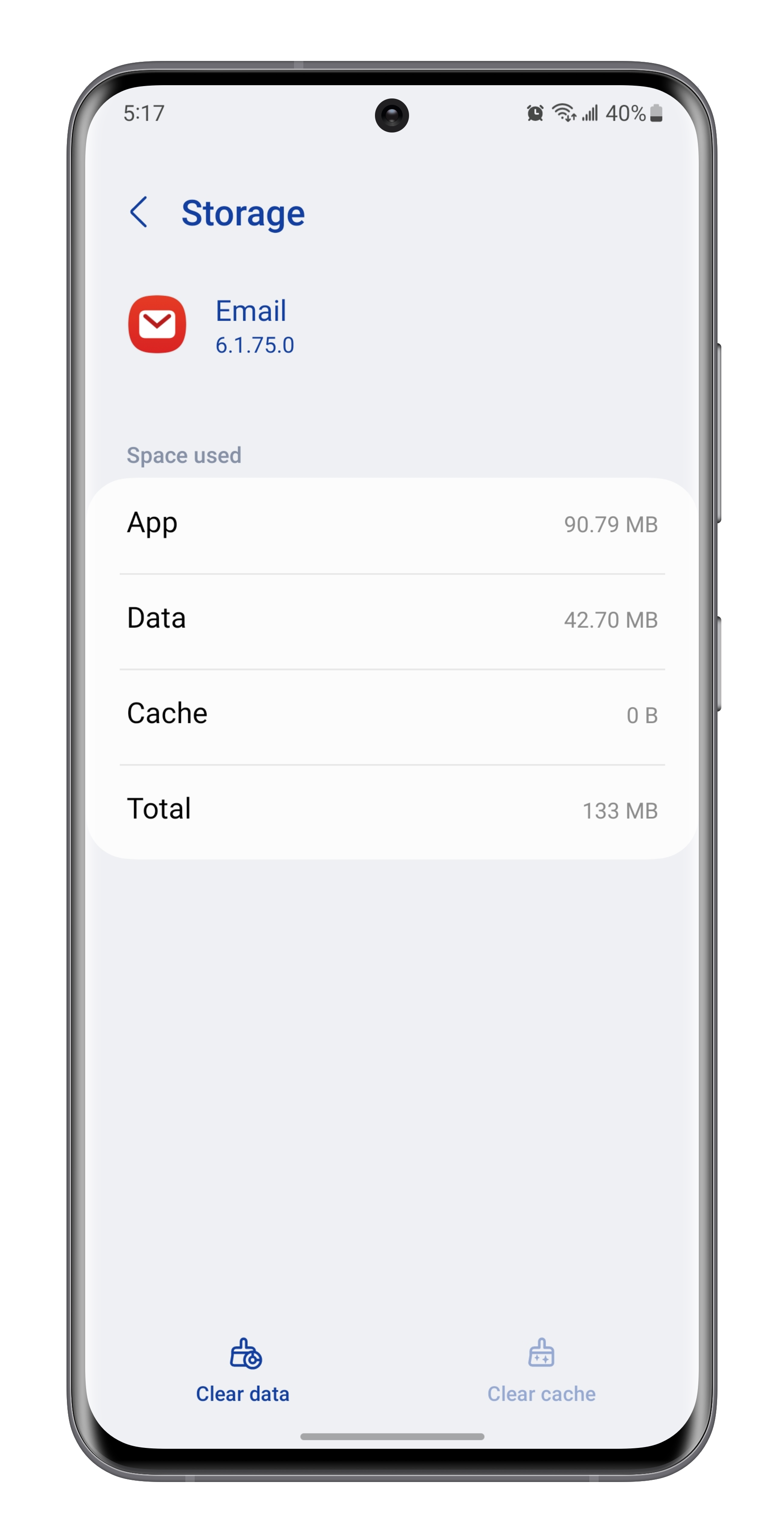Cache refers to the temporary files that apps store over time. Cached data is useful — it’s there to help your apps load quicker and run smoother.
Of course, it’s possible to have too much of a good thing. If you’ve been using the same phone for a long time, some spring cleaning might be in order. That’s because over time cache data can balloon in size and rob you of valuable storage space.
Thankfully, if your phone runs Android, clearing an app’s cache is a simple process:
Launch the “settings” app on your phone. From here, navigate to the “apps” category.
You’ll be greeted with a list of all your installed apps in alphabetic order. Tap on the “storage” subsection, then tap “clear cache.”
And that’s it! Follow the same process to clear the cache of any installed app on your Android. You won’t lose any user data or be logged out of any accounts, either.
It’s worth noting that the process might differ slightly depending on which Android phone you’re using. Different phone makers like Samsung and OnePlus have a tenancy to fiddle with the organization of settings on their devices.
If you’re on an iPhone, unfortunately, Apple doesn’t make the process nearly as easy. Some apps support cache clearing within the “settings” app, but most don’t.
If we’re lucky, maybe we’ll see the functionality added in the upcoming iOS 17 update.
MobileSyrup may earn a commission from purchases made via our links, which helps fund the journalism we provide free on our website. These links do not influence our editorial content. Support us here.