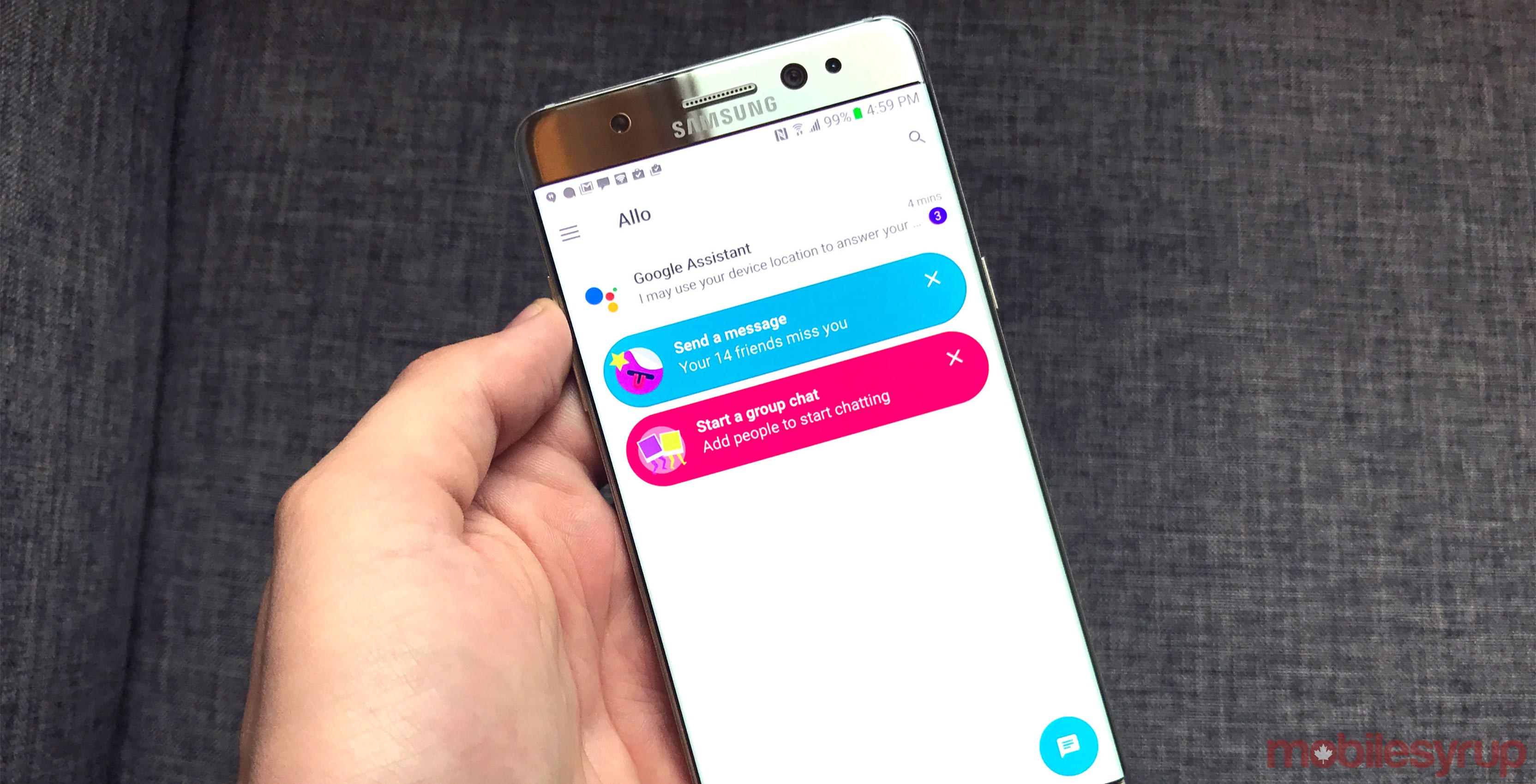
It’s officially here: Allo is shutting down.
Google’s failed smart messaging app is “saying goodbye” on March 12th, according to the Allo website.
Google announced last year that it would shut down the app in March 2019. Now, its the first of many apps Google is shutting down in its massive spring cleaning.
For those who used Allo and want to save their data from it, Google does offer an export tool.
To save your data, make sure you’re using the most up-to-date version of Allo. Tap the menu button, then Settings. Tap Chat, and then pick either the ‘Export messages from chats’ or ‘Export stored media from chats’ options.
The former will save your messages in a CSV file, while media will be stored in a zip file.
Those concerned about the fate of Google Duo need not be concerned. Google launched the video chat app alongside Allo, but Duo hit it off with users where Allow didn’t.
As such, Duo will live on. Some of Allo’s best features will live on as well, inside of Messages. This includes Smart Reply, GIFs and Assistant integration.
Source: Google
MobileSyrup may earn a commission from purchases made via our links, which helps fund the journalism we provide free on our website. These links do not influence our editorial content. Support us here.


